Email component
Table of Contents
General information
Description
Email component using Mandrill REST API.
Environment variables
The component can be configured using the following environmental variables
| Name | Mandatory | Description | Values |
|---|---|---|---|
MANDRILL_API_KEY |
true | You can use API key provided by platform or generate it by yourself (required for custom component/installation) | any string |
MANDRILL_FROM_EMAIL |
false | Sender email address | any string |
MANDRILL_FROM_NAME |
false | Sender name | any string |
MANDRILL_URL |
false | Base path and version of mandrill installation, https://mandrillapp.com/api/1.0 by default |
any string |
MAX_BODY_LENGTH |
false | Maximum email message size (including attachments), 10485760 (10MB) by default |
any number |
Please note: that you must verify your domain before using this component and configuring it with your environmental variables.
Technical Notes
The technical notes page gives some technical details about Email component like changelog.
Triggers
This component has no trigger functions. This means it will not be accessible to select as a first component during the integration flow design.
Actions
Send Email
For each incoming message the component send a new transactional message through Mandrill using the Send new message API resource.
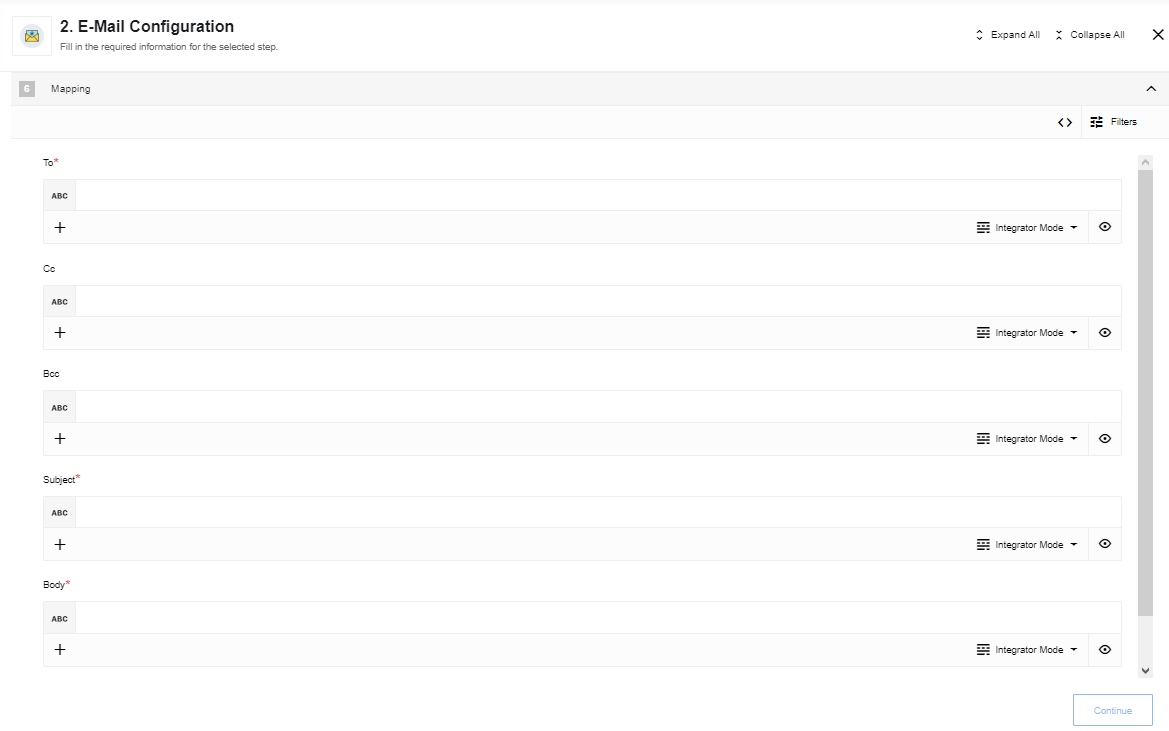
Configuration Fields
- Do not throw an error when e-mail send failed - (checkbox, required): If checked, component will not throw an error when sending failed, details will be provided in output message.
Input Metadata
- To - (string, required): The email address(es) for primary recipients, you can fill comma separated list
- Cc - (string, optional): Comma separated list of E-mail addresses to receive a copy of the mail
- Bcc - (string, optional): Comma separated list of E-mail addresses to receive a blind copy of the mail
- Subject - (string, required): Subject of the E-mail
- Body - (string, required): The content of the E-mail to be sent. If body is a JSON object/array, then it will be stringified
- HTML Body - (string, optional): The HTML content of the E-mail to be sent. Either the ‘Text Body’ or ‘HTML Body’ field must be filled in. If both are filled in, the ‘HTML Body’ will be used.
- Attachments (array, optional): Series of objects with the following format:
- Attachment URL (string, required): URL to file (platform storage or external)
- Filename (string, required): Name of the attached file that will appear in the received email
An HTML body example:
{
"to": "email@example.com",
"subject": "HTML content",
"textBody": "Poor text content",
"htmlBody": " <head>
<meta charset=\"UTF-8\">
<meta name=\"viewport\" content=\"width=device-width, initial-scale=1.0\">
<title>Sample Email</title>
<style>
body {
font-family: Arial, sans-serif;
background-color: #f4f4f4;
margin: 0;
padding: 20px;
}
.container {
background-color: #ffffff;
padding: 20px;
border-radius: 5px;
box-shadow: 0 0 10px rgba(0, 0, 0, 0.1);
}
.btn {
display: inline-block;
padding: 10px 15px;
font-size: 16px;
color: white;
background-color: #007BFF;
text-decoration: none;
border-radius: 5px;
}
.btn:hover {
background-color: #0056b3;
}
</style>
</head>
<body>
<div class=\"container\">
<h1>Hello, [Recipient's Name]!</h1>
<p>Thank you for subscribing to our newsletter. We're excited to have you on board!</p>
<p>Stay tuned for updates, tips, and exclusive offers just for you.</p>
<p>To get started, click the button below:</p>
<a href=\"https://www.example.com\" class=\"btn\">Get Started</a>
<p>Best regards,<br>Your Company Name</p>
</div>
</body>
</html>"
}
Output Metadata
As a result of sending you will get object “results” which contain result entities of sending messages for each recipient, consists of:
- To - (string): the email address of the recipient
- RecipientType - (string): Type of recipient, possible values:
to,cc,bcc - Message - (string): The sending status of the recipient, possible values:
OKorQUEUED- if successful,REJECTEDorINVALIDon fail - MessageID - (string): The message’s unique id
- SubmittedAt - (string): Date, when message was submitted in format -
YYYY-MM-DDTHH:mm:ss.SSSSSSSZ - ErrorCode - (number): deprecated parameter, always
0
Click here to learn more about the elastic.io iPaaS