Magento1 component
Description
Magento 1 component for the elastic.io platform.
Note: Magento 1 end of life was announced. It will be supported through June 2020. We recommend migrating to Magento 2 any time soon.
Magento is a very flexible and scalable eCommerce software and platform that allows online merchants to control the look, content and functionality of their eCommerce store.
Magento offers a number of powerful marketing, search engine optimisation and catalog-management tools that help you really boost your online shop.
Requirements
Our Magento connector talks to XML-RPC v1 API of Magento. It is available in all versions of Magento starting from 1.1, including Enterprise, Go, and Community. More information can be found in Magento API documentation.
Credentials
To use Magento component, you need to add your account details into our system or as we call it authenticate it. This means finding the right kind of information from your Magento installation and filling-in the form when adding the new Magento account.
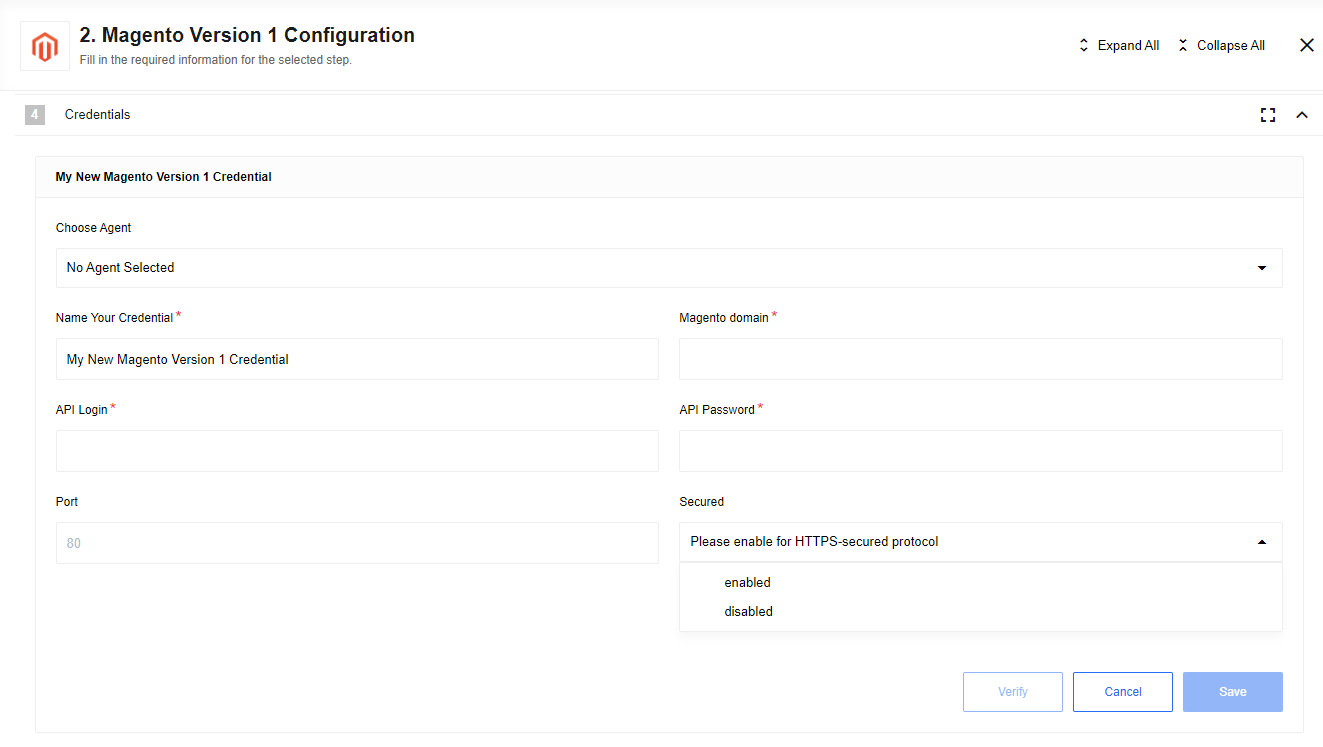
-
Name your account (required) - Give any name that you can easily recognise afterwards.
-
Magento domain (required) - This is your site domain name excluding
http://and special symbols (e.g. slashes). For example, if your Magento domain on your browser window is something likehttp://magento.yoursite.com/IDthen you must input onlymagento.yoursite.compart in this field. -
API Login (required) - Your Magento API Login. This is NOT your admin or username that you use to login into your Magento installation. This is a separate API login that you have to create (read further for more).
-
API Password (required) - Your Magento API login password. Again this is NOT your admin or user password that you use to login into the Magento installation. This API password is created separately along with the API login name (read further for more).
-
Port - Automatically set to
80. -
Secured - configuration for Secured connection in credentials. Can be
enabledordisabled.
To set your API login and API password follow instructions presented in a dedicated page.
Triggers
Query Sales Orders
Magento connector can also be used to Query Sales Orders from your Magento Account. This trigger provides a possibility to get more than 425 unique record fields for each sales order. The only required field here is the Magento account credentials.
Get Customers
Magento connector can be used as a trigger component to Get Customers data which would return 38 unique fields for each customer including billing and shipping address fields. The only required field here is the Magento account access.
Actions
Create / Update Product
Create or Update Product action can accept data in 31 unique fields from the previous connector, while only one field, Product SKU is required for this connector to function along with connected Magento account.
To fully use the abilities of this connector we have provided additional filtering possibilities that can help you to access only one specific segment of products. To achieve that you can select the appropriate drop-down menu options to suit your needs.
Here is a quick overview of the values that you can expect from these menu options:
- Product Attribute Set - This is the information you can access in your Magento Admin panel by going to Catalog > Attributes > Manage Attribute Sets. This is specific to your Magento eCommerce store.
- Product Type - This information can be accessed by going into your Magento Admin panel Catalog > Manage Products where the Type is one of the columns in the table. It is not the scope of this document to describe all the product types but generally they can be:
- Simple products,
- Grouped products,
- Configurable products,
- Virtual products,
- Bundle products and
- Downloadable products.
- Default product status - This field can have two values -
enabledordisabled.
Assign Product Category
This connector accepts information only in 3 fields, two of which are required:
- Category ID (required)
- Product ID or SKU (required)
- Product position
Update Inventory
Update Inventory action can accept data in 16 unique fields describing the product inventory. For this connector to function we need at least one field, Product ID or SKU to have a value.
Click here to learn more about the elastic.io iPaaS