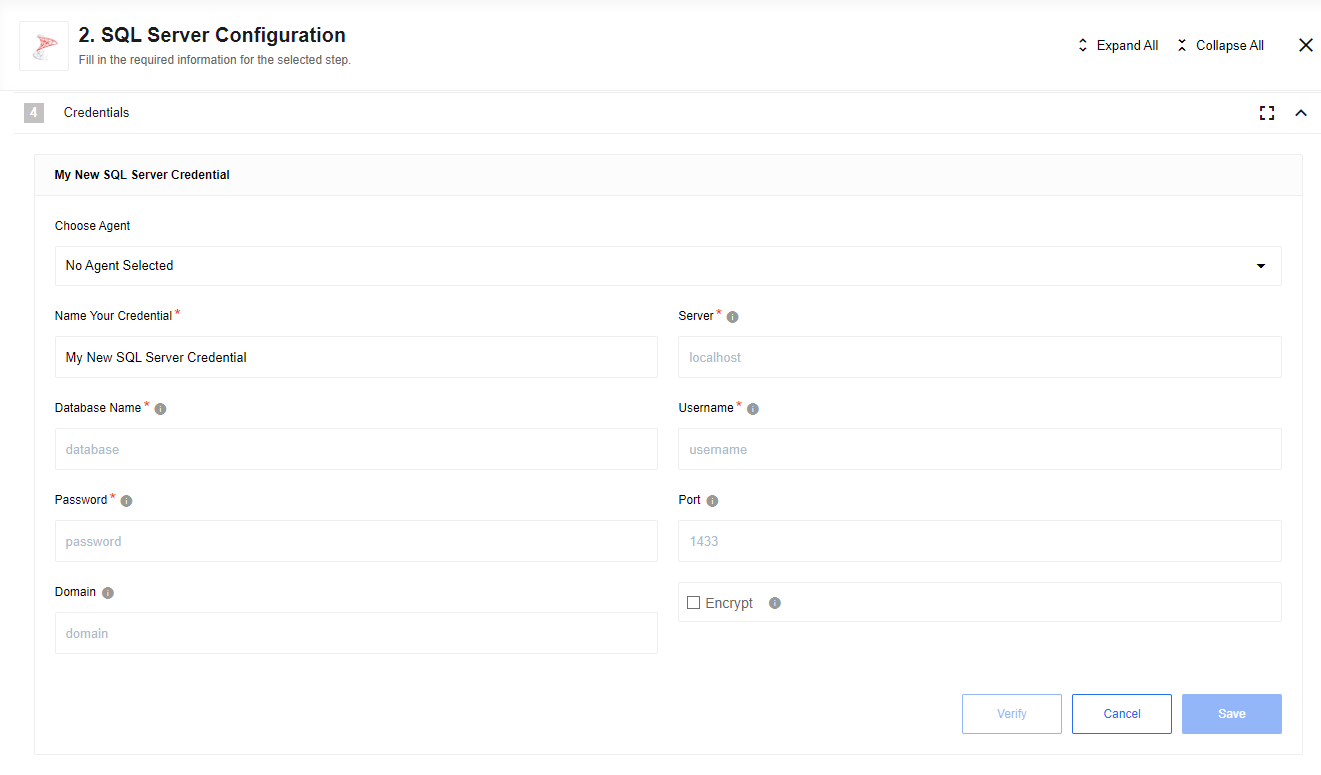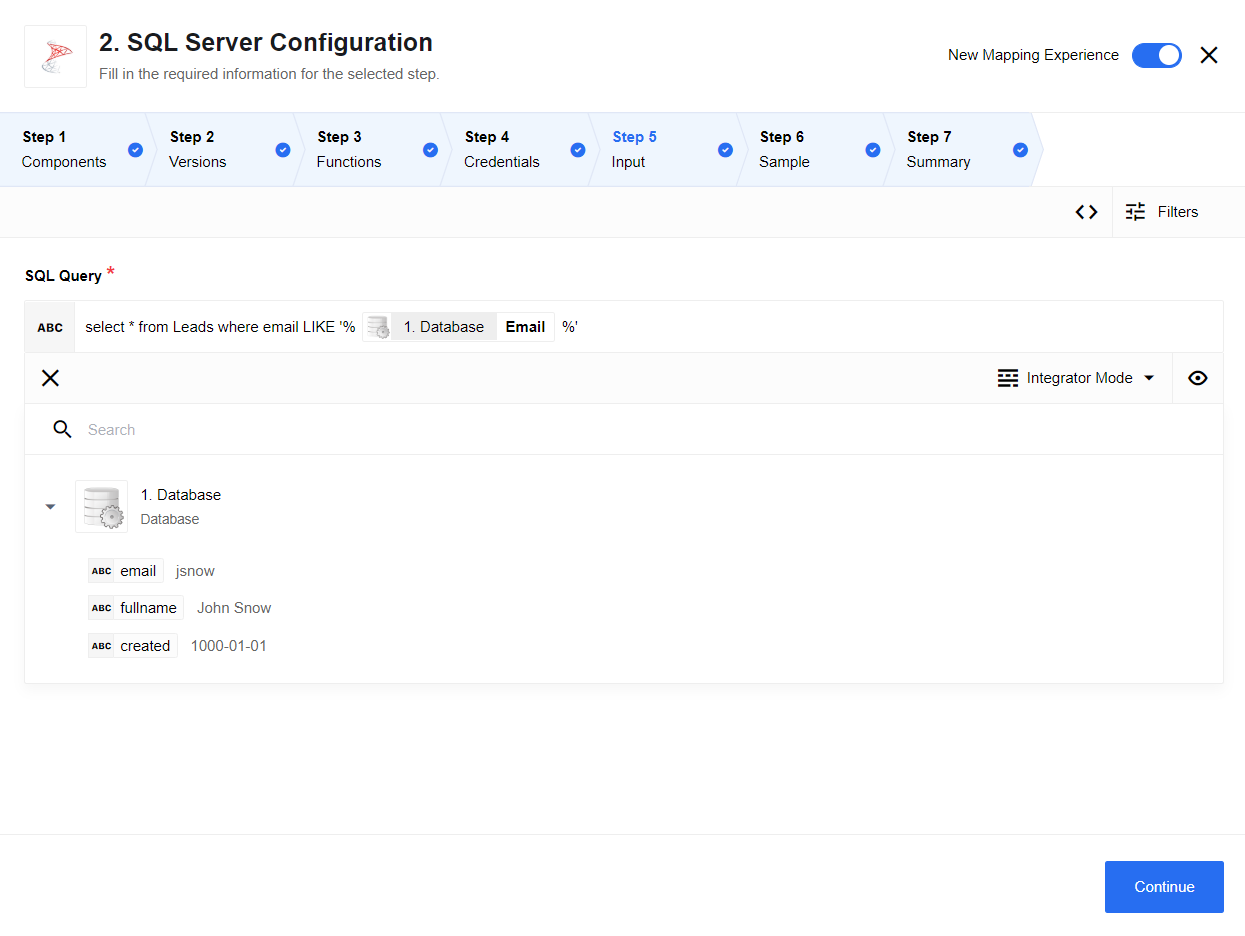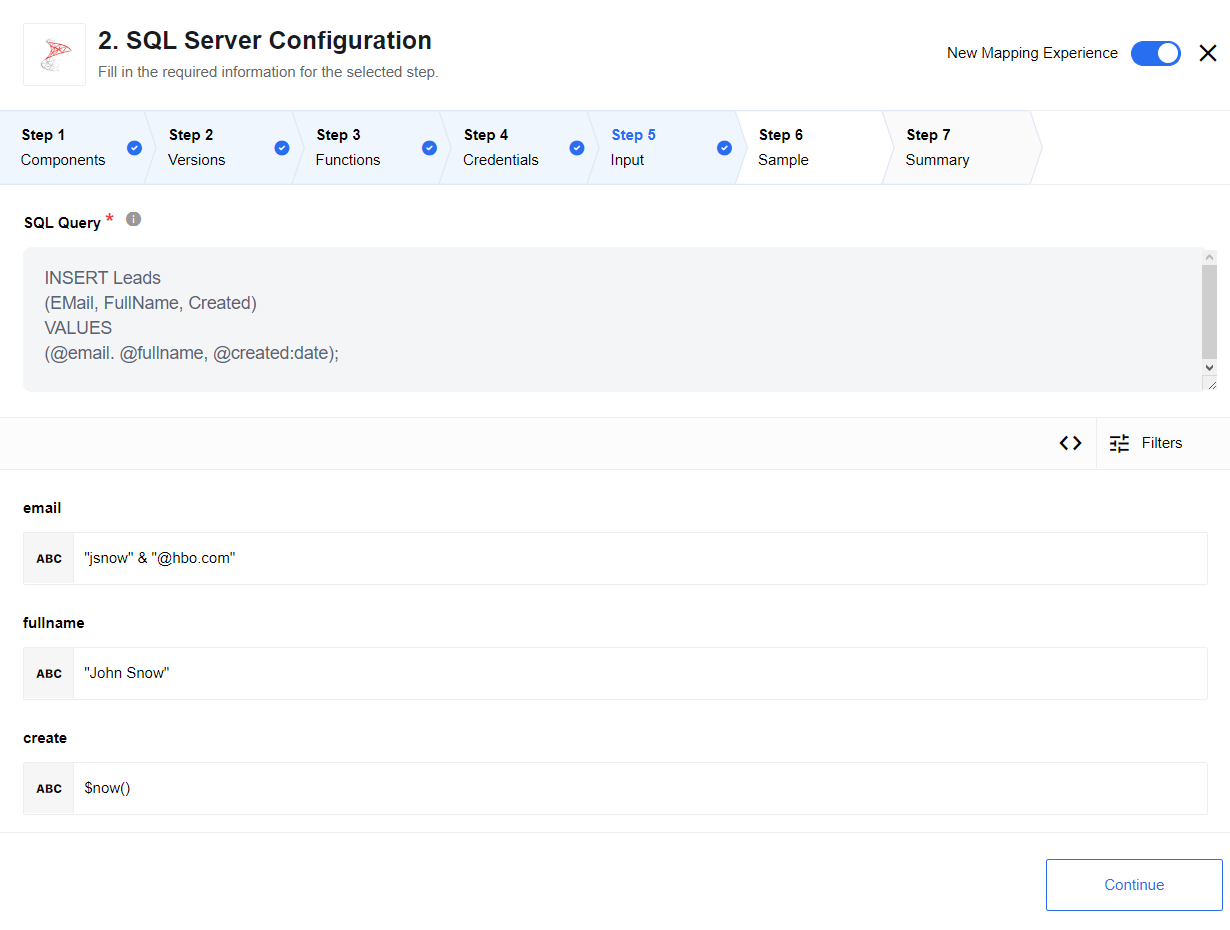MsSQL component
Authentication
You may use following properties to configure a connection:
other types of configuration parameters are also supported, more information and samples you can find here
Environment Variables
Please Note: From the platform version 20.51 we deprecated the component
LOG_LEVELenvironment variable. Now you can control logging level per each step of the flow.
Technical Notes
The technical notes page gives some technical details about MsSQL component like changelog.
Triggers
SELECT Trigger and Action
With this action you may fetch data out of the database, e.g. using SELECT statement.
This trigger & action has no limitations on the number of rows so you may expect to get all of these
via sequential fetching that is implemented within the node.js mssql driver.
Polling
Component will remember last execution timestamp and let you build queries on it:
select * from Leads where Created >= '%%EIO_LAST_POLL%%'
where just before executing the statement the %%EIO_LAST_POLL%% will be replaced with ISO Date of the last execution, for example 2017-08-25T07:43:48.127Z. During the first execution, date will be equal to the bigging of time - 1970-01-01T00:00:00.000Z.
Actions
SELECT action
Check the SELECT Action description above.
INSERT/DELETE/UPDATE Action
You may use this action to do the operations that are not producing output rows but do the database manipulations,
e.g. INSERT, UPDATE or DELETE statements. Internally we use prepared statements, so all incoming data is
validated against SQL injection, however we had to build a connection from JavaScript types to the MSSQL data types
therefore when doing a prepared statements you would need to add :type to each prepared statement variable.
For example if you have a following SQL statement:
INSERT INTO
Test2.dbo.Tweets
(Lang, "Text", id, CreatedAt, Username, ScreenName)
VALUES
(@lang, @text, @id, @created_at, @username, @screenname)
you should add :type to each @parameter so your SQL query will looks like this:
INSERT INTO
Test2.dbo.Tweets
(Lang, "Text", id, CreatedAt, Username, ScreenName)
VALUES
(@lang, @text, @id:bigint, @created_at:date, @username, @screenname)
Following types are supported:
string(also default type if type is omitted)number(will be converted to MSSQLint)bigintboolean(will be converted to MSSQLbit)floatdate(will be converted toDateTime2)money
more details can be found here
Component supports dynamic incoming metadata - as soon as your query is in place it will be parsed and incoming metadata will be generated accordingly.
Click here to learn more about the elastic.io iPaaS