PayPal component
General information
A PayPal component with implementations of actions and triggers based off of the Open Integration Hub (OIH) Standard.
For more information you can visit PayPal REST API documentation
Credentials
To use paypal API you need to Create App in developer account and use Client ID and Secret from there, to do this go to:
DASHBOARD -> My Apps & Credentials -> REST API apps:
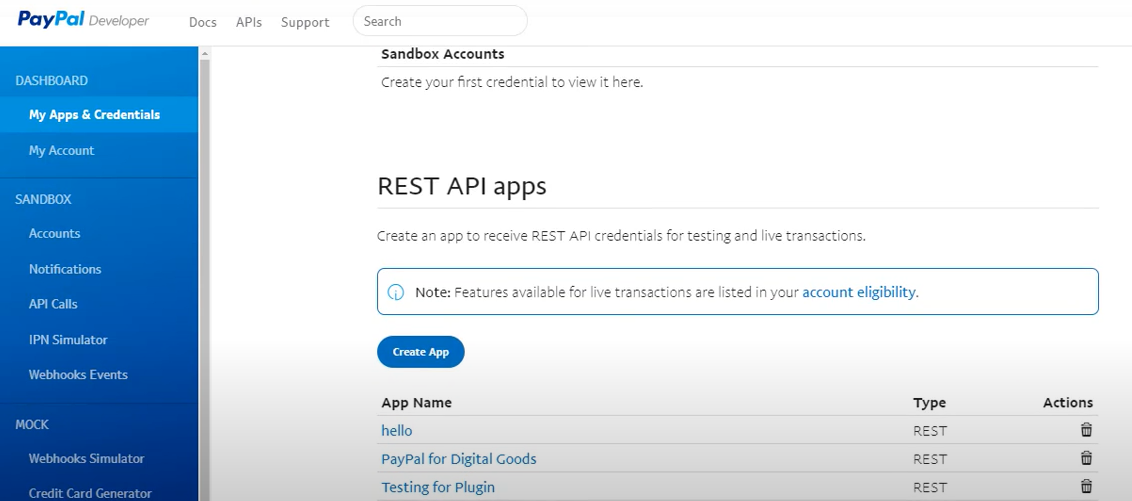
You will also need to configure your credentials during flow configuration.
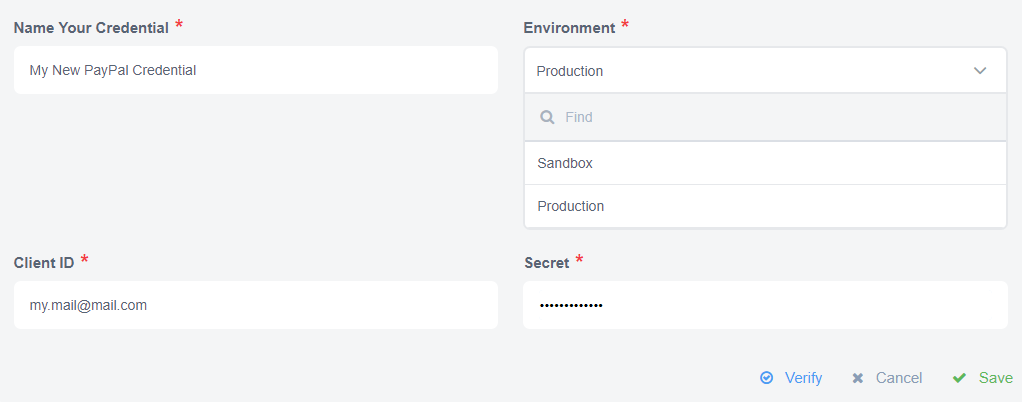
Component credentials configuration Fields:
- Environment (Dropdown: Production or Sandbox, required) - Indicates what URL base needs to be used
api.sandbox.paypal.comorapi.paypal.com - Client ID (string, required) - from App
- Secret (string, required) - from App
Triggers
Webhook trigger
Creates webhook subscriptions on the PayPal side and receives events to the flow.
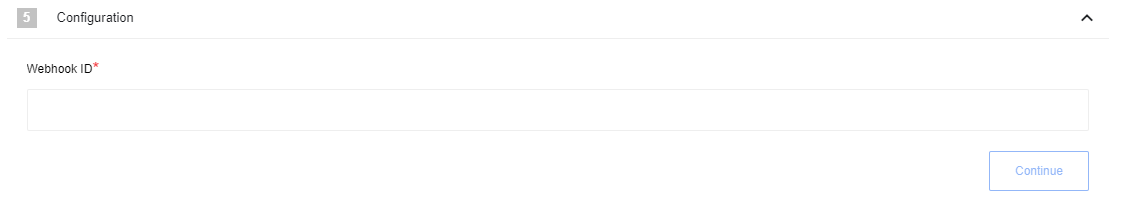
Configuration Fields
- Webhook ID - (string, required) - webhook ID that becomes available after creating a webhook.
It is necessary to set the Internet accessible URL configured to listen for incoming POST notification messages containing event information when webhook creates.
To implement this mechanism, the following steps must be taken:
- Create a flow with a random id in the config field
- Publish flow, after which the webhook URL will become available.
- Copy the URL of the elastic.io webhook
- Create a webhook on the PayPal side with the URL generated in the previous step.
- Edit the flow and specify the webhook ID created in the previous step.
Input Metadata
There is no Input Metadata
Output Metadata
Data received in the request
Get New And Updated Objects Polling
Polls PayPal API for new and updated objects.
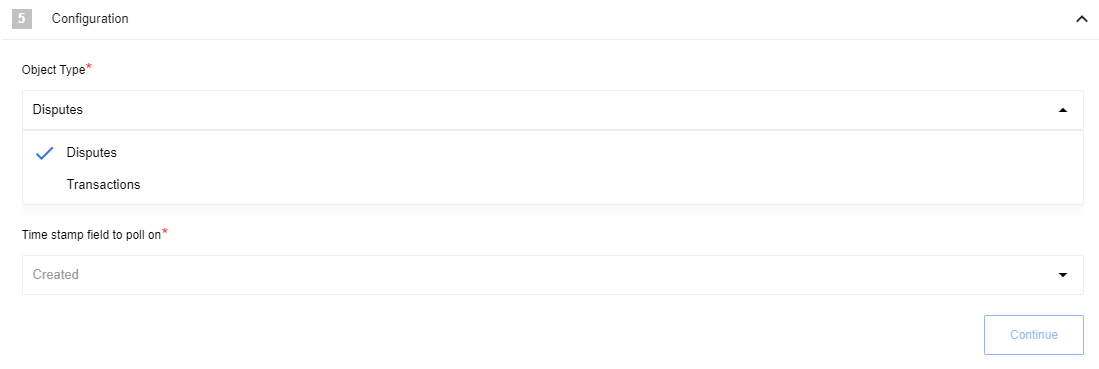
Configuration Fields
- Object Type - (required, dropdown) currently supported only
DisputesandTransactionsobject. - Time stamp field to poll on - (required, dropdown) Indicates just new items or new and modified items:
CreatedorUpdated.
Input Metadata
Input metadata is absent for triggers
Output Metadata
Output metadata is generated dynamically and depends on Object Type
Known Limitations
Transactionsalways useCreateddate to poll- It takes a maximum of three hours for executed transactions to appear in the list transactions call and even more time is sandbox
Receive Instant Payment Notification
Webhook trigger for receive IPN. Instant Payment Notification (IPN) is a message service that automatically notifies merchants of events related to PayPal transactions.
You can test your trigger using Instant Payment Notification (IPN) simulator: set your webhookURL to IPN handler URL field, select any value of Transaction type, set receiver_email the same, as Expected Email Address from configuration and press Send IPN.
Configuration Fields
- Expected Email Address - (required, string)
Input Metadata
There is no Input Metadata
Output Metadata
All Transaction data (including success/fail)
Receive Payment Data Transfer
Webhook trigger for receive PDT. Payment Data Transfer (PDT) is a notification service that, once activated, can send transaction-related information immediately to merchants who are using PayPal payment buttons.
Configuration Fields
- Identity Token - (required, string)
Input Metadata
There is no Input Metadata
Output Metadata
All Transaction data (including success/fail)
Actions
Create Object
Creates PayPal object

Configuration Fields
- Object Type - (dropdown, required) For example
Orders.
Input Metadata
Inputs for request fields.
Output Metadata
The object creation result as reported by the system.
Update Object
Updates PayPal object
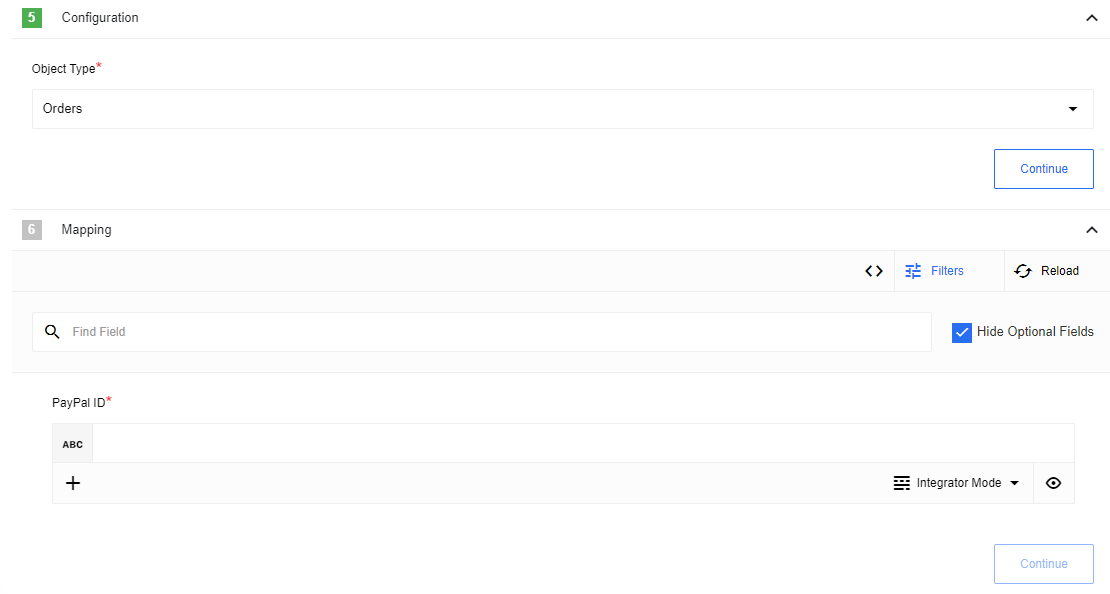
Configuration Fields
- Object Type - (dropdown, required) For example
Orders.
Input Metadata
- PayPal ID - (string, required) ID of the object. Other input fields depending on selected object.
Output Metadata
If request succeed - empty object will be returned.
Make Raw Request
Executes custom request
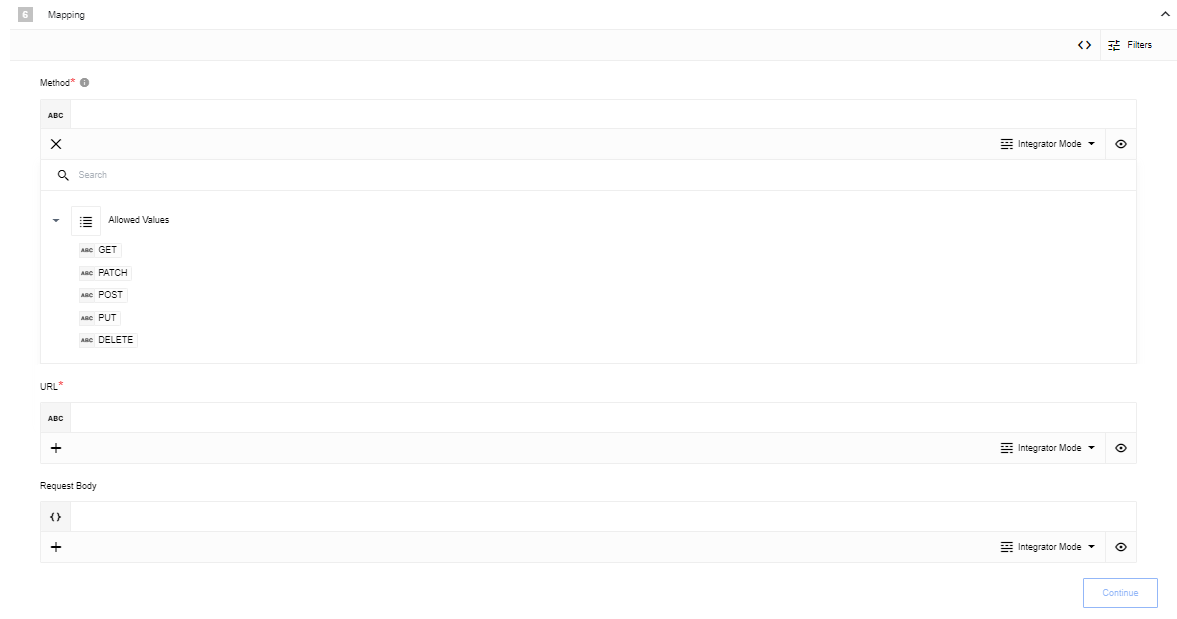
Configuration Fields
- Don’t throw error on 404 Response - (optional, boolean) Treat 404 HTTP responses not as error, defaults to
false.
Input Metadata
- Url - (string, required) Path of the resource relative to the base URL.
- Method - Allowed values
GET,POST,PUT,PATCH,DELETE, required. HTTP verb to use in the request. - Request Body - (object, optional) Body of the request to send
Output Metadata
- Status Code - (number, required) HTTP status code of the response, required.
- HTTP headers - (object, required) HTTP headers of the response, required.
- Response Body - (object, optional) HTTP response body.
Make a Payment
Executes request of making new Payment depending on provided data. Creates a sale, an authorized payment to be captured later, or an order. To create a sale, authorization, or order, include the payment details in the JSON request body. Set the intent to sale, authorize, or order.

Input Metadata
-
Intent - (enum, required) The payment intent. Value is:
sale. Makes an immediate payment.authorize. Authorizes a payment for capture later.order. Creates an order. - Payer - (object, required) The source of the funds for this payment. Payment method is PayPal Wallet payment or bank direct debit. Value
paypalmust be specified as the value of thepayment_method. -
Transactions - (array, required) An array of objects - payment-related
transactions. The value for this input field should be formed as a JSON array of objects containing all the necessary data as objects, such as: amount, description, custom, invoice_number, payment_options, soft_descriptor, item_list. A transaction defines what the payment is for and who fulfills the payment. For update and execute payment calls, thetransactionsobject accepts the amount object only. - Note To Payer - (string, required) A free-form field that clients can use to send a note to the payer.
- Redirect Urls - (object, required) A set of redirect URLs that you provide for PayPal-based payments.
Output Metadata
The object as reported by the system
Lookup Object (at most one)
Action designed to lookup one object by unique field
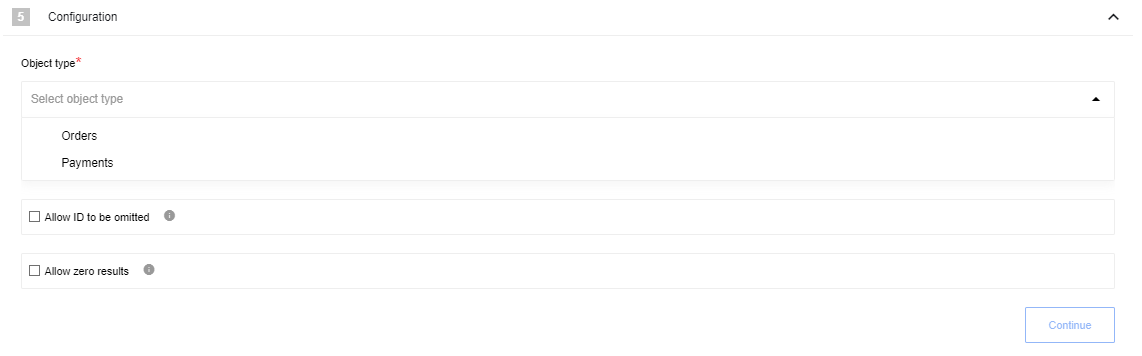
Config Fields
- Object Type Dropdown, required: Indicates Object Type to find
- Allow ID to be omitted Checkbox: When selected, the ID field becomes optional, otherwise it is a required field
- Allow zero results Checkbox: When selected, if zero results are returned, the empty object {} is emitted, otherwise typically an error would be thrown.
Input Metadata
- ID value (string): Depending on the value of
Allow ID to be omittedthis is optional or required.
Output Metadata
The object as reported by the system
Click here to learn more about the elastic.io iPaaS