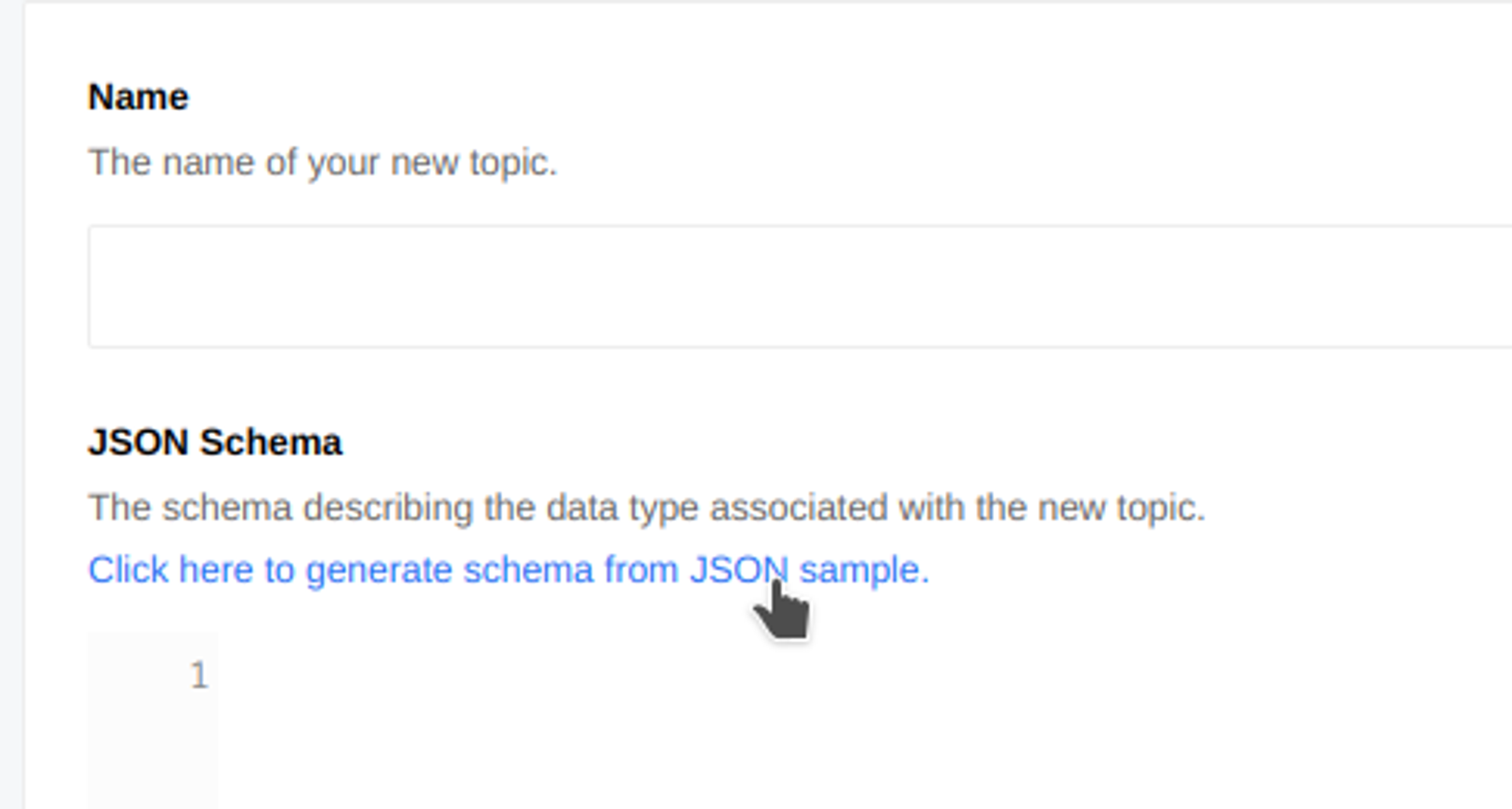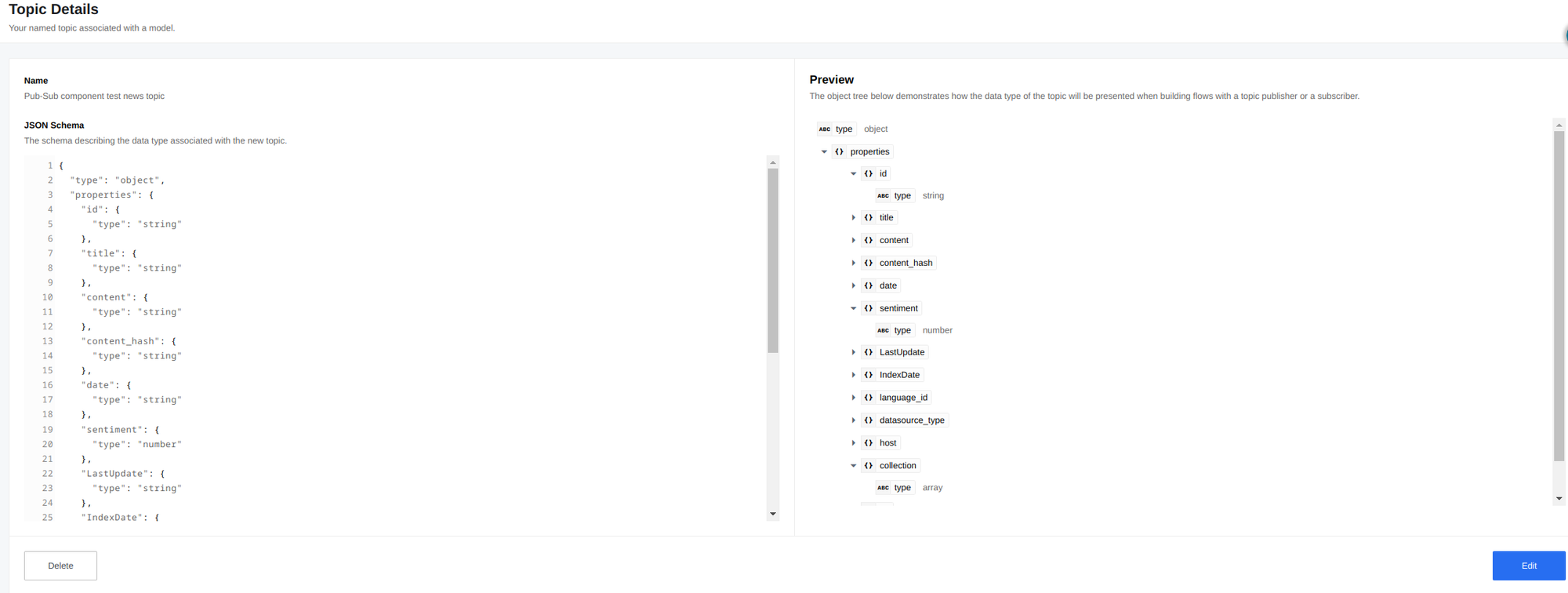Pub-Sub component
Description
Pub-Sub component is designed to implement a publish–subscribe messaging pattern. The pattern characterizes a method of transferring data between publishers that generates messages according to a general pattern rather than for a specific client, called a Subscriber within this paradigm. The subscriber, in turn, receives only the necessary messages without knowing anything about the publishers, if they exist. In the elastic.io platform, working within this pattern is done with a Pub-Sub component, which can be both Publisher and Subscriber. As a result, we can create as many flows as we want with Pub-Sub components in Publisher mode, which will send messages to as many flows as we wish with Pub-Sub components in Subscriber mode, whose messages will be strictly limited to a template which the platform calls Topic.
Pub-sub function
The advantage of the publish-subscribe pattern is that we can keep publishers and subscribers working independently of each other and exchanging between them as needed within a strict patterning framework. That is, we can have several independent threads running simultaneously and asynchronously. For an example, consider the following situation. We want to collect data from at least one news source, convert that data into the formats we need, and somehow interact with it and store it.
Environment variables
By default no environment variable is necessary to operate the component.
Topics
Work with Pub-Sub should start with a description of the data template that will be transferred between the sources, that is, with Topic.
A Topic is a named JSON schema to be used to communicate in a PubSub style. Topic can be created via UI or API-call and contains following information:
- a unique name within the Workspace
- JSON schema describing the objects to be exchanged
When creating a Topic, we need to initially imagine the format of the data that will be forwarded. For a faster generation of Topic, you can use the Generate schema from the JSON sample button. This will allow you to load a ready-made JSON and generate a schema based on it.
For example, we need Topic, which contains all the basic news parameters that might be needed. For the example, let’s create the following JSON schema:
JSON Schema
{
"type": "object",
"properties": {
"id": {
"type": "string"
},
"title": {
"type": "string"
},
"content": {
"type": "string"
},
"content_hash": {
"type": "string"
},
"date": {
"type": "string"
},
"sentiment": {
"type": "number"
},
"LastUpdate": {
"type": "string"
},
"IndexDate": {
"type": "string"
},
"language_id": {
"type": "string"
},
"datasource_type": {
"type": "string"
},
"host": {
"type": "string"
},
"collection": {
"type": "array"
},
"url": {
"type": "string"
},
"datasource": {
"type": "string"
}
}
}
Triggers
Subscribe
Trigger, which receives data of a certain type from a Topic as an input and starts the Flow execution after this. When you create a Subscriber Flow you must choose a Topic on which your flow will be listening for messages. You can create as many Subscriber Flows as you want, and they will process messages from the Publisher independently.
Click to expand for more details:
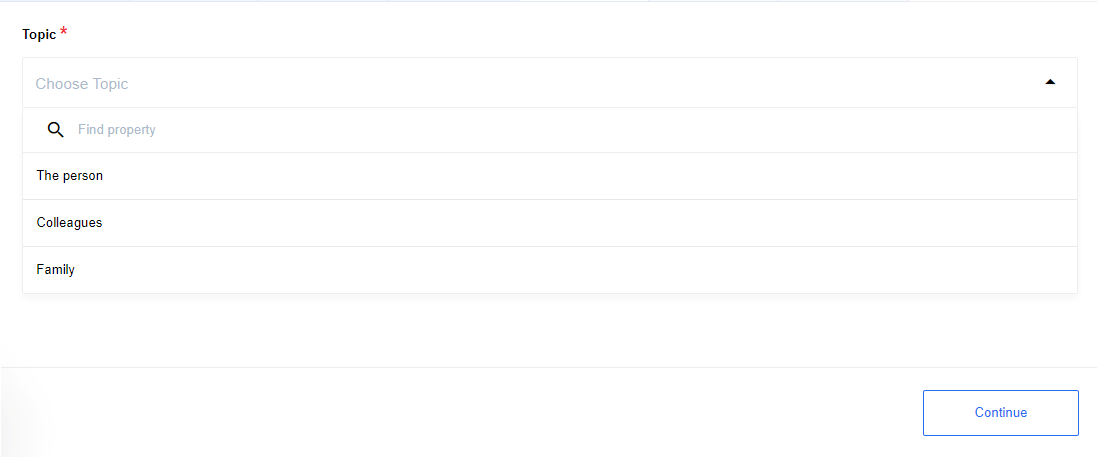
Please Note: Topics can only be accessed if they are already in your workspace.
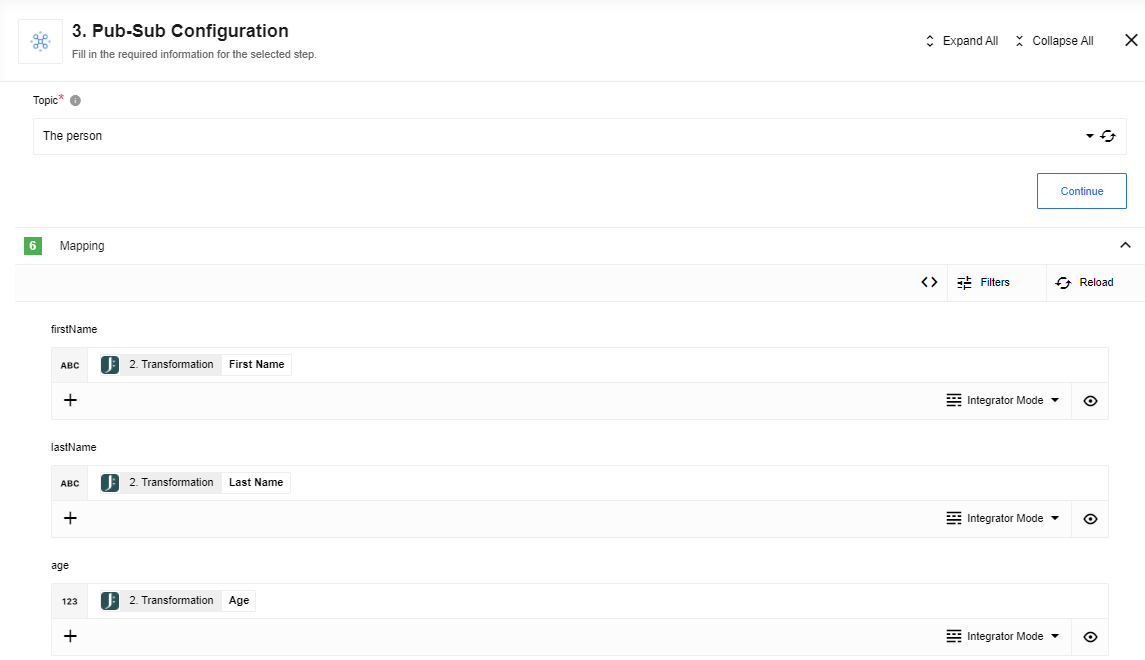
For our example, we have created a special flow that publishes messages for our trigger.
Please Note: You need to know what your flow sample will look like in order to work with it further.
Since we know what our sample should be, we can add it manually:
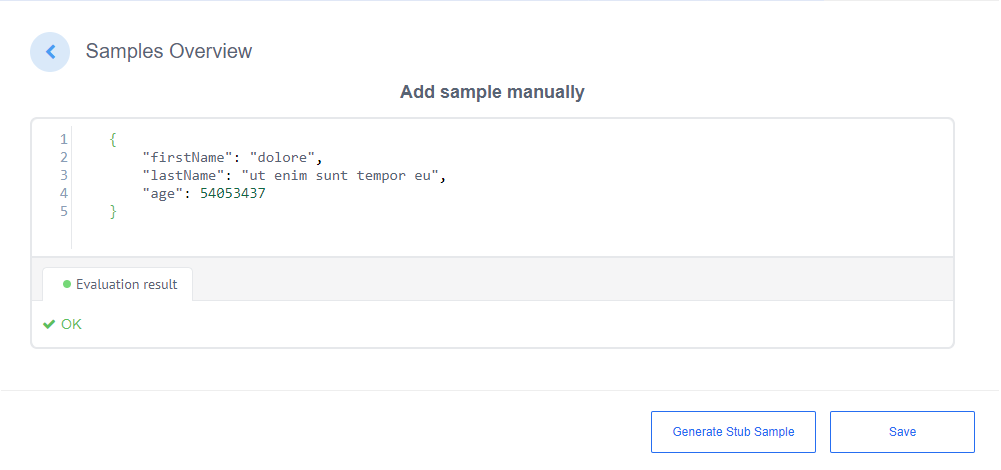
This sample can be used later in your Flows as usual.
{
"firstName": "dolore",
"lastName": "ut enim sunt tempor eu",
"age": 54053437
}
Actions
Publish
Action that publishes a message of a certain type to the topic to be later received by loosely coupled Subscribers.
During the creation of a Publisher Flow you must choose a topic created earlier, by which your Publisher Flow will communicate with it’s Subscribers. As you can see, we have already used this action for our Subscribe trigger before. After you have chosen the topic you need, you can enter new data.
Click to expand for more details:
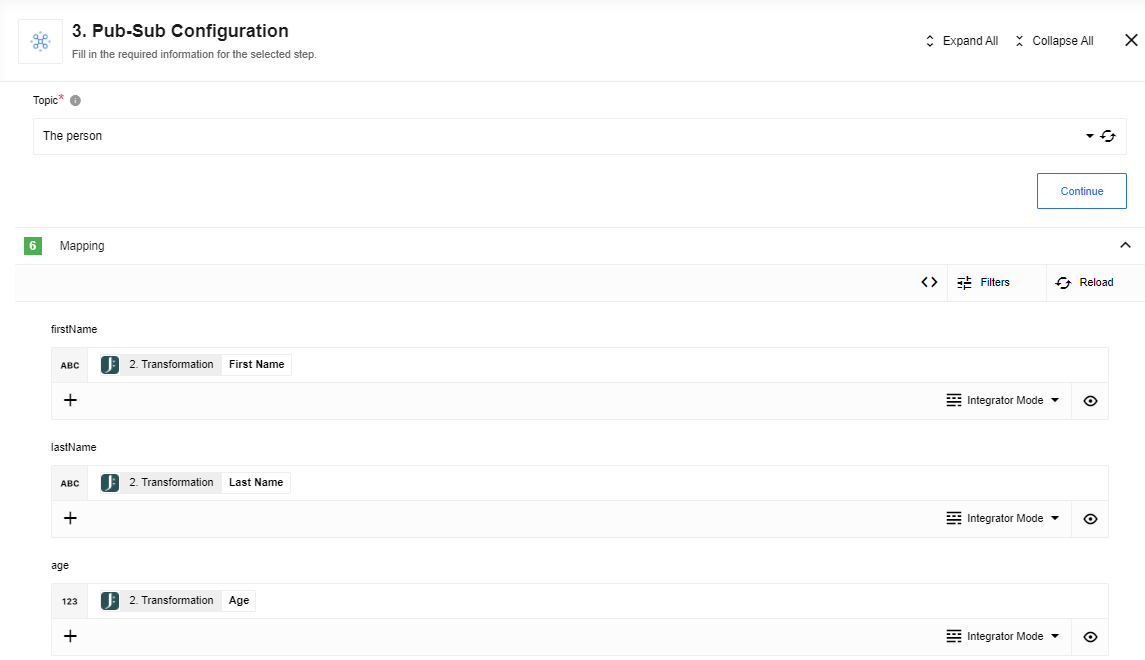
Connection between the Publisher and the Subscriber is loosely coupled. This means that your Publisher will never know if there any subscribers at all, and if they processed incoming message.
Click here to learn more about the elastic.io iPaaS