Qualtrics component
Environment variables
| Name | Mandatory | Description | Values |
|---|---|---|---|
API_RETRIES_COUNT |
false | Set how many time system try to make request to API on errors (3 by default) | any integer above 0 |
API_RETRY_DELAY |
false | Delay between retry attempts in milliseconds (10000 by default) | any integer above 0 |
API_REQUEST_TIMEOUT |
false | HTTP requests timeout in milliseconds (15000 by default) | any integer above 0 |
Credentials
Component credentials configuration fields:
- Data Center ID (string, required) - To call the API, component need to use the proper URL, look like this:
https://{datacenterid}.qualtrics.com/API/V3/pathToRequest. The{datacenterid}is something you will need to look for in your account settings. You find your datacenter by following these steps. - Client ID (string, required)
- Client Secret (string, required)
- Tokens (JSON String, optional) - Place to store access tokens & other received metadata (e.g. expiry time). Example:
"{\"access_token\":\"access_token_value\",\"token_type\":\"bearer\",\"expires_in\":86400,\"tokenExpiryTime\":\"2021-11-11T23:18:00.470Z\"}"
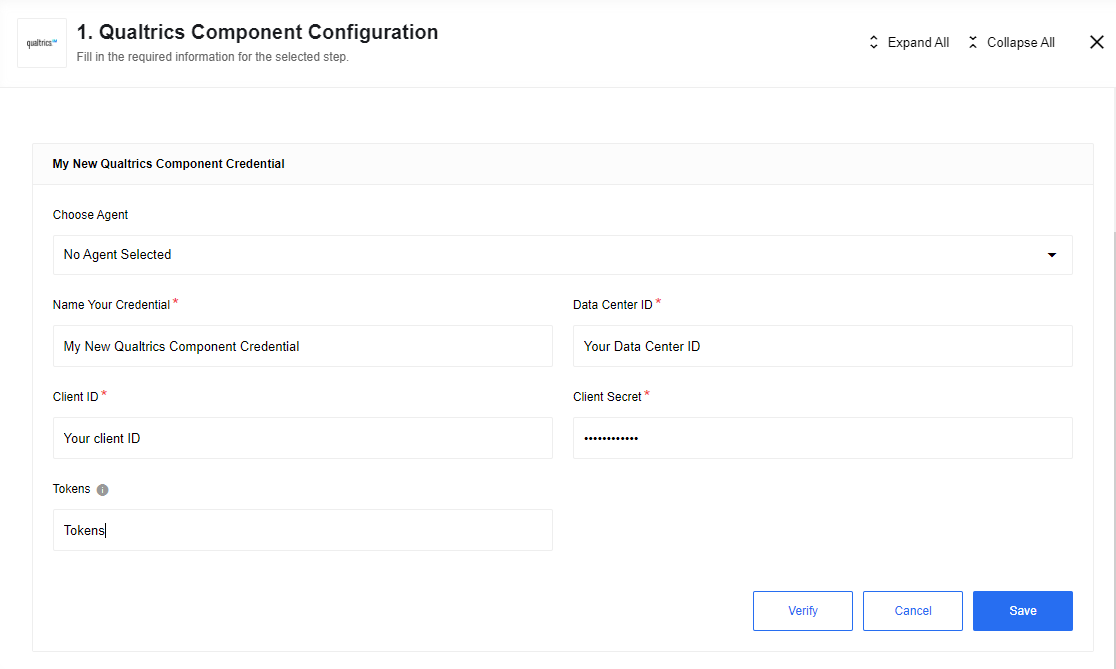
It is used Client Credentials OAuth as an auth mechanism and how to obtain Client ID and Client Secret you can find there.
Triggers
Get New and Updated Objects Polling
Retrieve all the updated or created objects within a given time range.

Configuration Fields
- Object Type - (string, required): Object-type to lookup on. E.g
Contacts. - Page Size - (string, optional): The maximum number of items to return per request. Must be >= 1 and <= 100, default: 100 - see documentation.
- Single Page Per Interval - (dropbox, optional):
Yes/No, defaults toYes. Indicates that if the number of changed records exceeds the maximum number of results in a page, instead of fetching the next page immediately, wait until the next flow start to fetch the next page. - Timestamp field to poll on - (string, optional):
Created/Created and Modified, defaults toCreated and Modified. Indicates just new items or new and modified items. - Emit behavior - (dropbox, optional):
Emit Individually/Emit Page, defaults toEmit Individually. - Directory - (dropbox, required): Directory to search on.
Input/Output Metadata
Input Metadata
There is no Input Metadata
Output Metadata
Output metadata depends on Emit Behaviour configuration field. If it is equal to Emit Individually, result object metadata will be used.
If it is equal to Emit Page - object with property result that is array of polled objects will be used.
Actions
Upsert Object
Updates (of record found) or creates a new object.
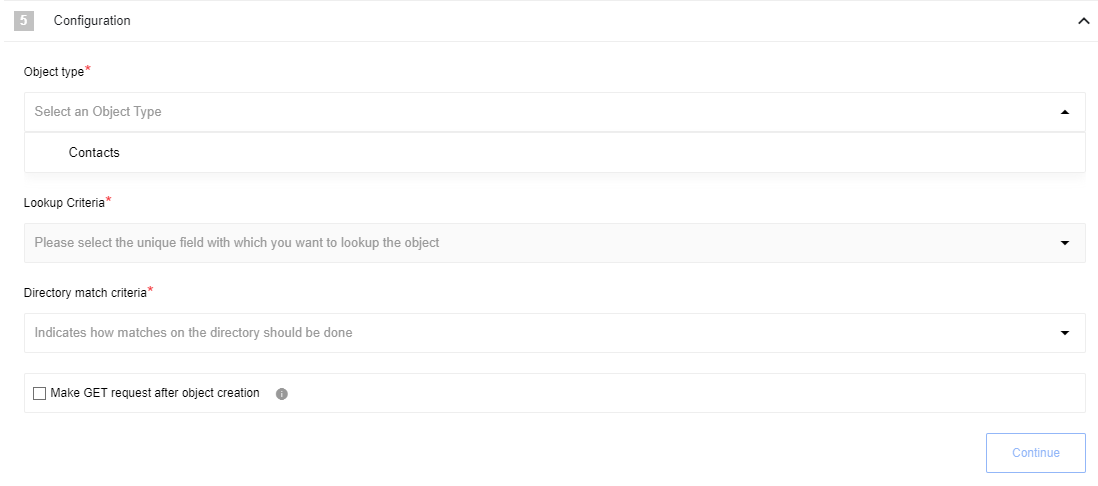
Configuration Fields
- Object Type - (dropdown, required): Object-type to upsert. E.g
Contacts. - Lookup Criteria - (dropdown, required): A list of object parameters that can uniquely identify the object in the database. E.g
Qualtrics ID. - Directory match criteria - (dropdown, required): Either
Directory IDorDirectory Name. Indicates how matches on the directory should be done. - Make
GETrequest after object creation - (checkbox, defaults to false): Make GET request after new object created in order to retrieve it’s metadata, object id only is returned when this option is disabled. All metadata fields are returned regardless of the field configuration, in case of object update. The field was added in order to handle limitation #2.
Input Metadata
- Lookup Criteria Value - (string, optional): Value for unique search criteria in
Lookup Criteriaconfiguration field. - Directory Name/ID - (string, required): Value for
Directory match criteriaconfiguration field. And dynamically generated fields according to chosenObject Type.
Output Metadata
‘Make GET request after object creation’ set to true
‘Make GET request after object creation’ set to false
Lookup Object (at most one)
Lookup a single object by a selected field that uniquely identifies it.
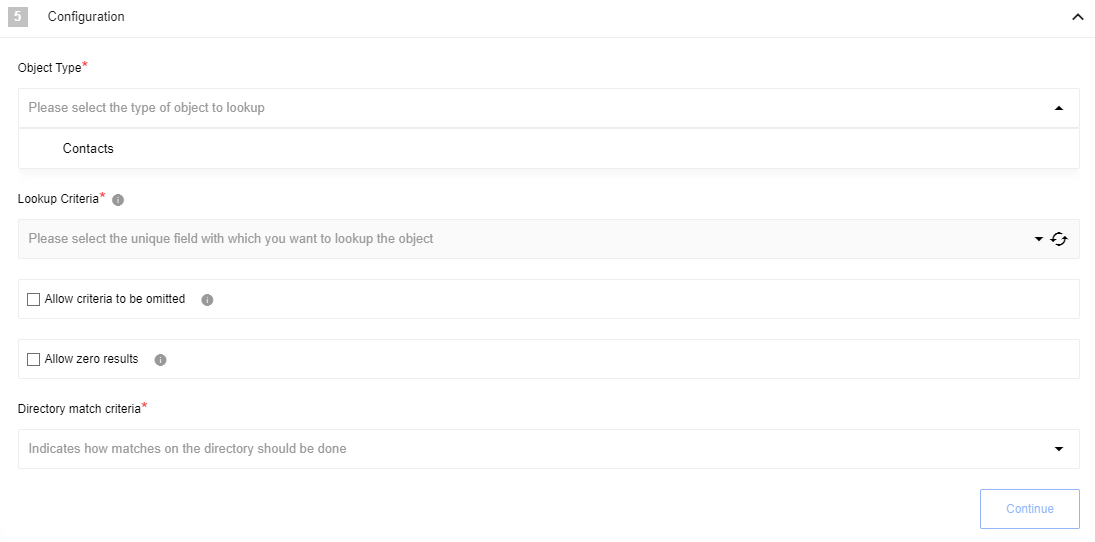
Configuration Fields
- Object Type - (dropdown, required): Object-type to lookup on. E.g
Contacts. - Lookup Criteria - (dropdown, required): A list of object parameters that can uniquely identify the object in the database.
Qualtrics ID,Email,Phoneorexternal data reference. - Allow criteria to be omitted - (boolean, optional): If selected field
Lookup Criteria Valuebecomes optional. - Allow zero results - (boolean, optional): When selected, if the object is not found - an empty object will be returned instead of throwing error.
- Directory match criteria - (dropdown, required): Either
Directory IDorDirectory Name. Indicates how matches on the directory should be done.
Input Metadata
- Lookup Criteria Value - (string, required unless
Allow criteria to be omittedis selected): Value for unique search criteria inLookup Criteriaconfiguration field. - Directory Name/ID - (string, required): Value for
Directory match criteriaconfiguration field.
Make Raw Request
Executes custom request.
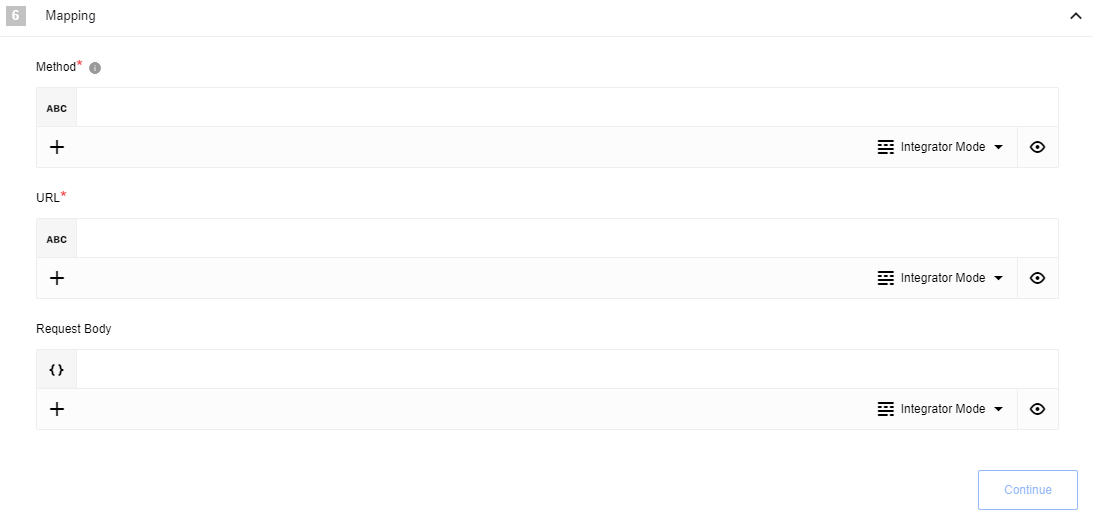
Configuration Fields
- Don’t throw error on 404 Response - (optional, boolean): Treat 404 HTTP responses not as error, defaults to
false.
Input Metadata
- Url - (string, required): Path of the resource relative to the URL base (https://{datacenterid}.qualtrics.com/API/v3/): example
/whoami(it is possible to use both options: path with forward slash at the beginning and without it). Note It is allowed the version part of the API to be overridable, just put at the beginning of your Url version prefix likev2(example:v2/whoami). Otherwise, default to v3. - Method - (string, required): HTTP verb to use in the request, one of
GET,POST,PUT,PATCH,DELETE. - Request Body - (object, optional): Body of the request to send.
Output Metadata
- Status Code - (number, required): HTTP status code of the response.
- Response Body - (object, optional): HTTP response body.
Generate Custom Distribution Link
Designed to generate survey links but not send them out.

Configuration Fields
There is no configuration fields
Input Metadata
- surveyId - (string, required): The survey ID associated with the distributions.
- linkType - (string, required): Type of the link. One of ‘Individual’, ‘Multiple’, or ‘Anonymous’.
- description - (string, required): Any custom description.
- expirationDate - (string, optional): Link expiry date.
- mailingListId - (string, required): The mailing list or contact group associated with the distribution(s).
Getting Survey Responses
Designed to Getting Survey Responses

The general process of getting survey responses requires four steps:
- Create Response Export API
- Request the export status using the Get Response Export Progress API.
Please Note: The result object contains a ‘status’ value. Action keeping looping until the status has the value
complete. Action sleep 15 seconds between requests. It is possible to overwrite this timeout using the environment variable API_REQUEST_TIMEOUT.
If after 19 minutes status hasn’t the value complete, the action will throw Response ready timed out (19 minutes) error.
- Get Response Export File
- Unzip the file to find the survey responses in the format you requested After completing these steps, the resulting file will be uploaded to the platform data storage and URL for uploading this file will emit.
Configuration Fields
There is no configuration fields
Input Metadata
- File Format - (string, required): The possible formats are
csv,json,ndjson,spss,tsv,xml(see documentation) - Survey ID - (string, required): The survey ID for generate Response Export File
- Filter ID - (string, required): See documentation
Known limitations
- To ensure service health and stability, Qualtrics enforces a limit on how rapidly APIs can be called. See detail information here.
- Pay attention, if you are going to fetch more then 10 000 objects by
Get New and Updated Objects Pollingtrigger, it is possible to face with “httpStatus”: “400 - Bad Request” and “errorCode”: “BRE_0.5”. - Qualtrics API may response with 404 error, when GET request is made to get object that was just created by it’s id.
This case may be faced in Upsert action when ‘Make
GETrequest after object creation’ option is enabled, so usage of this option make action to retrieve all object’s metadata, but in some cases it may cause 404 error, however in fact object will be created.
Click here to learn more about the elastic.io iPaaS