SAP ECC (R/3, ERP) actions
Call RFC Service
Generic action which gives possibility to call an RFC function on the SAP ECC platform:
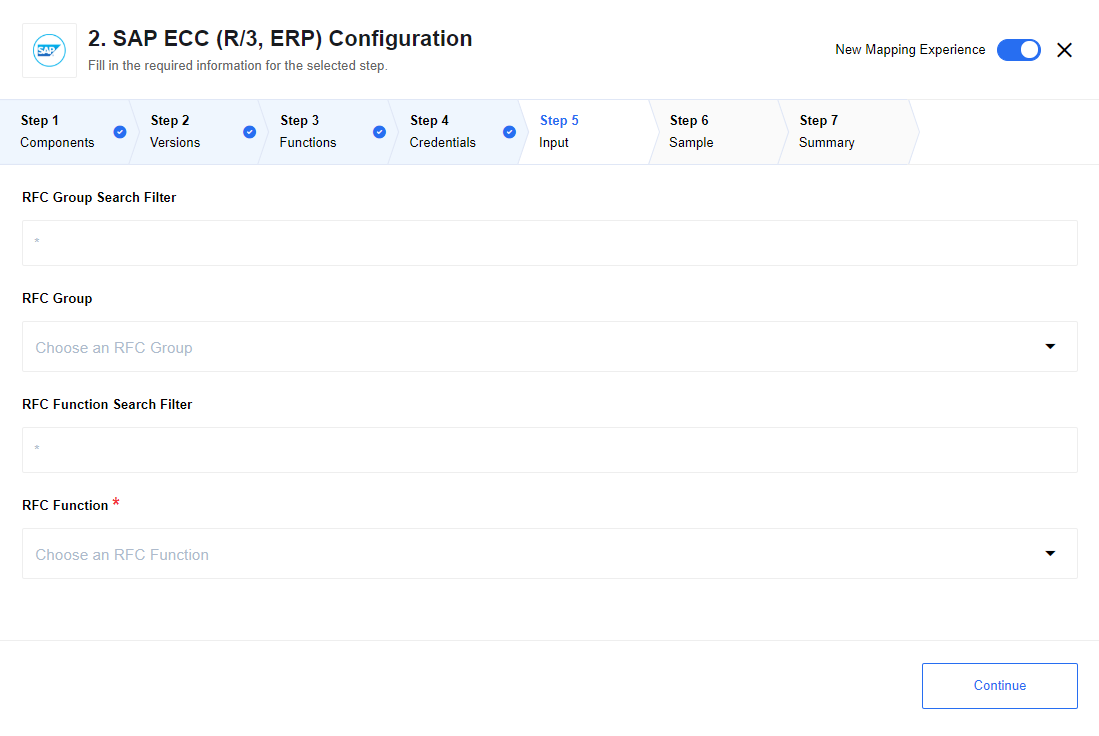
Call RFC Service. Configuration fields
-
RFC Group Search Filter- wildcard expression used for filtering groups, default value:* -
RFC Group- group of RFC functions, selected value is used by RFC Function field. Shows 100 groups that match regular expression provided inRFC Group Search Filterconfiguration parameter. -
RFC Function Search Filter- wildcard expression used for filtering functions, default value:* -
RFC Function- Required. Function to be called by component. Shows 100 functions that match regular expression provided inRFC Function Search Filterthat belongs to group provided: inRFC Groupconfiguration parameters.
Note 1: When retrieving function’s metadata you may get the following message: We are sorry! Field
CustomFields[*]can not be mapped with the graphical UI. Mapping of array elements is possible in “Developer Mode” using JSONata expressions. Please contact our support for assistance and visit http://docs.jsonata.org for more examples of JSONata expressions.
Note 2: as
RFC FunctionandRFC Groupfields shows not more than 100 items you need to complete filter fields of each configuration field in order to get needed object. You can find more information about Wildcard Characters in the SAP Help Portal
Call RFC Service. Usage Examples
1. Call standard STFC_CONNECTION function.
RFC Function Search Filter: STFC_CONNECTION
RFC Function: STFC_CONNECTION
{
"importParameters": {
"REQUTEXT": "Hello SAP"
}
}
2. Call standard RFC_SYSTEM_INFO function.
RFC Function Search Filter: RFC_SYSTEM_INFO
RFC Function: RFC_SYSTEM_INFO
{}
3. Call predefined BAPI_CUSTOMER_GETLIST function.
RFC Function Search Filter: BAPI_CUSTOMER_GETLIST
RFC Function: BAPI_CUSTOMER_GETLIST
{
"importParameters": {
"MAXROWS": 100
},
"tableParameters": {
"IDRANGE": [
{
"SIGN": "I",
"OPTION": "NE",
"HIGH": "0",
"LOW": "0"
}
]
}
}
Click here to learn more about the elastic.io iPaaS