Shopify actions
Lookup Object
Finds object by id.
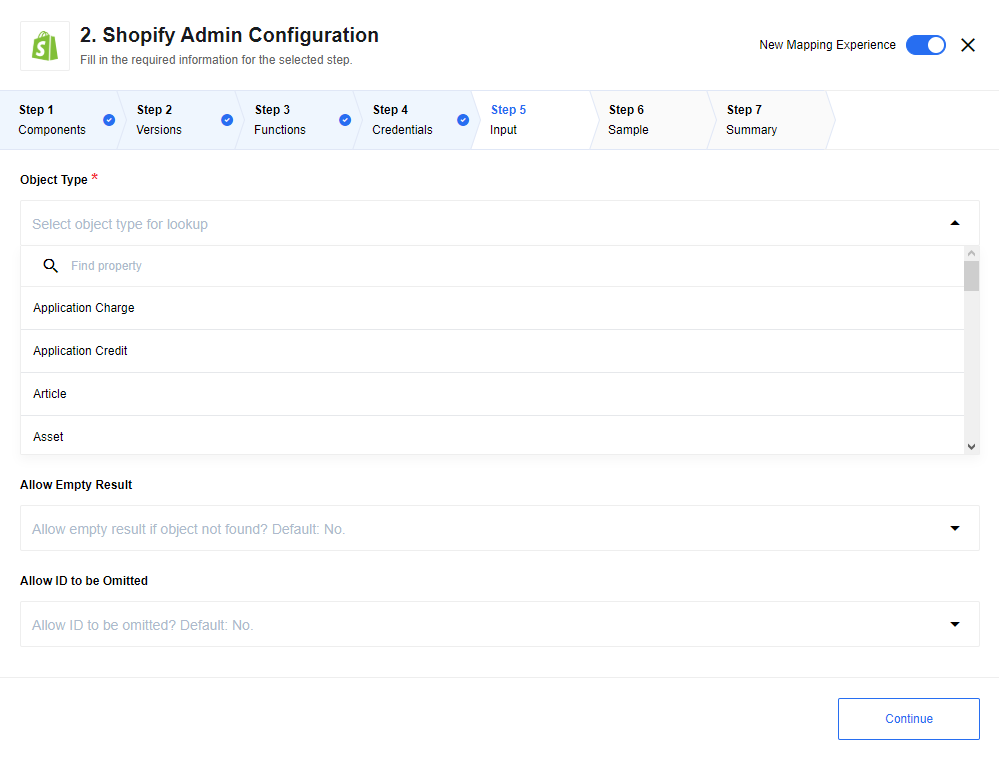
List of Expected Configuration fields
- Object Type - Object type for polling.
- Allow Empty Result - Default
No. In caseNois selected - an error will be thrown when no objects were found, IfYesis selected - an empty object will be returned instead of throwing an error. - Allow ID to be Omitted - Default
No. In caseNois selected - an error will be thrown when object id is missing in metadata, ifYesis selected - an empty object will be returned instead of throwing an error. - Expected input metadata - Input metadata contains
idor severalidsfields (some object types have complex id):
-
Object type
Shop- does not haveidempty input expected in message. -
Type Objects with complex id:
Article,Asset,Checkout,Customer Address,Discount Code,Fulfillment,Fulfillment Event,Gift Card Adjustment,Inventory Level,Order Risk,Payment,Product Image,Product Listing,Product Variant,Province,Refund,Shop,Usage Charge
- Fetch Metafields for Object - If selected, in addition to returning the built-in fields associated with the object, return the metafields.
Lookup Objects
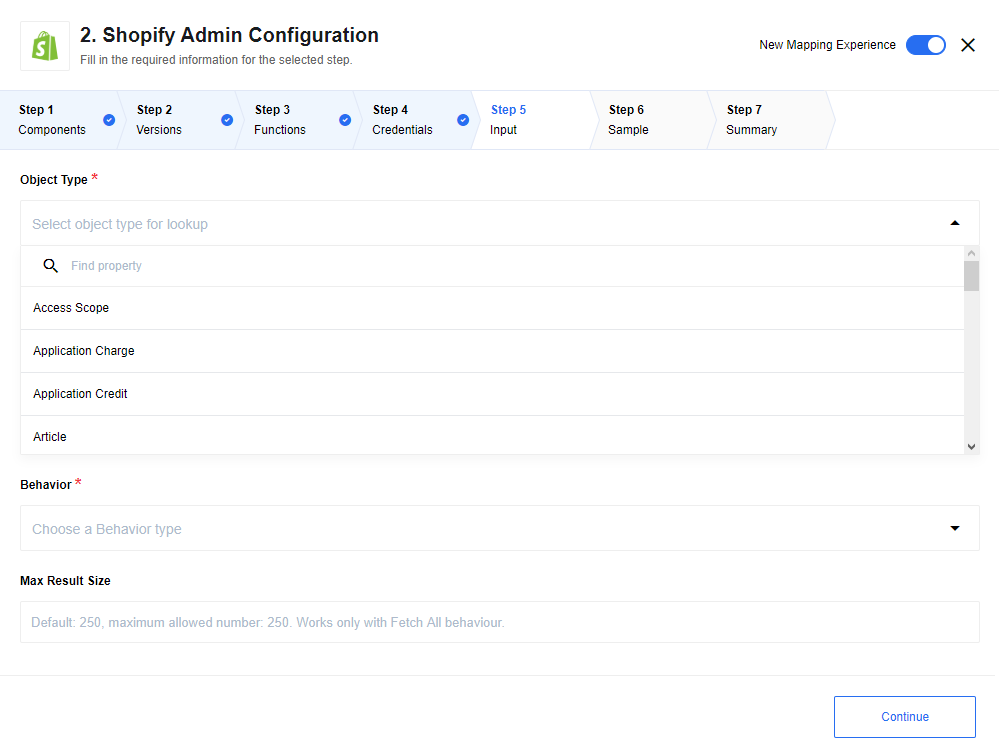
List of Expected Config fields
- Object Type - Object type for polling.
- Behavior -
Fetch All- fetch all records in one object -resultsin form of array,Emit Individually- emit each fetched object as separate message. - Max Size - Maximum number of objects to fetch. Default
250, maximum value is250. - Fetch Metafields for Objects - If selected, in addition to returning the built-in fields associated with the objects, return the metafields.
Expected Input metadata
-
idField- object types:Article,Asset,Article,Customer Address,Discount Code,Inventory Item,Inventory Level,Fulfillment,Order Risk,Refund,Transaction,Fulfillment Event,Gift Card Adjustment,Payment,Product Image,Product Variant,Province,Usage Chargerequire id of parent object to be passed in input metadata. -
order- add ability to sort items.fieldName: name of field for sorting objects, only fields of type:string,number,booleansupported.orderDirection: asc or desc defines direction of sorting. -
filter- add ability filter item from result.searchTerm:fieldName- name of field to apply filter.condition-eqequal,nenot equal,gtgreater,gegreater or equal,ltless,leless or equal apply provided condition to field.fieldValue- value to be used by condition in comparing withvaluein object field. It is possible to chain few conditions via:criteriaLink-and,orchain with previous condition by provided operator.
Example of usage
- Object Type -
Country, - Behaviour -
Fetch All, - Max Size -
20
{
"order": {
"fieldName": "code",
"orderDirection": "desc"
},
"filter": [
{
"searchTerm": {
"fieldName": "tax",
"condition": "gt",
"fieldValue": "0"
},
"criteriaLink": "and"
}
]
}
Will return maximum 20 objects of type Country ordered by their code and filtered where tax value greater then 0.
Create Object
Action to create new object instance. Only for object that can’t be updated.
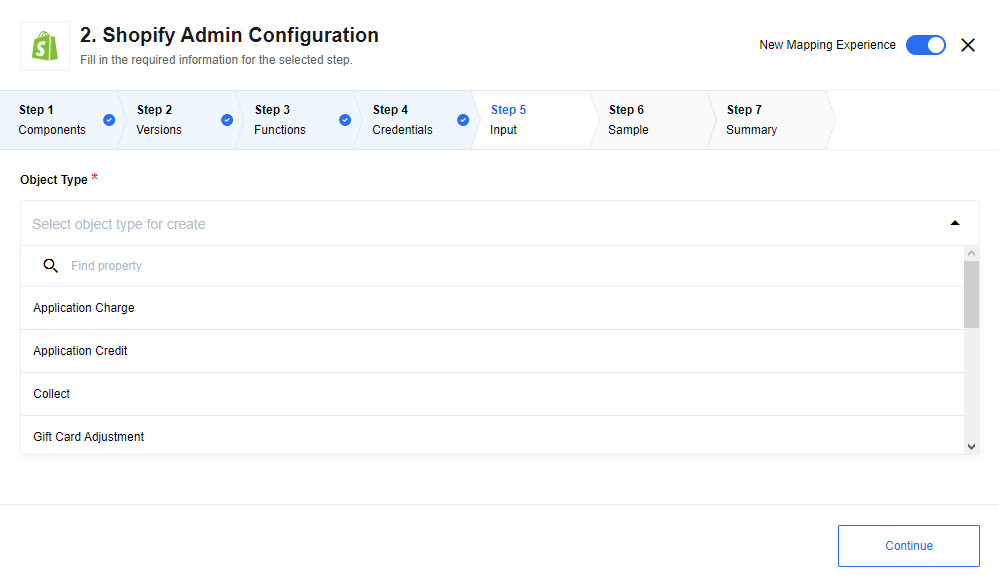
List of Expected Config fields
- Object Type - Type of object for polling.
See the section Metafields Notes for information about setting metafield values.
Example of usage
Object Type: Order
Input message:
{
"title": "Apple main blog second",
}
Output message:
{
"id": 49341497426,
"handle": "apple-main-blog-second-9",
"title": "Apple main blog second",
"updated_at": "2019-11-14T04:54:30-05:00",
"commentable": "no",
"feedburner": null,
"feedburner_location": null,
"created_at": "2019-11-14T04:54:30-05:00",
"template_suffix": null,
"tags": "",
"admin_graphql_api_id": "gid://shopify/OnlineStoreBlog/49341497426"
}
Update Inventory Level
An action to allow integrators to update the Inventory level for products. This acton performs setting updated Inventory level for a particular Product by Product Id only for those products which has the Track quantity checkbox enabled on the UI Shopify admin in Products section. Also SKU for this product must be provided. Otherwise an error “Inventory item is missing a sku” will be thrown. Read more about it here
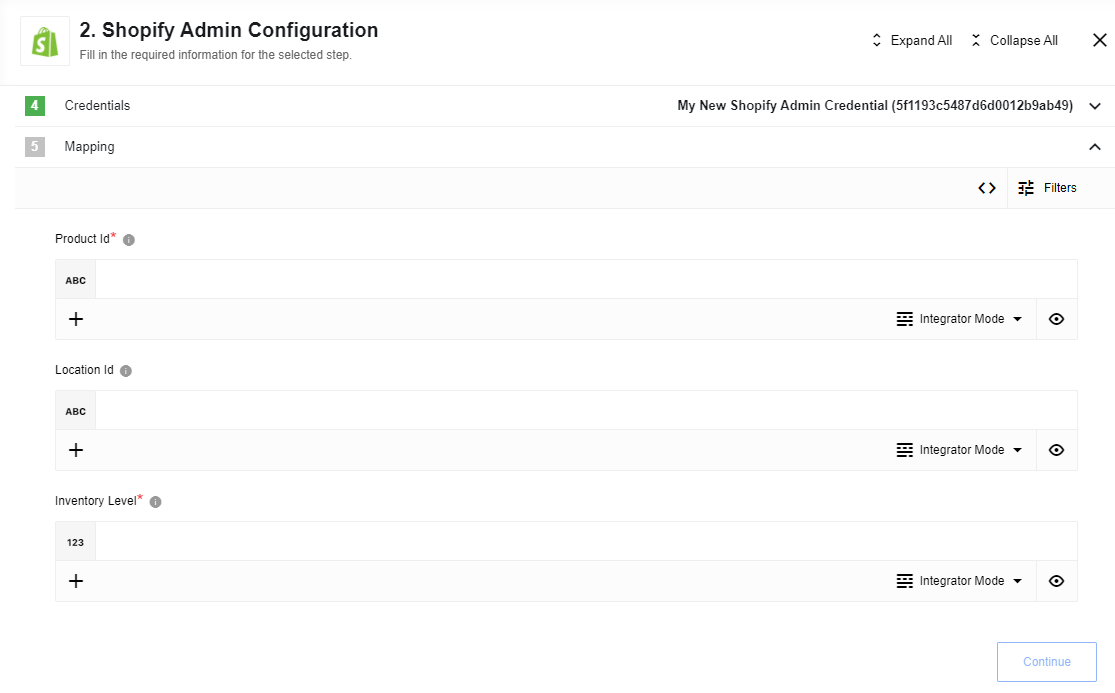
Expected input metadata
- Product Id (string, required): The
Product Idto set Inventory level for it (for example: 7027481375264). TheProduct Idcan be found in the UI Shopify admin - it’s taken from browser’s address bar while integrator is on the Product view page (it’s the last pert of URL string). More about it can be found here. - Location Id (string, optional): The
Location Id(for example: 33381379746). If not provided, the currentLocation Idwill be chosen (considering there is only oneLocation Idexists). If there are multiple locations, then the integrator must provideLocation Idmanually. ThisLocation Idalso can be found in the UI Shopify admin (the same as forProduct Id) from Settings > Locations page. Explore it in details here. - Inventory Level (number, required): The
Inventory levelto set (for example: 42). This will update the availableInventory levelof the current Inventory Item.
Expected output metadata
Response from the request containing response body and status code.
Please Note: If the Track quantity on UI Shopify admin is switched off, then as the result of action execution will be: 422 Error - “Inventory item does not have inventory tracking enabled”, which means that Inventory Tracking is not enabled for a Product, then it is not possible to set
Inventory levelfor that particular product.
Please Note: In the case when the product
SKUis not specified, error 422 “Inventory item is missing a sku” will be generated.
Please Note: Please be advised that in case when
locationIdis set incorrectly, Shopify API may return error “N”.
Upsert Object
Upsert Object action is useful if it isn’t known if there is already an object in the system. Action determines if the data needs to be matched to an existing object or added to a new one. Only for objects that can be created and updated.
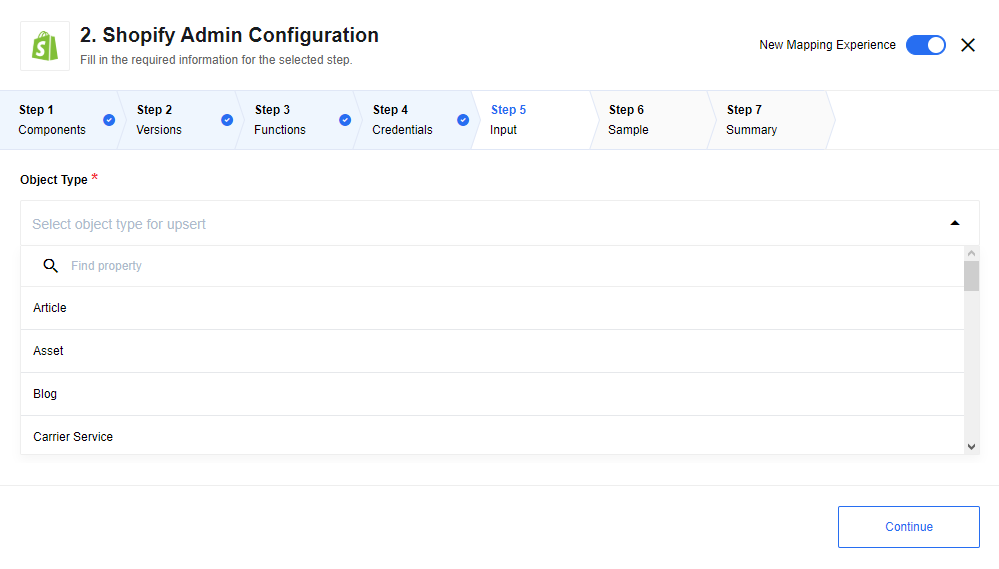
List of Expected Config fields
- Object Type - Type of object for polling.
Example of usage
Object Type: Article
Input message:
{
"id": 383343525970,
"blog_id": 47884042322,
"title": "My new title",
}
Output message:
{
"id": 383343525970,
"title": "My new Title",
"created_at": "2019-11-12T08:27:49-05:00",
"body_html": "Hello, it's a test blog",
"blog_id": 47884042322,
"author": "test Admin",
"user_id": 38430933074,
"published_at": "2019-11-12T08:27:00-05:00",
"updated_at": "2019-11-19T10:21:40-05:00",
"summary_html": "",
"template_suffix": null,
"handle": "test-blog-post",
"tags": "",
"admin_graphql_api_id": "gid://shopify/OnlineStoreArticle/383343525970"
}
Delete Object
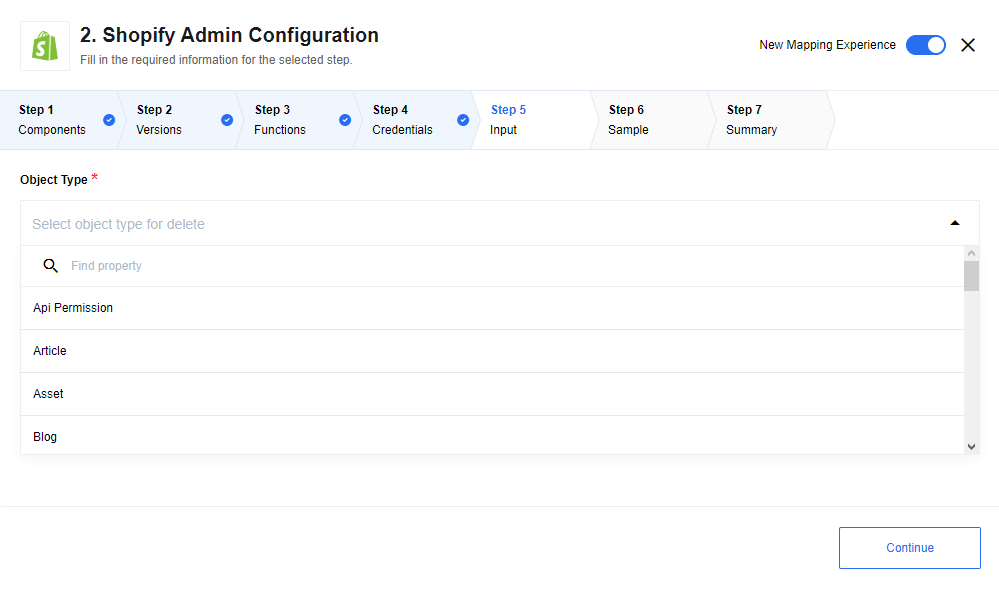
List of Expected Config fields
- Object Type - Type of object for polling.
Expected input metadata
For most type of objects: { "id" : "object id" }
Special cases:
-
Api Permission - this type of object does not have
id. Empty object expected as input for this type. -
Article -
{ "id" : "object id", "blodId" : "Blog Id" }. -
Asset -
{ "key" : "object id", "themeId" : "Theme Id" }. -
Customer Address -
{ "id" : "object id", "customerId" : "Customer Id" }. -
Discount Code -
{ "id" : "object id", "priceRuleId" : "Price Rule Id" }. -
Fulfillment Event -
{ "id" : "object id", "orderId" : "Order Id", "fulfillmentId" : "Fulfillment Id" }. -
Inventory Level -
{ "params" : { "inventory_item_id" : "Inventory Item Id", "location_id" : "Location Id" }}. -
Order Risk -
{ "id" : "object id", "orderId" : "Order Id" }. -
Product Image -
{ "id" : "object id", "productId" : "Product Id" }. -
Product Variant -
{ "id" : "object id", "productId" : "Product Id" }.
Expected output metadata
Output: { "id" : "object id" } means that object was successfully deleted. Output: {} means that object hasnt been deleted.
Special cases:
-
Api Permission - this type of object does not have
id, in case of successful deletion of this object type:{ "id" : "Successfully deleted API Permission object"}returned. -
Inventory Level - this type of object does not have
id, in case of successful deletion of this object type:{ "id" : { "inventory_item_id" : "Inventory item id", "location_id": "Location id" }}
Example of usage
Object Type: Order
Input message:
{
"id" : "1213"
}
Output message:
{
"id" : "1213"
}
Make Raw Request
Make Raw Request allows you to manually construct individual requests to be sent to the API. The component will handle authentication and error reporting. Additionally, when making a request to a paged resource, the component has the ability to fetch all pages and include them in the result set.
For detailed information on Shopify’s API please consult their documentation.
List of Expected Config fields
Fetch All
optional - Some REST endpoints support cursor-based pagination.
When you send a request to a REST endpoint that supports cursor-based pagination, the response body returns the first page of results, and a response header returns links to the next page and the previous page of results (if applicable). This method uses the links to iterate through the response pages until all objects are received. All result pages are included in one result set.
The Shopify REST Admin API use request-based limits.</br> The Apps can make a maximum number of requests per minute. For example: 40 API requests within 60 seconds. Each request counts equally, regardless of how much or how little data is returned.
The Shopify connector regulate the request rate to avoid hitting the rate limit.</br> This Auto Limit function is activated together with the GET and Fetch All configuration. The leaky buckt algorithm is used with the parameters: 2request/second/bucketsize35.
Expected input metadata
HTTP Verb for the request
You can choose from one of the following four HTTP request methods:
GETPOSTPUTDELETE
Request Url
The path of the resource relative to the URL base.</br> Please note:
- action handles
/admin/api/(see Shopify API docs) path part by itself, so user do not need to specify this in input.
Example: GET a single product</br>
Request Url: /admin/api/{SHOPIFY_API_VERSION}/products/{product_id}.json
- /{SHOPIFY_API_VERSION} - the shopify version. Not required, default value
2021-04is set automatically.</br> The version can also be overwritten by allowed values from the official documentation. - /products - the object type
- /{product_id}.json - the placeholder for e.g. 6690777989296
Request parameters can be entered additionally at the end of the Request Url field.
Example Response Object with additional request parameters:</br>
requestUrl: /admin/api/2021-04/products/6690777989296.json?fields=id,title,body_html,product_type,vendor,handle
{
"statusCode": 200,
"responseBody": {
"product": {
"id": 6690777989296,
"title": "Burton Custom Freestyle 151",
"body_html": "<strong>Good snowboard!</strong>",
"product_type": "Snowboard",
"vendor": "Burton",
"handle": "burton-custom-freestyle-151"
}
}
}
API parameters are the variable parts of a resource. The determine the type of action want to take on the resource. Each parameter has a name and a value.
Example: GET from the product endpoint</br>
Request Url: admin/api/2021-04/products.json?product_type=Fruits&limit=2&fields=id,title,handle,body_html,vendor,product_type
- ? - the question mark must always be set and indicates the start of the parameters
- product_type=Fruits - A categorization for the product used for filtering and searching products.
- &limit=2 - A limitation of the number of output objects
- &fields=id,title - Fields filter for showing only some attributes
Request Body
The body of the request in JSON object representation.
Example: POST for the product endpoint</br>
requestPath: admin/api/2021-04/products.json
{
"product": {
"title": "Burton Custom Freestyle 152",
"body_html": "<strong>Good snowboard!</strong>",
"vendor": "Burton",
"product_type": "Snowboard",
"tags": [
"Barnes & Noble",
"John's Fav",
"Big Air"
]
}
}
Expected output metadata
The basic output format is an object with the attributes statusCode and responseBody.
The responseBody output is not limited, because all endpoints have different output formats.
{
"statusCode": 200,
"responseBody": { ... }
}
Click here to learn more about the elastic.io iPaaS