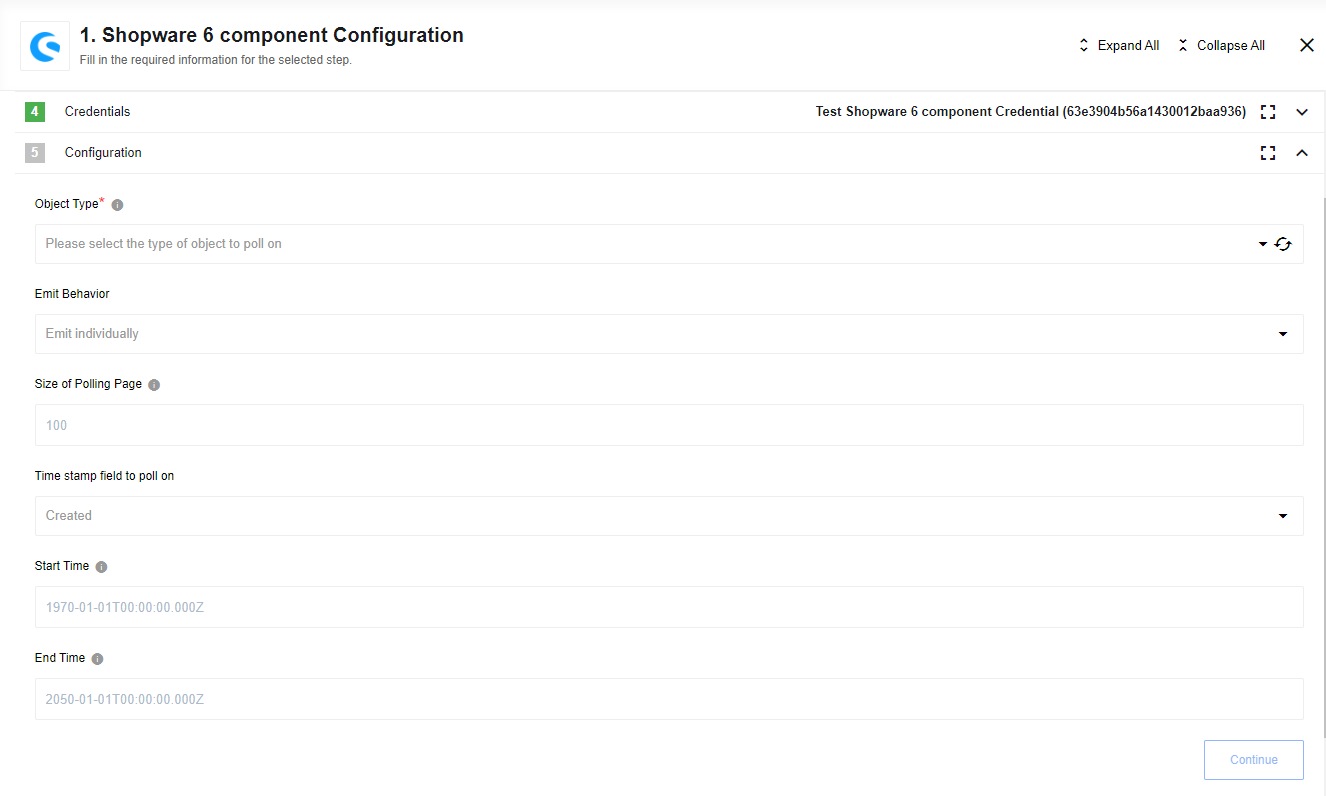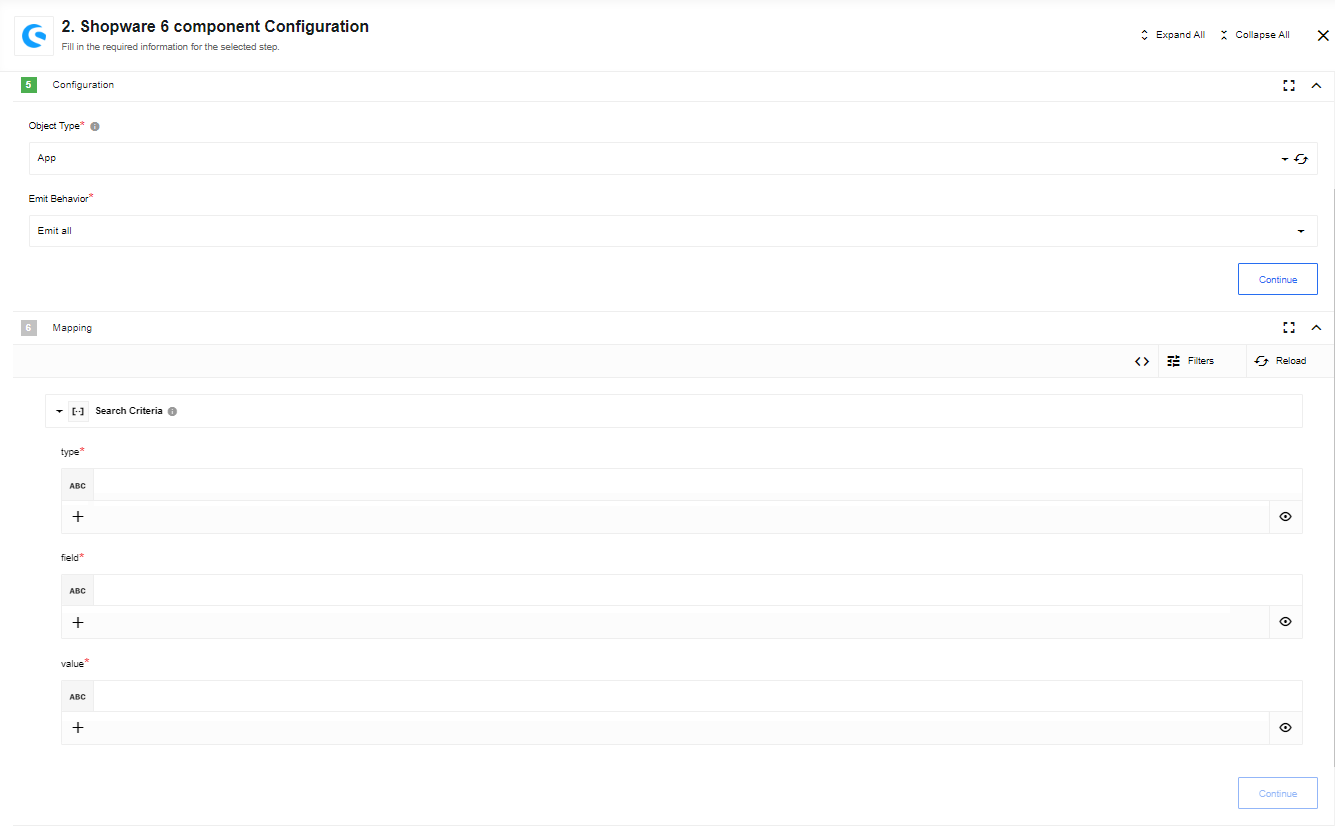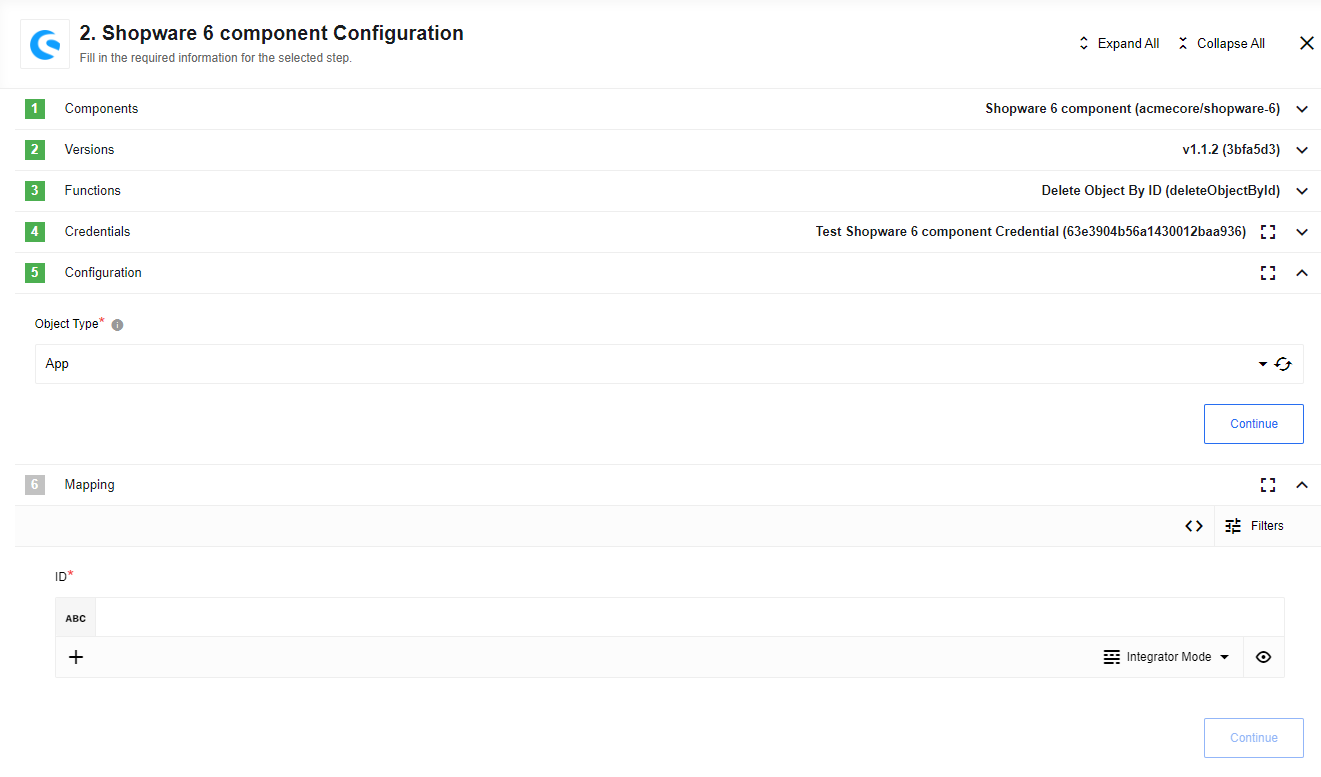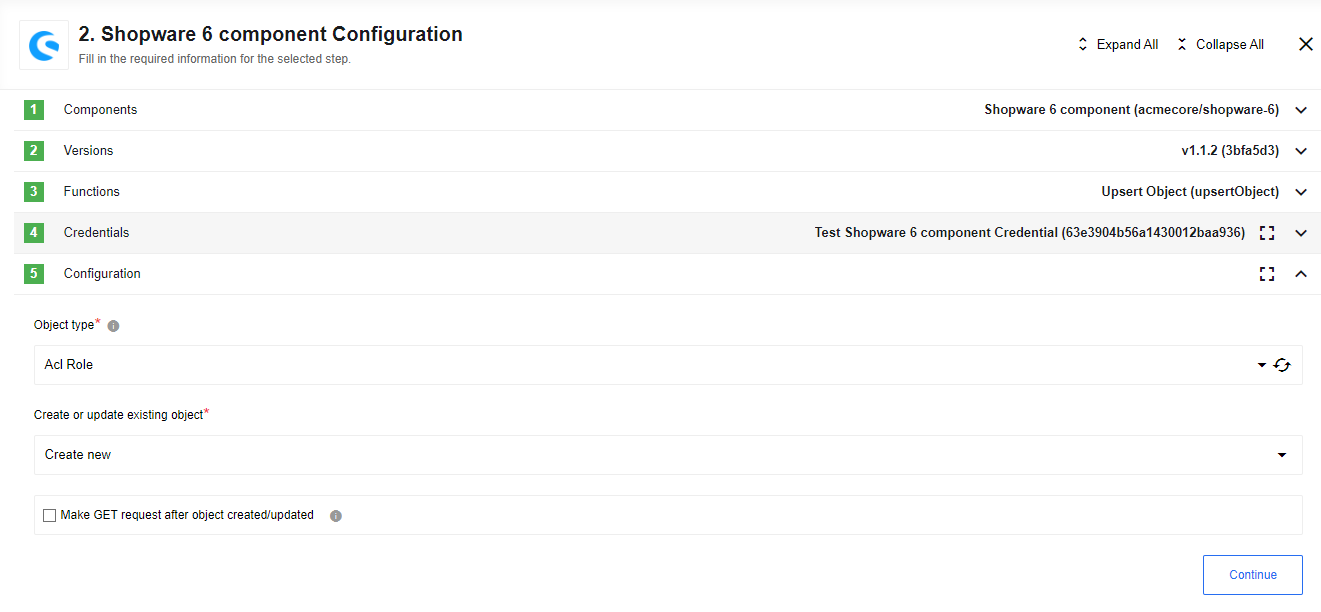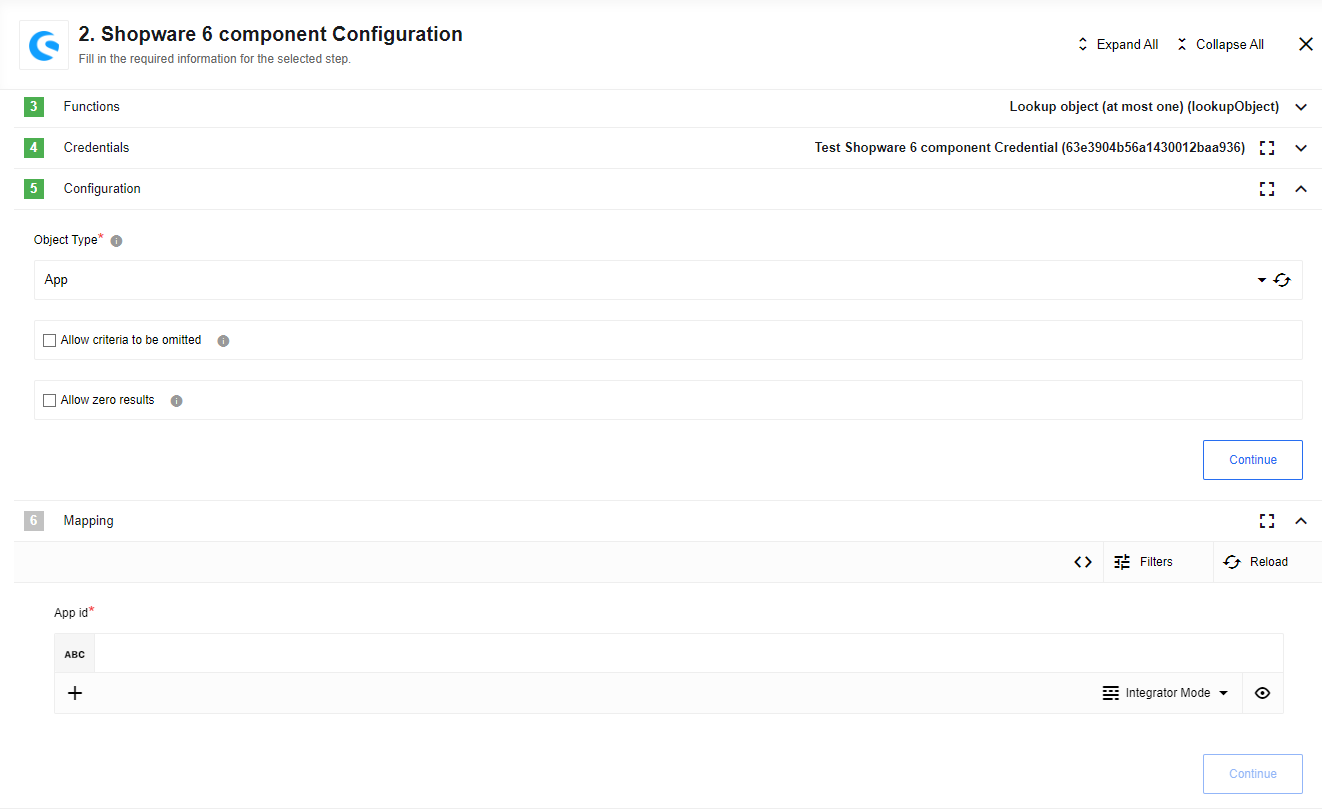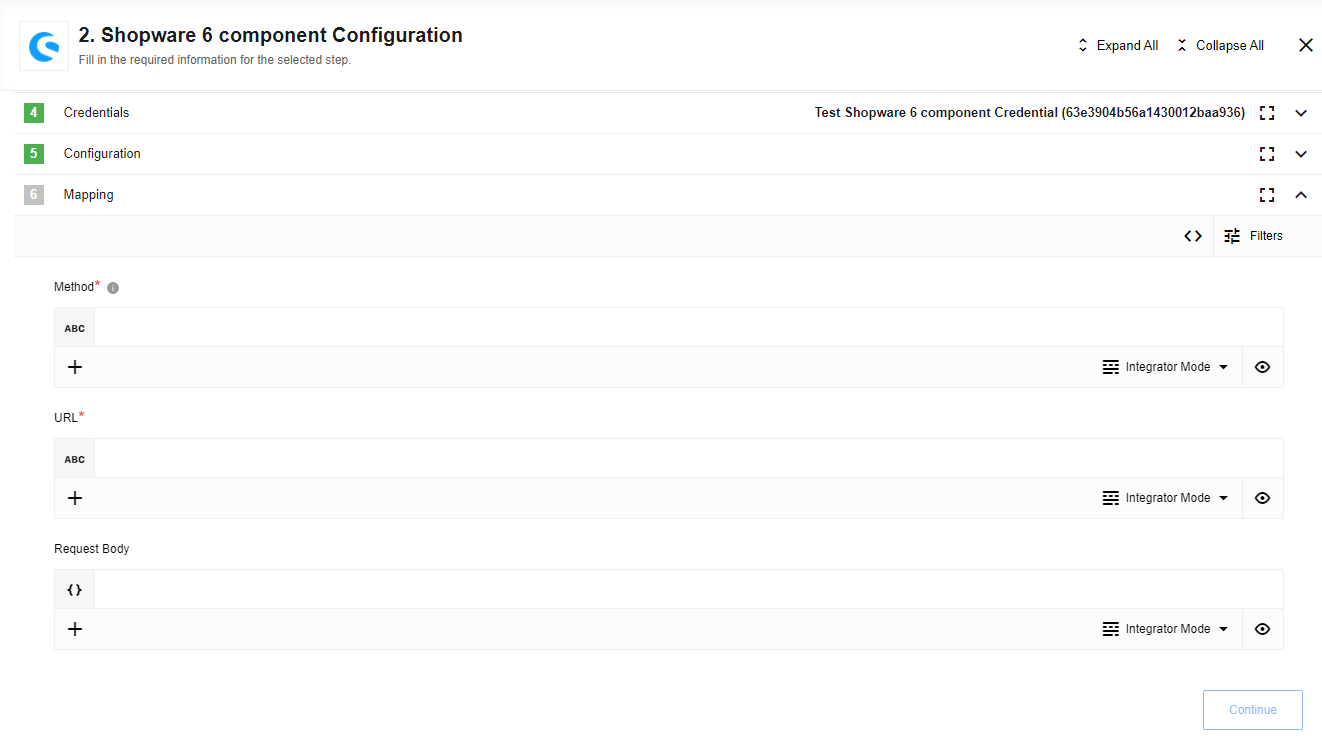Shopware 6 component
Credentials
To use this component you need to create own API access integration credentials:
- Go to Settings > System > Integrations create new access to connect to Shopware, more info.
Component credentials configuration fields:
- API Base URI (string, required) - Indicates what URL base needs to be used
- Client id (string, required)
- Client secret (string, required)
Triggers
Get New and Updated Objects Polling
Retrieve all the updated or created objects within a given time range.
Configuration Fields
- Object Type - (dropdown, required): Object Type to be fetched
- Emit behavior - (dropdown, optional): Indicates emit objects behavior -
Emit individually(by default) orEmit page - Size of Polling Page - (optional, positive integer, defaults to 100, max 500): Indicates the size of pages to be fetched
- Timestamp field to poll on - (string, optional): Can be either
Last ModifiedorCreated(updated or new objects, respectively). Defaults toCreated. - Start Time - (string, optional): Indicates the beginning time to start retrieving events from in ISO 8601 Date time utc format -
YYYY-MM-DDThh:mm:ssZ - End Time - (string, optional, defaults to execution date): If provided, don’t fetch records created or modified after this time in ISO 8601 Date time utc format -
YYYY-MM-DDThh:mm:ssZ
Input Metadata
There is no input metadata
Output Metadata
- For
Fetch page: An object with key results that has an array as its value - For
Emit Individually: Each object fill the entire message
Limitations
- For new objects “Last Modified” field is empty
- For
Get New and Updated Objects PollingTrigger andLookup Objects (plural)Action amount of items retrieved in sample is limited to 10. It’s done to decrease load on platform UI.
Actions
Lookup Objects (plural)
Lookup a set of objects by defined criteria list. Can be emitted in different way.
Configuration Fields
- Object Type - (dropdown, required): Object-type to lookup on. E.g
User. - Emit Behavior - (dropdown, required): Defines the way result objects will be emitted, one of
Emit all,Emit pageorEmit individually.
Input Metadata
- Search Criteria - (array of strings, required): Search terms to filter objects. Search terms are array which will be used as value for
filterparam of search. Be default, mapping configured to use fields “type”, “field”, “value”, if you want to use another filter configuration - proceed to advanced mode. E.g:[{ type: 'equals', field: 'firstName', value: 'John' }]
If selected Emit Behavior is Emit page additionally fields will be added:
- Page Size - (number, defaults to 500): Indicates amount of objects per page. Value from 0 to 500.
- Page Number - (number, defaults 0): Indicates index of page to be fetched.
Output Metadata
For Emit All mode: An object, with key results that has an array as its value.
For Emit Page mode: An object with key results that has an array as its value (if Page Size > 0). Key totalCountOfMatchingResults which contains the total number of results (not just on the page) which match the search criteria (if Page Size = 0).
For Emit Individually mode: Each object which fill the entire message.
Delete Object By ID
Delete a single object by its ID.
Configuration Fields
- Object Type - (string, required): Object-type to lookup on. E.g
Customer.
Input Metadata
- id - (string, required): Value for ID of the object to delete.
Output Metadata
- id - (string, required): ID of deleted object.
Upsert Object
Updates (if record found) or creates a new object.
Configuration Fields
- Object Type - (dropdown, required): Object-type to upsert. E.g
Customer. - Create or update existing object - (dropdown, required): Options are “Create new” or “Update existing”.
- Make GET request after object created/updated - (checkbox, optional): Make GET request after object created/updated. If false - only object ID will be emitted.
Input Metadata
If Make GET request after object created/updated is true:
- ID - (string, required): ID of the object to upsert.
And dynamically generated fields according to chosen
Upsert Schema. IfMake GET request after object created/updatedisfalse: - ID - (string, optional): ID of the object to upsert.
And dynamically generated fields according to chosen
Upsert Schema.
And dynamically generated fields according to chosen Upsert Schema using first level of inherit. If object has link to itself, it will be replaced to empty Object to avoid recursive dependencies
Create product sample
{
"taxId": "31249d3e7d2a46839f0e126f40c4a44f",
"productNumber": "NSP-10272123",
"stock": 50,
"name": "Ice Cream Sweatshirt, Grey, Unisex",
"createdAt": "2022-11-03T13:49:19.509000+00:00",
"price": [
{
"currencyId": "b7d2554b0ce847cd82f3ac9bd1c0dfca",
"net": 16.799999999999997,
"gross": 19.99,
"linked": true,
"listPrice": null,
"percentage": null,
"regulationPrice": null,
"extensions": []
}
],
"children": [
{
"taxId": "31249d3e7d2a46839f0e126f40c4a44f",
"productNumber": "NSP-10272321",
"stock": 50,
"name": "Ice Cream Sweatshirt, Grey, Unisex",
"createdAt": "2022-11-03T13:49:19.509000+00:00",
"price": [
{
"currencyId": "b7d2554b0ce847cd82f3ac9bd1c0dfca",
"net": 16.799999999999997,
"gross": 19.99,
"linked": true,
"listPrice": null,
"percentage": null,
"regulationPrice": null,
"extensions": []
}
]
}
]
}
Output Metadata
If Make GET request after object created/updated is true:
- ID - (string, optional): ID of the object to upsert.
And dynamically generated fields according to chosen
Upsert Schema. IfMake GET request after object created/updatedisfalse: - ID - (string, optional): ID of the object to upsert.
Lookup Object (at most one)
Lookup a single object by a selected field that uniquely identifies it.
Configuration Fields
- Object Type - (string, required): Object-type to lookup on. E.g
Users. - Allow criteria to be omitted - (boolean, optional): If selected field
idbecomes optional. - Allow zero results - (boolean, optional): When selected, if the object is not found - an empty object will be returned instead of throwing error.
Input Metadata
- Object Type Id - (string, required unless
Allow criteria to be omittedis selected): unique identifier of selectedObject Type
Output Metadata
Object with result of lookup as value.
Make Raw Request
Executes custom request.
Configuration Fields
- Don’t throw error on 404 Response - (optional, boolean): Treat 404 HTTP responses not as error, defaults to
false.
Input Metadata
- Url - (string, required): Path of the resource relative to the base URL.
- Method - (string, required): HTTP verb to use in the request, one of
GET,POST,PUT,PATCH,DELETE. - Request Body - (object, optional): Body of the request to send.
Output Metadata
- Status Code - (number, required): HTTP status code of the response.
- HTTP headers - (object, required): HTTP headers of the response.
- Response Body - (object, optional): HTTP response body.
Click here to learn more about the elastic.io iPaaS