Stripe component
API version
A user can specify whatever API version they need (e.g. 2022-11-15). There is a field in the component’s metadata where an API version can be set. If the field is blank, version 2020-08-27 is used by default.
Environment variables
| Name | Mandatory | Description | Values |
|---|---|---|---|
API_RETRIES_COUNT |
false | Set how many time system try to make request to API on errors (3 by default) | any integer above 0 |
API_RETRY_DELAY |
false | Delay between retry attempts in milliseconds (10000 by default) | any integer above 0 |
API_REQUEST_TIMEOUT |
false | HTTP requests timeout in milliseconds (15000 by default) | any integer above 0 |
Credentials
Component credentials configuration fields:
- API Key (string, required) - Stripe Secret Key. Documentation for Stripe API Keys.
To verify credentials request GET https://api.stripe.com/v1/charges with your Secret Key is used. So if you are restricted to make this API call - simply skip credentials verification.
Triggers
This component has no trigger functions. This means it will not be accessible to select as a first component during the integration flow design.
Actions
Make Raw Request
Executes custom request.
Configuration Fields
- Don’t throw error on 404 or 402 Response - (optional, boolean): Treat 404 and 402 HTTP responses not as error, defaults to
false.
Input Metadata
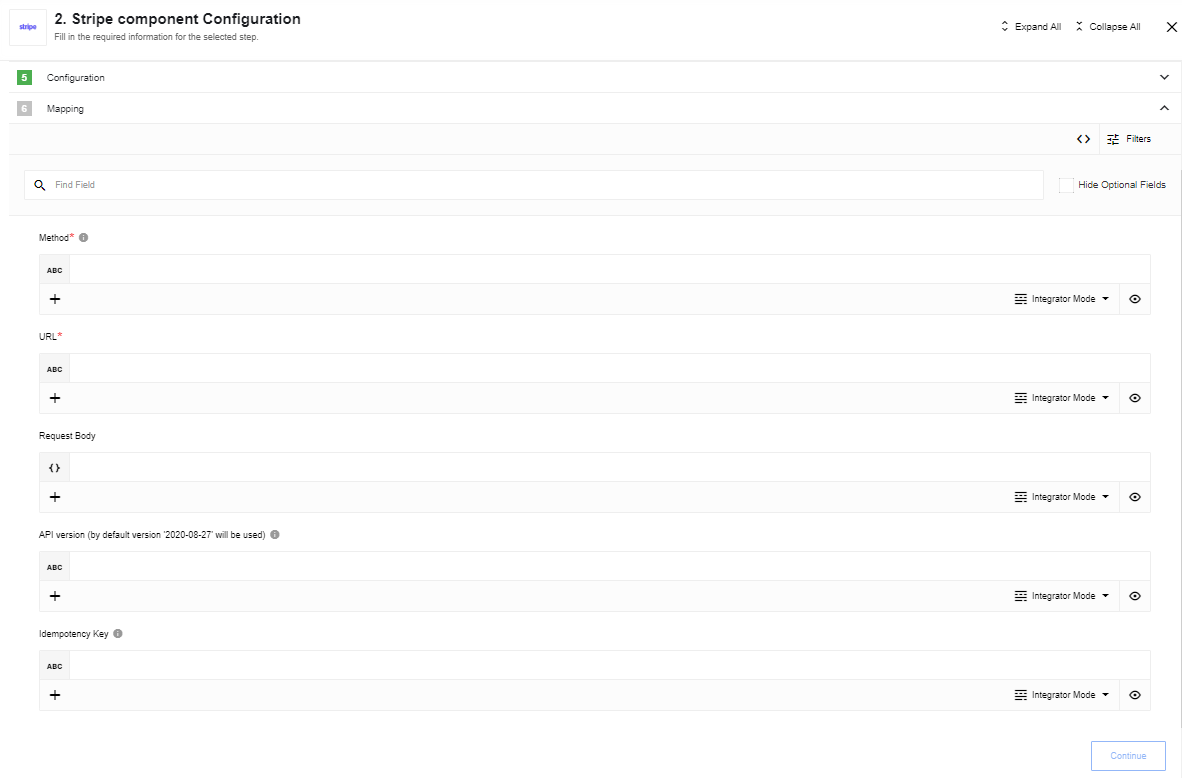
- Url - (string, required): Path of the resource relative to
https://api.stripe.com. - Method - (string, required): HTTP verb to use in the request, one of
GET,POST,PUT,PATCH,DELETE. - Request Body - (object, optional): Body of the request to send.
- API Version - (string, optional): API version (by default version ‘2020-08-27’ will be used). Stripe versioning. Stripe API-changelog.
- Idempotency Key - (string, optional): Unique value which the server uses to recognize subsequent retries of the same request (UUID is recommended). Stripe Idempotent requests.
Output Metadata
- Status Code - (number, required): HTTP status code of the response.
- HTTP headers - (object, required): HTTP headers of the response.
- Response Body - (object, optional): HTTP response body.
Usage Example
As of the component version 1.1.0 an input body can be set as a plain JSON object. While version 1.0.0 expected an input body to be built as a application/x-www-form-urlencoded data only. Version 1.1.0 allows both options.
As an example we’ll be using the Payment Links endpoint.
1.0.0
Body:
{
"method": "POST",
"url": "v1/payment_links",
"data": {
"line_items[][quantity]": 3,
"line_items[][price]": "price_1MJXtjGB4S5N5BY8ymGY6TWC"
}
}
1.1.0
In version 1.1.0 both options will work. Either as we showed for 1.0.0 or a plain JSON:
Body:
{
"method": "POST",
"url": "v1/payment_links",
"data": {
"line_items": [
{
"quantity": 3,
"price": "price_1MJXtjGB4S5N5BY8ymGY6TWC"
},
{
"quantity": 10,
"price": "price_1MJh6eGB4S5N5BY8kJ1Q6exh"
}
]
}
}
Lookup Objects (plural)
Lookup a set of objects by defined criteria. The action is built on top of the Search endpoint provided by the Stripe API.
To lookup objects you need to construct a query according to the Stripe requirements. You can learn more about the Stripe Search mechanism and Search Query Language in particular following the links provided.
This language is very straightforward and powerful.
Note: Use single quotes '' instead of "" if you need to use it on the platform.
Let us provide a few examples:
name:'Joe' AND -phone:'000'- Look for all the objects of a given type having name ‘Joe’ and NOT having phone ‘000’.amount>100 OR status:'succeeded'- Look for all the objects of a given type having amount greater than 100 or statussucceeded.
Configuration Fields
- Object Type - (dropdown, required): Object-type to lookup. Currently, supported types are:
Charges.Customers.Invoices.PaymentIntents.Prices.Products.Subscriptions.
- Emit Behavior - (dropdown, required): Defines the way resulting objects will be emitted, one of
Emit all,Emit pageorEmit individually. - Page size - (number, defaults to 100, maximum 100) Number of records to be fetched for each API request. Positive integer only.
Input Metadata
- query - (string, required): A search query. See the links and samples above to get an idea on how to build it.
Output Metadata
For Emit All and Emit Page mode: An object, with key results that has an array as its value.
For Emit Individually mode: Each object that fills the entire message.
Click here to learn more about the elastic.io iPaaS