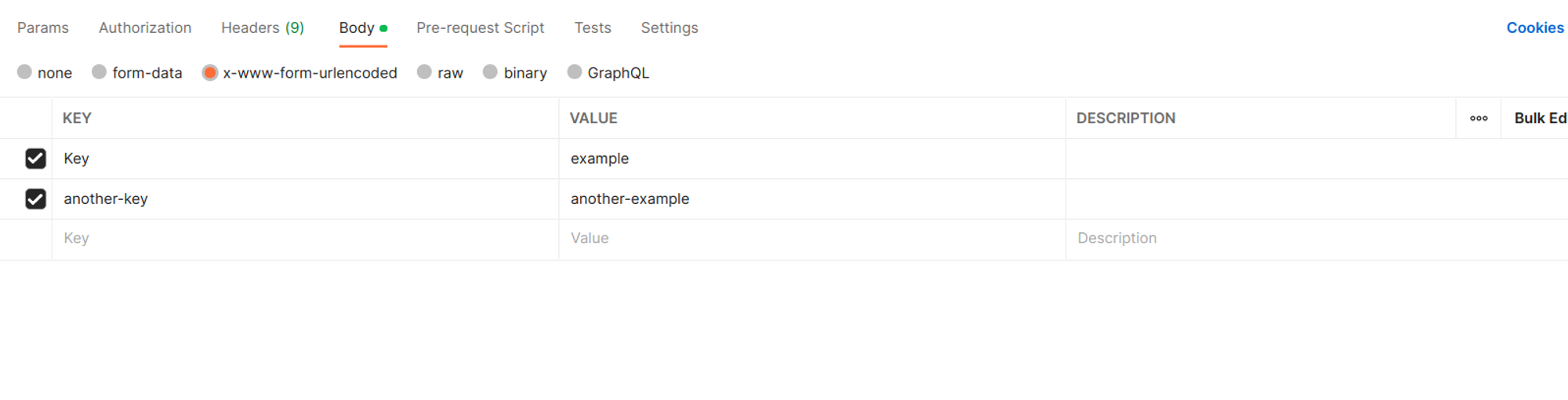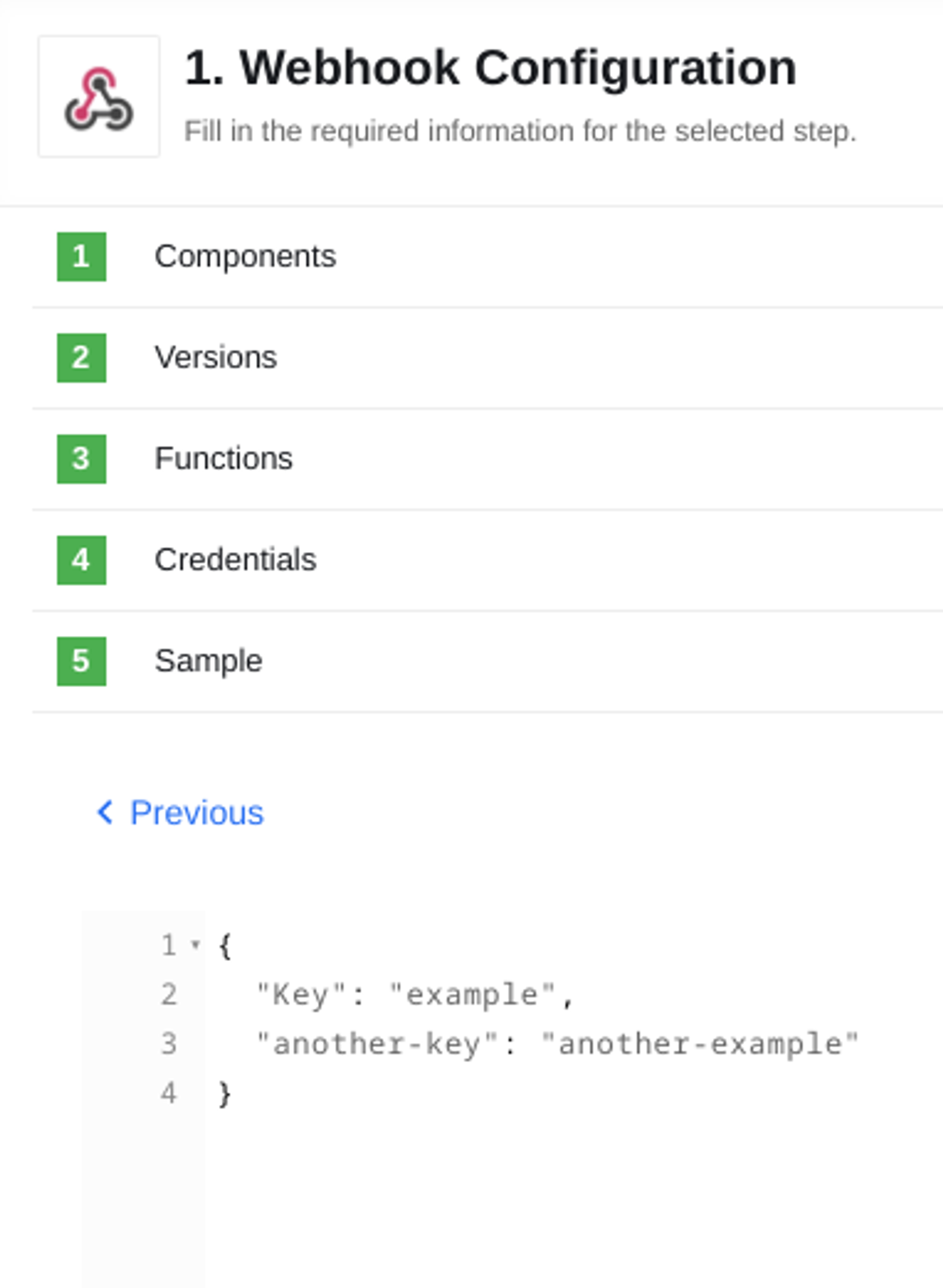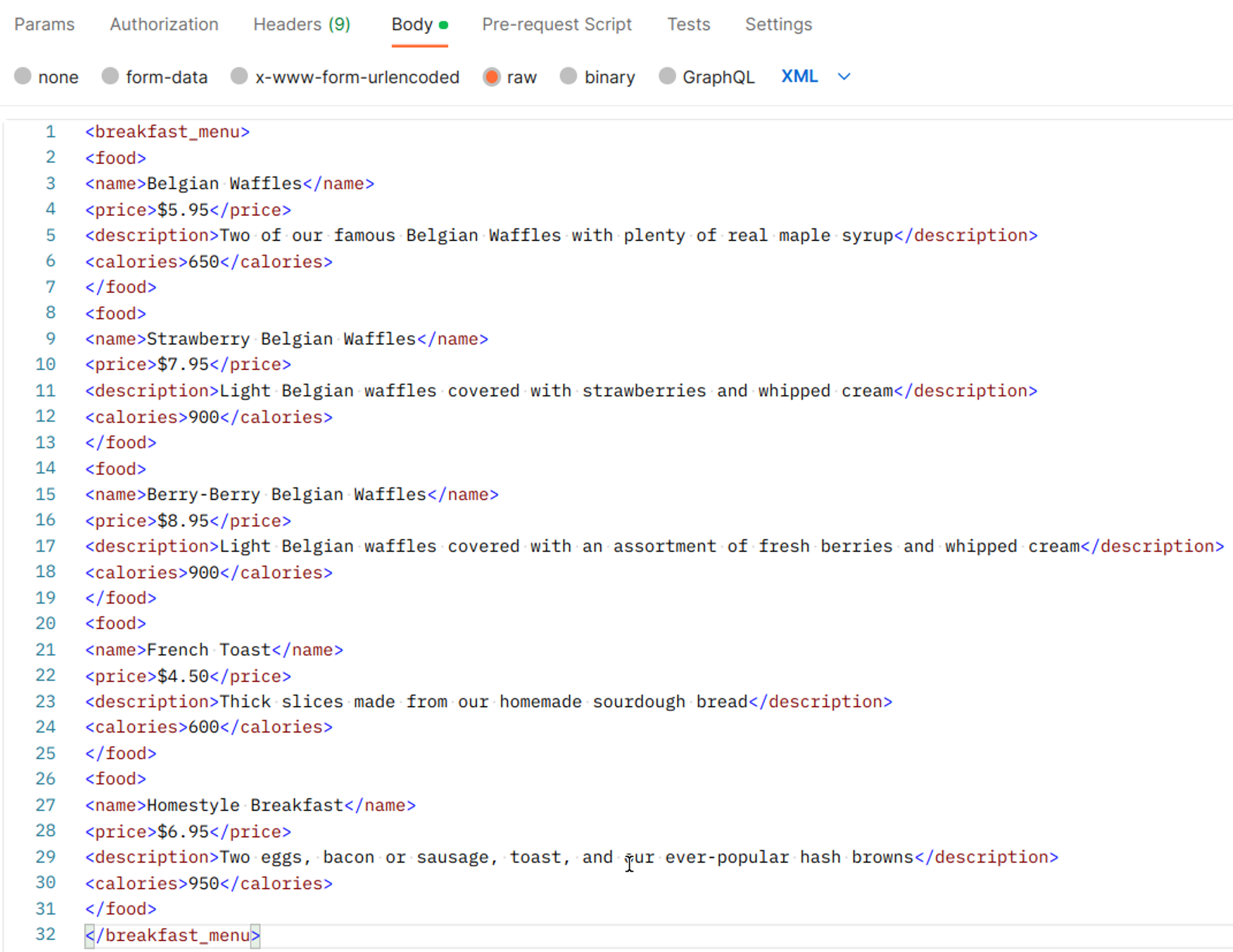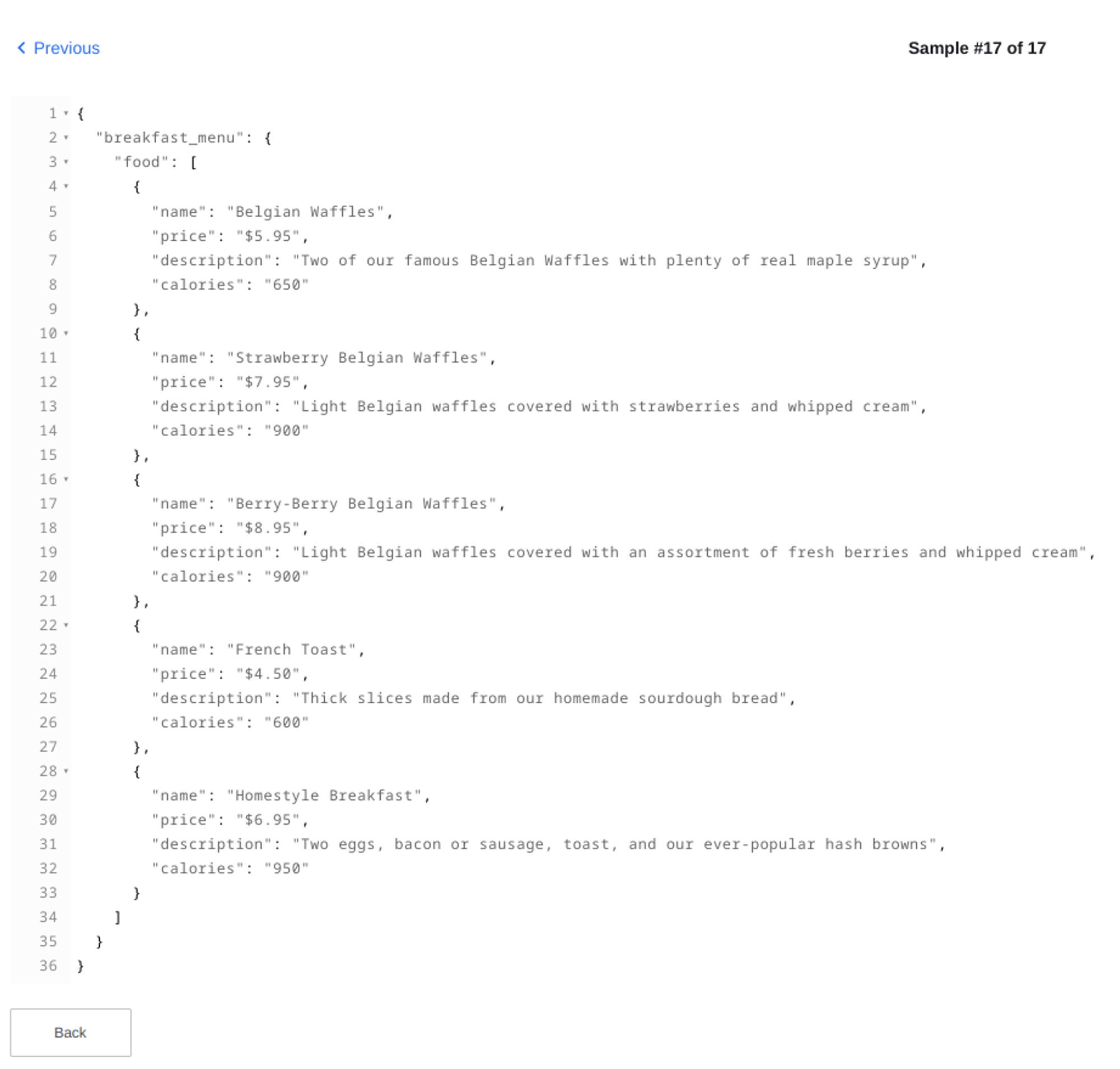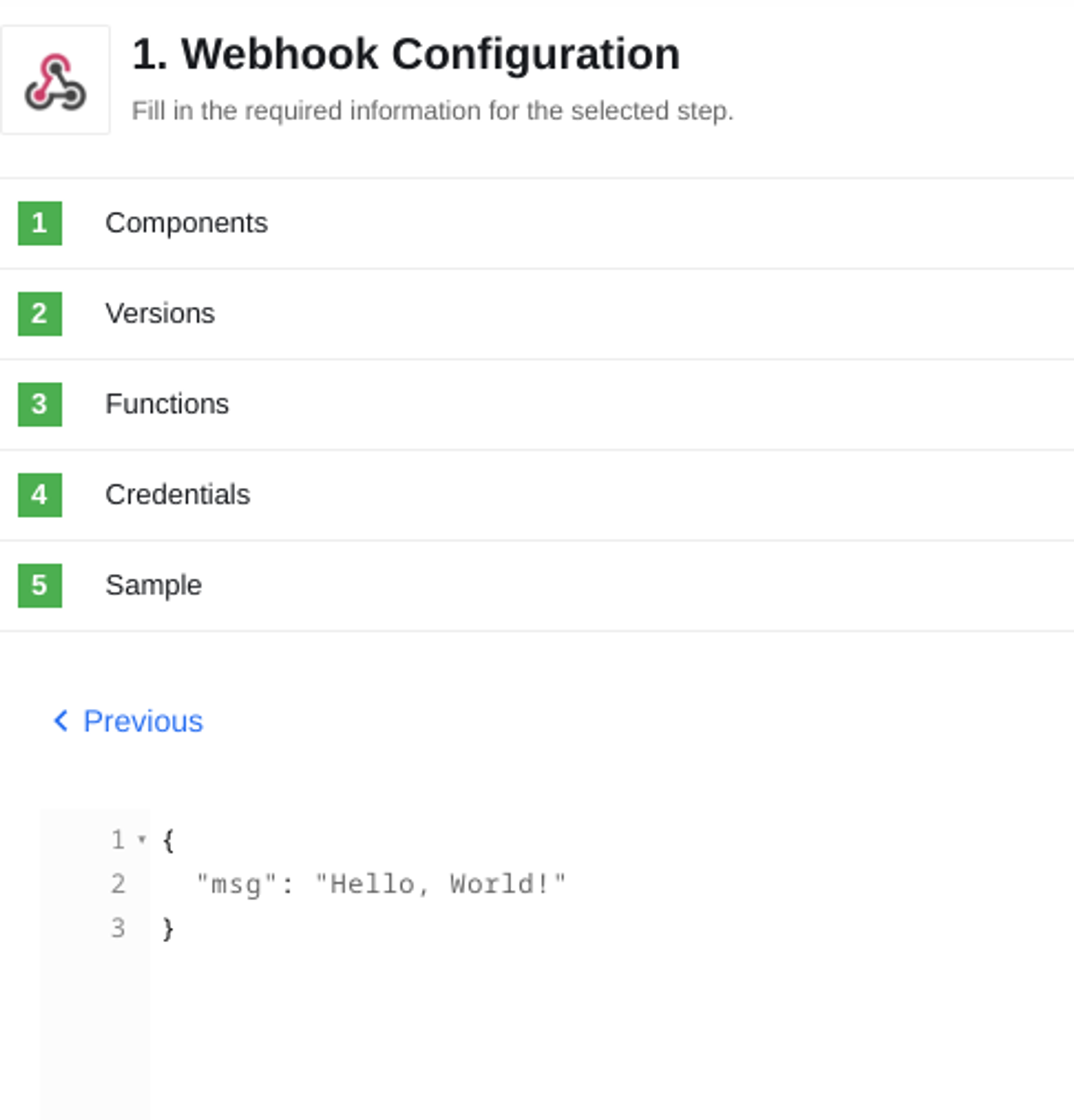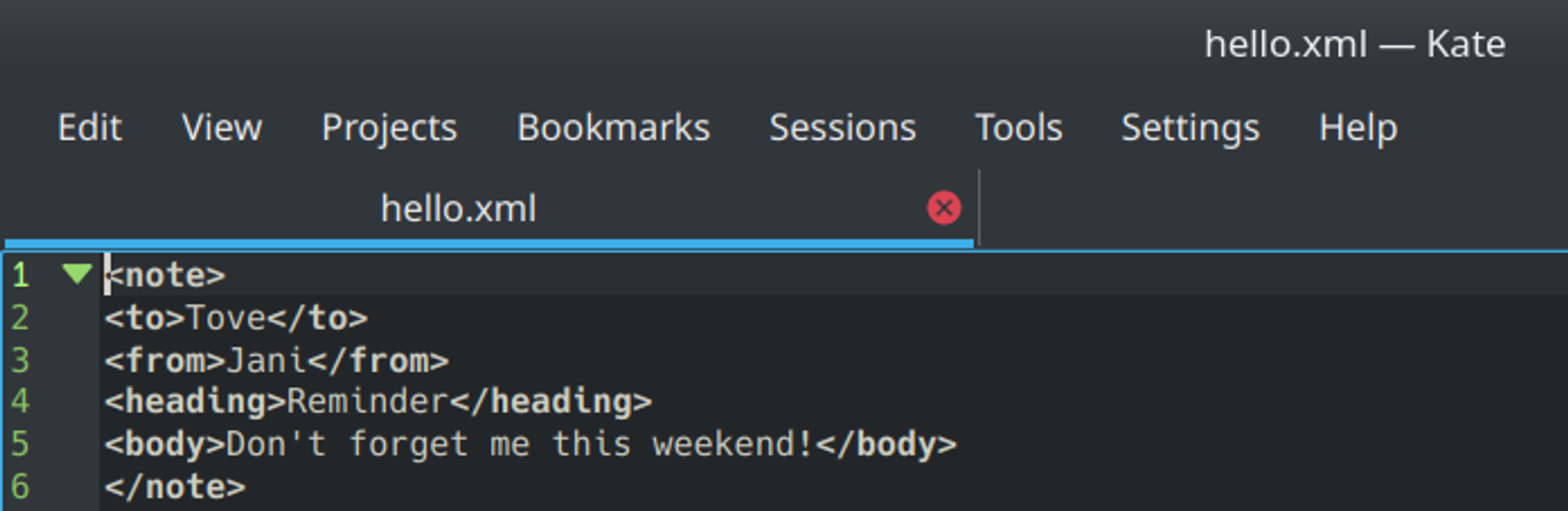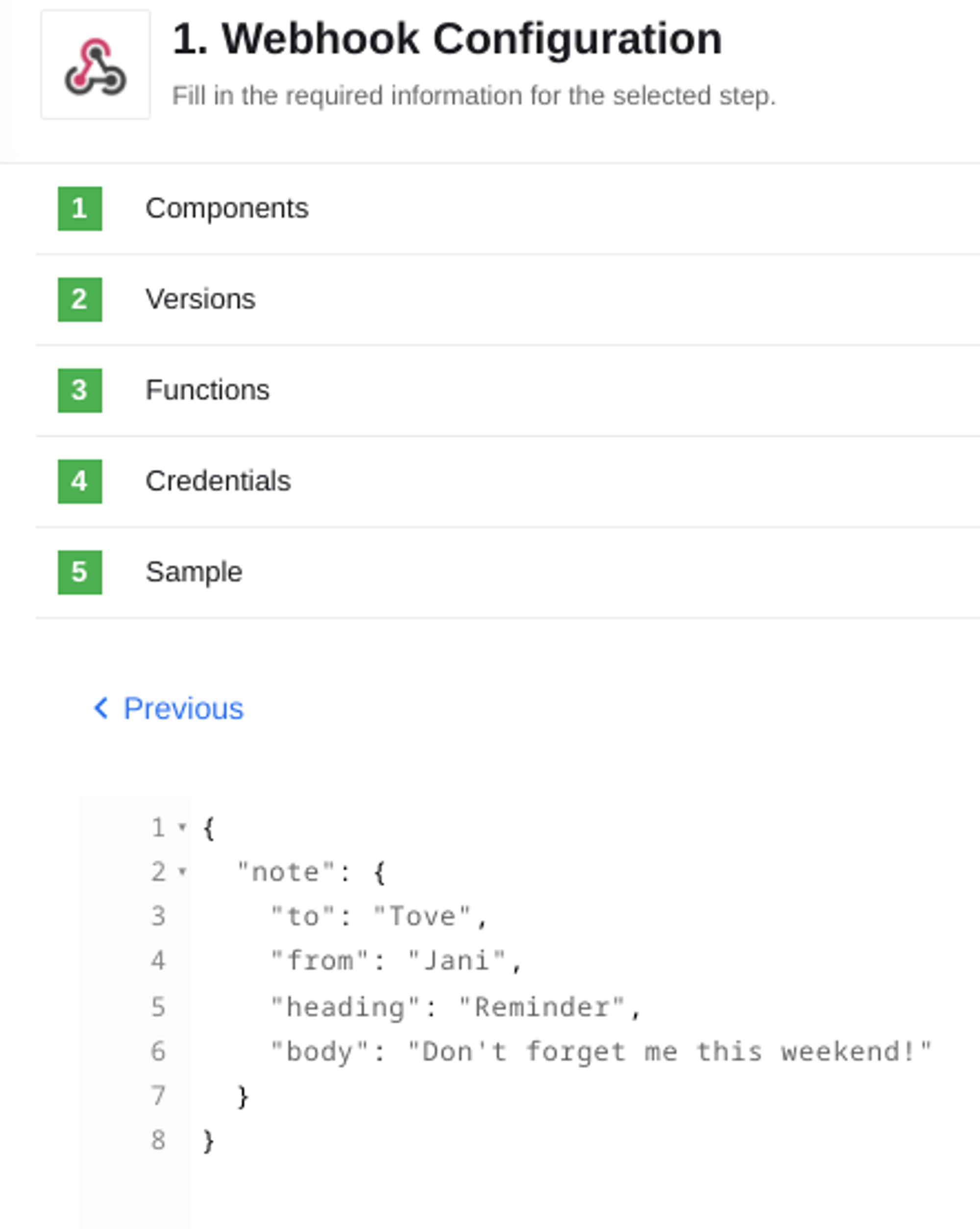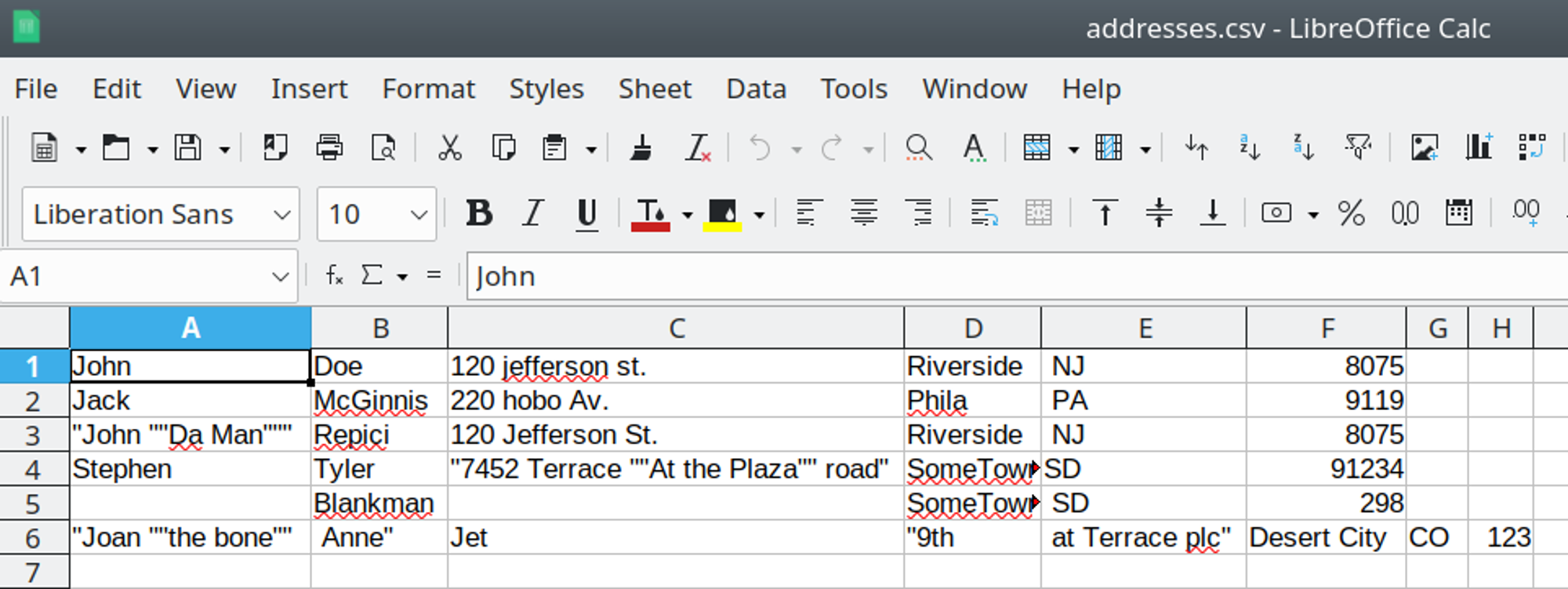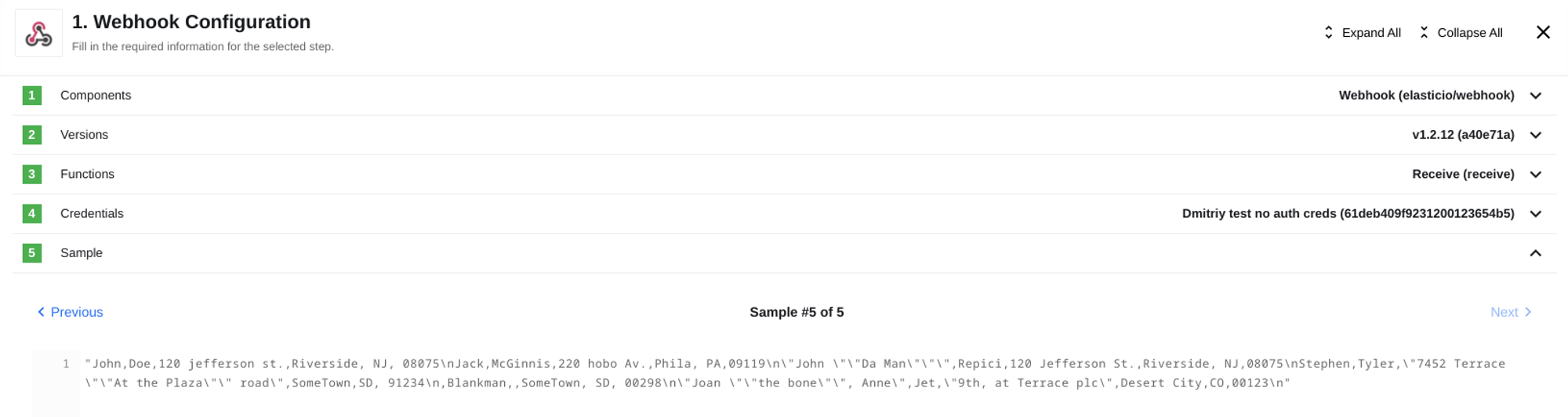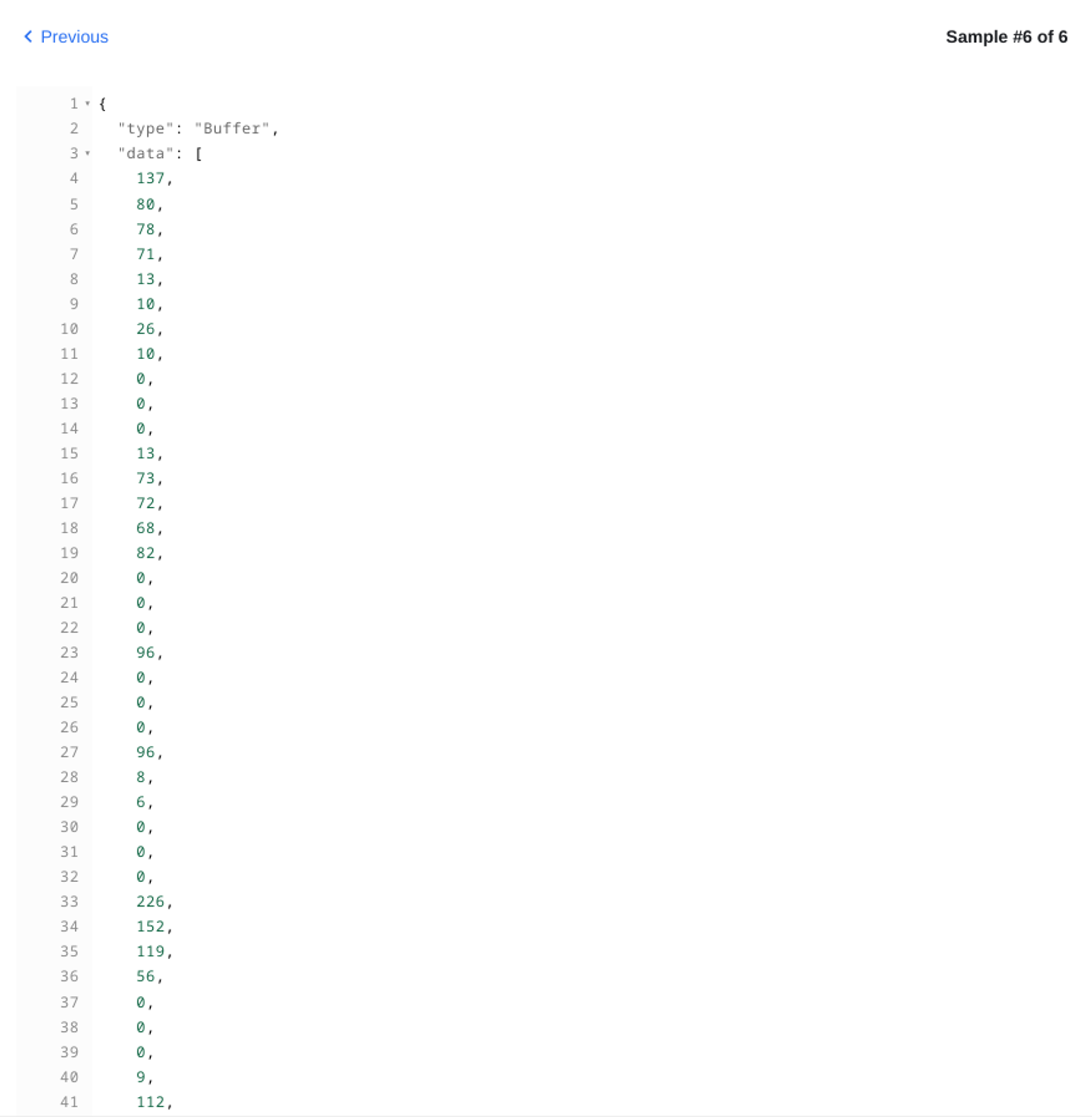Webhook component
Purpose
An open source component for sending and receiving WebHooks on elastic.io.
Credentials
Webhook component supports the following authorisation types:
- No Auth - use this method to work with any open REST API.
- Basic Auth - use it to provide login credentials like username/password.
- API Key Auth - use it to provide API Key to access the resource.
-
HMAC verification shared secret - use it to verify via a shared secret.
Component supporting 2 types of HMAC verification shared secrets:
- SHA512
- SHA256
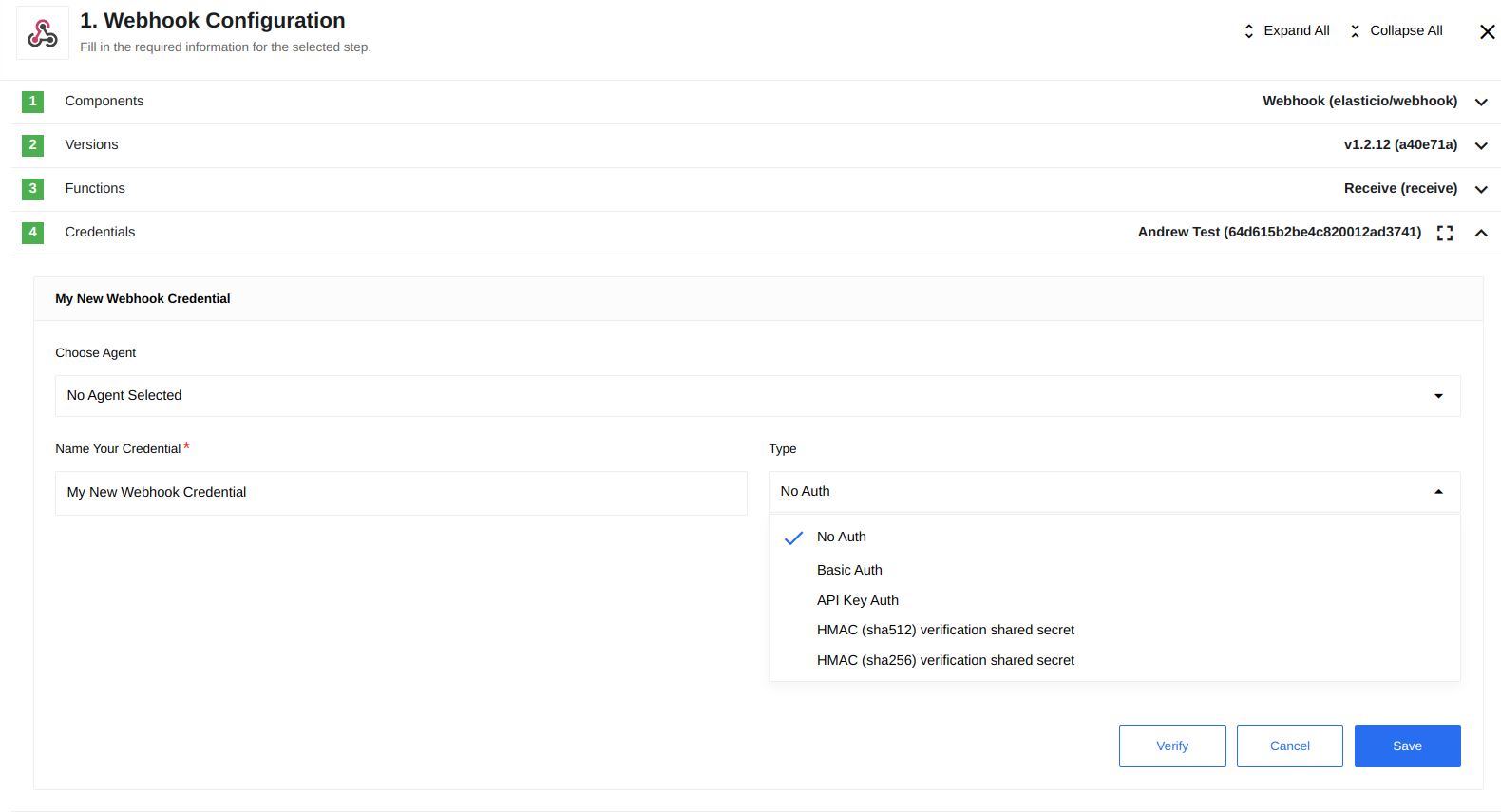
Technical Notes
The technical notes page gives some technical details about Webhook component like changelog.
Triggers
Receive
Simple webhook trigger which receives data as an input and starts the flow execution after this.
Example:
{
"recievedBody": "recievedBody",
"_query": {},
"_headers": {
"content-type": "application/json",
"accept": "*/*",
"accept-encoding": "gzip, deflate"
},
"_method": "POST",
"_url": "/hook/5d691738cb5a286adc1e68e2"
}
Actions
Send data (deprecated)
Simply sends data it receives as an input to a URL provided.
Please note, that this action is deprecated which is marked in orange in the Funktions tab.
WebHook action can also be used to troubleshoot many processes to see the outcome. For example one could create Invoices (in Salesforce) to Webhook flow and configure the Webhook with a url created in https://webhook.site or with any similar services.
List of Expected Config fields
- [required] HTTP Verb
- POST. The WebHook component can POST information to preconfigured WebHook address. This action could be used for different purposes. For example WebHook can be used to inform your custom connector about an event which it waits to work.
- PUT. The WebHook component can also PUT a specific preconfigured JSON into specific address where the process will not be handled by the server. For this reason the “Output JSON Sample” field can be used.
- [required] URI. This is the address to send WebHook.
- [not required] Secret. This is an optional field to authenticate WebHook POST. There maybe cases when a special password or a secret might be required. For example the WebHook address was generated explicitly with a password so that to prevent any third parties to use it. This could be your specific WebHook address that you use to send your Wordpress posts into your server.
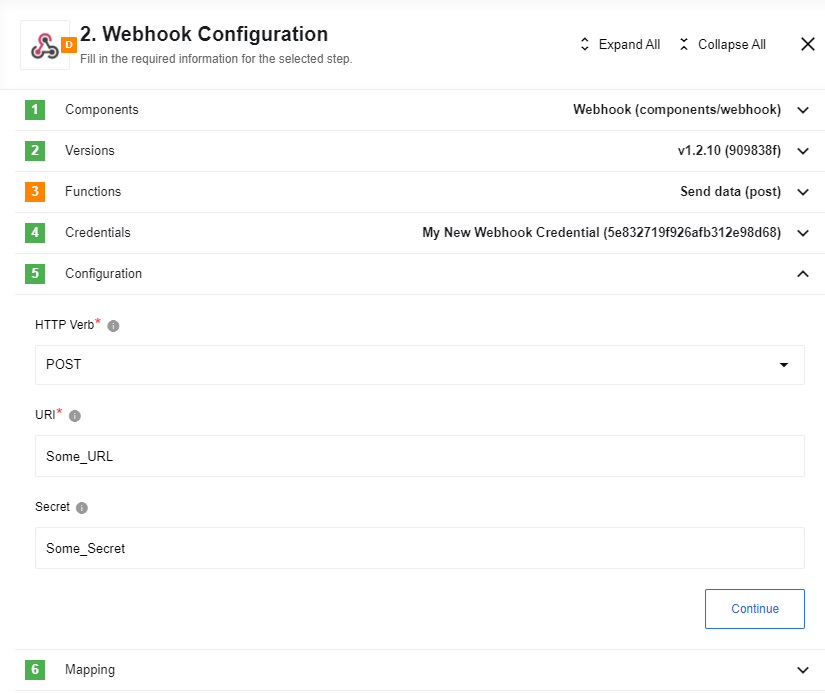
Example:
{
"recievedBody": "recievedBody",
"_query": {},
"_headers": {
"content-type": "application/json",
"accept": "*/*",
"accept-encoding": "gzip, deflate"
},
"_method": "POST",
"_url": "/hook/5d691738cb5a286adc1e68e2"
}
Supported Data Types
The Webhook component is capable of accepting various data types, with JSON being the most commonly used format due to its compatibility with the platform. However, the Webhook component can process different types of data, which will be explained in detail in this section.
Table Format
Webhooks support the table format, specifically the x-www-form-urlencoded format. In this format, tabular data is converted into a JSON object with keys and values.
Postman Request Example:
Received Webhook Payload Example:
XML Format
Webhooks also support the XML format. In this case, the result is a JSON object derived from an XML-structured document while preserving the nesting levels.
Postman Request Example:
Received Webhook Payload Example:
Binary File Format
Additionally, webhooks support binary file formats for data reception. These files can include JSON, XML, CSV, as well as pictures in PNG and JPG formats, among others. It is crucial to ensure that the file extension matches the content format within the binary file. Otherwise, an error may occur during sending or the file content may not be properly detected if the extension is missing.
JSON Example:
XML Example:
CSV Example:
Pictures Example:
Pictures are received as a sequence of bytes using the Buffer object.
By supporting these various data types, the Webhook component provides flexibility in processing data according to specific requirements and use cases.
Known limitations
-
Maximal possible size for an attachment is 10 MB.
-
Attachments mechanism does not work with the Local Agents.
Click here to learn more about the elastic.io iPaaS