WooCommerce component
Credentials
You need the following to use the WooCommerce connector:
- Store URL (string, required) - Specify URL of your store REST API endpoint.
- Consumer Key (string, required) - Private key generated by WooCommerce admin panel
- Consumer Secret (string, required) - Private secret generated by WooCommerce admin panel
The following steps outline how to generate store API Credentials.
- Navigate to **WooCommerce > Settings > Advanced > REST API **
- Push Add key button and generate new key for the user.
Triggers
Webhook
Receive data from WooCommerce based on configured webhooks:
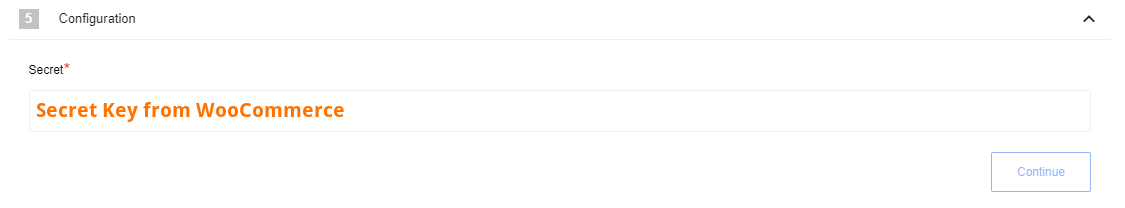
Config Fields
- Secret - You need provide Secret Key from WooCommerce application here
Please Note: You will get error during webhook requests if this field will be incorrect
Output Metadata
Triggered object from WooCommerce
Actions
Raw Request
Action to call any WooCommerce API endpoint

Config Fields
- Throw Error on 404 Response - (optional) Treat 404 HTTP responses as errors, defaults to
false.
Input Metadata
- Url (string, required) - Path of the resource relative to the URL base in credentials -
Store URL - Method (enum, required) - Allowed values
GET,POST,PUT,PATCH,DELETE. HTTP verb to use in the request - Request Body (json/string, optional) - Body of the request to send
Upsert Object
An action creates or update a single object.
Config Fields
- Object type (dropdown, required) - Object type for upsert
Input Metadata
Dynamically generated for selected Object type. If you fill up ‘id’ field, component will update record, otherwise create. To erase field value during update, you need to provide it with empty value (in UI you can use Developer mode)
Output Metadata
Dynamically generated for selected Object type
Delete Object
An action delete a single object.
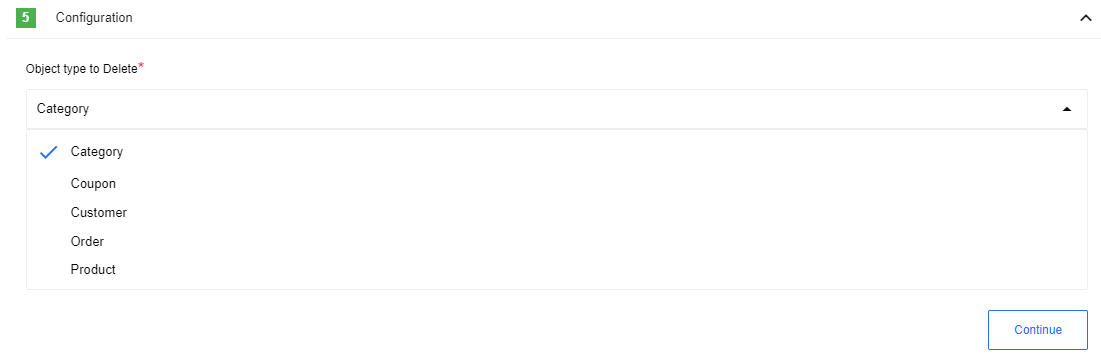
Config Fields
- Object type (dropdown, required) - Object type for deletion
Input Metadata
- id (string, required) - unique identifier for selected object
- force (boolean, optional) - needs to be
trueif resource does not support trashing. - reassign (number, optional) - User ID to reassign posts to, available only for customers
Output Metadata
Dynamically generated for selected Object type
Limitations
Delete category action should be used with force property set to true due to the limitations of the current WooCommerce REST API implementation
Lookup Object (at most 1)
An action return a single object specified by ID
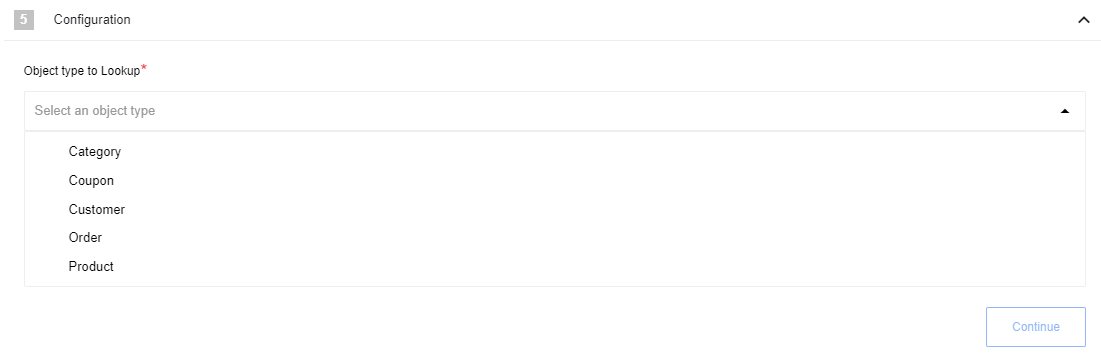
Config Fields
- Object type (dropdown, required) - Object type for lookup
Input Metadata
- id (string, required) - unique identifier for selected object
- context (enum, optional) - Scope under which the request is made; determines fields present in response. Options:
viewandedit. Default isview.
Output Metadata
Dynamically generated for selected Object type
Lookup Objects
Lookup Objects by criteria
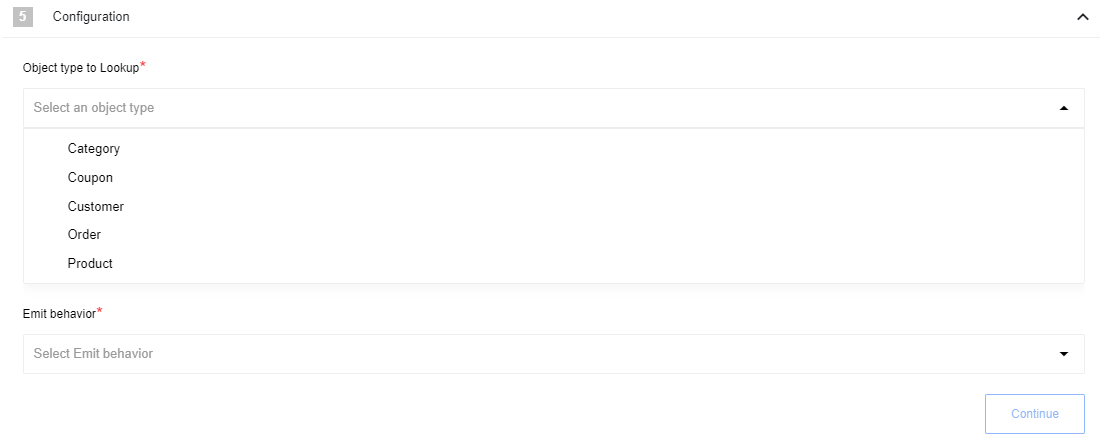
Config Fields
- Object type (dropdown, required) - Indicates Object Type to find
- Emit behavior (dropdown, required) - options:
Fetch all,Fetch page,Emit individually, required
Input Metadata
-
Fields:
Products
Parameter Type Description context string Scope under which the request is made; determines fields present in response. Options: viewandedit. Default isview.page integer Current page of the collection. Default is 1.per_page integer Maximum number of items to be returned in result set. Default is 10.search string Limit results to those matching a string. after string Limit response to resources published after a given ISO8601 compliant date. before string Limit response to resources published before a given ISO8601 compliant date. exclude array Ensure result set excludes specific IDs. include array Limit result set to specific ids. offset integer Offset the result set by a specific number of items. order string Order sort attribute ascending or descending. Options: ascanddesc. Default isdesc.orderby string Sort collection by object attribute. Options: date,id,include,title,slug,price,popularityandrating. Default isdate.parent array Limit result set to those of particular parent IDs. parent_exclude array Limit result set to all items except those of a particular parent ID. slug string Limit result set to products with a specific slug. status string Limit result set to products assigned a specific status. Options: any,draft,pending,privateandpublish. Default isany.type string Limit result set to products assigned a specific type. Options: simple,grouped,externalandvariable.sku string Limit result set to products with a specific SKU. featured boolean Limit result set to featured products. category string Limit result set to products assigned a specific category ID. tag string Limit result set to products assigned a specific tag ID. shipping_class string Limit result set to products assigned a specific shipping class ID. attribute string Limit result set to products with a specific attribute. attribute_term string Limit result set to products with a specific attribute term ID (required an assigned attribute). tax_class string Limit result set to products with a specific tax class. Default options: standard,reduced-rateandzero-rate.on_sale boolean Limit result set to products on sale. min_price string Limit result set to products based on a minimum price. max_price string Limit result set to products based on a maximum price. stock_status string Limit result set to products with specified stock status. Options: instock,outofstockandonbackorder.Categories
Parameter Type Description context string Scope under which the request is made; determines fields present in response. Options: viewandedit. Default isview.page integer Current page of the collection. Default is 1.per_page integer Maximum number of items to be returned in result set. Default is 10.search string Limit results to those matching a string. exclude array Ensure result set excludes specific ids. include array Limit result set to specific ids. order string Order sort attribute ascending or descending. Options: ascanddesc. Default isasc.orderby string Sort collection by resource attribute. Options: id,include,name,slug,term_group, description and count. Default isname.hide_empty boolean Whether to hide resources not assigned to any products. Default is false.parent integer Limit result set to resources assigned to a specific parent. product integer Limit result set to resources assigned to a specific product. slug string Limit result set to resources with a specific slug. Coupons
Parameter Type Description context string Scope under which the request is made; determines fields present in response. Options: viewandedit. Default isview.page integer Current page of the collection. Default is 1.per_page integer Maximum number of items to be returned in result set. Default is 10.search string Limit results to those matching a string. after string Limit response to resources published after a given ISO8601 compliant date. before string Limit response to resources published before a given ISO8601 compliant date. exclude array Ensure result set excludes specific IDs. include array Limit result set to specific ids. offset integer Offset the result set by a specific number of items. order string Order sort attribute ascending or descending. Options: ascanddesc. Default isdesc.orderby string Sort collection by object attribute. Options: date,id,include,titleandslug. Default isdate.code string Limit result set to resources with a specific code. Customers
Parameter Type Description context string Scope under which the request is made; determines fields present in response. Options: viewandedit. Default isview.page integer Current page of the collection. Default is 1.per_page integer Maximum number of items to be returned in result set. Default is 10.search string Limit results to those matching a string. exclude array Ensure result set excludes specific IDs. include array Limit result set to specific IDs. offset integer Offset the result set by a specific number of items. order string Order sort attribute ascending or descending. Options: ascanddesc. Default isasc.orderby string Sort collection by object attribute. Options: id,include,nameandregistered_date. Default isname.email string Limit result set to resources with a specific email. role string Limit result set to resources with a specific role. Options: all,administrator,editor,author,contributor,subscriber,customerandshop_manager. Default iscustomer.Orders
|Parameter|Type|Description| |—-|———–|———–| |context|string|Scope under which the request is made; determines fields present in response. Options:
viewandedit. Default isview.| |page|integer|Current page of the collection. Default is1.| |per_page|integer|Maximum number of items to be returned in result set. Default is10.| |search|string|Limit results to those matching a string.| |after|string|Limit response to resources published after a given ISO8601 compliant date.| |before|string|Limit response to resources published before a given ISO8601 compliant date.| |exclude|array|Ensure result set excludes specific IDs.| |include|array|Limit result set to specific ids.| |offset|integer|Offset the result set by a specific number of items.| |order|string|Order sort attribute ascending or descending. Options:ascanddesc. Default isdesc.| |orderby|string|Sort collection by object attribute. Options:date,id,include,titleandslug. Default isdate.| |parent|array|Limit result set to those of particular parent IDs.| |parent_exclude|array|Limit result set to all items except those of a particular parent ID.| |status|array|Limit result set to orders assigned a specific status. Options:any,pending,processing,on-hold,completed,cancelled,refunded,failedandtrash. Default isany.| |customer|integer|Limit result set to orders assigned a specific customer.| |product|integer|Limit result set to orders assigned a specific product.| |dp|integer|Number of decimal points to use in each resource. Default is2.|
Output Metadata
- For
Fetch pageandFetch All: An object with key results that has an array as its value - For
Emit Individually: Each object fill the entire message
Limitations
-
If Emit behavior set to
Fetch pageor fieldpagefilled up inside input metadata, component will process only one page, otherwise it collect all objects in WooCommerce -
Input Metadata fields description actual to
v3api version
Click here to learn more about the elastic.io iPaaS