Flow Queues
Description
The feature Flow Message Queue allows you to see number of messages in the queue for each of your flow steps:
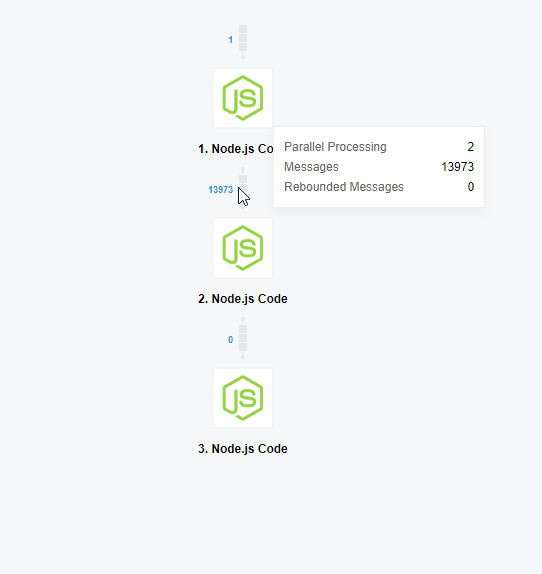
Please Note: The Flow Queues are only available for actively running flows.
Access to flow queues
Executions
To access navigate to Executions, select any active execution:
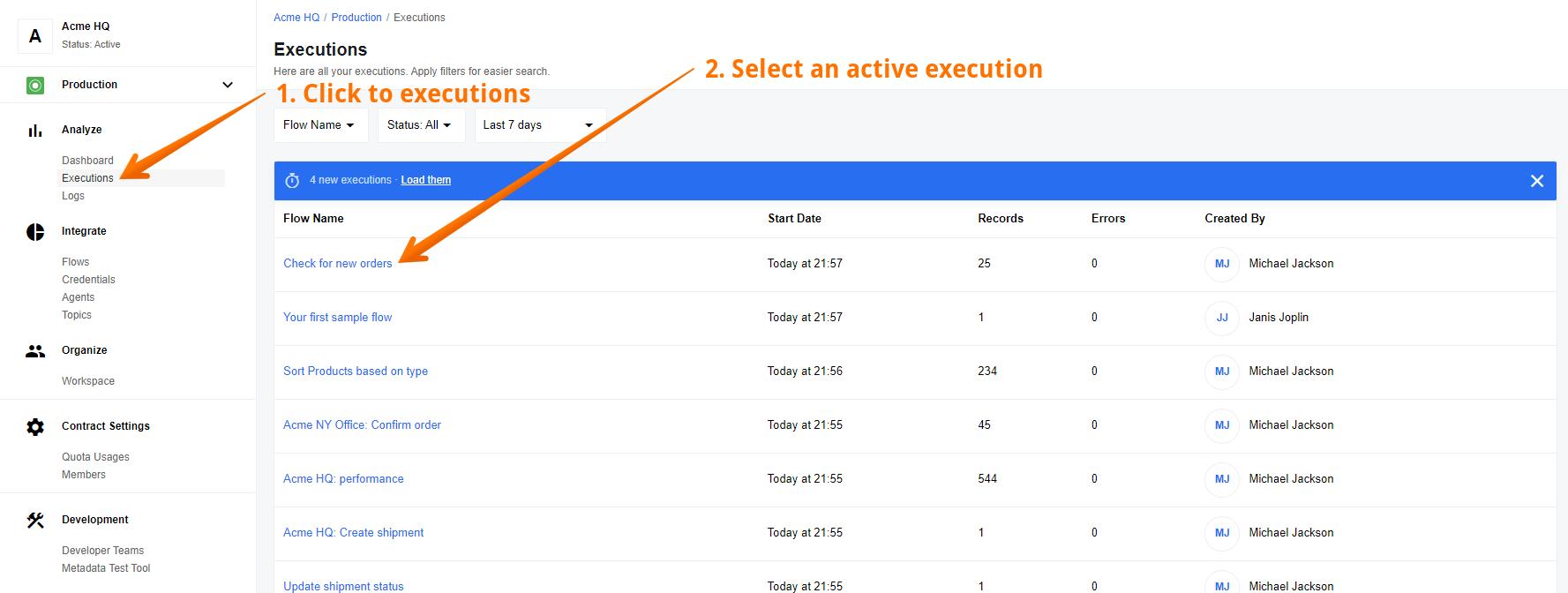
Then look for the Flow Queues menu link along with the Download Logs and View Flow links like in the picture below:
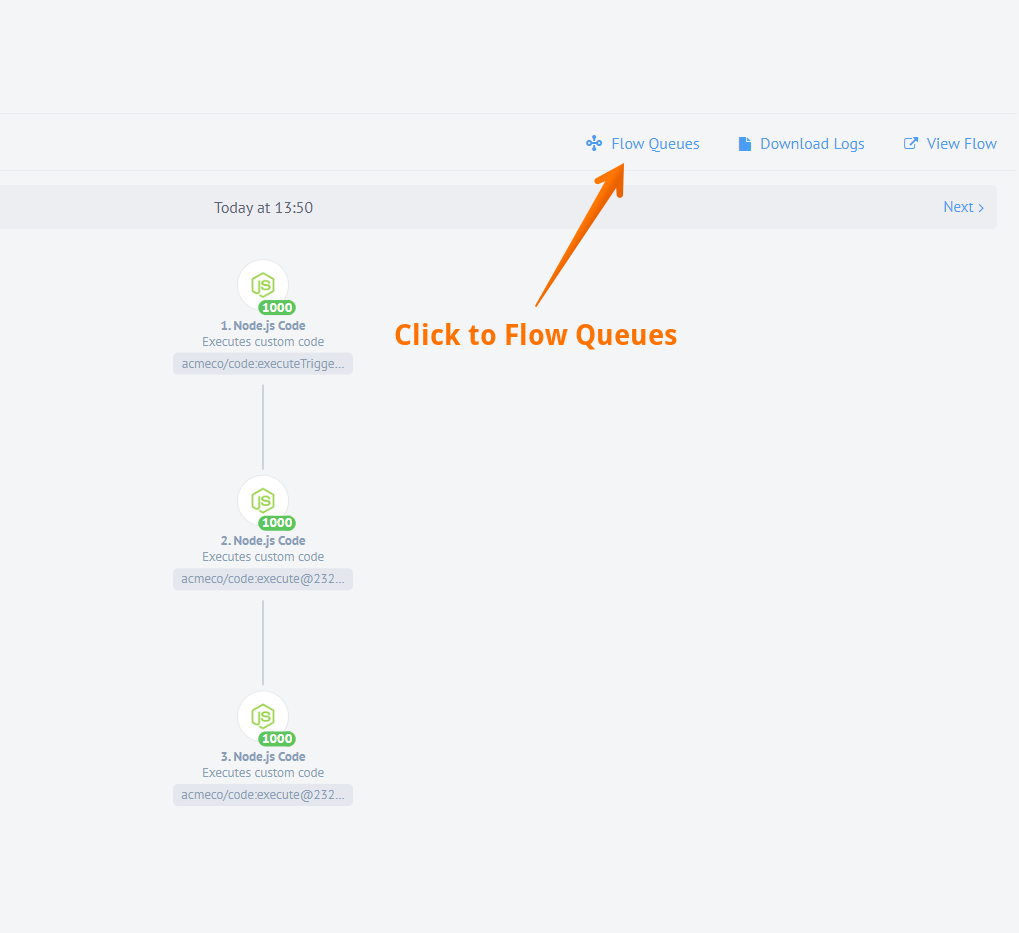
Dashboard
To access navigate to Dashboard, select any active flow and look for the Flow Queues menu link along with the Download Logs and View Flow links like in the picture below:
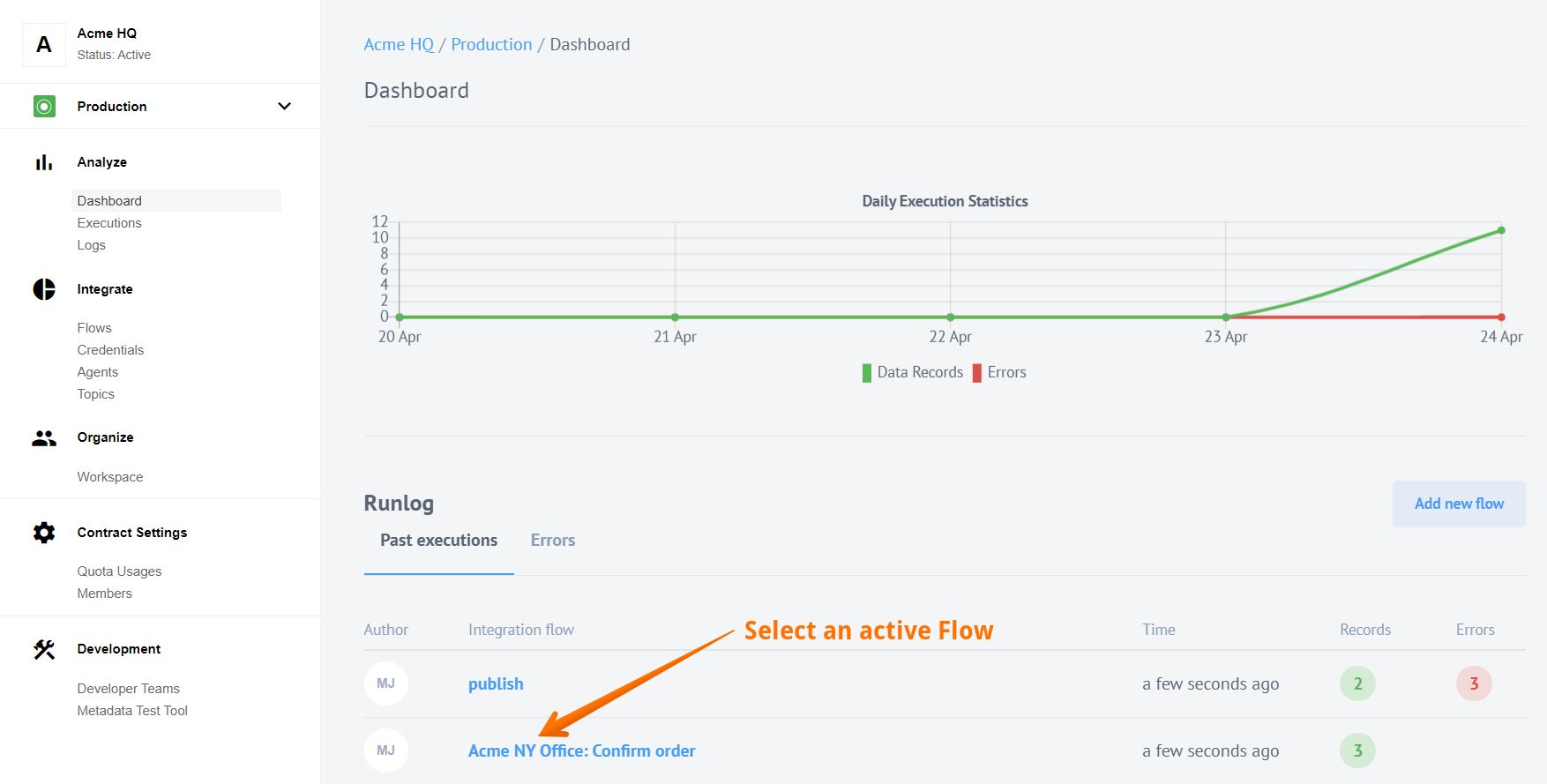
Flows
To access navigate to Flows, select any active flow, click to cogwheel and select Flow Queues:
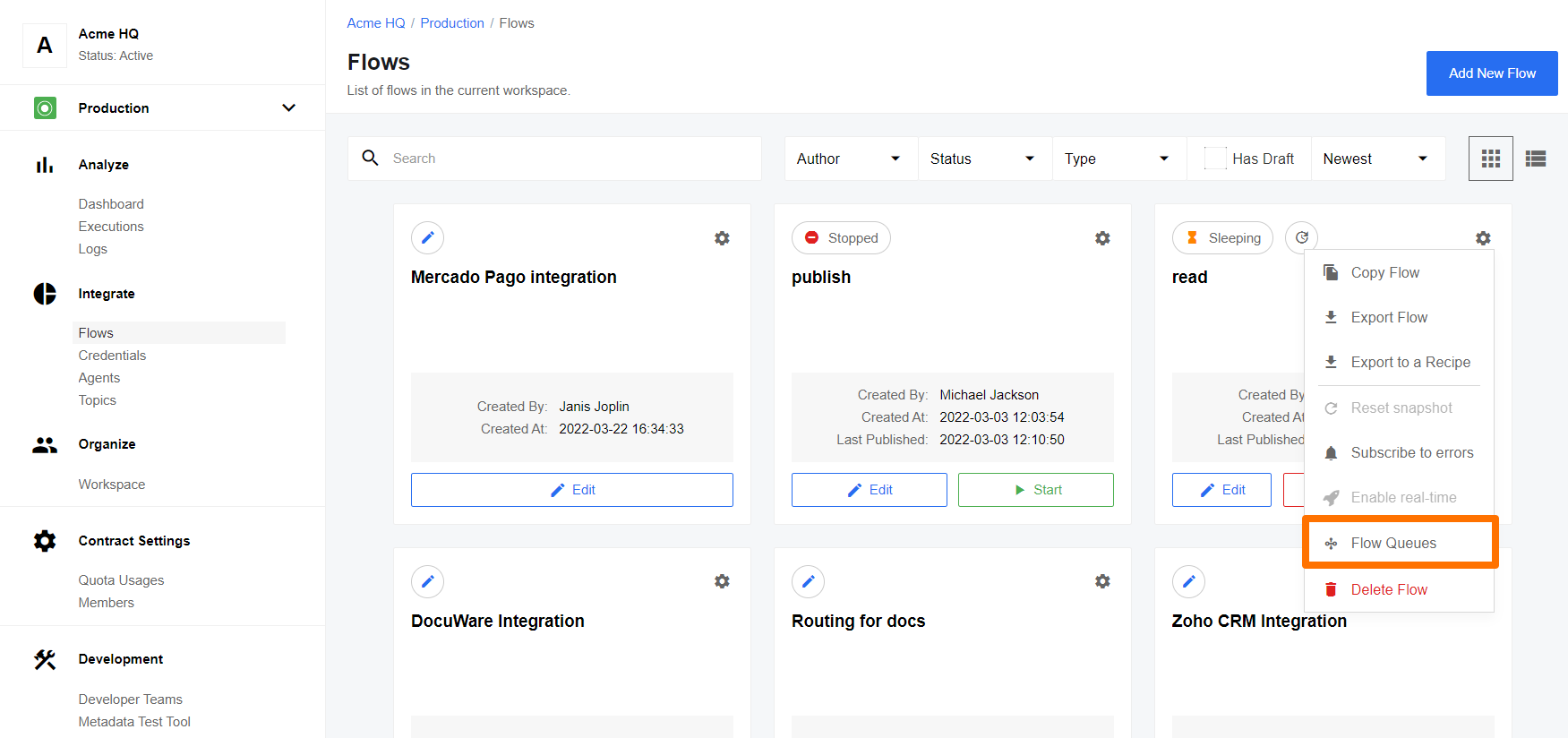
API endpoint
You can also access the queue information using the /v2/stats/queues/FLOW_ID API endpoint. More information is available from the API reference documentation.