NetSuite component
Table of Contents
General information
Description
An iPaaS component that connects to NetSuite ERP API.
Purpose
Main purpose of this component is to provide functionality to interact with NetSuite ERP system.
How it works
Communication with NetSuite API established using NetSuite’s native SDK.
API version
2022.1 NetSuite version is used and supported. The component will work with other NS versions in most cases. But 100% compatibility could not be guaranteed.
Requirements
Environment variables
Component requires 1024 MB of RAM memory to properly function. It is recommended to increase the RAM memory prior any activity (credentials verify, retrieve sample). Contact support for more.
| Variable | Value |
|---|---|
| EIO_REQUIRED_RAM_MB | 1024 |
Enable web-service communication
NetSuite’s Web Services SOAP interface allows you to communicate with the ERP and to integrate external systems with it. NetSuite’s native SDK, which is used for the communication in the component, uses NetSuite’s SOAP Web Services under the hood.
By default web service communication is disabled in NetSuite. So it should be enabled in order to allow component make calls. To enable Web Service communication:
- Go to Setup -> Company -> Enable Features
- Open SuiteCloud tab and tick there the ‘Web Services’ checkbox in the SuitTalk section
- Press Save

Credentials
Netsuite connector since version 3.0.0 only supports a token based authentication mechanisms. Support of a user credentials mechanism has been removed by Netsuite SOAP API.
Get credentials in NetSuite
To use Token-Based authentication you must at first setup a Netsuite account: Enable Integration:
- Go to Setup > Company > Enable Features > Suite Cloud > Manage Authentication.
- Enable Token-Based Authentication.
- Go to menu Setup > Integrations > Manage Integrations.
- Click New button.
- Set the name to whatever you want. Please make sure to tick the Token-Based Authentication option, uncheck the
TBA: AUTHORIZATION FLOWandAUTHORIZATION CODE GRANToption, and check theTBA: ISSUETOKEN ENDPOINToption. - Copy Consumer Key and Consumer secret values to be used in credentials. As they will be not available later.
Create a Role and assign to a User:
- Go to Setup > Users/Roles > Manage Roles > New.
- Create a role and assign necessary permissions for a connector (Access to any Netsuite object types, transactions, etc.).
- The role must have
User Access TokensandSOAP Web Servicespermissions for integration using TBA - Assign the Role to the desired user that will be used for integration. Go to Lists > Employees > Edit user > Access tab > Roles subtab.
Create an Access Token for the Integration record, User, and Role:
- Go to Setup > Users/Roles > Access Tokens > New.
- Select the Integration record, User, and Role created or referenced in the previous steps.
- Token Id and Token Secret will be displayed after tapping the save button. Copy the Consumer Key and Consumer secret values as they as will not be available after you leave the page.
All the credentials fields are required:
- Domain. To find your domain endpoint go to Setup > Company > Setup Tasks > **Company Information (Administrator) in the NetSuite UI. Your domains are listed on the Company URL’s subtab. Should be something like
https://{accountId}.suitetalk.api.netsuite.com. - Account. Account Number to access NetSuite API. This number is required for the component to connect to NetSuite via native SuiteTalk API. Can be found here:
- Go to Setup -> Integration -> Web Services Preferences.
- Find
ACCOUNT IDfield there.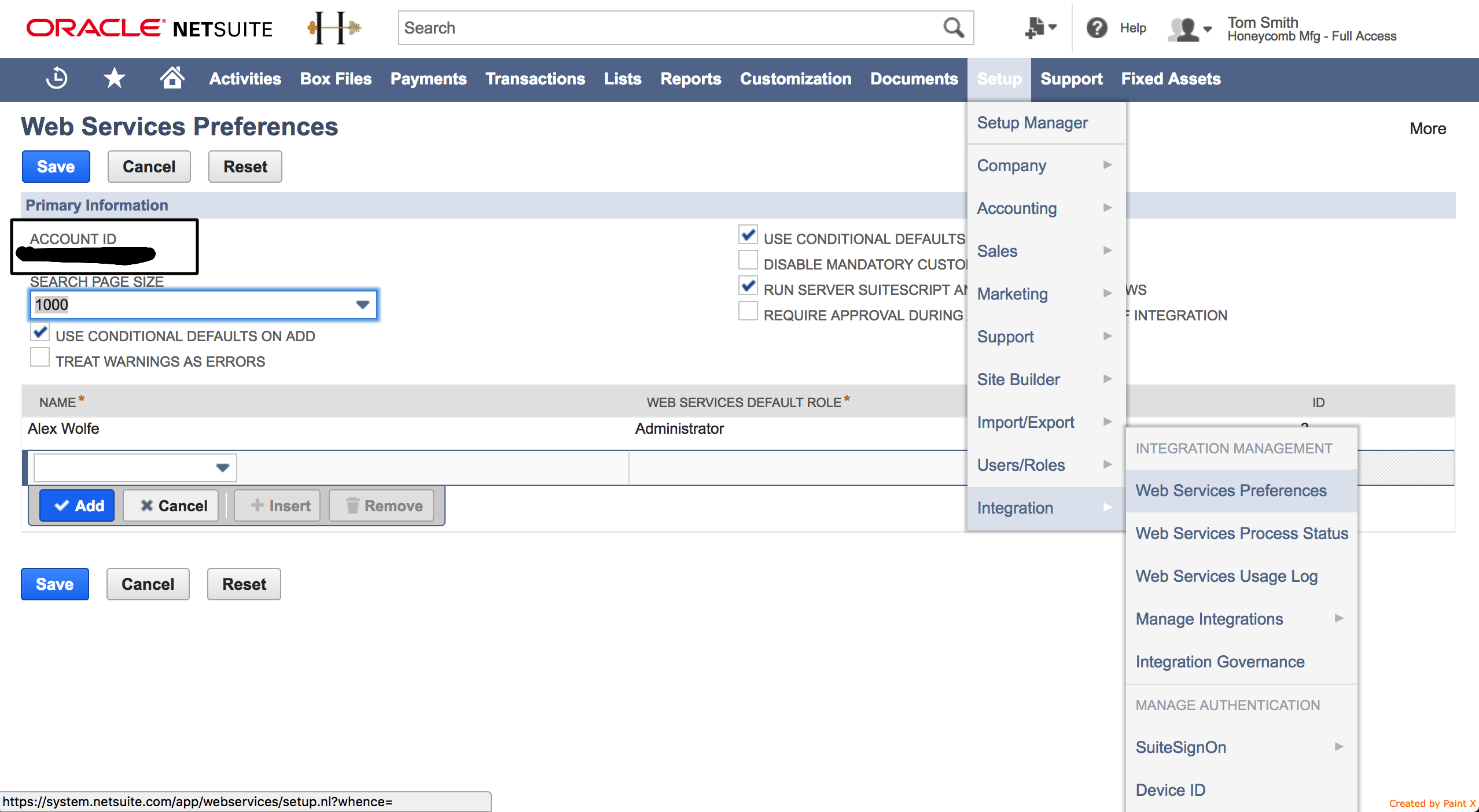
Please Note: Make sure you have copied an account name exactly how it is specified in Netsuite UI.
- Consumer Key.
- Consumer Secret.
- Token Id.
- Token Secret.
Authentication on the platform
In order to use the functions of the NetSuite component, you need to go through the authentication process.
Please paste the required fields described in the steps above. After filling in all fields, click Verify to validate the credentials, then click Save to store them.
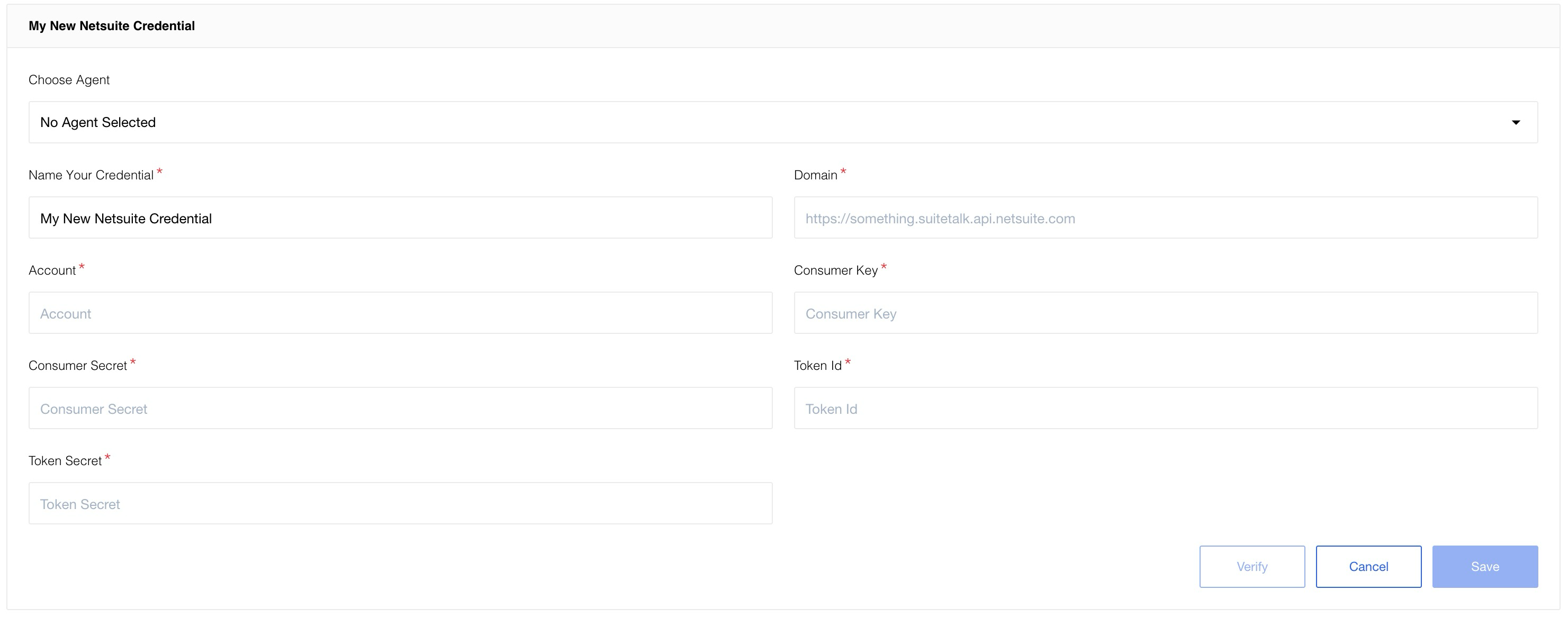
Triggers
NetSuite component includes the following triggers:
-
Get New and Updated Objects Polling
Generic trigger that polls NetSuite instance for new and/or updated objects (of any type available in the NetSuite). -
Polling objects
Find an object or a set of objects was updated since last polling of time.
The following NetSuite triggers are deprecated:
- Search Entity (deprecated)
Deprecated. Use Get New and Updated Objects Polling trigger instead. Find an object or a set of objects using filter criteria (field, operator, value).
Actions
NetSuite component includes the following actions:
-
Add Object
Add an object to NetSuite. -
Delete Object By Id
Deletes an object by the ID provided. -
Get Item Availability
Allows to get an item availability based on its type and internal ID provided. -
Lookup Object By Id
Lookup an object by the ID provided. -
Lookup Objects
Looks for objects available in NetSuite which meet given criteria. -
Upsert Object By Id
Either update an object in NetSuite by an ID provided or inserts as a new object if it does not exist. -
Lookup Objects By Custom Field
Looks for objects available in NetSuite which meet given custom string field criteria. -
Update Object
Update an object in NetSuite. -
Upsert custom fields Can upsert custom fields in NetSuite.
The following NetSuite actions are deprecated:
-
Lookup Customer (deprecated)
Deprecated. Use Lookup Object By Id action instead. This action enables to find the customer by provided ID. -
Lookup Invoice (deprecated)
Deprecated. Use Lookup Object By Id action instead. This action can be used to find invoices by provided ID. -
Upsert Customer (deprecated)
Deprecated. Use Lookup Object By Id action instead. Create new or update existing customer by provided external ID. -
Upsert Contact (deprecated)
Deprecated. Use Upsert Object By Id action instead. Create new or update existing contact by provided external ID. -
Upsert Invoice (deprecated)
Deprecated. Use Upsert Object By Id action instead. Create new or update existing invoice by provided external ID. -
Upsert Sales Order (deprecated)
Deprecated. Use Upsert Object By Id action instead. Create new or update existing sales order by provided external ID. -
Upsert Vendor (deprecated)
Deprecated. Use Upsert Object By Id action instead. Create new or update existing vendor by provided external ID.
Links
Click here to learn more about the elastic.io iPaaS