NetSuite actions
Add Object
Add an object to NetSuite.
Configuration Fields
- Object Category - a category of an object in NetSuite
- Standard
- Custom
- Object Type - an object in NetSuite (Contact, Customer etc.). Fetches dynamically.
Input Metadata
Is being fetched dynamically. Sample:
Input metadata for invoice object
{
"entity": {
"internalId": "5"
},
"currency": {
"internalId": "1"
},
"tranDate": "2023-05-23",
"itemList": {
"item": [
{
"description": "General Donation",
"amount": 1000,
"item": {
"internalId": "12"
},
"quantity": 1,
"rate": "100",
"taxCode": {
"internalId": "5"
},
"customFieldList": {
"customField": [
{
"type": "SelectCustomFieldRef",
"scriptId": "asd_d3",
"value": {
"name": "Charity type",
"internalId": "2"
}
}
]
}
}
]
},
"customFieldList": {
"customField": [
{
"type": "StringCustomFieldRef",
"scriptId": "custbody_sf_field-one",
"value": "Bank Transfer"
},
{
"type": "StringCustomFieldRef",
"scriptId": "custbody_sf_field-two",
"value": "Individual One-Off"
},
{
"type": "StringCustomFieldRef",
"scriptId": "custbody_sf_field-three",
"value": "John Doe"
},
{
"type": "StringCustomFieldRef",
"scriptId": "custbody_sf_field-four",
"value": "ABC-987"
}
]
}
}
Delete Object By Id
Deletes an object by the ID provided.
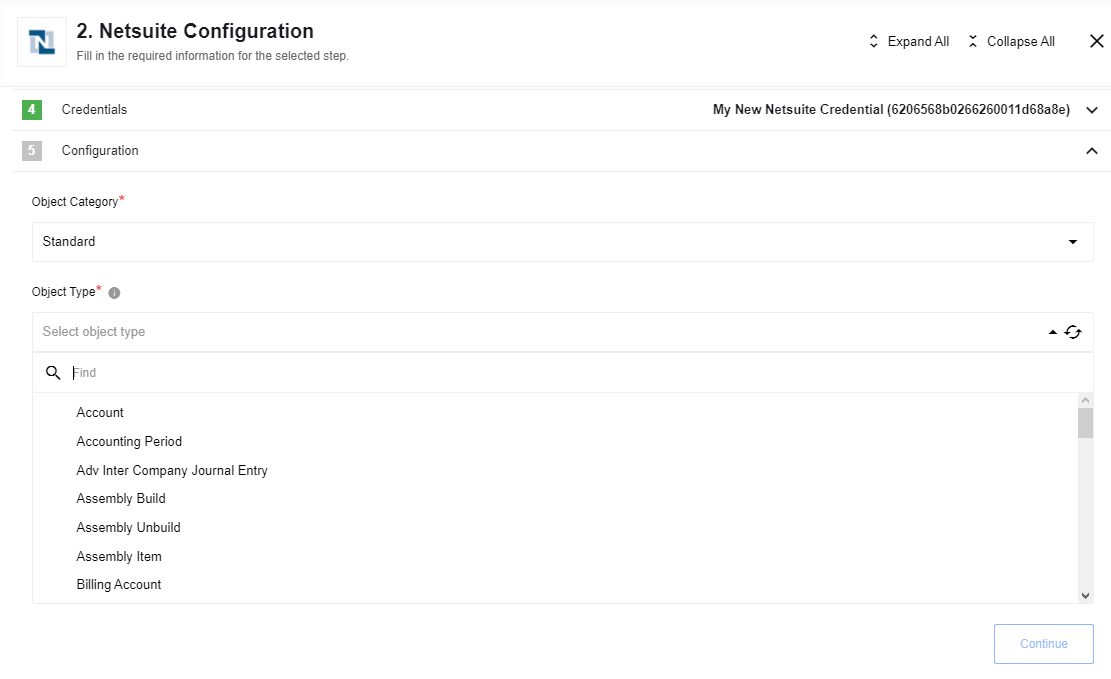
Configuration Fields
-
Object Category - a category of an object in NetSuite:
- Standard
- Custom
-
Object Type - an object in NetSuite (Contact, Customer etc.). Fetches dynamically.
Input Metadata
Is being fetched dynamically. The sample:
Input metadata for Transaction objects:
{
"internalId": "string",
"externalId": "string",
"deletionReasonCode": "deleteionReasonCodeString",
"deletionReasonMemo": "deletionReasonMemoString"
}
Deletion Reason Usage Notes:
Please Note: the following about the deletionReason parameter:
The deletionReason complex type includes two fields: deletionReasonCode and deletionReasonMemo. The deletionReasonCode must identify a deletion reason that is listed at Setup > Accounting > Accounting Lists. If the Use Deletion Reasons feature is enabled and you use the deletionReasonCode to identify a code that does not exist, the request fails with an INVALID_REF_KEY error.
Deletion reasons can be saved only for transactions. However, in SOAP web services, you must use the deletionReason parameter even when referencing other record types, and even when the Use Deletion Reasons feature is not enabled. For situations where it is not appropriate to identify a deletion reason, pass in a value of null.
Even when a deletion reason is required, you can use a value of null. In these cases, the system automatically populates the deletion reason fields with default values. These defaults are: Other for deletionReasonCode and This transaction was deleted by script or web service for deletionReasonMemo.
The deletionReason complex type is defined in the core XSD.
For more details about the Use Deletion Reasons feature, see Recording a Reason for Deleting a Transaction.
Input metadata for other objects:
{
"internalId": "string",
"externalId": "string"
}
Output Metadata
{
"internalId": "string"
}
Get Item Availability
Allows to get an item availability based on its type and internal ID provided
Get Item Availability. Config fields
- Item Type - item type to search for. One of:
- Assembly Item
- Description Item
- Discount Item
- Download Item
- Inventory Item
- Gift Certificate Item
- Kit Item
- Non-Inventory Purchase Item
- Non Inventory Resale Item
- Non Inventory Sale Item
- Other Charge Purchase Item
- Other Charge Resale Item
- Other Charge Sale Item
- Payment Item
- Service Resale Item Service Sale Item
- Allow Empty Results (Defaults: false) - When an item not found, if this is checked, an empty object will be emitted instead of throwing an error.
Get Item Availability. Input Metadata
- Item Internal ID - internal ID of an item to search by. Optional
- Item External ID - external ID of an item to search by. Optional. Please note that either ‘External ID’ or ‘Internal ID’ field must be provided.
Input metadata example:
{
"internalId": "1234"
}
Get Item Availability. Output Metadata
Generates dynamically based on the item type selected in the configuration field
Lookup Object By Id
Lookup an object by the ID provided.
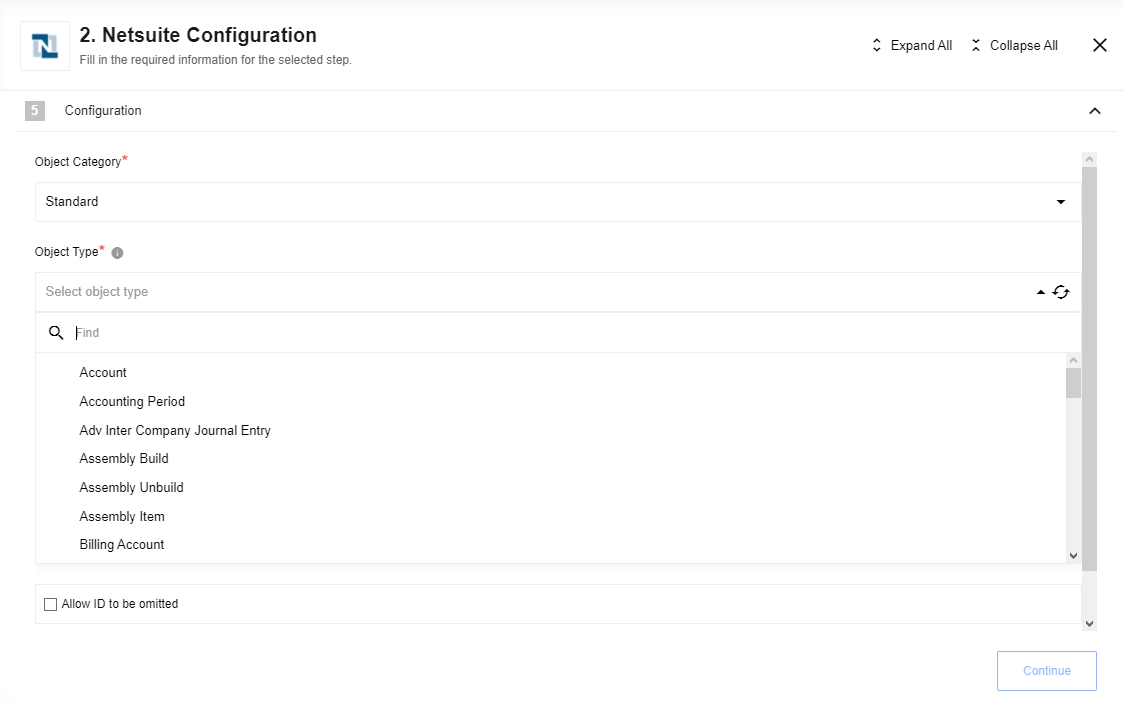
Configuration Fields
- Object Category - a category of an object in NetSuite
- Standard
- Custom
- Object Type - an object in NetSuite (Contact, Customer etc.). Fetches dynamically.
- Allow ID to be omitted
- Allow Zero Results
Lookup Objects
Looks for objects available in NetSuite which meet given criteria.
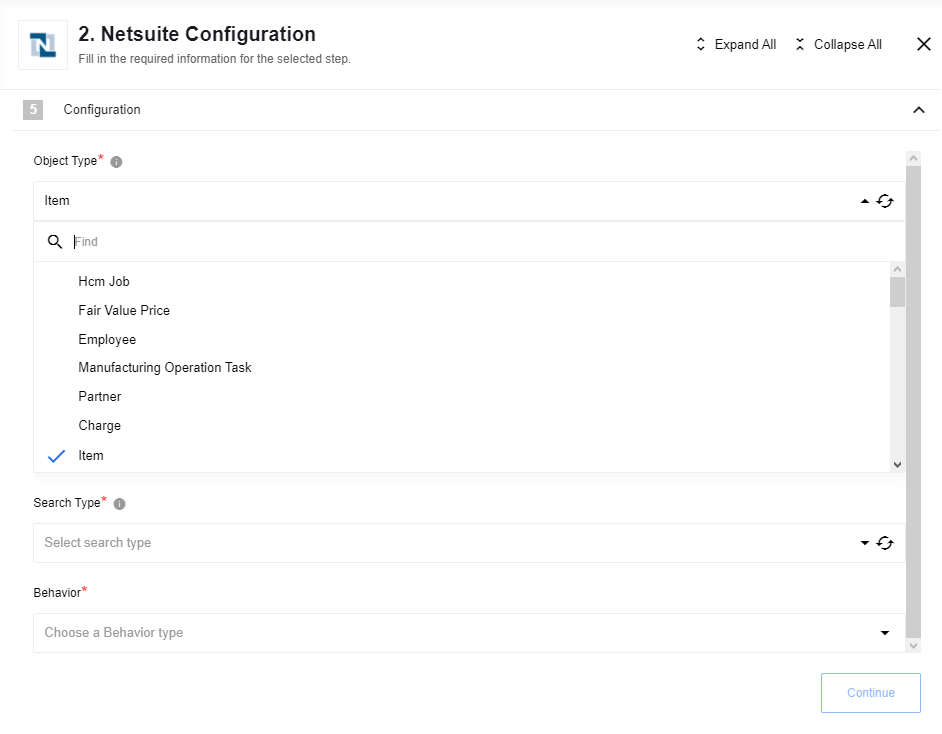
Use this action to execute the following types of searches:
-
Basic search — Execute a search on a record type based on search filter fields that are specific to that type. See Basic Searches in SOAP Web Services.
-
Joined search — Execute a search on a record type based on search filter fields on an associated record type. See Joined Searches in SOAP Web Services
-
Advanced search — Execute a search on a record type in which you specify search filter fields and/or search return columns or joined search columns. Using advanced search, you can also return an existing saved search. See Advanced Searches in SOAP Web Services.
Config fields
-
Object Type - an object in NetSuite (Contact, Customer etc.). Fetches dynamically.
- Search Type - a type of search. See below.
- Basic
- Joined
- Advanced
- Behavior - a behavior for the component on how to handle the response which has more than 1 object to response with:
- Emit individually
- Fetch all
- Fetch Page
Basic search
A basic search lets you search records of a specific type using the fields on that record as search filters. In a basic search, field criteria are the only values you set. You cannot specify search return columns. The full list of available objects to search can be found in the Help Center (may vary for each installation). You can find the entire metadata of each object there as well.
Log in to your NetSuite account > Suite Cloud (Customization, Scripting, and Web Services) > SuiteCloud Platform Introduction > SuiteCloud Records Reference Tools > The SuiteScript Records Browser > Click ‘Go to the SuiteScript Records Browser.’

Then choose Schema Browser > ‘common’ from the dropdown list and open the Search tab at the left.

What you should do next is to build a correct search request using object fields and operators.
Search operators
It is just the recommended list. You should always use an actual one based on the Help center of your account.
GetSelectValueFilterOperator:
- contains
- is
- startsWith
SearchDateFieldOperator:
- after
- before
- empty
- notAfter
- notBefore
- notEmpty
- notOn
- notOnOrAfter
- notOnOrBefore
- notWithin
- on
- onOrAfter
- onOrBefore
- within
SearchDoubleFieldOperator:
- between
- empty
- equalTo
- greaterThan
- greaterThanOrEqualTo
- lessThan
- lessThanOrEqualTo
- notBetween
- notEmpty
- notEqualTo
- notGreaterThan
- notGreaterThanOrEqualTo
- notLessThan
- notLessThanOrEqualTo
SearchEnumMultiSelectFieldOperator:
- anyOf
- noneOf
SearchLongFieldOperator:
- between
- empty
- equalTo
- greaterThan
- greaterThanOrEqualTo
- lessThan
- lessThanOrEqualTo
- notBetween
- notEmpty
- notEqualTo
- notGreaterThan
- notGreaterThanOrEqualTo
- notLessThan
- notLessThanOrEqualTo
SearchMultiSelectFieldOperator:
- anyOf
- noneOf
SearchStringFieldOperator:
- contains
- doesNotContain
- doesNotStartWith
- empty
- hasKeywords
- is
- isNot
- notEmpty
- startsWith
SearchTextNumberFieldOperator:
- between
- empty
- equalTo
- greaterThan
- greaterThanOrEqualTo
- lessThan
- lessThanOrEqualTo
- notBetween
- notEmpty
- notEqualTo
- notGreaterThan
- notGreaterThanOrEqualTo
- notLessThan
- notLessThanOrEqualTo
Basic Search Samples
Search contacts by a provided email
Object Type: Contact
Search Type: ContactSearchBasic
XML request:
Click to expand for more details:
<soapenv:Envelope xmlns:xsi="http://www.w3.org/2001/XMLSchema-instance" xmlns:soapenv="http://schemas.xmlsoap.org/soap/envelope/" xmlns:urn="urn:messages_2019_1.platform.webservices.netsuite.com" xmlns:urn1="urn:core_2019_1.platform.webservices.netsuite.com">
<soapenv:Header>
<urn:applicationInfo>
<urn:applicationId>YOURAPPLICATIONID</urn:applicationId>
</urn:applicationInfo>
<urn:passport>
<urn1:email>YOUREMAIL</urn1:email>
<urn1:password>YOURPASSWORD</urn1:password>
<urn1:account>YOURACCOUNT</urn1:account>
</urn:passport>
</soapenv:Header>
<soapenv:Body>
<urn:search xmlns="urn:messages_2019_1.platform.webservices.netsuite.com">
<urn:searchRecord xsi:type="ns4:ContactSearch" xmlns:ns4="urn:relationships_2019_1.lists.webservices.netsuite.com">
<ns4:basic xsi:type="ns5:ContactSearchBasic" xmlns:ns5="urn:common_2019_1.platform.webservices.netsuite.com">
<ns5:email operator="is" xsi:type="ns6:SearchStringField" xmlns:ns6="urn:core_2019_1.platform.webservices.netsuite.com">
<ns6:searchValue xsi:type="xsd:string">tomsmith@tomsmith.com</ns6:searchValue>
</ns5:email>
</ns4:basic>
</urn:searchRecord>
</urn:search>
</soapenv:Body>
</soapenv:Envelope>
The same request for the component (JSON):
{
"email": {
"searchValue": "tomsmith@tomsmith.com",
"operator": {
"value": "is"
}
}
}
Response:
Click to expand for more details:
{
"results": [
{
"internalId": "4248",
"lastModifiedDate": "2018-08-17T08:51:19.000+0000",
"dateCreated": "2018-08-17T08:16:53.000+0000",
"globalSubscriptionStatus": {
"value": "_softOptIn"
},
"subsidiary": {
"internalId": "3",
"name": "Honeycomb Holdings Inc."
},
"isInactive": false,
"isPrivate": false,
"email": "tomsmith@tomsmith.com",
"lastName": "Smith",
"firstName": "Tom",
"salutation": "Smith",
"entityId": "Tom Smith"
}
]
}
Joined search
Execute a search on a record type based on search filter fields on an associated record type. A joined search allows you search against a specific record type using the fields on an associated record as search filters. In the NetSuite UI, you can identify which associated records provide joined filter criteria by first navigating to a record’s search interface.
Once again, you can find the list of available objects in the Help Center. The component will dynamically fetch all the list with an available metadata. But you should always look at the documentation to build a correct search request.
Joined Search Samples
Search contacts associated with customers
Object Type: Contact
Search Type: Contact Search Join
The following sample shows how to return an associated joined list of records. In this case, all contacts associated with customers of internalId 1, 2 and 3 are returned.
XML request:
Click to expand for more details:
<soapenv:Envelope xmlns:xsi="http://www.w3.org/2001/XMLSchema-instance" xmlns:soapenv="http://schemas.xmlsoap.org/soap/envelope/" xmlns:urn="urn:messages_2019_1.platform.webservices.netsuite.com" xmlns:urn1="urn:core_2019_1.platform.webservices.netsuite.com">
<soapenv:Header>
<urn:applicationInfo>
<urn:applicationId>YOURAPPLICATIONID</urn:applicationId>
</urn:applicationInfo>
<urn:passport>
<urn1:email>YOUREMAIL</urn1:email>
<urn1:password>YOURPASSWORD</urn1:password>
<urn1:account>YOURACCOUNT</urn1:account>
</urn:passport>
</soapenv:Header>
<soapenv:Body>
<urn:search xmlns="urn:messages_2019_1.platform.webservices.netsuite.com">
<urn:searchRecord xsi:type="ns1:ContactSearch" xmlns:ns1="urn:relationships_2019_1.lists.webservices.netsuite.com">
<ns1:customerJoin xsi:type="ns2:CustomerSearchBasic" xmlns:ns2="urn:common_2019_1.platform.webservices.netsuite.com">
<ns2:internalId operator="anyOf" xsi:type="ns3:SearchMultiSelectField" xmlns:ns3="urn:core_2019_1.platform.webservices.netsuite.com">
<ns3:searchValue internalId="449" type="customer" xsi:type="ns3:RecordRef" />
<ns3:searchValue internalId="594" type="customer" xsi:type="ns3:RecordRef" />
<ns3:searchValue internalId="500" type="customer" xsi:type="ns3:RecordRef" />
</ns2:internalId>
</ns1:customerJoin>
</urn:searchRecord>
</urn:search>
</soapenv:Body>
</soapenv:Envelope>
The same request for the component (JSON):
{
"customerJoin": {
"internalId": {
"searchValue": [
{
"internalId": "449",
"name": "customer"
},
{
"internalId": "500",
"name": "customer"
},
{
"name": "customer",
"internalId": "594"
}
],
"operator": {
"value": "anyOf"
}
}
}
}
Response:
Click to expand for more details:
{
"results": [
{
"externalId": "Karen Austin / John Spear",
"internalId": "912",
"lastModifiedDate": "2019-07-24T09:54:53.000+0000",
"dateCreated": "2015-06-07T20:47:55.000+0000",
"globalSubscriptionStatus": {
"value": "_softOptIn"
},
"supervisor": {
"internalId": "27",
"name": "Brad M Sparling"
},
"mobilePhone": "(123) 545-6666",
"homePhone": "(222) 123-4321",
"officePhone": "(123) 456-7890",
"subsidiary": {
"internalId": "1",
"name": "Honeycomb Mfg."
},
"isInactive": false,
"isPrivate": false,
"defaultAddress": "Brandy Dough<br>7829 N. Commerce Avenue<br>San Francisco CA <br>United States",
"email": "bdickens@ramsey.com",
"phone": "(123) 456-7890",
"title": "Purchasing",
"lastName": "Dickens",
"firstName": "Brandy",
"entityId": "Brandy Dickens"
},
{
"internalId": "1545",
"lastModifiedDate": "2019-07-24T09:56:22.000+0000",
"dateCreated": "2015-03-18T14:35:42.000+0000",
"globalSubscriptionStatus": {
"value": "_softOptIn"
},
"supervisor": {
"internalId": "1516",
"name": "Brenda Jones"
},
"homePhone": "(713) 456-7878",
"subsidiary": {
"internalId": "1",
"name": "Honeycomb Mfg."
},
"isInactive": false,
"isPrivate": false,
"defaultAddress": "123<br>Ave B<br>Houston TX 78665<br>United States",
"email": "adminaccess2@ramsey.com",
"phone": "(713) 456-7878",
"lastName": "Samms",
"firstName": "Brandy",
"entityId": "Brandy Samms"
}
]
}
Search items with a price equal to 10
Object Type: Item
Search Type: Item Search Join
The following sample shows how to search for all items that have a price level of 10.00.
XML request:
Click to expand for more details:
<soapenv:Envelope xmlns:xsi="http://www.w3.org/2001/XMLSchema-instance" xmlns:soapenv="http://schemas.xmlsoap.org/soap/envelope/" xmlns:urn="urn:messages_2019_1.platform.webservices.netsuite.com" xmlns:urn1="urn:core_2019_1.platform.webservices.netsuite.com">
<soapenv:Header>
<urn:applicationInfo>
<urn:applicationId>YOURAPPLICATIONID</urn:applicationId>
</urn:applicationInfo>
<urn:passport>
<urn1:email>YOUREMAIL</urn1:email>
<urn1:password>YOURPASSWORD</urn1:password>
<urn1:account>YOURACCOUNT</urn1:account>
</urn:passport>
</soapenv:Header>
<soapenv:Body>
<urn:search xmlns="urn:messages_2019_1.platform.webservices.netsuite.com">
<urn:searchRecord xmlns:q1="urn:accounting_2019_1.lists.webservices.netsuite.com" xsi:type="q1:ItemSearch">
<q1:basic>
<type operator="anyOf" xmlns="urn:common_2019_1.platform.webservices.netsuite.com">
<searchValue xmlns="urn:core_2019_1.platform.webservices.netsuite.com">_inventoryItem</searchValue>
</type>
</q1:basic>
<q1:pricingJoin>
<rate operator="equalTo" xmlns="urn:common_2019_1.platform.webservices.netsuite.com">
<searchValue xmlns="urn:core_2019_1.platform.webservices.netsuite.com">10</searchValue>
</rate>
</q1:pricingJoin>
</urn:searchRecord>
</urn:search>
</soapenv:Body>
</soapenv:Envelope>
The same request for the component (JSON):
{
"pricingJoin": {
"rate": {
"operator": {
"value": "equalTo"
},
"searchValue": 10
}
},
"basic": {
"type": {
"operator": {
"value": "anyOf"
},
"searchValue": [
"_inventoryItem"
]
}
}
}
Response
Click to expand for more details:
{
"results": [
{
"externalId": "ITEM163",
"internalId": "163",
"customFieldList": {
"customField": [
{
"value": false,
"scriptId": "custitem16",
"internalId": "194"
}
]
},
"supplyReplenishmentMethod": {
"internalId": "REORDER_POINT",
"name": "Reorder Point"
},
"currency": "USA",
"availableToPartners": false,
"isInactive": true,
"offerSupport": false,
"isOnline": true,
"displayName": "Reserve Pinot Noir 2000",
"itemId": "Reserve Pinot Noir 2000",
"outOfStockBehavior": {
"value": "_default"
},
"onSpecial": false,
"dontShowPrice": false,
"showDefaultDonationAmount": false,
"isDonationItem": false,
"sitemapPriority": {
"value": "_auto"
},
"excludeFromSitemap": false,
"autoReorderPoint": true,
"seasonalDemand": false,
"autoPreferredStockLevel": true,
"autoLeadTime": true,
"leadTime": 0,
"useBins": false,
"cost": 6,
"overallQuantityPricingType": {
"value": "_byLineQuantity"
},
"costEstimateType": {
"value": "_averageCost"
},
"useMarginalRates": false,
"costCategory": {
"internalId": "3",
"name": "Default"
},
"shipIndividually": false,
"enforceMinQtyInternally": true,
"roundUpAsComponent": false,
"isSpecialOrderItem": false,
"isDropShipItem": false,
"trackLandedCost": false,
"costingMethodDisplay": "Average",
"weightUnit": {
"value": "_lb"
},
"weight": 5,
"billExchRateVarianceAcct": {
"internalId": "152",
"name": "5097 Bill Exchange Rate Variance"
},
"billPriceVarianceAcct": {
"internalId": "151",
"name": "5096 Bill Price Variance"
},
"billQtyVarianceAcct": {
"internalId": "150",
"name": "5095 Bill Quantity Variance"
},
"matchBillToReceipt": false,
"assetAccount": {
"internalId": "120",
"name": "Inventory Asset"
},
"taxSchedule": {
"internalId": "1",
"name": "S1"
},
"incomeAccount": {
"internalId": "56",
"name": "4002 Sales : Sales - Merchandise"
},
"includeChildren": true,
"salesDescription": "Reserve Pinot Noir 2000",
"cogsAccount": {
"internalId": "121",
"name": "Cost of Goods Sold"
},
"copyDescription": false,
"purchaseDescription": "Reserve Pinot Noir 2000",
"lastModifiedDate": "2016-01-18T08:05:19.000+0000",
"createdDate": "2015-06-12T21:29:35.000+0000"
},
{
"externalId": "ITEM164",
"internalId": "164",
"customFieldList": {
"customField": [
{
"value": false,
"scriptId": "custitem16",
"internalId": "194"
}
]
},
"supplyReplenishmentMethod": {
"internalId": "REORDER_POINT",
"name": "Reorder Point"
},
"currency": "USA",
"availableToPartners": false,
"isInactive": true,
"offerSupport": false,
"isOnline": true,
"displayName": "Crystallus 2002",
"itemId": "Crystallus 2002",
"outOfStockBehavior": {
"value": "_default"
},
"onSpecial": false,
"dontShowPrice": false,
"showDefaultDonationAmount": false,
"isDonationItem": false,
"sitemapPriority": {
"value": "_auto"
},
"excludeFromSitemap": false,
"autoReorderPoint": true,
"seasonalDemand": false,
"autoPreferredStockLevel": true,
"autoLeadTime": true,
"leadTime": 0,
"useBins": false,
"cost": 5,
"overallQuantityPricingType": {
"value": "_byLineQuantity"
},
"costEstimateType": {
"value": "_averageCost"
},
"useMarginalRates": false,
"costCategory": {
"internalId": "3",
"name": "Default"
},
"shipIndividually": false,
"enforceMinQtyInternally": true,
"roundUpAsComponent": false,
"isSpecialOrderItem": false,
"isDropShipItem": false,
"trackLandedCost": false,
"costingMethodDisplay": "Average",
"weightUnit": {
"value": "_lb"
},
"weight": 5,
"billExchRateVarianceAcct": {
"internalId": "152",
"name": "5097 Bill Exchange Rate Variance"
},
"billPriceVarianceAcct": {
"internalId": "151",
"name": "5096 Bill Price Variance"
},
"billQtyVarianceAcct": {
"internalId": "150",
"name": "5095 Bill Quantity Variance"
},
"matchBillToReceipt": false,
"assetAccount": {
"internalId": "120",
"name": "Inventory Asset"
},
"taxSchedule": {
"internalId": "1",
"name": "S1"
},
"incomeAccount": {
"internalId": "56",
"name": "4002 Sales : Sales - Merchandise"
},
"includeChildren": true,
"salesDescription": "Crystallus 2002",
"cogsAccount": {
"internalId": "121",
"name": "Cost of Goods Sold"
},
"copyDescription": false,
"purchaseDescription": "Crystallus 2002",
"lastModifiedDate": "2016-01-18T08:05:19.000+0000",
"createdDate": "2015-06-12T21:29:35.000+0000"
}
]
}
Advanced search
Execute a search on a record type in which you specify search filter fields and/or search return columns or joined search columns. Using advanced search, you can also return an existing saved search.
Advanced searching provides users with the ability to:
- Perform a search that references an existing saved search
- Perform a search that references an existing saved search, and then overrides existing search return columns with new search return columns
- Perform a search that references an existing saved search, and then provides additional search filter criteria (on top of the criteria already specified in the saved search)
- Perform a search that specifies search criteria and search result columns
The SOAP web services API includes advanced search objects for all records that have an existing search interface.
Please check your ‘Advanced Search’ Help center section in order to build a correct request. You can find it in the following way:
Log in to your NetSuite account > Suite Cloud (Customization, Scripting, and Web Services) > SuiteTalk Web Services > SuiteTalk SOAP Web Services Platform Guide > SOAP Web Services operations > search > Advanced Searches in SOAP Web Services.
The component will always fetch all the existing metadata for the advanced search for you. All you should do is to delete what you don’t need and to build a correct request based on the documentation.
Known Limitations
- Enum values for condition operators accessible only in the
Basic searchtype. - Input metadata for property columns absent for object type:
TransactionandAdvance Searchsearch type. - The following transaction searches are not supported:
Click to expand for more details:
- Blanket Purchase Order
- CCard Refund
- Commission
- Credit Card
- Currency Revaluation
- Customer Payment Authorization
- Deprecated Custom Transaction
- Finance Charge
- Fulfillment Request
- GL Impact Adjustment
- Inventory Count
- Inventory Distribution
- Inventory Status Change
- Inventory Worksheet
- Liability Adjustment
- Ownership Transfer
- Payroll Adjustment
- Payroll Liability Check
- Period End Journal
- Purchase Contract
- Request For Quote
- Revenue Arrangement
- Revenue Commitment
- Revenue Commitment Reversal
- Revenue Contract
- Sales Tax Payment
- Statement Charge
- Store Pickup Fulfillment
- System Journal
- Tax Liability Cheque
- Tegata Payable
- Tegata Receivable
- Transfer
- Vendor Request For Quote
Advanced Search Samples
Execute saved search
Object Type: Customer
Search Type: Customer Search Advanced
The following sample shows how to find customers, using saved search (by a keyword in an email).
XML request:
Click to expand for more details:
<soapenv:Envelope xmlns:xsi="http://www.w3.org/2001/XMLSchema-instance" xmlns:soapenv="http://schemas.xmlsoap.org/soap/envelope/" xmlns:urn="urn:messages_2019_1.platform.webservices.netsuite.com" xmlns:urn1="urn:core_2019_1.platform.webservices.netsuite.com">
<soapenv:Header>
<urn:applicationInfo>
<urn:applicationId>YOURAPPLICATIONID</urn:applicationId>
</urn:applicationInfo>
<urn:passport>
<urn1:email>YOUREMAIL</urn1:email>
<urn1:password>YOURPASSWORD</urn1:password>
<urn1:account>YOURACCOUNT</urn1:account>
</urn:passport>
</soapenv:Header>
<soapenv:Body>
<urn:search xmlns="urn:messages_2019_1.platform.webservices.netsuite.com">
<urn:searchRecord xmlns:q1="urn:relationships_2019_1.lists.webservices.netsuite.com" xsi:type="q1:CustomerSearchAdvanced" savedSearchId="740" />
</urn:search>
</soapenv:Body>
</soapenv:Envelope>
The same request for the component (JSON):
{
"savedSearchId": "740"
}
Response:
Click to expand for more details:
{
"results": [
{
"basic": {
"salesRep": [
{
"searchValue": {
"internalId": "1008"
}
}
],
"phone": [
{
"searchValue": "937-287-2222"
}
],
"internalId": [
{
"searchValue": {
"internalId": "980"
}
}
],
"entityId": [
{
"searchValue": "D&H Manufacturing"
}
],
"billState": [
{
"searchValue": "OH"
}
],
"billCity": [
{
"searchValue": "Dayton"
}
],
"billAddress1": [
{
"searchValue": "410 E. Fifth St."
}
]
}
}
]
}
Upsert Object By Id
Either update an object in NetSuite by an ID provided or inserts as a new object if it does not exist.
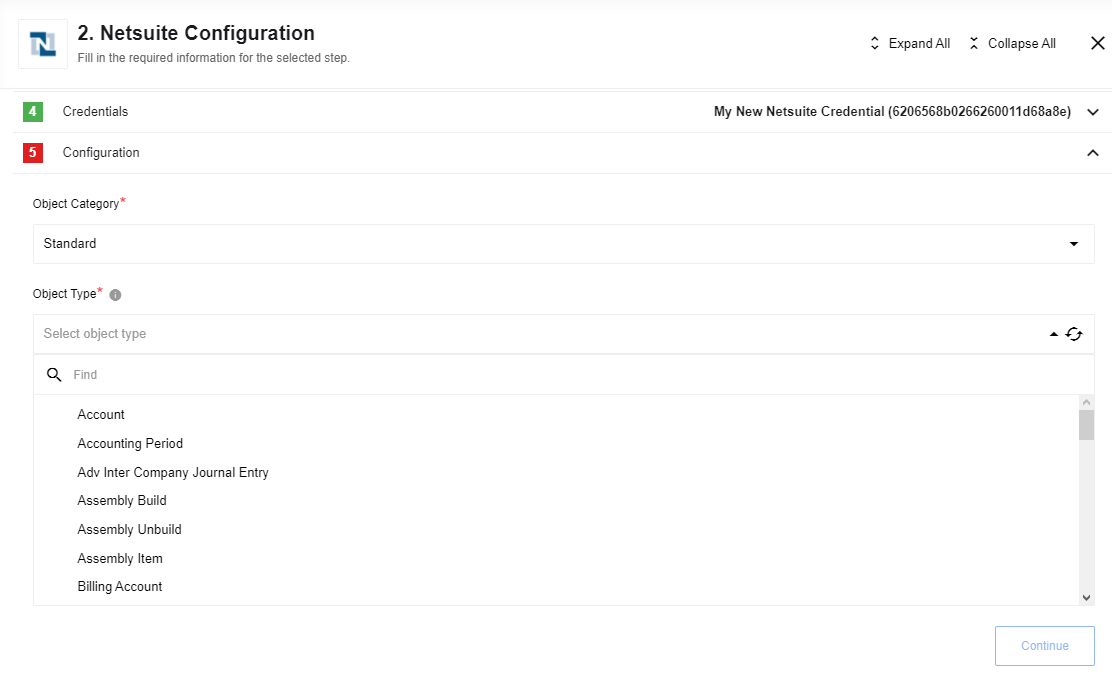
Upsert Object By Id. Config Fields
- Object Category - a category of an object in NetSuite
- Standard
- Custom
- Object Type - an object in NetSuite (Contact, Customer etc.). Fetches dynamically.
Upsert Custom Fields
Currently, You can upsert custom fields only from developer mode. You should to use property type, which can accept next values:
- BooleanCustomFieldRef
- DateCustomFieldRef
- DoubleCustomFieldRef
- LongCustomFieldRef
- MultiSelectCustomFieldRef
- SelectCustomFieldRef
- StringCustomFieldRef
You can find example of custom field structures here.
Lookup Objects By Custom Field
Looks for objects available in NetSuite which meet given custom string field criteria.
Configuration Fields
- Object Category - a category of an object in NetSuite
- Standard
- Custom
- Object Type - an object in NetSuite (Contact, Customer, Invoice, Cash Sale etc.). Fetches dynamically.
Input metadata objects:
- Custom field name - name of the custom field. E.g.
custbody_tran_number - Custom field value - value of the custom field. E.g.
ABC-123
{
"customFieldName": "custbody_tran_number",
"customFieldValue": "ABC-123"
}
Update Object
Update an object in NetSuite.
Configuration Fields
- Object Category - a category of an object in NetSuite
- Standard
- Custom
- Object Type - an object in NetSuite (Contact, Customer etc.). Fetches dynamically.
Input Metadata
Is being fetched dynamically. Sample:
Input metadata for Invoice object:
{
"internalId": "13817",
"entity": {
"internalId": "5"
},
"currency": {
"internalId": "1"
},
"tranDate": "2023-05-23",
"itemList": {
"item": [
{
"description": "General Donation",
"amount": 1000,
"item": {
"internalId": "12"
},
"quantity": 1,
"rate": "100",
"taxCode": {
"internalId": "5"
},
"customFieldList": {
"customField": [
{
"type": "SelectCustomFieldRef",
"scriptId": "asd_d3",
"value": {
"name": "Charity type",
"internalId": "2"
}
}
]
}
}
]
},
"customFieldList": {
"customField": [
{
"type": "StringCustomFieldRef",
"scriptId": "custbody_sf_field-one",
"value": "Bank Transfer"
},
{
"type": "StringCustomFieldRef",
"scriptId": "custbody_sf_field-two",
"value": "Individual One-Off"
},
{
"type": "StringCustomFieldRef",
"scriptId": "custbody_sf_field-three",
"value": "John Doe"
},
{
"type": "StringCustomFieldRef",
"scriptId": "custbody_sf_field-four",
"value": "ABC-987"
}
]
}
}
Upsert custom fields
Currently, You can upsert custom fields only from developer mode. You should to use property type, which can accept next values:
BooleanCustomFieldRefDateCustomFieldRefDoubleCustomFieldRefLongCustomFieldRefMultiSelectCustomFieldRefSelectCustomFieldRefStringCustomFieldRef
You can find example of custom field structures bellow.
BooleanCustomFieldRef
{
"internalId": "1",
"scriptId": "script1",
"value": true,
"type": "BooleanCustomFieldRef"
}
DateCustomFieldRef
{
"internalId": "1",
"scriptId": "script1",
"value": "2018-01-01T00:00:00.000+00:00",
"type": "DateCustomFieldRef"
}
DoubleCustomFieldRef
{
"internalId": "1",
"scriptId": "script1",
"value": 3456.24,
"type": "DoubleCustomFieldRef"
}
LongCustomFieldRef
{
"internalId": "1",
"scriptId": "script1",
"value": 987979999,
"type": "LongCustomFieldRef"
}
MultiSelectCustomFieldRef
{
"internalId": "1",
"scriptId": "script1",
"value": [
{
"name":"item1",
"internalId":"2134",
"externalId":"9878",
"typeId":"21"
},
{
"name":"item2",
"internalId":"2135",
"externalId":"9879",
"typeId":"21"
}
],
"type": "MultiSelectCustomFieldRef"
}
SelectCustomFieldRef
{
"internalId": "1",
"scriptId": "script1",
"value": {
"name":"item1",
"internalId":"2134",
"externalId":"9878",
"typeId":"21"
},
"type": "SelectCustomFieldRef"
}
StringCustomFieldRef
{
"internalId": "1",
"scriptId": "script1",
"value": "some value",
"type": "StringCustomFieldRef"
}
Click here to learn more about the elastic.io iPaaS