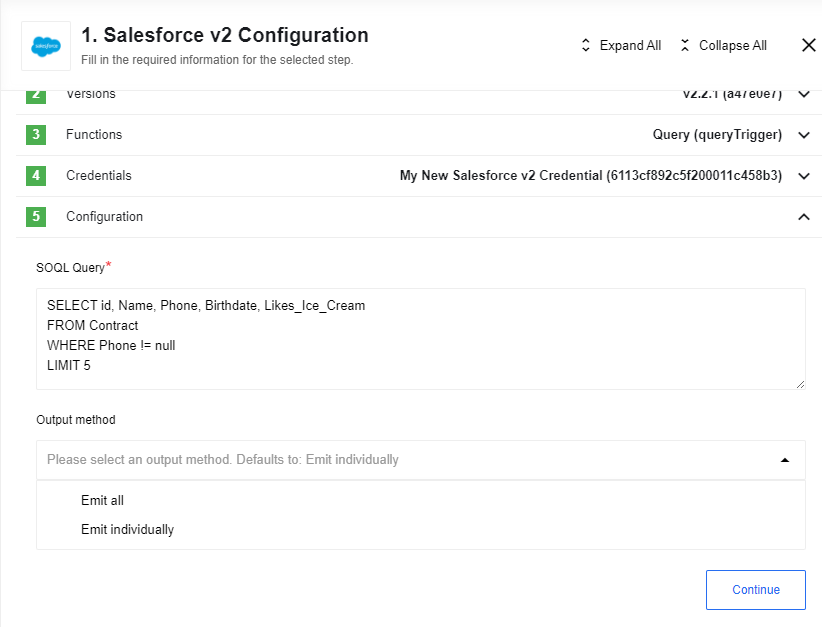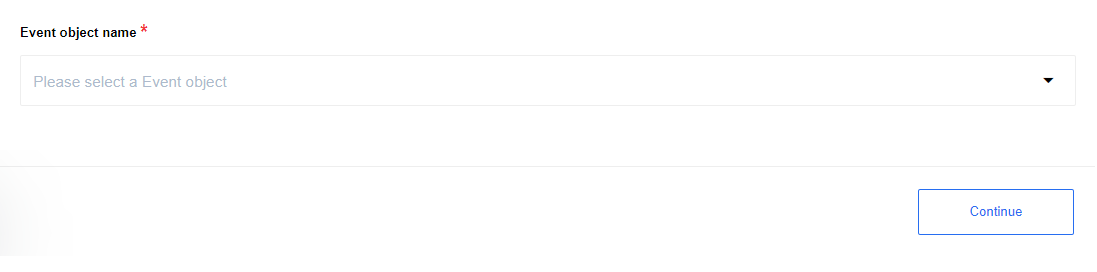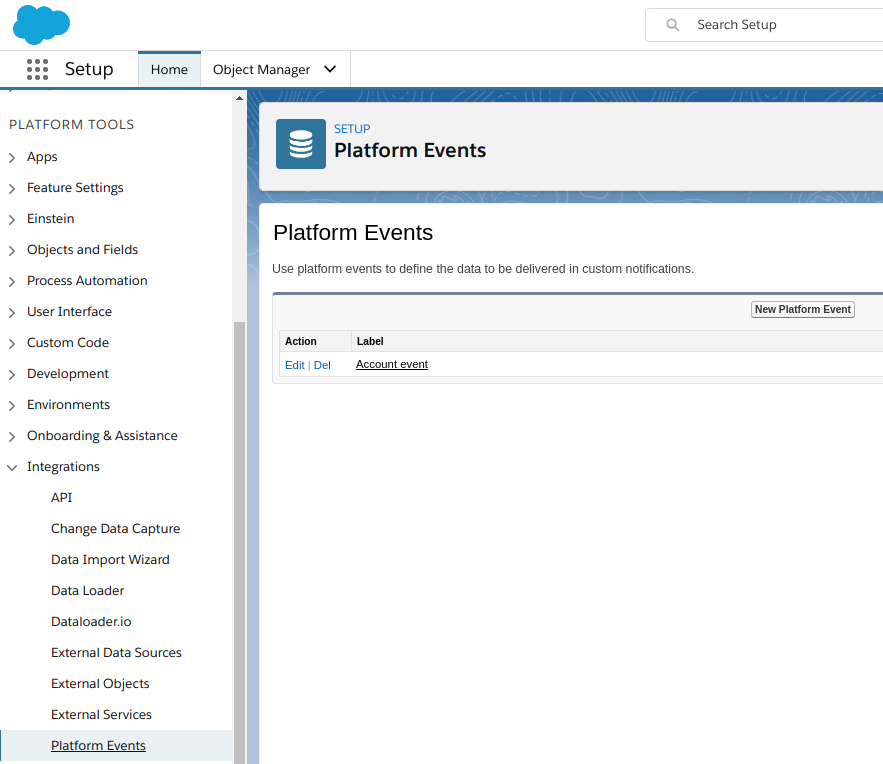Salesforce triggers
Get Updated Objects Polling
Polls for objects that have been created or updated within a given time frame.
Configuration Fields
- Object Type (dropdown, required): The type of Salesforce object to be fetched.
- Selected Fields (multiselect, optional): A list of fields to be returned in the response. If left empty, all fields will be returned. Selecting only the necessary fields can prevent 431 and 414 Errors.
- Include linked objects (multiselect, optional): A list of related child and parent objects to be join-queried and included in the response. List entries are given as
Object Name/Reference To (Relationship Name). - Emit behavior (dropdown, required): Choose to emit objects
Individuallyor as a singleFetch page. - Start Time (string, optional): The beginning of the time window to retrieve objects from, in ISO 8601 format (
YYYY-MM-DDThh:mm:ssZ). Defaults to the beginning of time (1970-01-01T00:00:00.000Z). - End Time (string, optional): If provided, the trigger will not fetch records modified after this time. Must be in ISO 8601 format.
- Size of Polling Page (integer, optional): The maximum number of records to fetch per page. Defaults to
10000. - Process Single Page Per Execution (checkbox, optional): If checked, the trigger will process only one page of results per flow execution. If unchecked, it will retrieve all pages in a single execution.
Required Permissions
Due to the trigger’s use of keyset pagination for reliability, the user profile for the credential must have read access (Field-Level Security) to the Id and LastModifiedDate fields for the object being polled. Without these permissions, the trigger will fail.
Output Metadata
- For
Fetch page: An object with aresultsproperty, which contains an array of records. - For
Emit Individually: Each record is emitted as a separate message.
Limitations
- When a binary field (primitive type
base64, e.g., in Documents or Attachments) is selected via Include linked objects, an error will be thrown:MALFORMED_QUERY: Binary fields cannot be selected in join queries.Instead of querying these as linked objects, query them directly. - There is a limit to the number of linked objects that can be queried at once. Beyond two or three (depending on the number of fields), Salesforce may return a
431or414error, indicating the query is too long. - Due to a known issue with multiselect dropdowns, it is recommended to deselect all items in the Include linked objects field before changing the Object Type.
Query Trigger
Executes a user-defined SOQL query during each polling interval to fetch records.
Use the Salesforce Object Query Language (SOQL) to search your organization’s Salesforce data for specific information. SOQL is similar to the SELECT statement in SQL but is designed specifically for Salesforce data.
Configuration Fields
- SOQL Query (string, required): The SOQL query to execute.
- Output method (dropdown, optional):
Emit allemits all found records in a single message with arecordsarray.Emit individuallyemits each record as a separate message. Defaults toEmit individually. - Don’t emit on empty results (checkbox, optional): If selected, the component will not produce an empty message if the query returns no results.
Subscribe to Platform Events
Subscribes to a specified Platform Event using the Salesforce Streaming API.
How to Create a Platform Event
In Salesforce, navigate to Setup --> Integrations --> Platform Events --> New Platform Event.
For more details, see the Platform Events Intro Documentation.
Configuration Fields
- Event object name (dropdown, required): The name of the Platform Event to subscribe to (e.g.,
My_Platform_Event__e).
Limitations
- This trigger is designed for Real-time flows only and is not supported in Ordinary flows.
- Due to Salesforce API limitations, the trigger does not queue messages while the flow is in a
SUSPENDstate. To resume processing messages, you must manually trigger the flow with the Run Now action after it resumes.
Subscribe to Pub/Sub Events
Subscribes to a specified Platform Event using the Salesforce Pub/Sub API.
Configuration Fields
- Event object name (dropdown, required): The name of the Platform Event to subscribe to.
- Pub/Sub API Endpoint (string, optional): The Pub/Sub API endpoint. If left blank, it defaults to
api.pubsub.salesforce.com:7443. For more details, see the Pub/Sub API Endpoints documentation. - Number of events per request (integer, optional): The maximum number of events to retrieve in a single batch. A larger batch size may improve performance, but setting it too high can cause memory errors. Defaults to
10(max100). - Start from Replay ID (integer, optional): A specific Replay ID to start the event stream from. This is only used for the first execution. Subsequent executions will automatically use the Replay ID from the last processed event.
Output Metadata
- event: An object containing the
replayIdof the message. - payload: An object containing the dynamically generated content of the event.
Limitations
- The component begins tracking changes after the first execution. You must run the flow once (either manually or on its schedule) to establish the connection before events will be detected.
- If you are using an Ordinary (polling) flow, you must ensure it executes at least once every 3 days, as Salesforce retains events for a maximum of 72 hours.
- To retrieve a new sample, you must trigger an event in Salesforce or provide a sample manually.
Click here to learn more about the elastic.io iPaaS