Vtex component
General information
The Vtex iPaaS component that connects to VTEX API
Credentials
- App Key* (string, required) - VTEX AppKey
- App Token* (string, required) - VTEX AppToken
- URL (string, required) - Base url of your VTEX installation (e.g.
https://bestpartnerbr.myvtex.com/orbestpartnerbr)
Please Note: To generate app keys in your account, you should follow the instructions seen in the Application Keys article in VTEX Help Center.
Triggers
Get New And Updated Objects Polling
Polls VTEX API for new and updated objects.
Configuration Fields
- Object Type - (required, dropdown) currently supported only
Customersobject. - Time stamp field to poll on - (required, dropdown) Indicates just new items, modified or new and modified items:
Created,UpdatedorLast interaction.
Limitations
- If you select
Updatedoption - only updated objects will be polled, VTEX API fills updatedIn field only if you change object, for created object this field is empty, useLast interactionif you need both - According to VTEX documentation you can execute only one trigger at the same time
- If you make update on object without actually changing it VTEX will not return it
Actions
Make Raw Request
Executes custom request
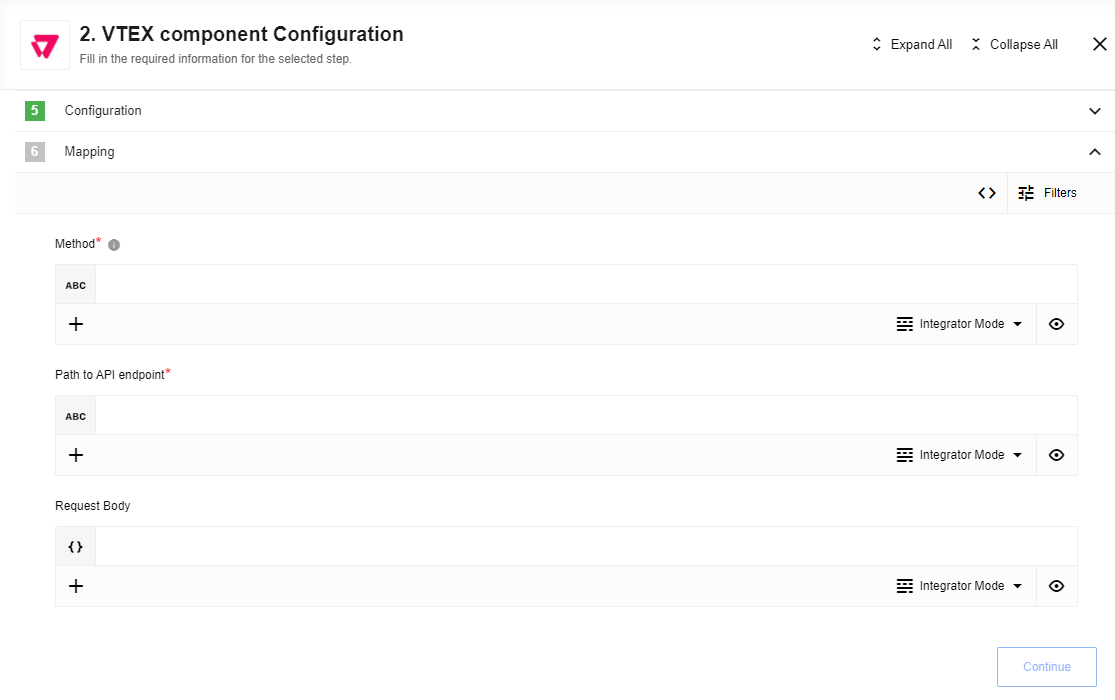
Configuration Fields
- Don’t throw error on 404 Response - (optional, boolean) Treat 404 HTTP responses not as error, defaults to
false.
Input Metadata
- Url - (string, required) Path of the resource relative to the base URL.
- Method (string, required) - Allowed values
GET,POST,PUT,PATCH,DELETE. HTTP verb to use in the request. - Request Body - (object, optional) Body of the request to send.
Output Metadata
- Status Code - (number, required) HTTP status code of the response, required.
- Response Body - (object, optional) HTTP response body.
Lookup Objects (Plural)
Provides the possibility to obtain multiple objects from the server by passing in some unique criteria for finding objects and retrieving them.
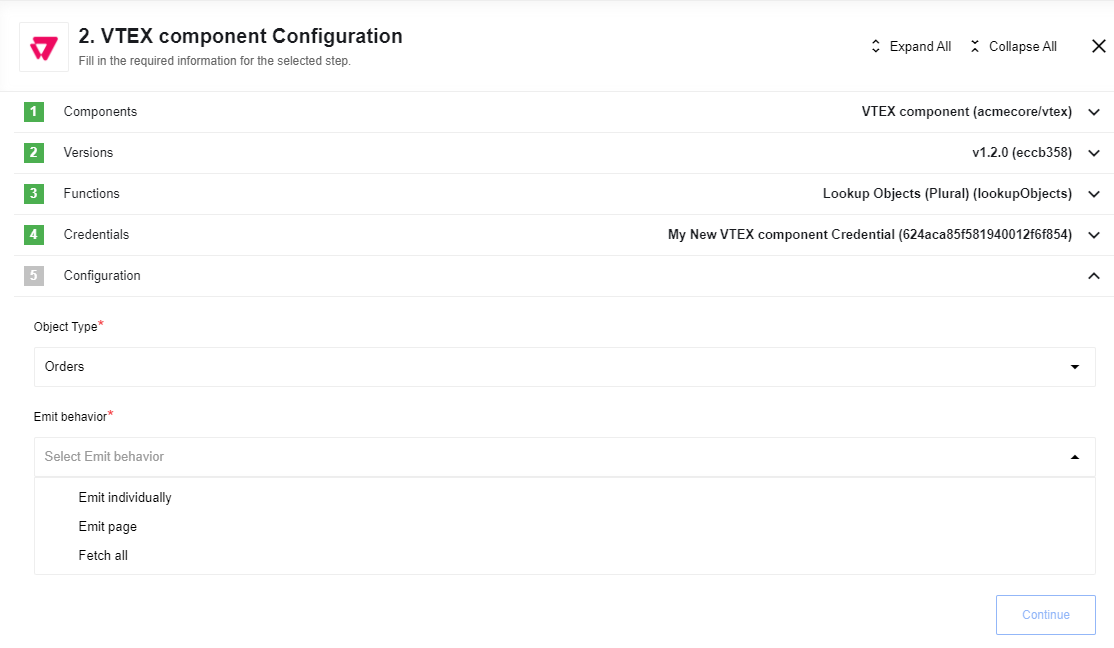
Configuration Fields
- Object Type: (dropdown, required). One of
Customers,OrdersorProducts.
Please Note: For now this action supports only
OrdersObject Type.
- Behavior: (dropdown, required). Indicates in what manner the action will fetch and retrieve the requested objects. Available options:
Fetch All,Fetch Page,Emit Individually.
Input Metadata
- Page Size: (number, optional). Value between 0 and 30, defaults to 15 - page size used by API. Applicable only in
Fetch Pagemode. A value of 0 indicates that the results will be an empty array with onlytotalCountOfMatchingResultsproperty populated. - Page Number: (number, optional). The number of the page. non-negative, defaults to 0. Used only in
Fetch Pagemode. - Order: (array, optional). Array of strings
OrderFieldandorderType (sort direction)pairs, separated by coma, defaults to empty array. Can be seen only if it’s theFetch Pagemode. Array of strings representation:['OrderField,orderType','OrderField,orderType']. Order Field expected values: creationDate, orderId, items, totalValue and origin. Order Type expected values: asc and desc. For example:['totalValue,desc','creationDate,asc']. - Search Criteria: (array, optional).
Search termsto be combined, defaults to empty array. Example:["fieldName,fieldValue","fieldName,fieldValue"].
Output Metadata
Depending on the Behavior it can be:
Fetch Pagemode: An object with keyresultsthat has an array of object as its value, and keytotalCountOfMatchingResultswhich contains the total number of results (not just on the page), which match the search criteria.Fetch Allmode: an object, with key results that has an array as its value.Emit Individuallymode: each object that fills the entire message.
Please Note: When the user passes search criteria that doesn’t match any objects - an empty array inside the object is returned as the results: [], with additional field totalCountOfMatchingResults: 0
Lookup Object (at Most 1)
Provides the possibility to obtain single object from the server by passing in some unique criteria.
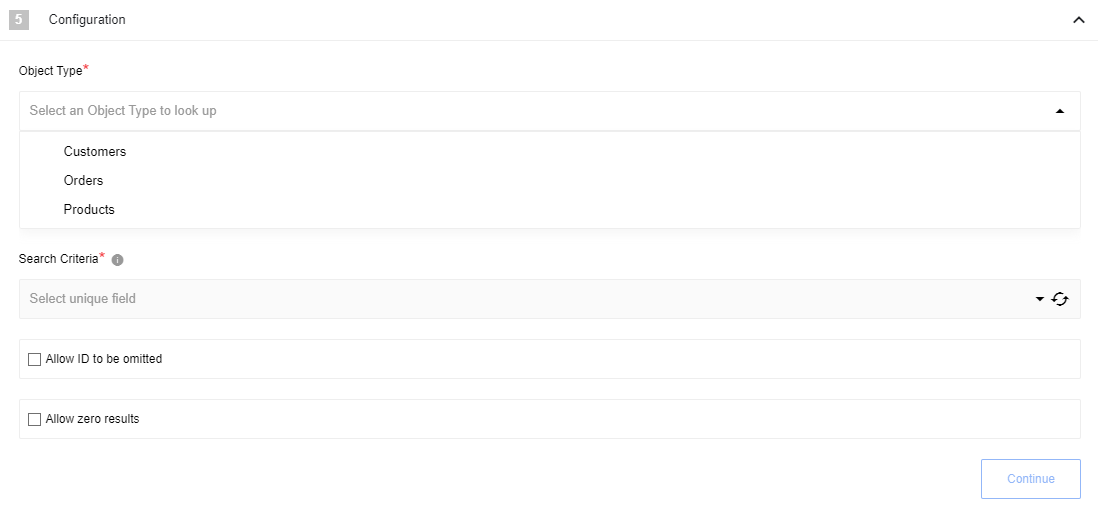
Configuration Fields
- Object Type: (dropdown, required) - Select object that you want to look up. One of
Customers,OrdersorProducts - Search Criteria: (dropdown, required) - Uniq field that used as search criteria. For customers - Email or VTEX ID, For Orders - VTEX ID, For Products - SKU or VTEX ID
- Allow ID to be omitted: (checkbox, optional) - when selected, the ID field becomes optional, otherwise it is a required field
- Allow zero results: (checkbox, optional) - when selected, if zero results are returned, the empty object {} is emitted, otherwise an error would be thrown.
Input Metadata
- Value of search criteria for selected object type
Output Metadata
Selected object that fills the entire message
Lookup Set Of Objects By Unique Criteria
Action to bulk map product SKUs to VTEX product IDs and backward
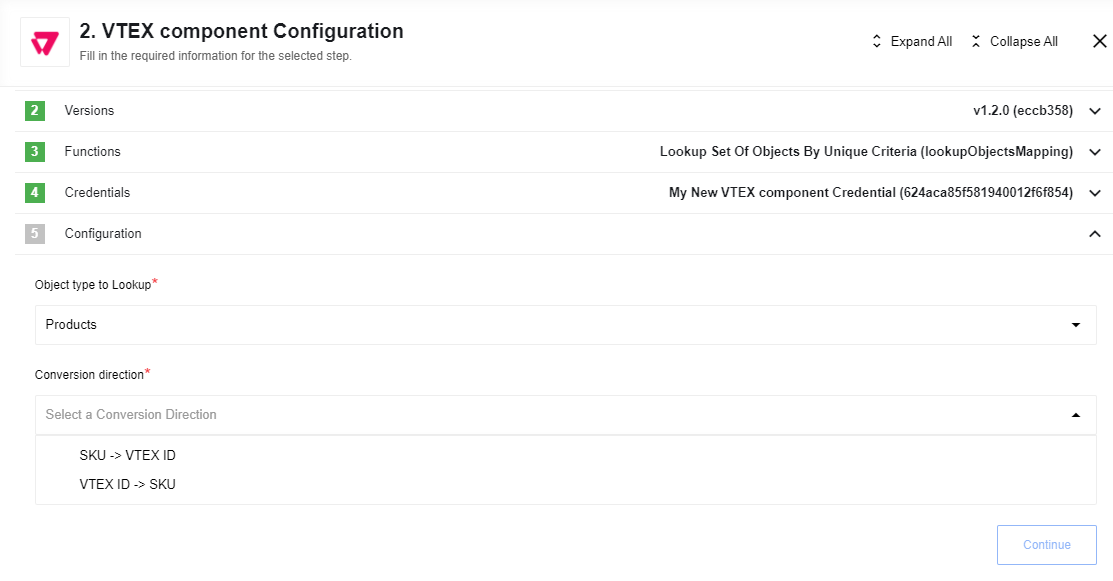
Please Note: If no objects found - error will be thrown
Input fields description
- Object type - a dropdown list where you should choose the object type, which you want to lookup. E.g.
Products; - Conversion direction - a dropdown list where you should choose direction for conversion:
SKU -> VTEX IDorVTEX ID -> SKU;
Input Metadata description
If Conversion direction is set to SKU -> VTEX ID:
- List of SKUs to map (array, required) - list of SKUs values to map. E.g
[1, 2, 3]IfConversion directionis set toVTEX ID -> SKU: - VTEX product IDs to map (array, required) - list of IDs values to map. E.g
[1, 2, 3]
Output Metadata description
- results (object, required) - An object which contains:
If
Conversion directionis set toSKU -> VTEX IDthenSKUas key andVTEX IDas value IfConversion directionis set toVTEX ID -> SKUthenVTEX IDas key andSKUas value
Upsert Object
Allows upsert object by chosen schema
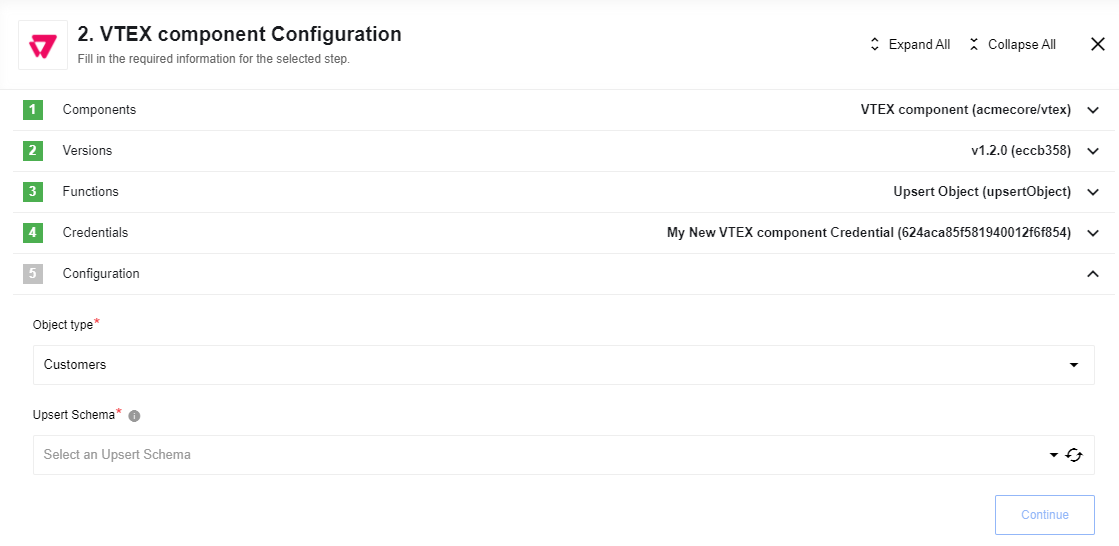
Configuration Fields
- Object Type - (dropdown, required) Object-type to upsert. E.g
Customers - Upsert Schema - (dropdown, required) Schema to validate object.
Please Note:
Customersupsert requires an
Input Metadata
- ID - (string, optional) ID of the object to upsert
And dynamically generated fields according to chosen
Upsert Schema
Output Metadata
Dynamically generated fields according to chosen Upsert Schema
Place Order
Placing an order from an existing cart to VTEX. Documentation: https://developers.vtex.com/vtex-rest-api/reference/placeorderfromexistingorderform#placeorder
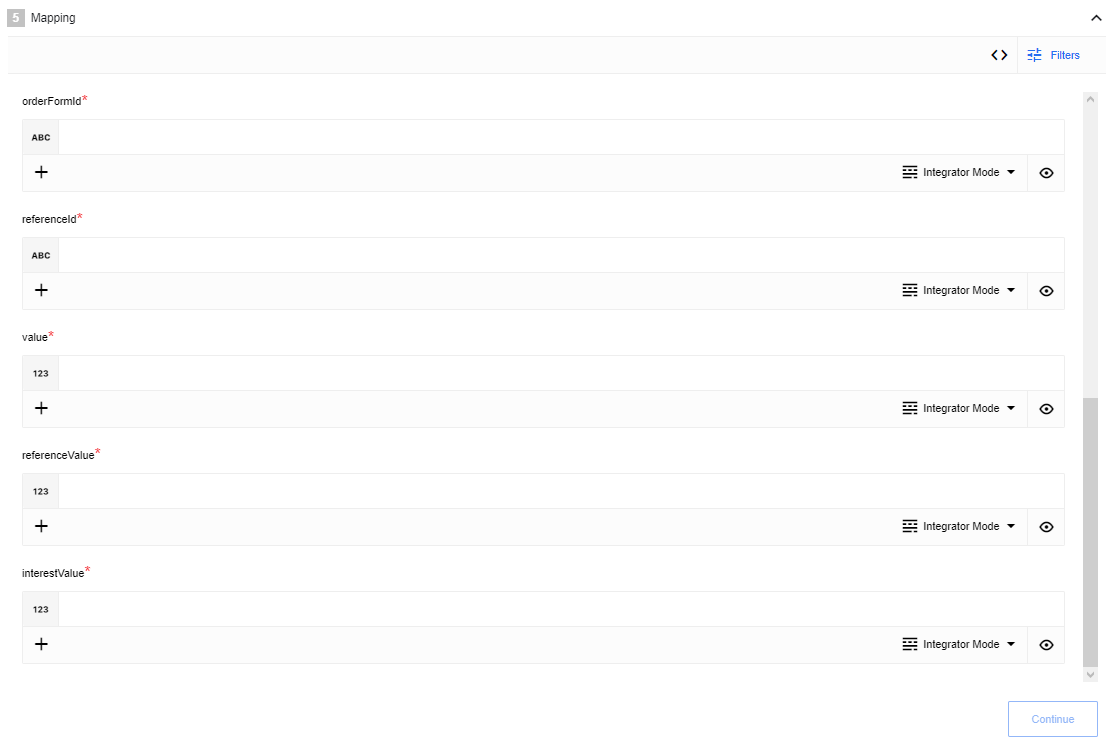
Input Metadata
Order schema
Output
Result Object: contains orderGroup key which could be taken as ID for Lookup Object (at Most 1) action.
For example it could mapped to the next step as orderGroup-01.
Click here to learn more about the elastic.io iPaaS