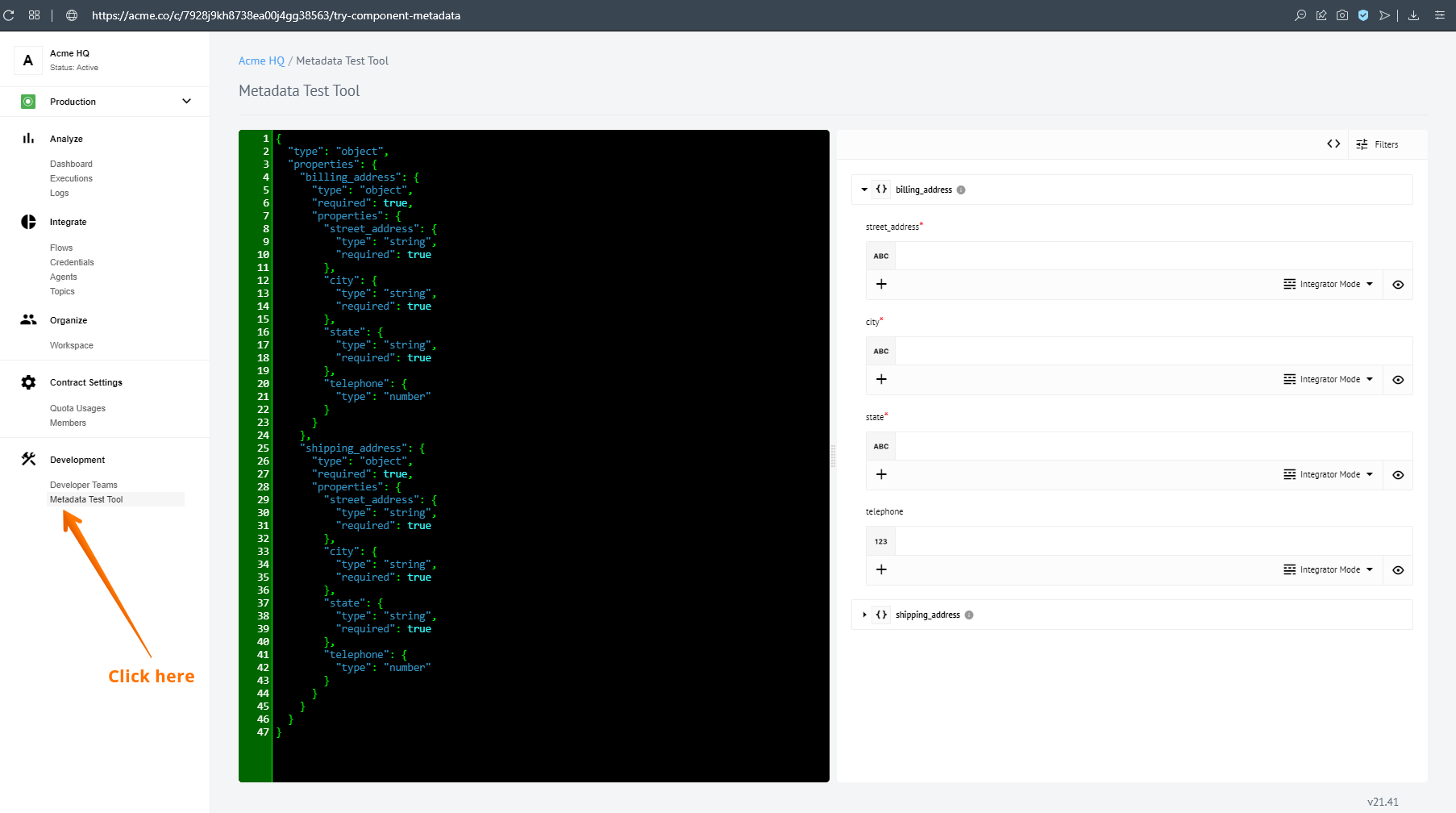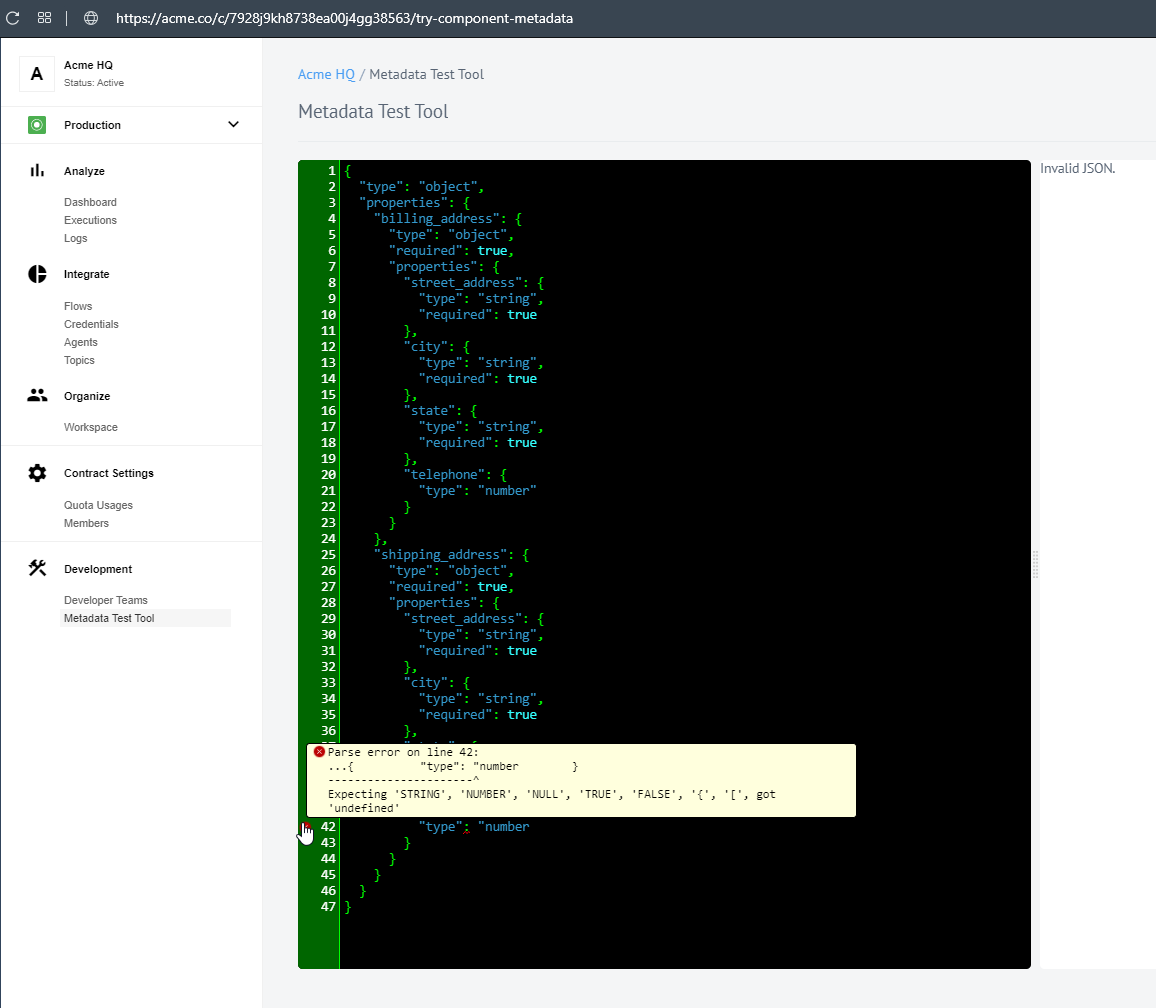Try Metadata Tool
We want to introduce you a Try Metadata Tool for the elastic.io platform. You can use this tool to render the component metadata structures to see how they would look on the platform UI. You can experiment and refine the metadata structure before committing it to your custom component code. We hope this tool will be useful for you. To access this tool you can just click on the button on left-hand-side menu.
You can use this JSON to check how our tool works:
Click to expand
{
"type": "object",
"properties": {
"billing_address": {
"type": "object",
"required": true,
"properties": {
"street_address": {
"type": "string",
"required": true
},
"city": {
"type": "string",
"required": true
},
"state": {
"type": "string",
"required": true
},
"telephone": {
"type": "number"
}
}
},
"shipping_address": {
"type": "object",
"required": true,
"properties": {
"street_address": {
"type": "string",
"required": true
},
"city": {
"type": "string",
"required": true
},
"state": {
"type": "string",
"required": true
},
"telephone": {
"type": "number"
}
}
}
}
}
Of course, if a mistake is made, you will be notified on the right by “Invalid JSON”. Also you can see the specific line where the error was made:
You can also access this tool using URL APP_ADDRESS/c/CONTRACT_ID/try-component-metadata
where the APP_ADDRESS is the address of the platform app https://app.elastic.io
and the CONTRACT_ID is your contract ID shown in your browser address bar between
/c/ and /w/ while visiting the platform UI:
Here is an example of URL:
https://acme.co/c/7928j9kh8738ea00j4gg38563/try-component-metadata