Docusign component
Table of Contents
Description
DocuSign is a service that provides secure way to sign documents electronically.
Requirements
Environment Variables
This component requires the following environment variables:
OAUTH_KEYOAUTH_SECRET
OAuth Callback Values
The OAuth Key & Secret can be obtained by:
- Log in to DocuSign on https://appdemo.docusign.com.
- Click
Go to Adminon the user picture in the top right. - Select
API and Keysfrom the right hand menu. - The value under
Integrator Keyshould be used as the value forOAUTH_KEY. - Clicking
Actions->Editwill open a dialog. - The values under
Secret Keyscan be used as a value forOAUTH_SECRET. - There must be an entry of the form https://{your-tenant-address}/callback/oauth2 under the section
Redirect URIsin order for OAuth to work.
Warning: To maintain a smooth experience, we recommend reusing stored credentials where possible. Duplicating secrets across OAuth clients can result in errors and complications.
Credentials
- Choose the desired environment:
Demo (sandbox)orLive production. - Click
Authenticateto sign in using your account details. - After successfully logging in, click
Saveto store your credentials.

Triggers
Get Envelope Signing Events Webhook
Webhook enables the receiving of real-time data updates from DocuSign account. These updates are generated by user transactions as the envelope progresses through actions to completion. The DocuSign Connect Service provides updated information about the status of these transactions and returns updates that include the actual content of document form fields. For example, your application can be notified whenever an individual recipient signs a document or when an envelope is fully signed and completed. Notification messages include information about the current status of the envelope and its recipients. Notification messages can include the envelope’s signed document or documents and additional data.
Input Metadata

For additional details, see their API reference:
GET,POST/v2/accounts/{accountId}/connectDELETE/v2/accounts/{accountId}/connect/{connectId}
Output Metadata
Please refer to the Output json schema for the full list of metadata fields.
Click to expand:
{
"type": "object",
"id": "urn:jsonschema:net:docusign:api:_3:EnvelopeStatus",
"properties": {
"RecipientStatuses": {
"type": "object",
"id": "urn:jsonschema:net:docusign:api:_3:ArrayOfRecipientStatus",
"required": true,
"properties": {
"RecipientStatus": {
"type": "array",
"items": {
"type": "object",
"id": "urn:jsonschema:net:docusign:api:_3:RecipientStatus",
"properties": {
"Type": {
"type": "string",
"required": true,
"enum": [
"Signer",
"Agent",
"Editor",
"Intermediary",
"CarbonCopy",
"CertifiedDelivery",
"InPersonSigner",
"SigningHost"
]
},
"Email": {
"type": "string"
},
"UserName": {
"type": "string"
},
"RoutingOrder": {
"type": "integer"
},
"Sent": {
"type": "integer",
"format": "utc-millisec"
},
"Delivered": {
"type": "integer",
"format": "utc-millisec"
},
"Signed": {
"type": "integer",
"format": "utc-millisec"
},
"Declined": {
"type": "integer",
"format": "utc-millisec"
},
"DeclineReason": {
"type": "string",
"required": true
},
"AutoRespondedReason": {
"type": "string"
},
"Status": {
"type": "string",
"required": true,
"enum": [
"Created",
"Sent",
"Delivered",
"Signed",
"Declined",
"Completed",
"FaxPending",
"AutoResponded"
]
},
"RecipientIPAddress": {
"type": "string"
},
"ClientUserId": {
"type": "string"
},
"AutoNavigation": {
"type": "boolean"
},
"IDCheckInformation": {
"type": "object",
"id": "urn:jsonschema:net:docusign:api:_3:IDCheckInformation",
"properties": {
"AddressInformation": {
"type": "object",
"id": "urn:jsonschema:net:docusign:api:_3:AddressInformation",
"properties": {
"Street1": {
"type": "string"
},
"Street2": {
"type": "string"
},
"City": {
"type": "string"
},
"State": {
"type": "string"
},
"Zip": {
"type": "string"
},
"ZipPlus4": {
"type": "string"
}
}
},
"DOBInformation": {
"type": "object",
"id": "urn:jsonschema:net:docusign:api:_3:DOBInformation",
"properties": {
"DOB": {
"type": "integer",
"required": true,
"format": "utc-millisec"
}
}
},
"SSN4Information": {
"type": "object",
"id": "urn:jsonschema:net:docusign:api:_3:SSN4Information",
"properties": {
"SSN4": {
"type": "string"
}
}
}
}
},
"RecipientAuthenticationStatus": {
"type": "object",
"id": "urn:jsonschema:net:docusign:api:_3:AuthenticationStatus",
"properties": {
"AccessCodeResult": {
"type": "object",
"id": "urn:jsonschema:net:docusign:api:_3:EventResult",
"properties": {
"Status": {
"type": "string",
"required": true,
"enum": [
"Passed",
"Failed"
]
},
"EventTimestamp": {
"type": "integer",
"required": true,
"format": "utc-millisec"
},
"FailureDescription": {
"type": "string"
},
"VendorFailureStatusCode": {
"type": "string"
}
}
},
"IDQuestionsResult": {
"type": "object",
"properties": {
"Status": {
"type": "string",
"required": true,
"enum": [
"Passed",
"Failed"
]
},
"EventTimestamp": {
"type": "integer",
"required": true,
"format": "utc-millisec"
},
"FailureDescription": {
"type": "string"
},
"VendorFailureStatusCode": {
"type": "string"
}
}
},
"IDLookupResult": {
"type": "object",
"properties": {
"Status": {
"type": "string",
"required": true,
"enum": [
"Passed",
"Failed"
]
},
"EventTimestamp": {
"type": "integer",
"required": true,
"format": "utc-millisec"
},
"FailureDescription": {
"type": "string"
},
"VendorFailureStatusCode": {
"type": "string"
}
}
},
"AgeVerifyResult": {
"type": "object",
"properties": {
"Status": {
"type": "string",
"required": true,
"enum": [
"Passed",
"Failed"
]
},
"EventTimestamp": {
"type": "integer",
"required": true,
"format": "utc-millisec"
},
"FailureDescription": {
"type": "string"
},
"VendorFailureStatusCode": {
"type": "string"
}
}
},
"STANPinResult": {
"type": "object",
"properties": {
"Status": {
"type": "string",
"required": true,
"enum": [
"Passed",
"Failed"
]
},
"EventTimestamp": {
"type": "integer",
"required": true,
"format": "utc-millisec"
},
"FailureDescription": {
"type": "string"
},
"VendorFailureStatusCode": {
"type": "string"
}
}
},
"OFACResult": {
"type": "object",
"properties": {
"Status": {
"type": "string",
"required": true,
"enum": [
"Passed",
"Failed"
]
},
"EventTimestamp": {
"type": "integer",
"required": true,
"format": "utc-millisec"
},
"FailureDescription": {
"type": "string"
},
"VendorFailureStatusCode": {
"type": "string"
}
}
},
"PhoneAuthResult": {
"type": "object",
"properties": {
"Status": {
"type": "string",
"required": true,
"enum": [
"Passed",
"Failed"
]
},
"EventTimestamp": {
"type": "integer",
"required": true,
"format": "utc-millisec"
},
"FailureDescription": {
"type": "string"
},
"VendorFailureStatusCode": {
"type": "string"
}
}
},
"LiveIDResult": {
"type": "object",
"properties": {
"Status": {
"type": "string",
"required": true,
"enum": [
"Passed",
"Failed"
]
},
"EventTimestamp": {
"type": "integer",
"required": true,
"format": "utc-millisec"
},
"FailureDescription": {
"type": "string"
},
"VendorFailureStatusCode": {
"type": "string"
}
}
},
"FacebookResult": {
"type": "object",
"properties": {
"Status": {
"type": "string",
"required": true,
"enum": [
"Passed",
"Failed"
]
},
"EventTimestamp": {
"type": "integer",
"required": true,
"format": "utc-millisec"
},
"FailureDescription": {
"type": "string"
},
"VendorFailureStatusCode": {
"type": "string"
}
}
},
"GoogleResult": {
"type": "object",
"properties": {
"Status": {
"type": "string",
"required": true,
"enum": [
"Passed",
"Failed"
]
},
"EventTimestamp": {
"type": "integer",
"required": true,
"format": "utc-millisec"
},
"FailureDescription": {
"type": "string"
},
"VendorFailureStatusCode": {
"type": "string"
}
}
},
"LinkedinResult": {
"type": "object",
"properties": {
"Status": {
"type": "string",
"required": true,
"enum": [
"Passed",
"Failed"
]
},
"EventTimestamp": {
"type": "integer",
"required": true,
"format": "utc-millisec"
},
"FailureDescription": {
"type": "string"
},
"VendorFailureStatusCode": {
"type": "string"
}
}
},
"SalesforceResult": {
"type": "object",
"properties": {
"Status": {
"type": "string",
"required": true,
"enum": [
"Passed",
"Failed"
]
},
"EventTimestamp": {
"type": "integer",
"required": true,
"format": "utc-millisec"
},
"FailureDescription": {
"type": "string"
},
"VendorFailureStatusCode": {
"type": "string"
}
}
},
"TwitterResult": {
"type": "object",
"properties": {
"Status": {
"type": "string",
"required": true,
"enum": [
"Passed",
"Failed"
]
},
"EventTimestamp": {
"type": "integer",
"required": true,
"format": "utc-millisec"
},
"FailureDescription": {
"type": "string"
},
"VendorFailureStatusCode": {
"type": "string"
}
}
},
"OpenIDResult": {
"type": "object",
"properties": {
"Status": {
"type": "string",
"required": true,
"enum": [
"Passed",
"Failed"
]
},
"EventTimestamp": {
"type": "integer",
"required": true,
"format": "utc-millisec"
},
"FailureDescription": {
"type": "string"
},
"VendorFailureStatusCode": {
"type": "string"
}
}
},
"AnySocialIDResult": {
"type": "object",
"properties": {
"Status": {
"type": "string",
"required": true,
"enum": [
"Passed",
"Failed"
]
},
"EventTimestamp": {
"type": "integer",
"required": true,
"format": "utc-millisec"
},
"FailureDescription": {
"type": "string"
},
"VendorFailureStatusCode": {
"type": "string"
}
}
},
"YahooResult": {
"type": "object",
"properties": {
"Status": {
"type": "string",
"required": true,
"enum": [
"Passed",
"Failed"
]
},
"EventTimestamp": {
"type": "integer",
"required": true,
"format": "utc-millisec"
},
"FailureDescription": {
"type": "string"
},
"VendorFailureStatusCode": {
"type": "string"
}
}
}
}
},
"CustomFields": {
"type": "object",
"id": "urn:jsonschema:net:docusign:api:_3:ArrayOfString1",
"properties": {
"CustomField": {
"type": "array",
"items": {
"type": "string"
}
}
}
},
"TabStatuses": {
"type": "object",
"id": "urn:jsonschema:net:docusign:api:_3:ArrayOfTabStatus",
"properties": {
"TabStatus": {
"type": "array",
"items": {
"type": "object",
"id": "urn:jsonschema:net:docusign:api:_3:TabStatus",
"properties": {
"TabType": {
"type": "string",
"required": true,
"enum": [
"InitialHere",
"SignHere",
"FullName",
"FirstName",
"LastName",
"EmailAddress",
"Company",
"Title",
"DateSigned",
"InitialHereOptional",
"EnvelopeID",
"Custom",
"SignerAttachment",
"SignHereOptional",
"Approve",
"Decline",
"SignerAttachmentOptional"
]
},
"Status": {
"type": "string"
},
"XPosition": {
"type": "number"
},
"YPosition": {
"type": "number"
},
"Signed": {
"type": "integer",
"format": "utc-millisec"
},
"TabLabel": {
"type": "string"
},
"TabName": {
"type": "string"
},
"TabValue": {
"type": "string"
},
"DocumentID": {
"type": "integer"
},
"PageNumber": {
"type": "integer"
},
"OriginalValue": {
"type": "string"
},
"ValidationPattern": {
"type": "string"
},
"RoleName": {
"type": "string"
},
"ListValues": {
"type": "string"
},
"ListSelectedValue": {
"type": "string"
},
"ScaleValue": {
"type": "number"
},
"CustomTabType": {
"type": "string",
"enum": [
"Text",
"Checkbox",
"Radio",
"List",
"Date",
"Number",
"SSN",
"ZIP5",
"ZIP5DASH4",
"Email",
"Note",
"Formula"
]
}
}
}
}
}
},
"RecipientAttachment": {
"type": "object",
"id": "urn:jsonschema:net:docusign:api:_3:ArrayOfAttachment",
"properties": {
"Attachment": {
"type": "array",
"items": {
"type": "object",
"id": "urn:jsonschema:net:docusign:api:_3:Attachment",
"properties": {
"Data": {
"type": "array",
"items": {
"type": "integer"
}
},
"Label": {
"type": "string"
},
"Type": {
"type": "string"
}
}
}
}
}
},
"AccountStatus": {
"type": "string"
},
"EsignAgreementInformation": {
"type": "object",
"id": "urn:jsonschema:net:docusign:api:_3:RecipientStatusEsignAgreementInformation",
"properties": {
"AccountEsignId": {
"type": "string"
},
"UserEsignId": {
"type": "string"
},
"AgreementDate": {
"type": "integer",
"required": true,
"format": "utc-millisec"
}
}
},
"FormData": {
"type": "object",
"id": "urn:jsonschema:net:docusign:api:_3:FormData",
"properties": {
"xfdf": {
"type": "object",
"id": "urn:jsonschema:net:docusign:api:_3:FormDataXfdf",
"properties": {
"fields": {
"type": "object",
"id": "urn:jsonschema:net:docusign:api:_3:ArrayOfFormDataXfdfField",
"properties": {
"field": {
"type": "array",
"items": {
"type": "object",
"id": "urn:jsonschema:net:docusign:api:_3:FormDataXfdfField",
"properties": {
"value": {
"type": "string"
},
"name": {
"type": "string"
}
}
}
}
}
}
}
}
}
},
"RecipientId": {
"type": "string"
},
"DeliveryMethod": {
"type": "string",
"enum": [
"Email",
"Fax"
]
},
"FaxNumber": {
"type": "string"
}
}
}
}
}
},
"TimeGenerated": {
"type": "integer",
"required": true,
"format": "utc-millisec"
},
"EnvelopeID": {
"type": "string"
},
"Subject": {
"type": "string"
},
"UserName": {
"type": "string"
},
"Email": {
"type": "string"
},
"Status": {
"type": "string",
"required": true,
"enum": [
"Any",
"Voided",
"Created",
"Deleted",
"Sent",
"Delivered",
"Signed",
"Completed",
"Declined",
"TimedOut",
"Template",
"Processing"
]
},
"Created": {
"type": "integer",
"required": true,
"format": "utc-millisec"
},
"Deleted": {
"type": "integer",
"format": "utc-millisec"
},
"Sent": {
"type": "integer",
"format": "utc-millisec"
},
"Delivered": {
"type": "integer",
"format": "utc-millisec"
},
"Signed": {
"type": "integer",
"format": "utc-millisec"
},
"Completed": {
"type": "integer",
"format": "utc-millisec"
},
"Declined": {
"type": "integer",
"format": "utc-millisec"
},
"TimedOut": {
"type": "integer",
"format": "utc-millisec"
},
"ACStatus": {
"type": "string"
},
"ACStatusDate": {
"type": "integer",
"required": true,
"format": "utc-millisec"
},
"ACHolder": {
"type": "string"
},
"ACHolderEmail": {
"type": "string"
},
"ACHolderLocation": {
"type": "string"
},
"SigningLocation": {
"type": "string",
"required": true,
"enum": [
"InPerson",
"Online"
]
},
"SenderIPAddress": {
"type": "string"
},
"EnvelopePDFHash": {
"type": "string"
},
"CustomFields": {
"type": "object",
"id": "urn:jsonschema:net:docusign:api:_3:ArrayOfCustomField",
"properties": {
"CustomField": {
"type": "array",
"items": {
"type": "object",
"id": "urn:jsonschema:net:docusign:api:_3:CustomField",
"properties": {
"Name": {
"type": "string"
},
"Show": {
"type": "string"
},
"Required": {
"type": "string"
},
"Value": {
"type": "string"
},
"CustomFieldType": {
"type": "string",
"enum": [
"Text",
"List"
]
},
"ListItems": {
"type": "string"
}
}
}
}
}
},
"VaultingDetails": {
"type": "object",
"id": "urn:jsonschema:net:docusign:api:_3:VaultingDetails",
"properties": {
"EODTransactionName": {
"type": "string"
},
"EODTransactionID": {
"type": "string"
},
"EODDocumentProfileID": {
"type": "string"
}
}
},
"AutoNavigation": {
"type": "boolean"
},
"EnvelopeIdStamping": {
"type": "boolean"
},
"AuthoritativeCopy": {
"type": "boolean"
},
"EnvelopeAttachment": {
"type": "object",
"properties": {
"Attachment": {
"type": "array",
"items": {
"type": "object",
"id": "urn:jsonschema:net:docusign:api:_3:Attachment",
"properties": {
"Data": {
"type": "array",
"items": {
"type": "integer"
}
},
"Label": {
"type": "string"
},
"Type": {
"type": "string"
}
}
}
}
}
},
"DocumentStatuses": {
"type": "object",
"id": "urn:jsonschema:net:docusign:api:_3:ArrayOfDocumentStatus",
"properties": {
"DocumentStatus": {
"type": "array",
"items": {
"type": "object",
"id": "urn:jsonschema:net:docusign:api:_3:DocumentStatus",
"properties": {
"ID": {
"type": "integer"
},
"Name": {
"type": "string"
},
"TemplateName": {
"type": "string"
},
"Sequence": {
"type": "integer"
},
"DocumentFields": {
"type": "object",
"id": "urn:jsonschema:net:docusign:api:_3:ArrayOfDocumentField",
"properties": {
"DocumentField": {
"type": "array",
"items": {
"type": "object",
"id": "urn:jsonschema:net:docusign:api:_3:DocumentField",
"properties": {
"Name": {
"type": "string"
},
"Value": {
"type": "string"
}
}
}
}
}
}
}
}
}
}
},
"FormData": {
"type": "object",
"properties": {
"xfdf": {
"type": "object",
"id": "urn:jsonschema:net:docusign:api:_3:FormDataXfdf",
"properties": {
"fields": {
"type": "object",
"id": "urn:jsonschema:net:docusign:api:_3:ArrayOfFormDataXfdfField",
"properties": {
"field": {
"type": "array",
"items": {
"type": "object",
"id": "urn:jsonschema:net:docusign:api:_3:FormDataXfdfField",
"properties": {
"value": {
"type": "string"
},
"name": {
"type": "string"
}
}
}
}
}
}
}
}
}
},
"VoidReason": {
"type": "string"
}
}
}
Actions
Create Envelope From Template
Allows to create envelope for signing using template in your account. Templates help streamline the sending process when you frequently send the same or similar documents, or send different documents to the same group of people.
Input Metadata

For additional details, see their API reference:
POST/v2/accounts/{accountId}/envelopesGET/v2/accounts/{accountId}/envelopes/{envelopeId}GET/v2/accounts/{accountId}/templates
Output Metadata
This action has dynamic metadata.
Known Limitations
Currently component does not support local agents.
Additional information
DocuSign API and Documentation links
To interact with DocuSign platform, this component interacts with the DocuSign REST API (v2).
- More about DocuSign webhook: https://developers.docusign.com/esign-rest-api/code-examples/webhook-status
- More about DocuSign Connections: https://developers.docusign.com/esign-rest-api/guides/connect
Redirect URI registration
In case when you face with The redirect URI is not registered properly with DocuSign error please visit this link in order to handle this issue.
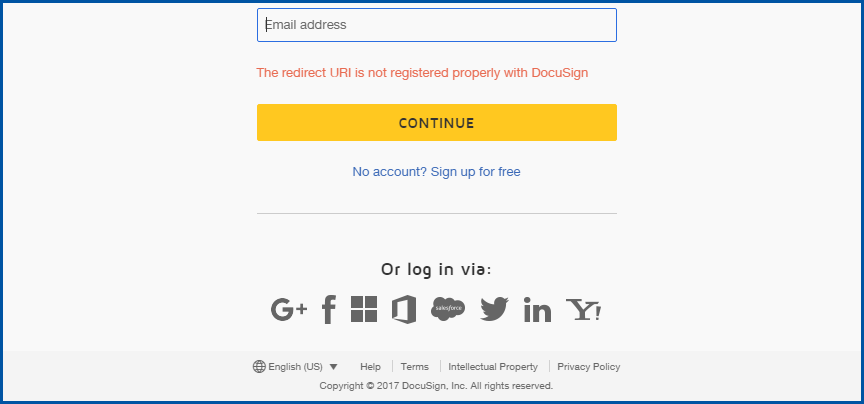
Click here to learn more about the elastic.io iPaaS