Marketo actions
Describe Object
Get describe Object metadata.
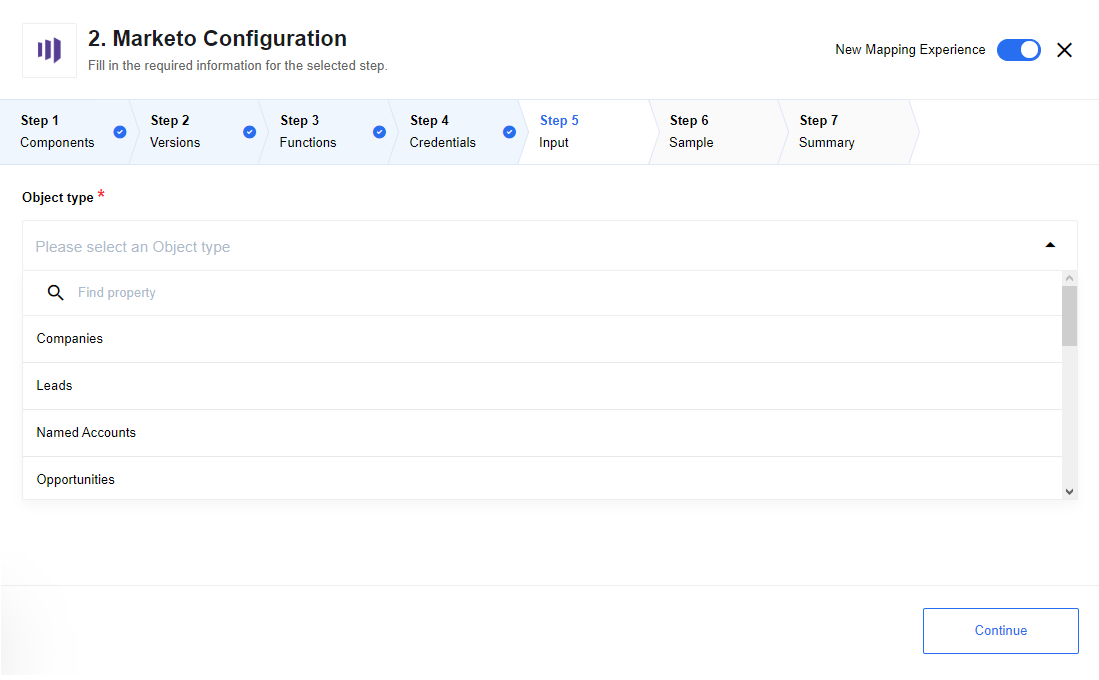
List of Expected Config fields
List contains default object types and custom object types.
| Supported default object types |
|---|
| Companies |
| Leads |
| Named Accounts |
| Opportunities |
| Opportunity Roles |
| Sales Persons |
List Custom Objects
Action will return a list of custom objects available in the destination instance, along with additional metadata about the objects.
Lookup Objects
Lookup objects by criteria.
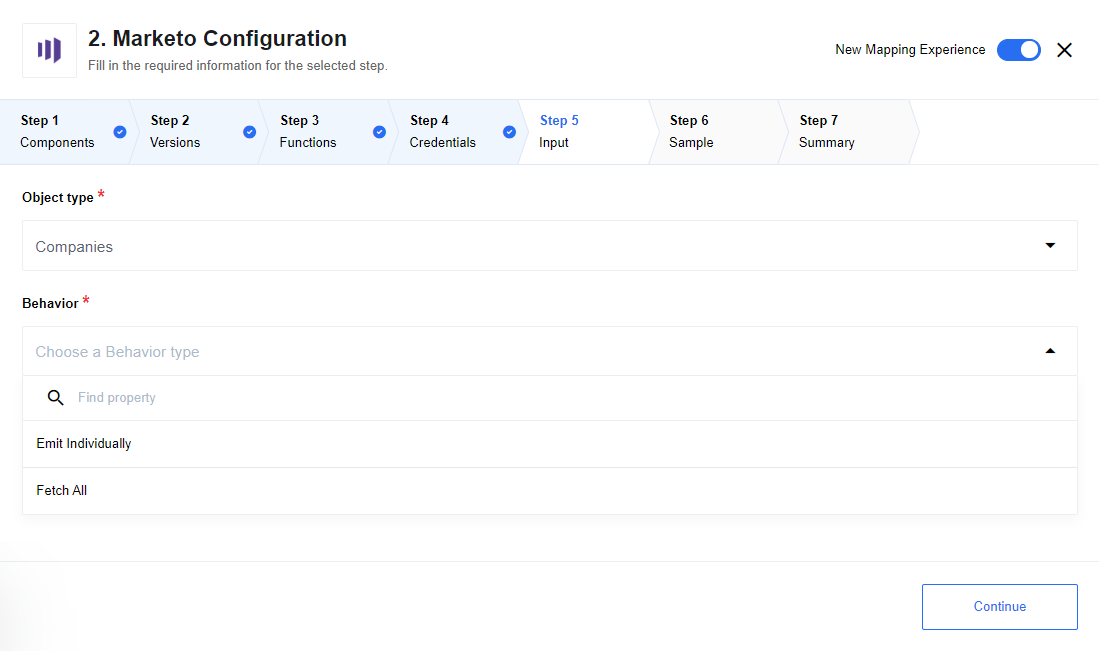
List of Expected Config fields
List contains default object types and custom object types.
| Supported default object types |
|---|
| Companies |
| Leads |
| Named Accounts |
| Opportunities |
| Opportunity Roles |
| Sales Persons |
Emit Behaviour
Options are: Emit Individually emits each object in separate message, Fetch All emits all objects in one message
Expected input metadata
Input JSON schema
{
"type": "object",
"properties": {
"searchTerm0": {
"title": "Search term",
"type": "object",
"properties": {
"filterType": {
"title": "Field Name",
"type": "string",
"required": true
},
"filterValues": {
"title": "List of values",
"description": "List of values to filter on in the specified fields.",
"type": "array",
"required": true,
"items": {
"value": {
"type": "string"
}
}
}
}
},
"maxResultSize": {
"description": "Positive integer that defaults to 1000",
"required": false,
"title": "Max result size",
"type": "number"
}
}
}
Expected output metadata
Output metadata will be calculated dynamically according to Marketo documentation
Example of input message
{
"searchTerm0": {
"filterType": "id",
"filterValues": ["210","211","339","344","214","215","216"]
}
}
Lookup Activities
Lookup Activities by criteria.
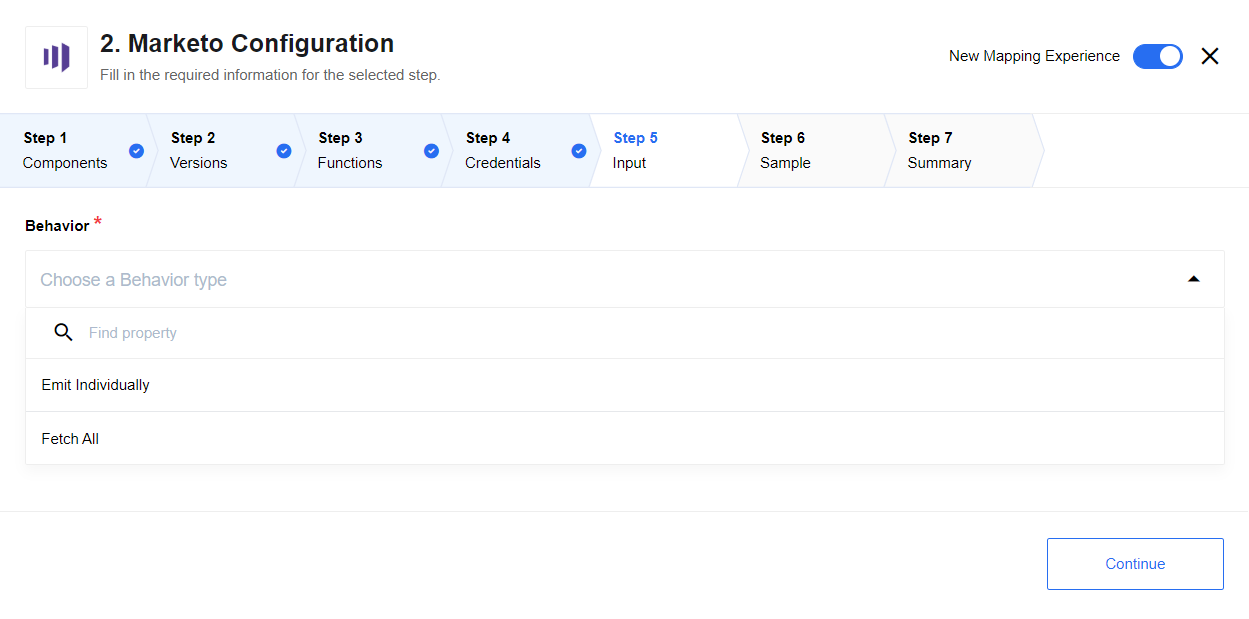
List of Expected Config fields
Emit Behaviour
Options are: Emit Individually emits each object in separate message, Fetch All emits all objects in one message
Example of input message
{
"activityTypeIds": [1],
"sinceDatetime": "2015-04-21T20:51:56.790Z"
}
NOTES: If you want to generate the sample for Fetch All behavior, use a small period time in your filter criteria. In other cases, you will receive a retrieve sample timeout error.
Bulk Import
Action for insertion of large sets of person and person related data.
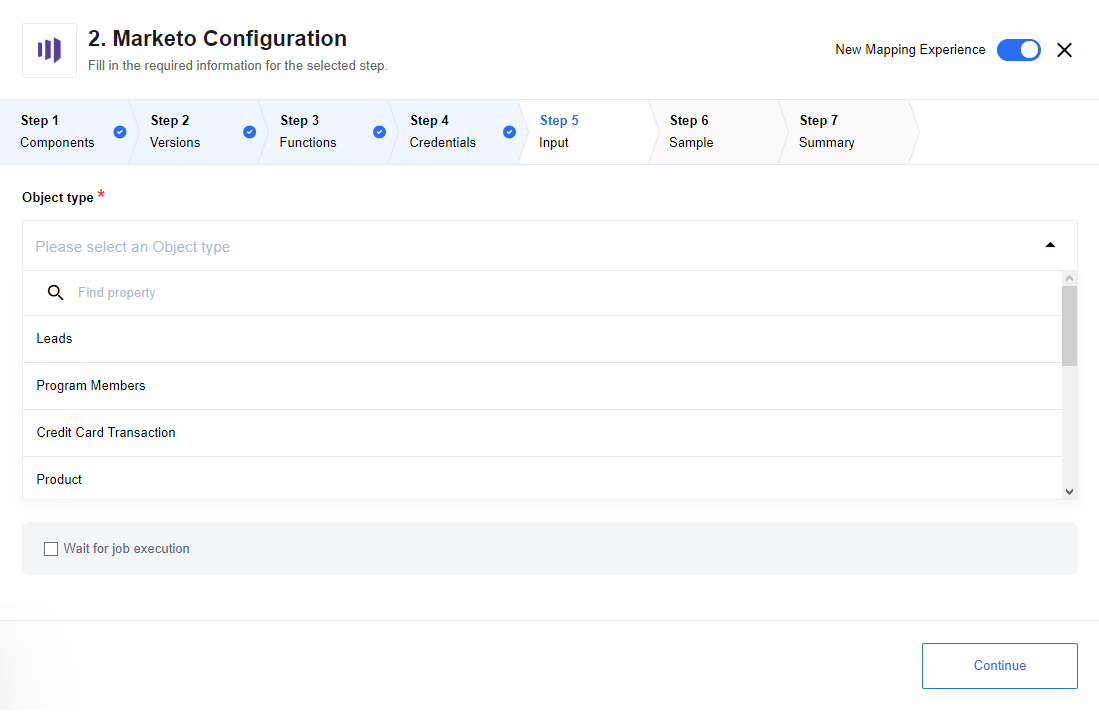
List of Expected Config fields
Object Type
List contains default object types and custom object types.
| Supported default object types |
|---|
| Leads |
| Program Members |
Wait for job execution
Checkbox, if unchecked - action returns the result of bulk import job creation if checked - the action starts to poll bulk import job status with the specified timeout (by default 10000 ms, or it is possible to configure environment variable BULK_IMPORT_POLLING_TIMEOUT): the action is executed successfully when job status becomes Complete and failed when job status becomes Failed.
Expected input metadata
Input metadata depend on object type:
Metadata for object type Leads
{
"type": "object",
"properties": {
"format": {
"required": true,
"type": "string",
"enum": [
"csv",
"tsv",
"ssv"
]
},
"lookupField": {
"type": "string"
},
"partitionName": {
"type": "string"
},
"listId": {
"type": "number"
}
}
}
Metadata for object type Program Members
{
"type": "object",
"properties": {
"format": {
"required": true,
"type": "string",
"enum": [
"csv",
"tsv",
"ssv"
]
},
"programId": {
"required": true,
"type": "string"
},
"programMemberStatus": {
"type": "string",
"required": true
}
}
}
Metadata for custom objects type
{
"type": "object",
"properties": {
"format": {
"required": true,
"type": "string",
"enum": [
"csv",
"tsv",
"ssv"
]
}
}
}
Limitation
The action uses the attachment mechanism, so due to platform limitation doesn’t work with Local Agent Installation.
Upsert Objects
Action upsert objects by unique criteria.
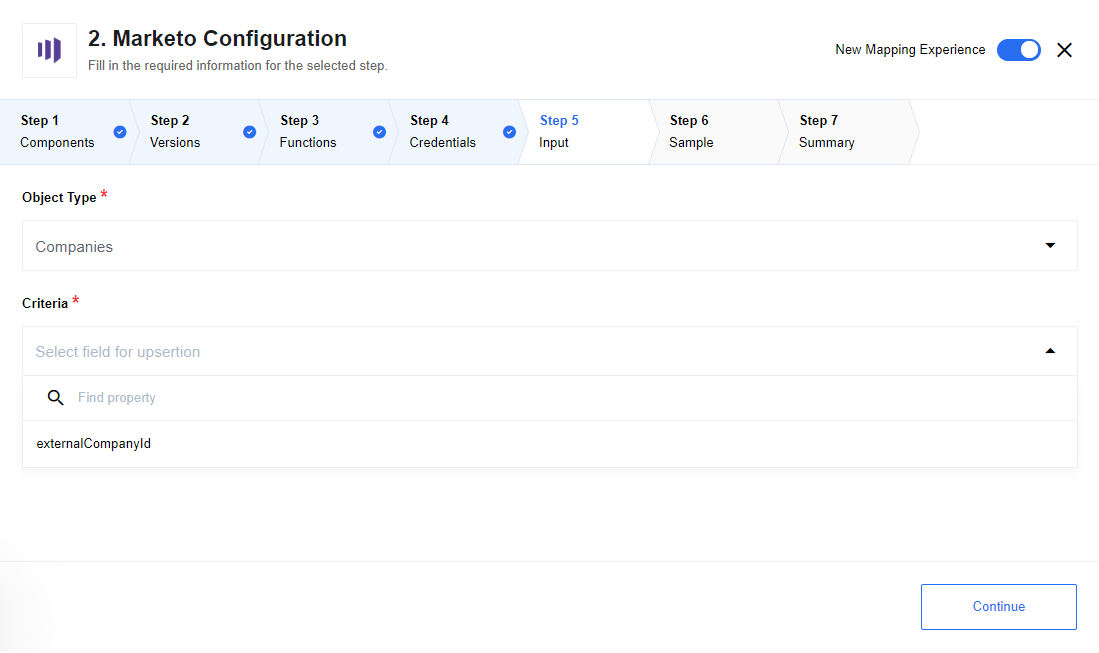
List Config fields
Object Type
- Supported standard objects: Companies, Leads, Named Accounts, Opportunities, Opportunity Roles, Sales Persons
- Also supports custom object types
Criteria
Field used for object upsertion. Note: if field is missed in input body error would be thrown
Example of Usage
- Upsert of one object:
- Object Type
Companies - Criteria
externalCompanyId - Input messsage:
{ "values" : {
"externalCompanyId": "19UYA31581L000000",
"company": "Example"
}
}
- Upsert of multiple objects:
- Object Type
Companies - Criteria
externalCompanyId - Input messsage:
{ "values" : [
{
"externalCompanyId": "19UYA31581L000001",
"company": "Example 1"
},
{
"externalCompanyId": "19UYA31581L000002",
"company": "Example 2"
},
{
"externalCompanyId": "19UYA31581L000003",
"company": "Example 3"
}
]}
Limitations
- Maximum number of upserted object in one message is 300
Bulk Extract
Marketo provides interfaces for retrieval of large sets of person and person related data, called Bulk Extract.
Bulk extract is performed by creating a job, defining the set of data to retrieve, enqueuing the job,
waiting for the job to complete writing a file, and then retrieving the file over HTTP.
These jobs are executed asynchronously, and can be polled to retrieve the status of the export.
Action Bulk Extract creates a job with a defined set of data to retrieve. For polling status of the export
and retrieving file you should use trigger Poll Bulk Extract Results.
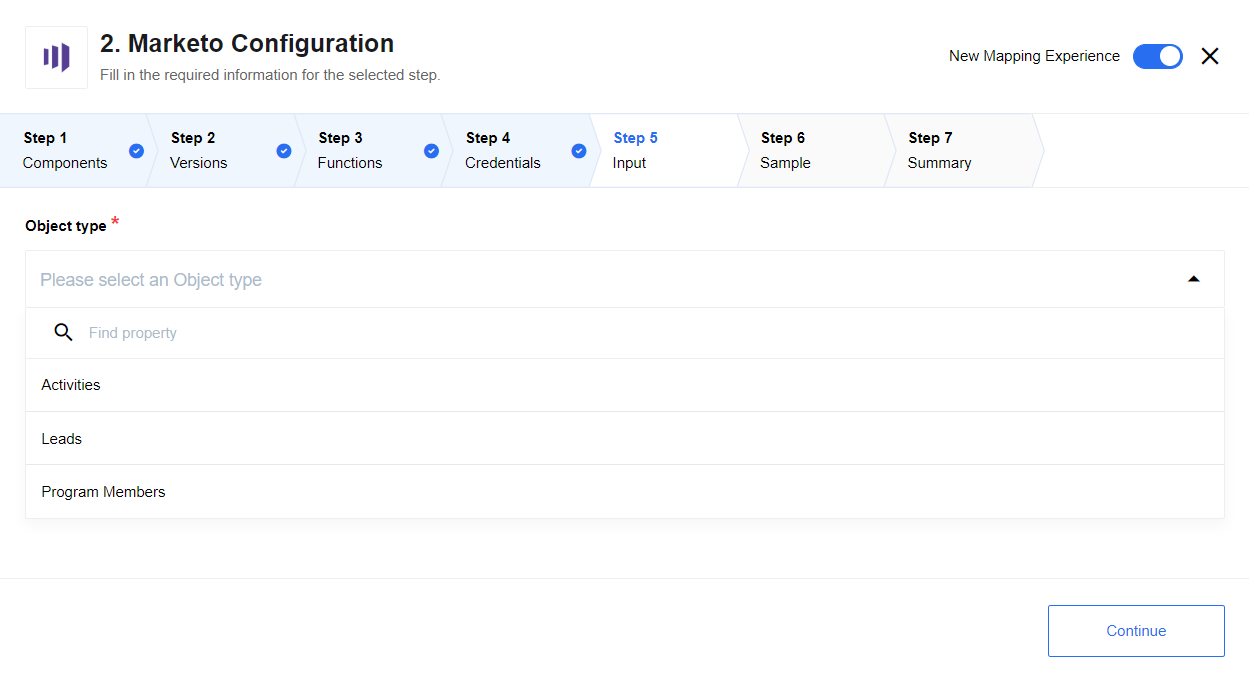
Please Note action
Bulk Extractand triggerPoll Bulk Extract Resultsshould be used in different flows, both flows: with actionBulk Extractand with triggerPoll Bulk Extract Results, should be created in the same workspace.
List Config fields
Object Type
List contains object types that can be used for Bulk extract interface.
| Supported object types |
|---|
| Activities |
| Leads |
| Program Members |
Expected input/output metadata
Input/output metadata depend on object type and generated from Marketo swagger document for the corresponding object type, or you can specify another URL in environment variable SWAGGER_URL
Example of Usage
- Create first flow with 2 steps:
- Simple Trigger
Bulk Extractaction
- Create second flow in the same workspace with 2 steps:
Poll Bulk Extract ResultstriggerE-Mailaction
- Run first flow - Bulk Extract Job should be created
- Run second flow - trigger waits for job completion
- When the job is completed and trigger processing is finished, check mailbox - file with job result should be received.
Limitations
- Mandatory fields are not marked in the input metadata for Activities and Program Members entities. You can find this information in the API documentation
- The action uses the attachment mechanism, so due to platform limitation doesn’t work with Local Agent Installation.
Delete Object By Unique Criteria
Delete Object By Unique Criteria.
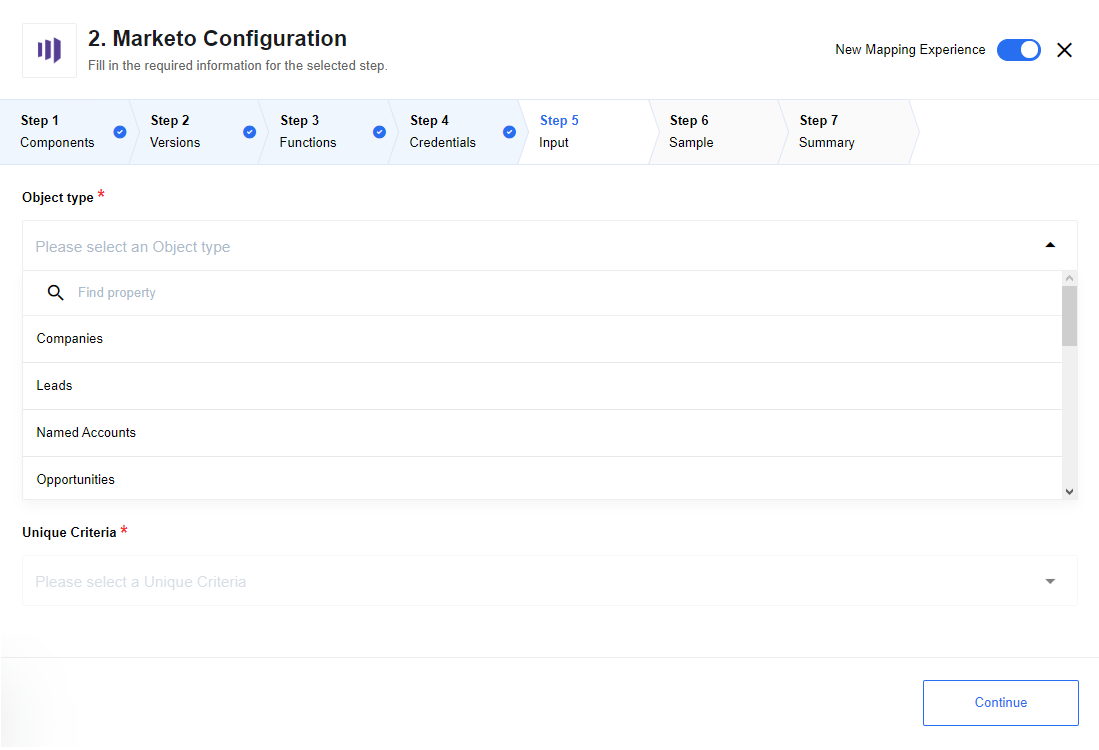
List Config fields
Object Type
List contains default object types and custom object types.
| Supported default object types |
|---|
| Companies |
| Leads |
| Named Accounts |
| Opportunities |
| Opportunity Roles |
| Sales Persons |
Unique Criteria
Drop-down list, it is needed to choose kind of field(s) for unique criteria. All object types support following lookup criteria:
| Unique Criteria |
|---|
| Marketo ID |
| Dedupe Fields |
Except for Leads - only Marketo ID is supported.
Expected input metadata
Input metadata depend on object type and unique criteria.
Expected output metadata
Output metadata will be calculated for defined object type dynamically according to Marketo documentation. If an object was not found action returns empty object.
For instance for object type Companies it is:
Output metadata schema
{
"type": "object",
"properties": {
"result": {
"type": "array",
"items": {
"type": "object",
"properties": {
"status": {
"type": "string",
"required": true
},
"id": {
"type": "string",
"required": true
},
"seq": {
"type": "string",
"required": true
}
}
}
}
}
}
Lookup Object (at most 1)
Lookup Object By Unique Criteria.
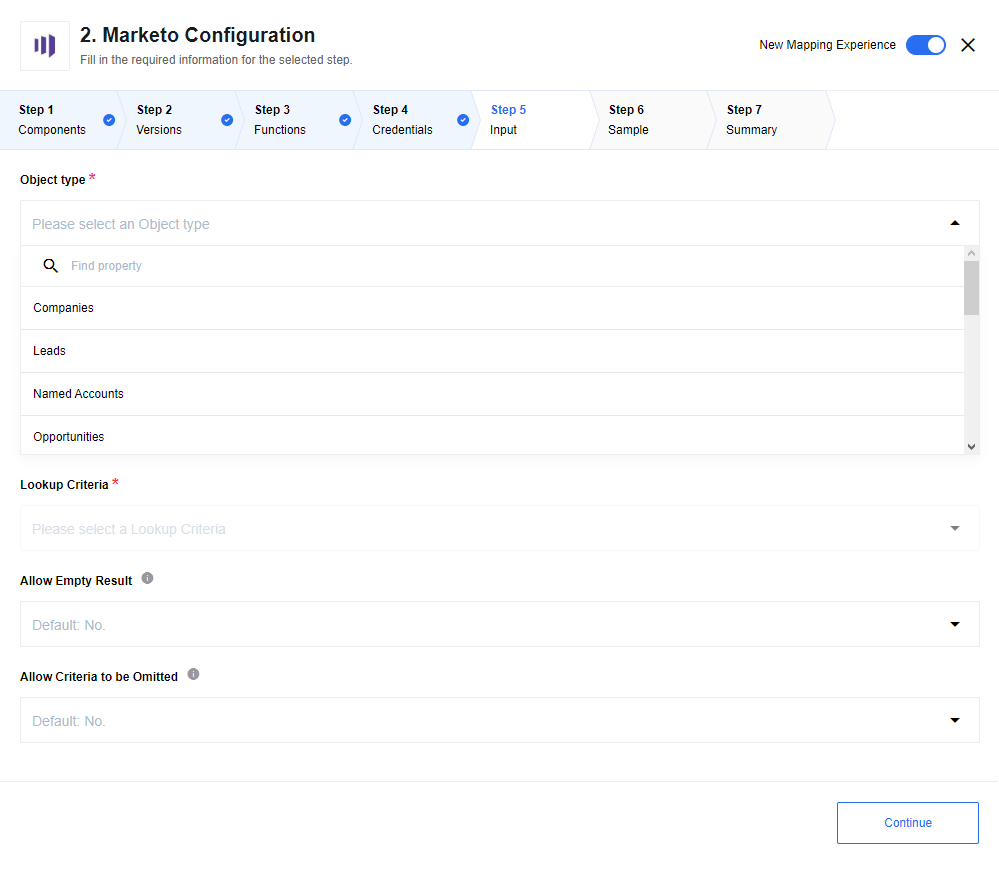
List Config fields
Object Type
List contains default object types and custom object types.
| Supported default object types |
|---|
| Companies |
| Leads |
| Named Accounts |
| Opportunities |
| Opportunity Roles |
| Sales Persons |
Lookup Criteria
List needed to choose kind of field(s) for lookup criteria.
All object types support following lookup criteria:
| Lookup Criteria |
|---|
| Marketo ID |
| Dedupe Fields |
Except for Leads - only Marketo ID is supported.
Allow Empty Result
Default No. In case No is selected - an error will be thrown when no objects were found,
If Yes is selected - an empty object will be returned instead of throwing an error.
Allow Criteria to be Omitted
Default No. In case No is selected - an error will be thrown when criteria are missing in metadata, if Yes is selected - an empty object will be returned instead of throwing an error.
Expected input metadata
Input metadata depend on object type and lookup criteria.
Expected output metadata
Output metadata will be calculated for defined object type dynamically according to Marketo documentation.
Click here to learn more about the elastic.io iPaaS