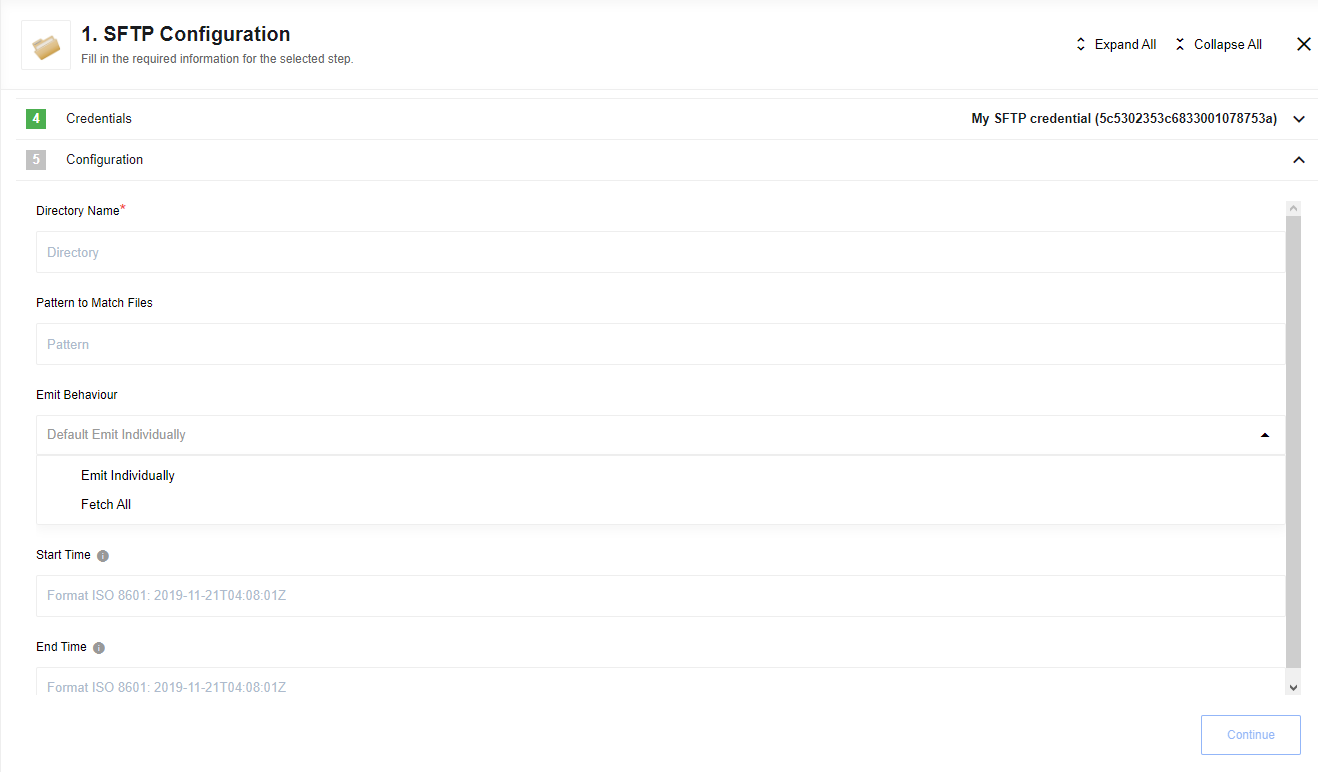SFTP triggers
SFTP component triggers.
Poll Files
Triggers to get all new and updated files since last polling.
Please Note: To gain a better understanding of the functionality provided by Poll Files trigger, we recommend checking out our example article. It provides a detailed walkthrough of how to use Poll Files trigger effectively, which will assist you in working with it.
Configuration Fields
- Directory - (string, required): The directory of the files to read from
- Emit Behaviour - (dropdown, optional): Defines the way result objects will be emitted, defaults to
Emit individually- Fetch All - All objects will be emitted as array in one object with key
results - Emit Individually - Each object will be emitted separately filling the entire message
- Fetch All - All objects will be emitted as array in one object with key
- Start Time - (string, optional): Start datetime of polling, defaults to
-271821-04-20T00:00:00.000Z - End Time - (string, optional): End datetime of polling, defaults to
+275760-09-13T00:00:00.000Z - Pattern - (string, optional): Regex pattern for file names. If no pattern is given, no matching is done
Output Metadata
- filename - (string, required): File Name
- size - (number, required): File Size
- type - (string, required): File Type
- modifyTime - (string, required): Last Modification Time
- accessTime - (string, required): Last Access Time
- directory - (string, required): Directory
- path - (string, required): Full Path
Known limitations
- Trigger mechanism is based on SFTP file
modifyTimemetadata field. For correct processing the trigger requires correct time configuration on the SFTP server.
Read files(Deprecated)
Please Note: This trigger is deprecated, please use Poll Files trigger instead
Will continuously poll remote SFTP location for files that match given pattern. Found files will be transferred as attachments to the next component
After a file is found:
- It is moved to the (hidden) directory
.elasticio_processedand to name of the file will be added timestamp, ex.: filetest.txtwill be renamed totest.txt_1657621889133 - It is pulled and uploaded (streamed) to the attachment storage
Please Note: you may need to consider cleaning up the
.elasticio_processeddirectory manually
Configuration Fields
- Directory - (string, required): The directory of the files to read from
- Pattern - (string, optional): Regex pattern for file names. If no pattern is given, no matching is done.
Input Metadata
There is no Input Metadata
Output Metadata
- filename - (string, required): Name of the file
- size - (number, required): File size
Click here to learn more about the elastic.io iPaaS