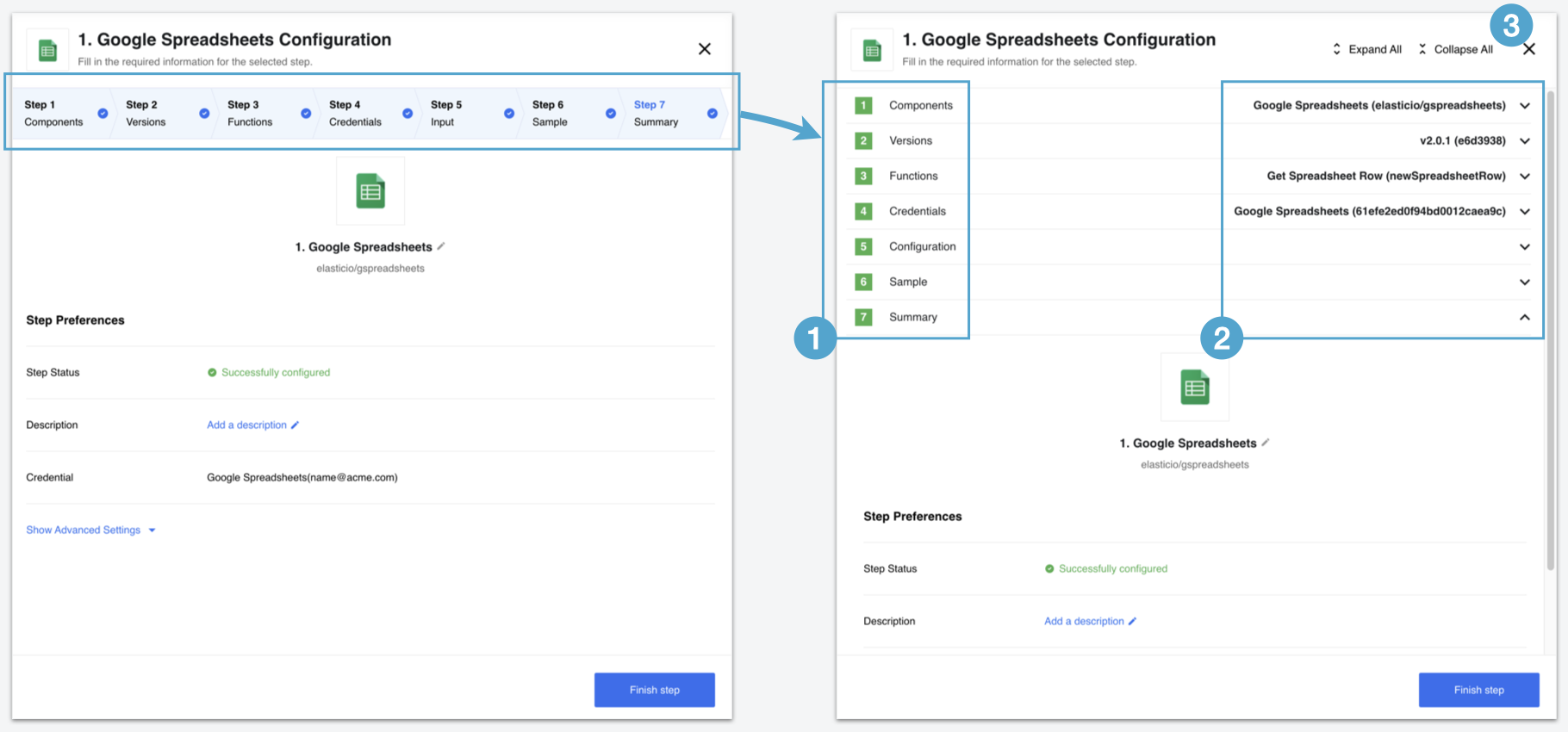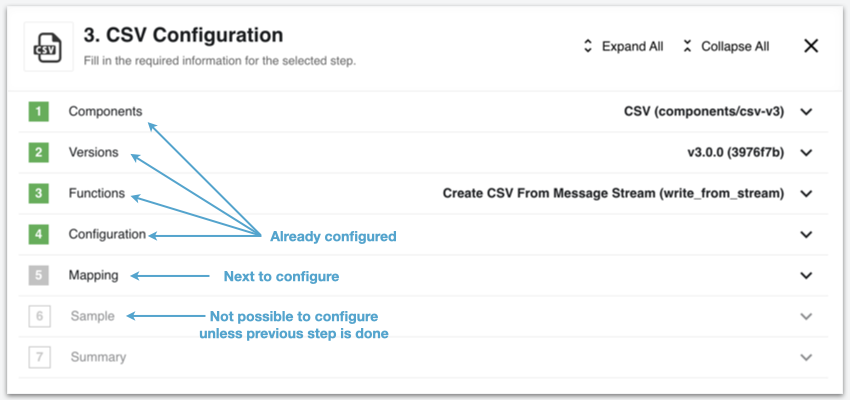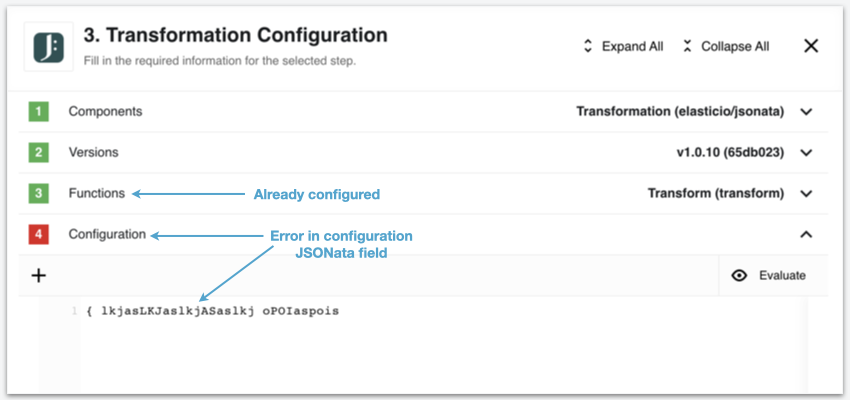Product Update - v22.04
Features
Announcement: New design for Step configuration
We would like to inform you all about the impending roll-out of the new Integration flow Step configuration page during our next 22.06 release (10th of February 2022). Our OEM customers will receive the detailed explanation of changes in advance.
Here is the difference of already configured integration step showing the summary page:
We would like to draw your attention to the impending changes:
- The upper panel showing the progress will change into a vertical sliding structure. You can expand each section vertically.
- Here you have information about already configured component like the component name, developer team, component version, used function and the ID of credential.
- Shows buttons you can use to expand or collapse all sections at once.
Next screenshot shows details of a component configuration view where not all sections are completed:
Here you can see the difference between already configured sections (shown in green), next section to configure (filled grey) and the other sections (hollow grey) which will not be possible to configure unless the previous section is completed.
Next screenshot shows details of a component configuration view where the Jsonata field has an incorrect entry:
Improvements and Updates
The release 22.04 includes lot’s of work under the hood. Our team is working to improve and refactor some of the core microservices.
Component deployments via Docker images
In our 22.02 release view announced our intention to find a new path for component deployments. The one which would not require direct involvement of our support.
With this release we are happy to let you know that we have made significant progress in identifying the reliable mechanism and testing our first node.js and Java component deployments using the automated build processes from CircleCI.
Here is the workflow we have already in place:
- New version (
tag) is created in the GitHub component repository and the release is published. - CircleCI build process uses
appbuilder+apprunnerimages. - Docker image of the component is built with the
tagversion and submitted into the Dockerhub. - An additional
latestversion is created at Dockerhub side each time code is updated.
Stay tuned for our next steps.
OEM Related
News in this section are for our customers who use OEM version of the elastic.io platform.
Quota for flow count
In the release 21.45 we announced about the new quota feature capability to
limit flow counts per workspace, contract and tenant. To apply this quota
you must have either the Service Account or Quota Manager credentials.
- If you host your own installation (on-premises case) then you already have these credentials.
- If you have an OEM tenant on elastic.io hosted clusters talk to us for the quota management.
We have now a dedicated documentation page about the Flow Count Limit.
Components
Bigcommerce Component 1.0.0 and 1.1.0
- ADDED
Createaction - ADDED
Updateaction - ADDED
Deleteaction - ADDED
Lookup Object by IDaction - ADDED
Lookup Objects by multiple filtersaction - ADDED
Make Raw Requestaction
Utility Component 1.4.0
- ADDED
Log Messageaction - ADDED
Create JSON Patchaction - ADDED
Apply JSON Patchaction - UPDATED dependencies