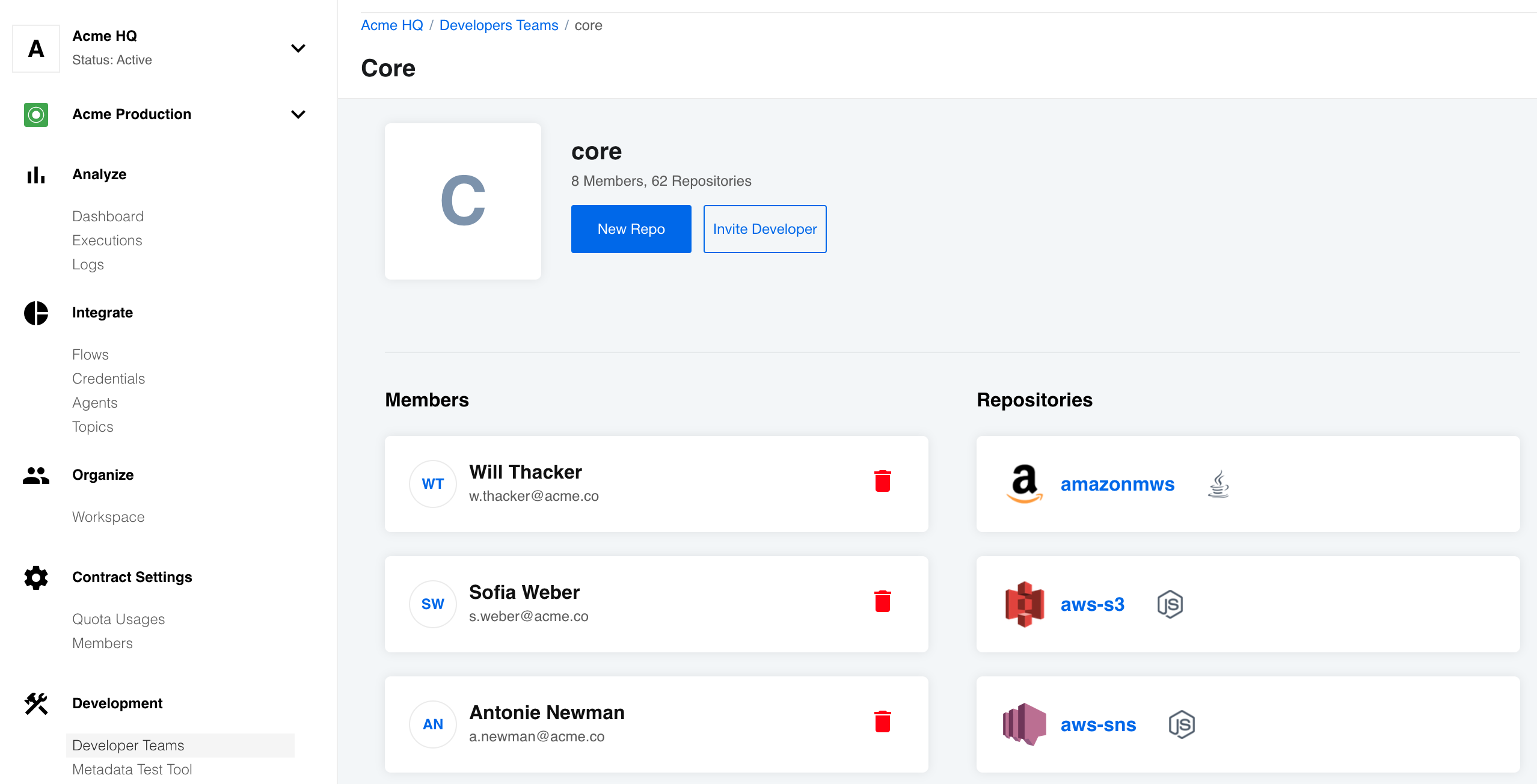Product Update - v22.42
Improvements
Developer Team Pages: New design & improved functionality
We continue to update our User Interface to improve ease of use. This time it is the UI of every Developer Team that is updated. When you navigate to Development > Developer Teams > your team you will notice new uniform design:
Along with the new design we added a functionality to delete member of the developer team using the User Interface. Previously this functionality was only available via an API call.
Please Note: You can delete all members from a Developer Team. This will not delete the repositories, however, you will not see the developer team in your list of developer teams. Your membership to any existing developer team can be restored by the tenant Administration (
tenantAdminrole holder).
Swagger based API documentation
We change the way our platform API documentation is rendered. From now on it will be presented using OpenAPI Swagger specifications. The address to the API documentation is the same: https://api.elastic.io/docs/v2.
Updates
NodeJs Sailor version 2.7.1
A new version of NodeJs Sailor library 2.7.1 is released. When you use this
version of library in your NodeJs components, it will use maester-client v4
instead of object-storage-client.
JSONata version 1.8.6 supported
We upgraded the jsonata-moment library (1.1.5) to support JSONata version 1.8.6.
This core dependency is used in our User Interface and the components to evaluate JSONata
expressions.
OEM Related
Information in this section is intended for our customers who use the OEM version of the elastic.io platform.
White-labeling API docs
With new implementation of the Swagger based API documentation, we introduce a new configuration for the tenant records which you can use to change the look and content of the API documentation for each tenant in your environment:
"api_docs_config": {
"top_bar_background_color": "red",
"custom_css_url": "http://host.com/custom.css",
"theme": "outline",
"hidden_tags": ["vpn agents", "sshkeys"]
}
top_bar_background_color- set the value of this parameter to any CSS color to change the top bar panel’s background colourcustom_css_url- set the value to an URL for custom CSS file to be included in the API documentationtheme- Name of the known Swagger theme to use for rendering (allowed values are:classic,feeling-blue,flattop,material,monokai,muted,newspaper,outline)hidden_tags- Array of tags to hide in the API documentation. In this context the tags are sections in the API documentation like VPN Agents or SSH-keys.
Components
HJSON component 1.0.4
- UPDATED to use
sailor-nodejsversion2.7.0 - FIXED errors when receiving attachment from the Maester
Akeneo component 1.0.0
- ADDED
Make Raw RequestAction - ADDED
Lookup Object By IDAction - ADDED
Lookup Objects (plural)Action - ADDED
Delete Object By IDAction - ADDED
Upsert ObjectAction - ADDED
Get New and Updated Objects PollingTrigger
Splitter component 1.4.2
- UPDATED to use
sailor-nodejsversion2.7.0 - FIXED the vulnerabilities in dependencies
- FIXED message processing
- IMPROVED the Maximum Delay timer in Re-assembled message action by reducing it to 20 sec
Salesforce-v2 component 2.4.1
- FIXED loop bug in the
Get Updated Objects Pollingtrigger - UPDATED to use
sailor-nodejsversion2.7.0