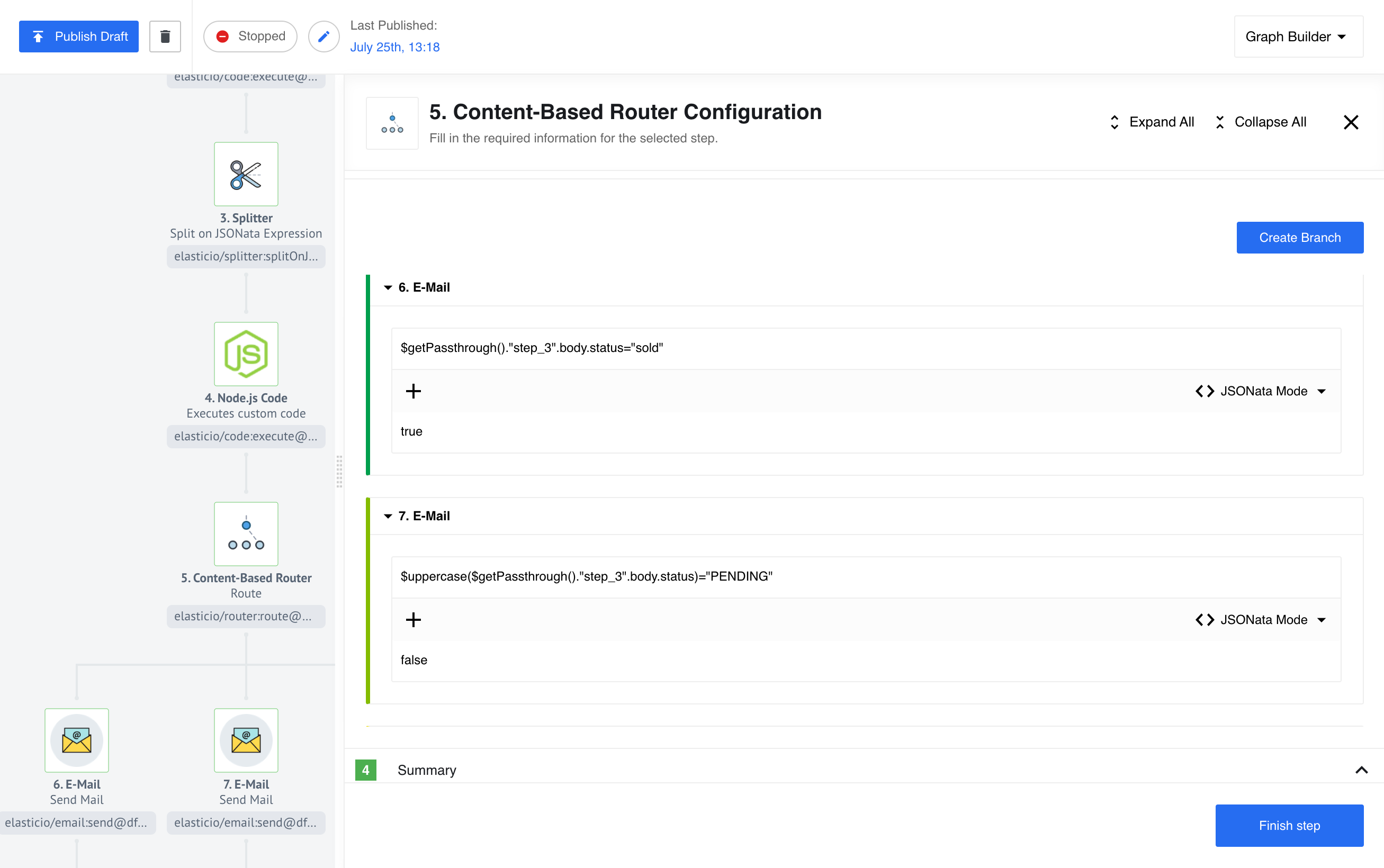Product Update - v23.31
New Features
Dashboard Redesign:
The Dashboard is now enhanced to provide a more useful and intuitive selection of information regarding integration flows, executions, and errors. Specifically:
- Added Ordinary Flows counter - click on the counter to open
Flowspage with filtered ordinary flows - Added Real-time Flows counter - click on the counter to open
Flowspage with filtered real-time flows - Redesigned the current Execution Statistics graph - each day on the graph is clickable and leads users to the corresponding page
- Added new graph for Container errors - each day on the graph is clickable and leads users to the corresponding page
- Transferred the Workspace Quota Usage graph from the Quota page
Quota Usage
Clicking the workspace name in the Workspace Memory Usage list on the Current Month Quota page will now redirect the user to the corresponding workspace’s Dashboard.
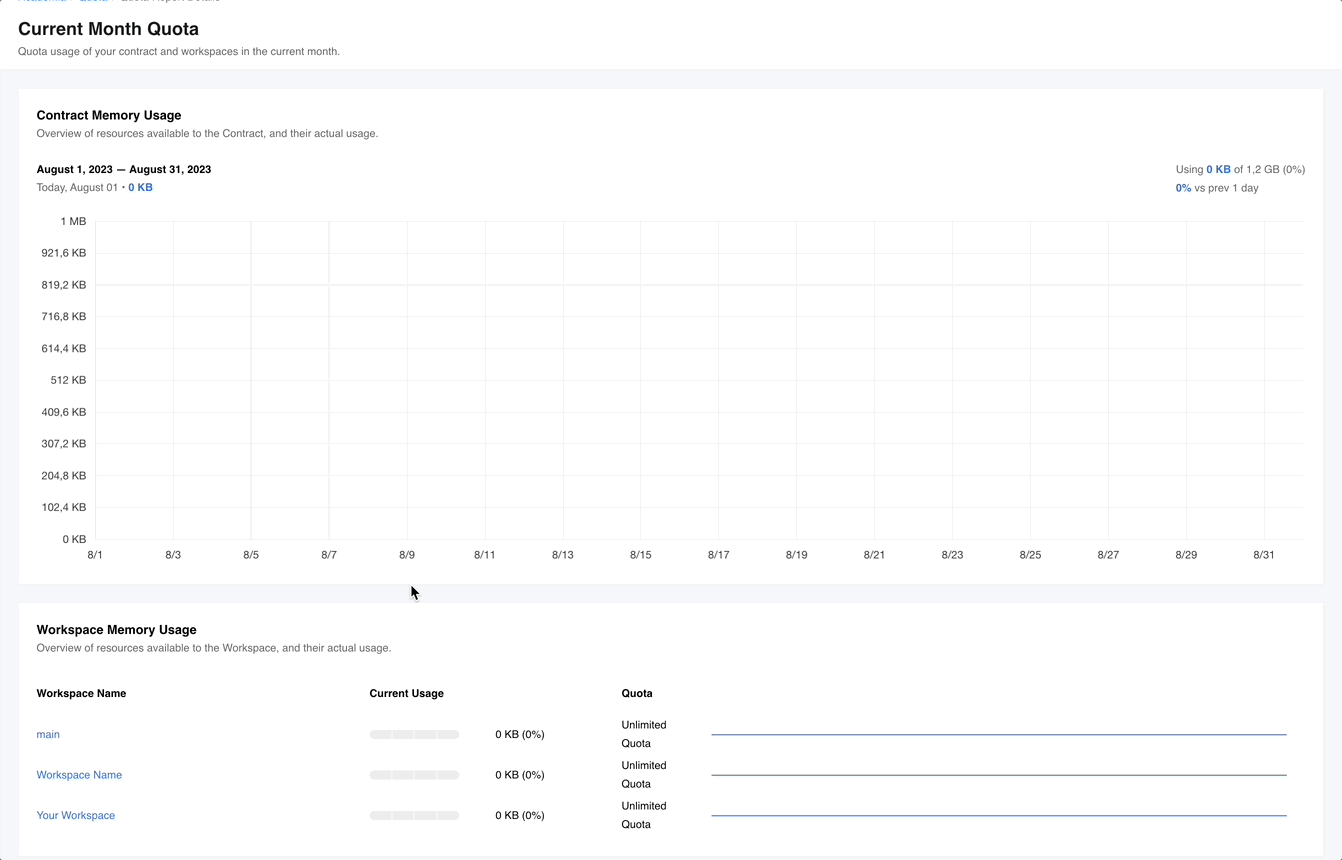
Transfer modal windows to the new styles:
- Flow Designer UI changes: Configuration screens for the Content-Based Router are changed to React and now Users can map values from previous steps for evaluation.
New version of Sailor-JVM 4.0.1
In a new Sailor version we have replaced jakarta.json with org.eclipse.parsson.
OEM Related
Removed LOOKOUT_PROCESS_DATA env var
LOOKOUT_PROCESS_DATA was introduced to disable Runlog for the dashboard. After redesigning the Dashboard page, this env var does not do anything on the frontend, since runlog is not on the new dashboard.
We’ve removed this env var from the frontend completely, and removed it from lookout by making it run as if this env var is set to “false”.
Change elasticsearch index config:
The search function is now more user-friendly as it now accepts partial matches (e.g. “test.123” log line previously would match only if a user searched for exact “test.123”, but now both “test” and “123” will match the logline).
Also, we’ve fixed the bug where irrelevant search results appeared due to incorrect configuration of Elasticsearch.
How to apply new changes to the mapping:
-
Check if the custom mapping template is already installed Send
GET http://{ELASTICSEARCH_IP}:9200/_template/exec-custom-mapping -
If
exec-custom-mappingtemplate already exists If this template includes some additional configuration and mapping - you should include it in the request body as well and then sendPUTrequest -
If
exec-custom-mappingtemplate does not exist Simply sendPUTrequest
The request for adding or updating the template
PUT http://:9200/_template/exec-custom-mapping
{
"order": 0,
"index_patterns": [
"exec_*"
],
"mappings": {
"properties": {
"msg": {
"analyzer": "simple",
"type": "text"
}
}
}
}
After the mapping template is updated, Graylog indices need to be updated as well. The best way is to just wait until they are rotated by Graylog itself (with the default config it should be 15 days). To check that the oldest index has correct mapping - send
GET http://:9200/exec_602(instead ofexec_602put the oldest index from exec index set in Graylog) and find a mapping for msg filed - it should have type and analyzer from the updated custom mapping template.
Fixed Bugs
- REMOVED the buttons
Create Branch,Create Default BranchandContinuein the view flow mode for Content-Based Router.
Components
Freshworks component 1.0.0
- Initial component release
- ADDED
Make Raw Requestaction - ADDED
Upsert Objectaction - ADDED
Lookup Object (at most one)action - ADDED
Lookup Objects (plural)action - ADDED
Delete Object by IDaction
Outlook component 2.0.0
- BREAKING CHANGE Reworked authentication mechanism - implemented Secrets feature
- ADDED new action -
Send Mail
Batch component 2.0.7
- ADDED more informative logs
- FIXED vulnerabilities
- ADDED
batching-libraryfunctionality implemented as an internal client - UPDATED to Node version 18
- ADDED unit tests
IPaas Core component 1.5.2
- FIXED credential verification
MongoDB component 1.5.12
- ADDED ability to use
ObjectIdin following actions:Lookup By Unique CriteriaUpdate ManyUpsert By Unique Criteria
- ADDED unit tests
Google Spreadsheets component v2 1.0.3
- UPDATED Sailor version to
2.7.1 - FIXED issue when a component doesn’t read
Number of retriesandMax number of calls per secondfrom credentials configuration
Dun-and-bradstreet component 1.0.6
- UPDATED Sailor to
4.0.1
JDBC component 2.5.7
- UPDATED Sailor to
4.0.1
Petstore-java component 1.0.7
- FIXED component fails with old Sailor
- UPDATED Sailor to
4.0.1