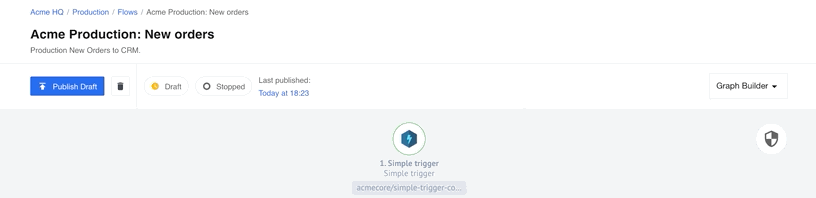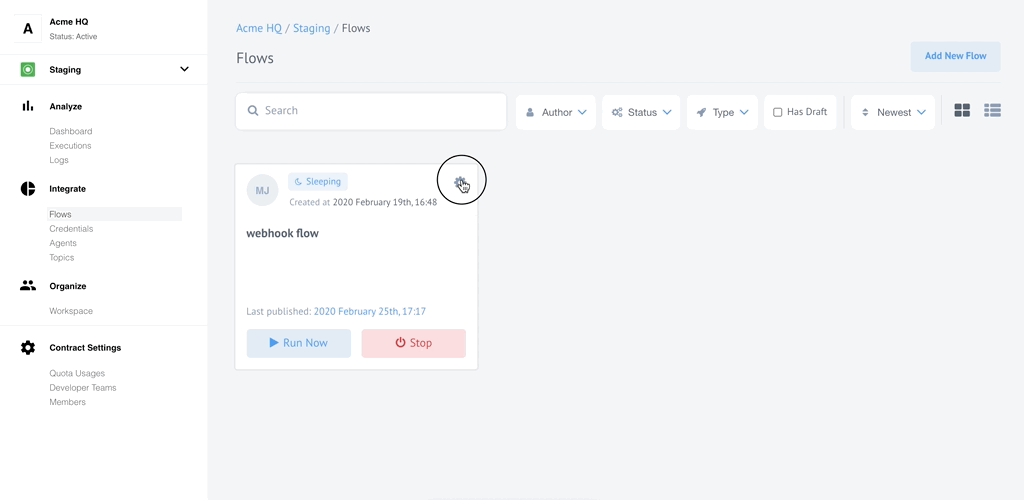Product Update - v20.31
Features
New and compact flow header in UI
We are introducing a new header for the flow designer page to maximise the screen real estate and separate the integration flow graph from the functional buttons.
The animation below shows all the functionality in one go.
Copy flow between any workspaces
We are introducing a new functionality to copy flows from one workspace to the another. You must have at least Integrator level access in both workspaces for this to work. The new copy flow functionality behaves the following way:
- You can copy your flow between two workspaces in the same contract. For example you would like to copy your flow from development to production workspace. No need to select the destination flow name.
- If you select a destination workspace flow name then copy flow will create a new draft to this flow.
- If you do not select the destination flow name a new flow with same name will be created in draft mode. You need to choose the credentials and publish the draft.
- Copy your flow between two workspaces between different contracts if:
- You have access to both contracts/workspaces and
- Components used in the flow are accessible in both contracts.
In our back-end we have introduced API endpoints to use with copy flow functionality. These endpoints are still in active development and should be regarded as experimental. Check our API-docs documentation pages for more details.
New VPN Local Agent
Introducing a new VPN Agent. It is using а VPN tunnel specifically configured to access any local resource in your local environment. It could be any local database or CRM to which you would rather restrict access from outside world but still need to query for a data. Agents are available to configure by visiting the Agents page as usual. The dedicated VPN Agents page has more details about this.
Starting from this release the old Local Agents will be deprecated. You can
still visit and configure your agents by removing the /vpn part of the address
while visiting the VPN Agents page.
Support for Large messages
We are introducing a new functionality called Lightweight messages. The main idea of this functionality is to reduce the load of messaging queue by sending the Lightweight messages through it. By reducing the load on messaging queue we reduce the processing time significantly and reduce or prevent out of memory errors during the data exchange between the steps.
Our aim for this realisation was to make sure the large size messages and attachments bypass the messaging queue all together. Instead of passing large messages through messaging queue we introduced an internal service which would temporarily store large message and provide an ID of these messages instead. These IDs, in turn, get sent through the messaging queue - not the big chunks of data.
If the step requires stored data it communicates with the storage directly, not through the messaging queue.
The Lightweight messaging is already implemented at system level. If you would like to use this functionality you must update the sailor version in your components to Node.js Sailor to
2.6.14version and Java Sailor to at least3.2.0version.
Improvements and Updates
Secrets Management Service Improvements
We continue our improvements and developments of the New Secrets Management
service. In this round we made great improvements authentication client (auth-client)
creation process. Previously auth-client creation was possible on tenant level
and only by system administration. In this release auth-client creation was extended
following way:
- You can now create
auth-clientat workspace, contract and tenant level. This enables scopes according to theauth-clientcreation and dependence. For example the tenantauth-clientis visible and can be used in secret in all workspaces in this tenant and so on. - New API endpoint
GET /v2/auth-clientsis introduced to query values. You will get results only when you have permission to view theseauth-clients. For example if you have onlyWORKSPACE.AUTH_CLIENT.GETpermission you will only get workspace levelauth-clientrecords. - New API endpoint
GET /v2/auth-clients/:idis introduced to queryauth-clientendpoint with specific IDs. The standard access permissions apply in this case as well. - New access roles and permissions are introduced to manage
auth-clientrecord on workspace, contract and tenant level.
Check our API-docs documentation pages) for more details.
Sailor Updates
- Announcing the release of a new Node.js Sailor
2.6.14and Java Sailor3.2.0versions which support the Lightweight messages functionality. - Announcing yet another release of Java Sailor
3.3.0version which supports the Custom Error Handler functionality.
Custom Error Handler
In our second iteration of Custom Error Handler feature we have made improvements and added more functionality.
- Custom Error Handler icon is now on the top right hand-side of the flow designer graph.
- You can now forward the
Component container has failed to starterrors as well. - You can now choose Java components as error handlers in flow designer if you update the java sailor in your component to a
3.3.0version.
Fixed Bugs
- Fixes outdated
Appbuilderproblem by using the current latest LTS Ubuntu version in the dockerfile. - Fixes the problem in REST API component interface when client secret value in OAuth2 was incorrectly cast to hex value.
- Addresses the problem of no redirect in case of wrong or incomplete address entry after
c/in browser window. - Fixes the incorrect array transformation in the data samples.
- Addresses yet another case of “Something is technically wrong” errors with unrecoverable flows.
- Fixes the problem of inaccessible error details in executions pages when the component code in flow steps uses node.js sailor version 2.2.1 or lower.
Components
REST-API Component
- NEW - introducing a Delay option to configure the time interval between calls.
- NEW - introducing a Call Count option to control the call number. It should be used with the Delay option.
- NEW - introducing a Request timeout option to configure the timeout period in milliseconds.
- NEW - introducing a Do not verify SSL certificate option-checkbox to skip the SSL verification in the call.
Outlook Component
The component has undergone major refactoring.
- NEW - introducing a Poll for New Mail trigger function.
- NEW - introducing a Move Mail action function.
- UPDATED - the node.js sailor version to
2.6.14. - UPDATED - all libraries and dependencies.
- UPDATED - component to use
this.loggerinstead ofconsole.log.
SFTP Component
- FIXED - a bug when move file failed if the destination already existed.
CSV Component
- IMPROVED - the behavior of component in case when a gap of 10 seconds happen between message writing. Instead of giving an error and exiting, component now starts to write in a new CSV file.
MongoDB Component
- IMPROVED - added Emit Batch Behavior to Lookup Plural action.
- IMPROVED - refactored the code under the hood to consume significantly smaller amount of memory (for Lookup Plural and Aggregate actions).
- IMPROVED - error logging in credential verification stage.
- UPDATED - the node.js sailor version to
2.6.14.
Router Component
- IMPROVED - the support for dynamic flow control.
- UPDATED - the node.js sailor version to
2.6.13.