Product Update - v22.14
Improvements and Updates
Step designer: Sample data part
We have improved the sample data retrieval to provide a more unified user experience during flow design. The look and feel is now more in line with our new approach.
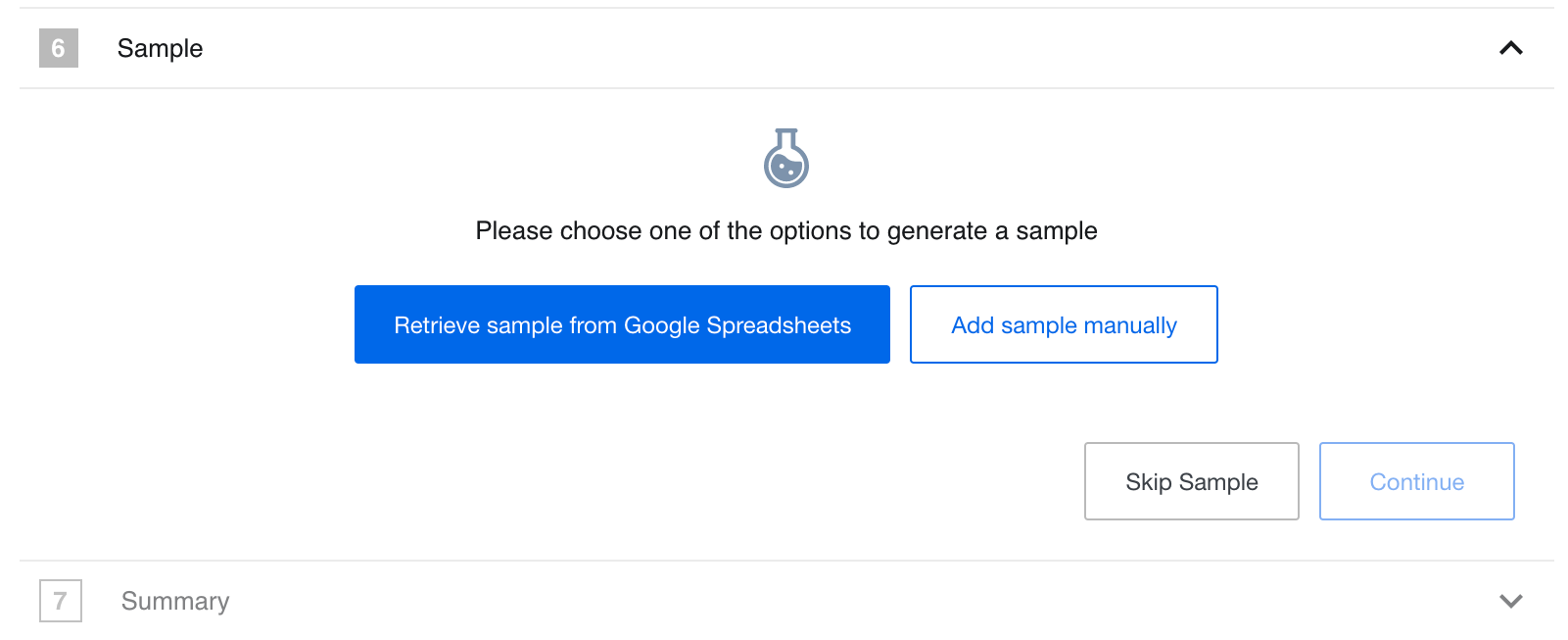
The above images show the new Sample data retrieval view. This release 22.14
adds new functionality, allowing users to skip sample generation by clicking on
the Skip Sample button. When this function is used the platform will add an
empty JSON {} instead of the Sample data.
When you retrieve the Sample the platform UI will show it only in JSON format. In 22.14 we removed the Integrator view of Data Sample.
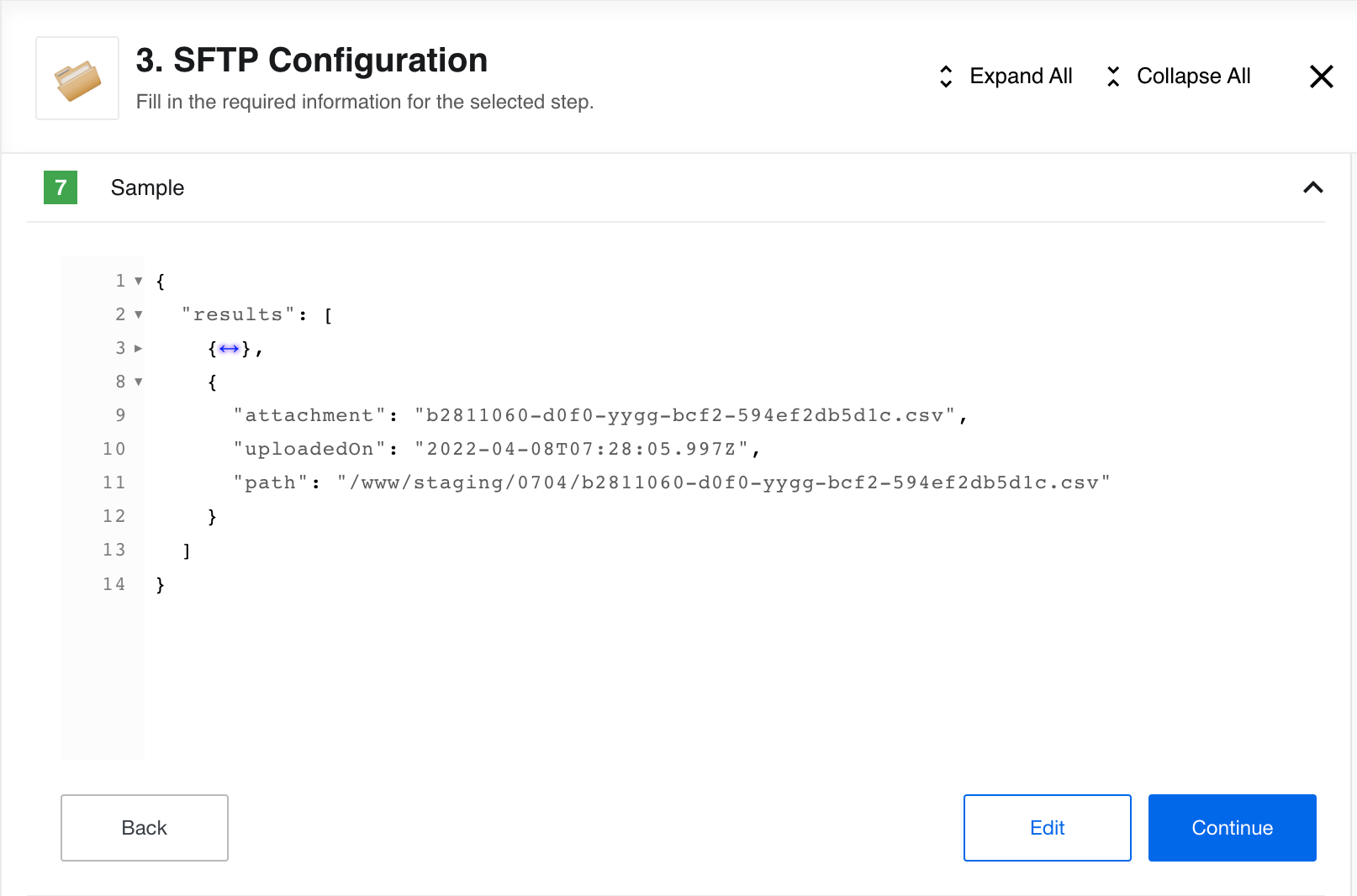
Here you can view the Sample, collapse different sections of the JSON data structure and edit it.
Quota usage page improvements
To show the RAM quota overuse we improved the quota Usage History histogram. If you go over the set RAM quota value the overused part will show in red.
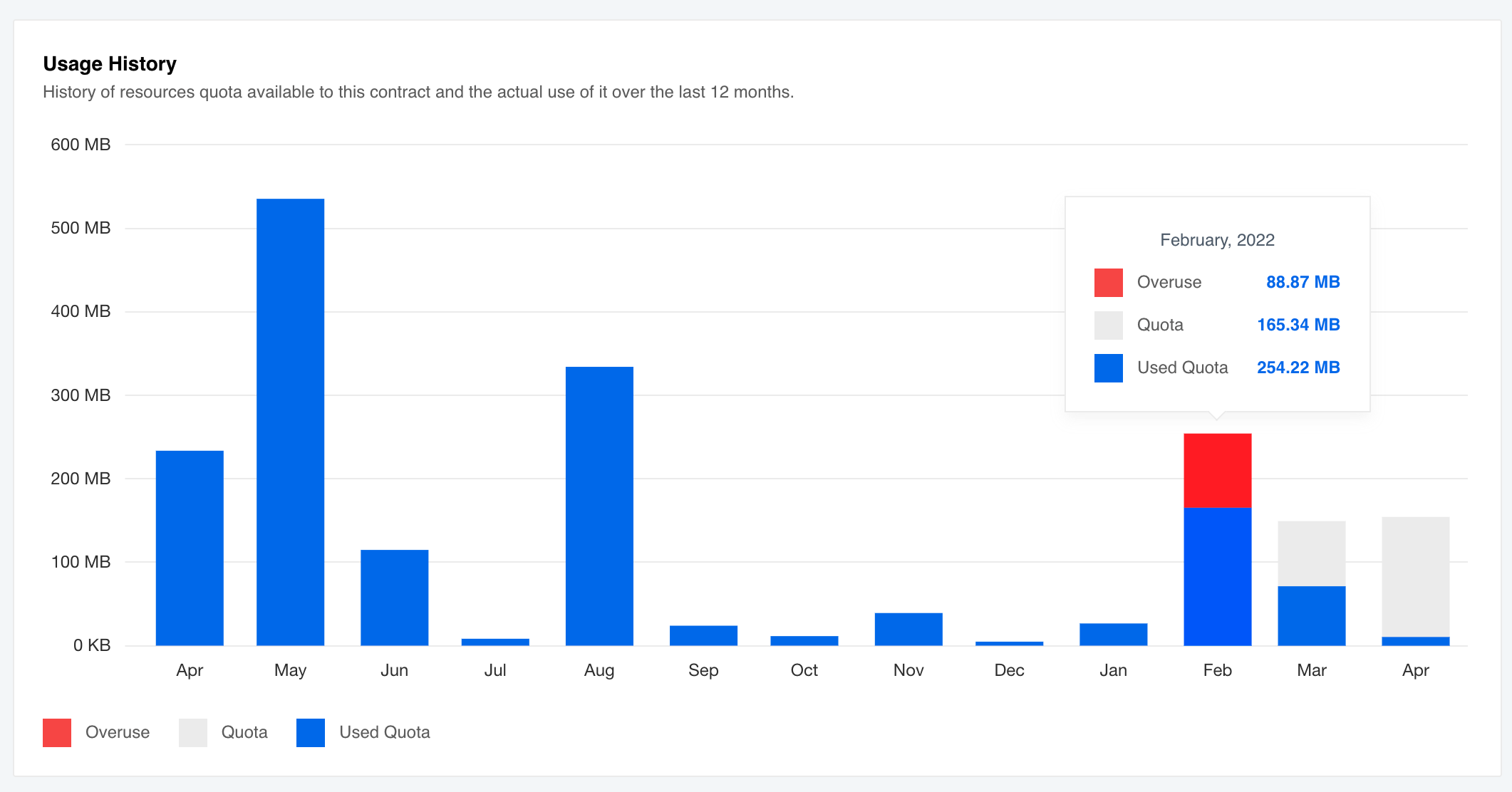
SSH Keys and SSH 8.8
To support the newest SSH versions we deprecated the old ssh-dss signature and
we added ssh-ed25519 instead. Now when you upload your SSH key to our platform
you will see the information about the supported types of signatures.
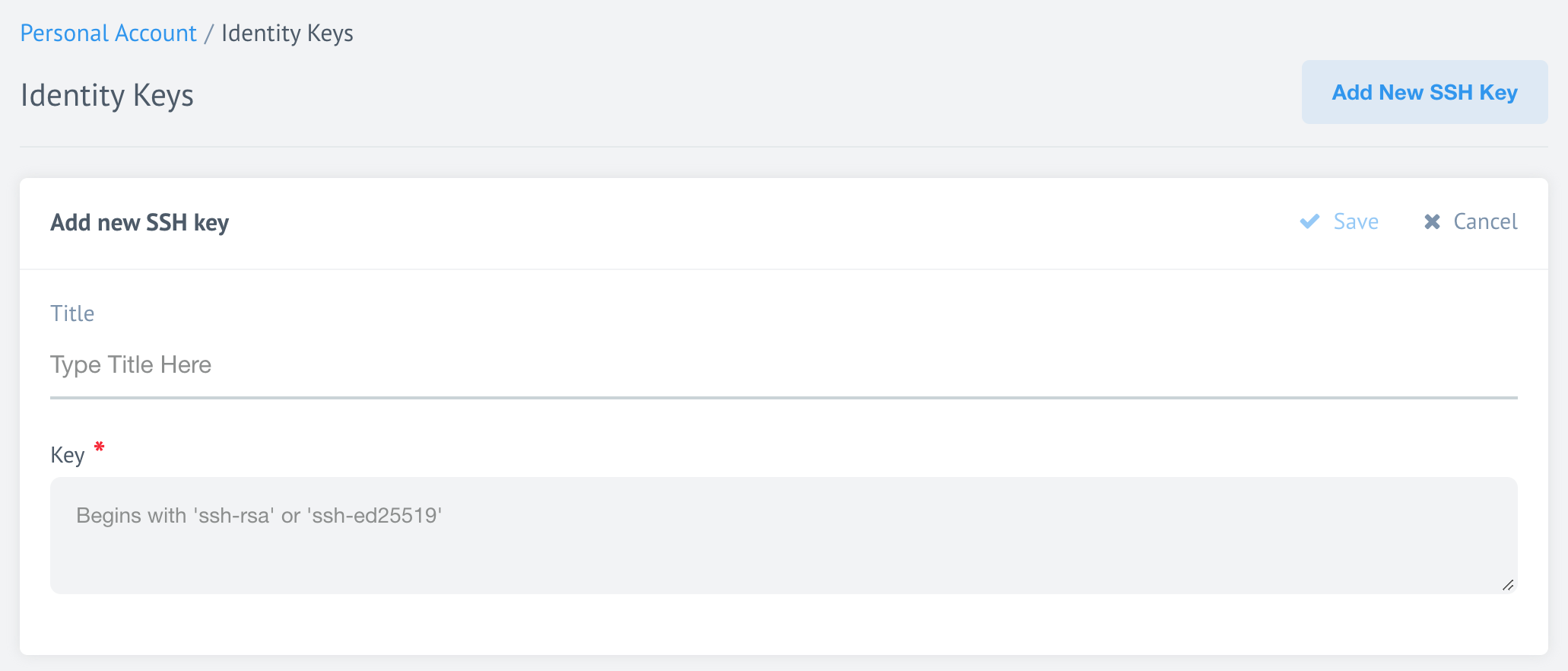
Please Note the old ssh-rsa keys are still supported. If you want to use
them you have two options:
- Use an OpenSSH
8.8+client and generate your SSH Key using the-oPubkeyAcceptedKeyTypes=+ssh-rsaparameter. It will generate anRSA+SHA-2type SSH key which provides a high level of security and works with the OpenSSH8.8+clients. - Use an OpenSSH
<=8.7client to generate your SSH Key.
Flow deletion times
The platform 22.14 includes new capability to hard-delete the flows after an expiration time set by the platform management. Every time you try to delete the flow a warning message will show with the following text:
Are you sure you want to delete “FLOW NAME” flow permanently? Deleting this flow is an irreversible process, we cannot undo a deletion if you complete the process by accident. Please note that the credentials linked with the flow will not be deleted.
HELM3
We constantly improve different aspects of HELM3 deployments in collaboration with our partners. This section lists updates and improvements done in this round.
Changes to cadvisor and fluentd demons
To enable better coexistence of platform microservices within the multi-service
Kubernetes clusters, we modified the logic used to run cadvisor and fluentd services.
The platform will run these services when the node has uniquely defined selectors.
To achieve this we introduced a new HELM3 configuration for the node labels for the Kubernetes pod allocation.
global:
nodeSelectors:
platform: "platform"
longRunningTask: "longrunning"
ordinaryTask: "ordinary"
For these changes to take affect we deprecate the following HELM3 configurations:
KUBERNETES_ORDINARY_LABEL_VALUEKUBERNETES_LONG_RUNNING_LABEL_VALUE
These variables ware removed from the secrets HELM3 chart and are no longer used
by the admiral service starting from 22.14 release. Please use
Values.global.nodeSelectors platform HELM3 chart configuration instead.
- The
cadvisorservice will run on the nodes withlongRunningTaskandordinaryTasklabels. - The
fluentdservice will run on the nodes withplatform,longRunningTaskandordinaryTasklabels.
Richer Ingress Management
To extend the Ingress setup capability we made changes in the Handmaiden microservice
to provide 2 new ways to provide annotations to the Ingress records. With this new
capability you can set unique Ingress values per each tenant in your cluster.
Set HELM3 configuration
You can set the Ingress values directly in your HELM3 chart like:
global:
services:
handmaiden:
annotations:
kubernetes.io/ingress.class: 'nginx'
testAnnotation: 'testValue'
If you set the above configuration the platform passes it to the new environment
variable INGRESS_OPERATOR_ANNOTATIONS used by the Handmaiden service. This adds
Ingress annotations to all tenants in your multi-tenant cluster.
Setting via API call
You can set unique Ingress annotations for each tenant using the new configuration while creating the tenant via an API call. A typical call body could look like:
{
"data": {
"type": "tenant",
"attributes": {
"ingress_config" : {
"annotations": {
"annotationName": "value"
}
}
}
}
}
Annotation Priorities
Our platform will serves these annotations based on priority of annotation the configurations (from low to high):
- Default Ingress annotations,
- Annotations provided in the INGRESS_OPERATOR_ANNOTATIONS environment variable,
- Annotations, provided for the tenant using API call,
- Static, hard-coded annotations.
Flow deletion job
Introducing a new cron job called clear-deleted-flows which permanently deletes
flows from the MongoDB with the DELETED status. Every user trying to delete a
flow will see a warning message informing that this is a
permanent and irreversible action.
HELM3 optional variables
We introduce new environment variables which you can use to control the
clear-deleted-flows job:
WIPER_CLEAR_DELETED_FLOWS_AGE_SECONDS- Time in seconds the job must wait before deleting the flow permanently after it is marked asDELETEDin MongoDB. We set the default value to86400seconds (1 day).WIPER_CLEAR_DELETED_FLOWS_LIMIT- Maximum number of flows theclear-deleted-flowsjob will permanently delete each time it runs.
Release process
This release process applies if you already have a cluster running previous versions of the platform code. The release will start an automatic migration.
- Backup the MongoDB data base before the deployment to have an opportunity to reverse the process.
- Set
WIPER_CLEAR_DELETED_FLOWS_LIMITenvironment variable to an applicable number for your case to perform this operation faster of you have large number of flows in your DB.
After the migration the
marathonevents,requestbinsandtaskstartlogsdeprecated collection will be removed.
Iron Bank table creation on all Clickhouse instances
New Environment Variables:
IRON_BANK_CLICKHOUSE_NODES(required) - array of objects with host (required), port, user and password valuesIRON_BANK_CLICKHOUSE_DATABASE(optional) - ClickHouse database name (default iron_bank)
IRON_BANK_CLICKHOUSE_NODES:
- host: "10.0.0.1"
port: "8123"
user: "default"
password: "123"
- host: "10.0.0.2"
port: "8123"
user: "user"
password: "1234"
IRON_BANK_CLICKHOUSE_DATABASE: "iron_bank"
New Iron Bank provision logic
- If all nodes in
IRON_BANK_CLICKHOUSE_NODESare not available, an error is thrown and iron bank shuts down - If one of the nodes is not available, a warning is logged and provision to all other available nodes is executed
- The main connection (to which all querying is executed) is set to the first available node from
IRON_BANK_CLICKHOUSE_NODES
Removed Environment Variables:
IRON_BANK_CLICKHOUSE_URI
Fixed bugs
- Addressed issue when the platform token refresher service would return
500status code in case when the/refresh/[id]Oauth server would return an error. Now the service reports4xxindicating the third party problem. - Fixed the bug connected with the Profile Page usage example returning
401in case of API-Key regeneration.
Components
Hubspot Component 1.5.1
- FIXED the bug in
Get New and Updated Objects Pollingpreventing it from extracting more than 10K records. - UPDATED sailor library to
2.6.27version. - ADDED added the component pusher job to
Circle.ciconfiguration.
Salesforce Component 2.2.2
- ADDED reconnect logic on errors.
- UPDATED sailor library to
2.6.27version. - ADDED added the component pusher job to
Circle.ciconfiguration.
Vtex component 1.3.0
- ADDED a new
Lookup Object (at Most One)action
Paypal component 1.1.0 and 1.2.0
- ADDED a new
Get New and Updated Objects Pollingtrigger, - ADDED a new
Lookup Object (at Most One)action, - ADDED a new
Make a Paymentaction.
SOAP component 1.2.9
- IMPROVED Metadata generation,
- ADDED a possibility to handle WSDL files where the “message” doesn’t contain an element,
- UPDATED the Java Sailor libraries to
3.3.9version.
SFTP component 1.4.6
- IMPROVED large files handling. Now downloading file sizes bigger 10MB would not truncate the file.
JDBC component 2.5.2
- UPDATED the Java Sailor libraries to
3.3.9version.
Petstore component Java 1.0.4
- UPDATED the Java Sailor libraries to
3.3.9version.