Product Update - v23.24
New Features
The Runlog has been removed from Dashboard page
As a part of our ongoing platform optimisation and extending its capability to withstand a high load, we have removed the Runlog and implemented a new “Containers” page that will display related information. This change does not reduce the amount of logging information available to you. Instead it increases the information available for error handling and debugging while increasing the efficiency of the platform.
Implement new Containers Page
We implemented new menu Containers under the Analyze section.
The new page Containers will display information about containers and components inside.
The main page displays logs for “Today” by default, and users can extend the date range by the filtering and Search fields. The container logs save up to 30 days.
The Containers page displays next States:
- Running (green flag) - The container is currently running
- Finished (green flag) - The container is successfully shut down
- Finished (red flag) - The container is stopped with registered error
- Killed (green flag) - The container is successfully stopped
- Killed (red flag) - the container was immediately terminated by the operating system
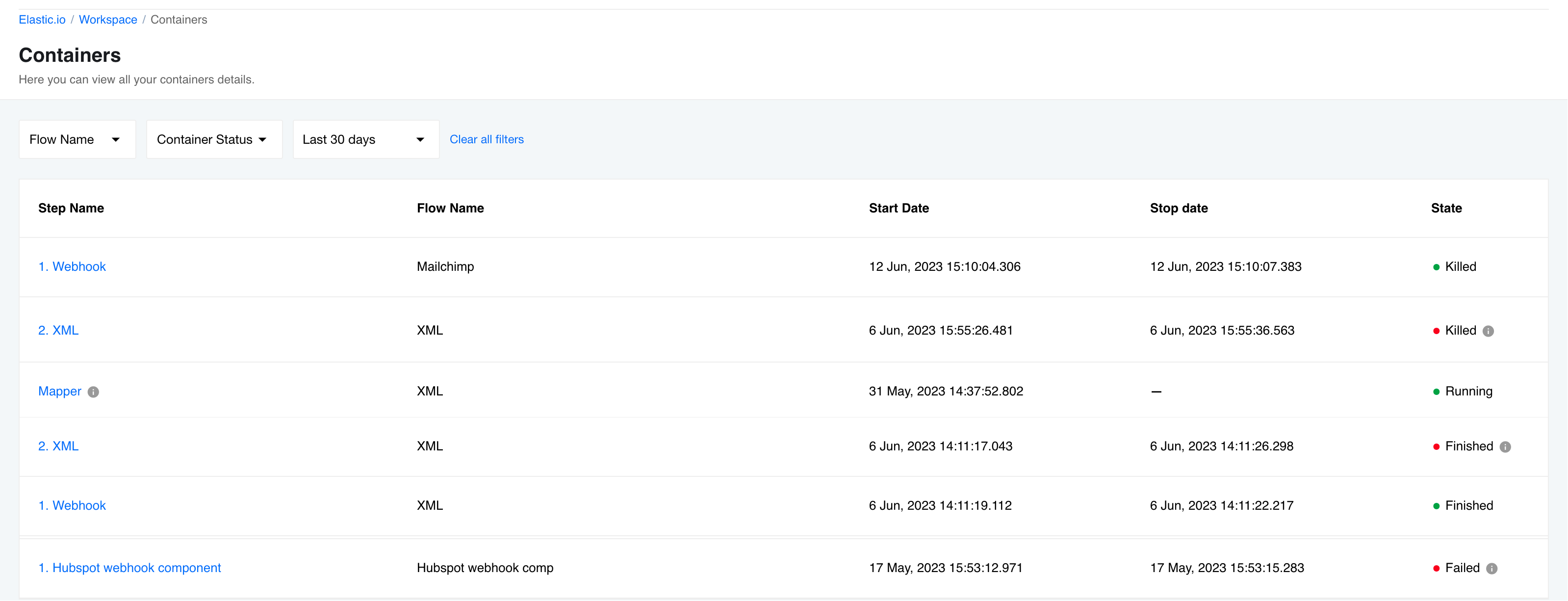
To open information for the particular container click on Step Name. The single container page displays next information:
- Status - container’s current status
- Flow Name - related to this container flow name (opens particular flow designer page by clicking on the flow name)
- Start Date - container start date
- Stop Date - container stop date
- Exit Code - current or last status code
- Reason - description of current or last status code
- Filtering - available by Search, Log Level and Date Range
- Details - log Date/Time, Log Level and Description
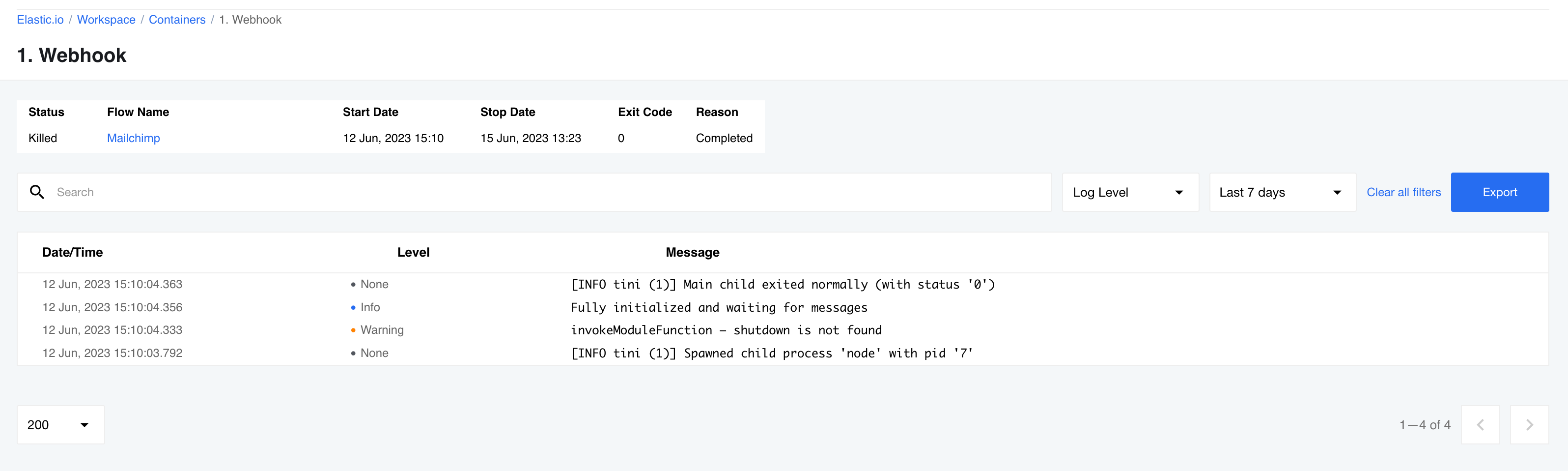
NOTE: Logs collected before this release won’t be present on Container Details page.
New data source for dashboard
As we disabled the data messages processing in the lookout we created a new data source Clickhouse for Dashboard.
Logs API supports filtering by containers_id
We added new query parameter container_id into GET v2/logs endpoint.
OEM Related
Updated Recipes accessibility
We changed the helm env var RECIPES_FEATURE_DISABLED to true. It means that the Recipes are disabled for all contracts.
Before deploying, Tenant-Admin should update the feature flag for the necessary contracts with disableRecipeFeature: false to continue using the Recipe feature.
See in API DOCS
{
"data": {
"type": "contract",
"id": "contract_id",
"attributes": {
"feature_flags": {
"disable_recipe_feature": false
}
}
}
}
Note: The Recipes are available to activate. Only create, edit and delete are resricted.
Lookout will not process data/input messages
The Lookout does not process data/input messages to reduce the Mongodb load.
We introduced the new env var - LOOKOUT_PROCESS_DATA (default: false).
It controls whether the lookout consumes data and input non-retry messages.
Added React classes to “Components section” of Flow Designer page
The particular solution to fix an issue in CSS styles. With the next release, this section will be transferred to React.
Fixed Bugs
- FIXED No error details on the Runlog:
- Flow’s errors delete after 30 days according to TTL. If errors don’t available for this reason, the next text will be shown on the Threads details page:
Details of errors that occurred more than 30 days ago have been removed and are no longer accessible.
- For all flows only 1000 latest errors are available. If any flow reached this limit, the next text will be shown on the Threads details page:
The amount of errors produced by this Flow exceeds error record limit. Older error records were deleted to persist the most recent ones.
Components
Microsoft OneDrive component 2.0.0
- IMPORTANT The new version of the component! No backward compatibility!
- ADDED new authentication mechanism
- ADDED retries on server errors
- ADDED retries on 429 (too many requests) errors
- ADDED attachment URL provided directly in messages
- ADDED support for uploading large files to OneDrive
Microsoft Dynamics CRM v2 component 1.2.3
- ADDED titles to output metadata for
Lookupactions andGet New and Updated Objects Pollingtrigger
Kommo component 1.0.0
- ADDED
Make Raw Requestaction
Google Cloud Storage component 1.2.0
- ADDED
Get New and Updated Objects Pollingtrigger
HubSpot component 1.6.0
- DEPRECATED
Webhooktrigger in favor ofHubspot webhook component
HubSpot Webhook component 1.0.0
- ADDED
Webhooktrigger
Jira Cloud component 1.3.0
- ADDED support
Jira Service Management Cloud
Maester component 2.0.1
- BREAKING CHANGE changed output metadata structure. Introduced 2 objects -
metaHeadersandsearchHeaders - FIXED the issue when
Upsert Objectaction did not save the search headers in Maester - ADDED
Don't throw an errorwhen updating an object with TTL
Salesforce component 2.6.0
- ADDED
Don't emit on empty resultscheckbox inQuerytrigger
XML component 1.4.0
- ADDED support
attachmentsinside message body forXML Attachment to JSONaction - UPDATED Sailor version to 2.7.1
- REMOVED old dependencies
Lookup Table component 1.2.0
- ADDED
Duplicates behavioroption - FIXED error on empty lines
- UPDATED renamed configuration fields:
From this tabletoFrom this columnTo this tabletoTo this column
Mailchimp component 1.0.4
- FIXED credential verification
- UPDATED Sailor version to 2.7.1