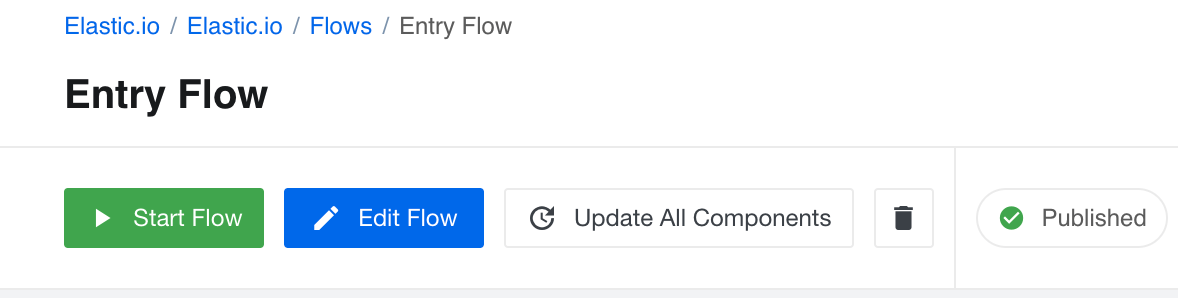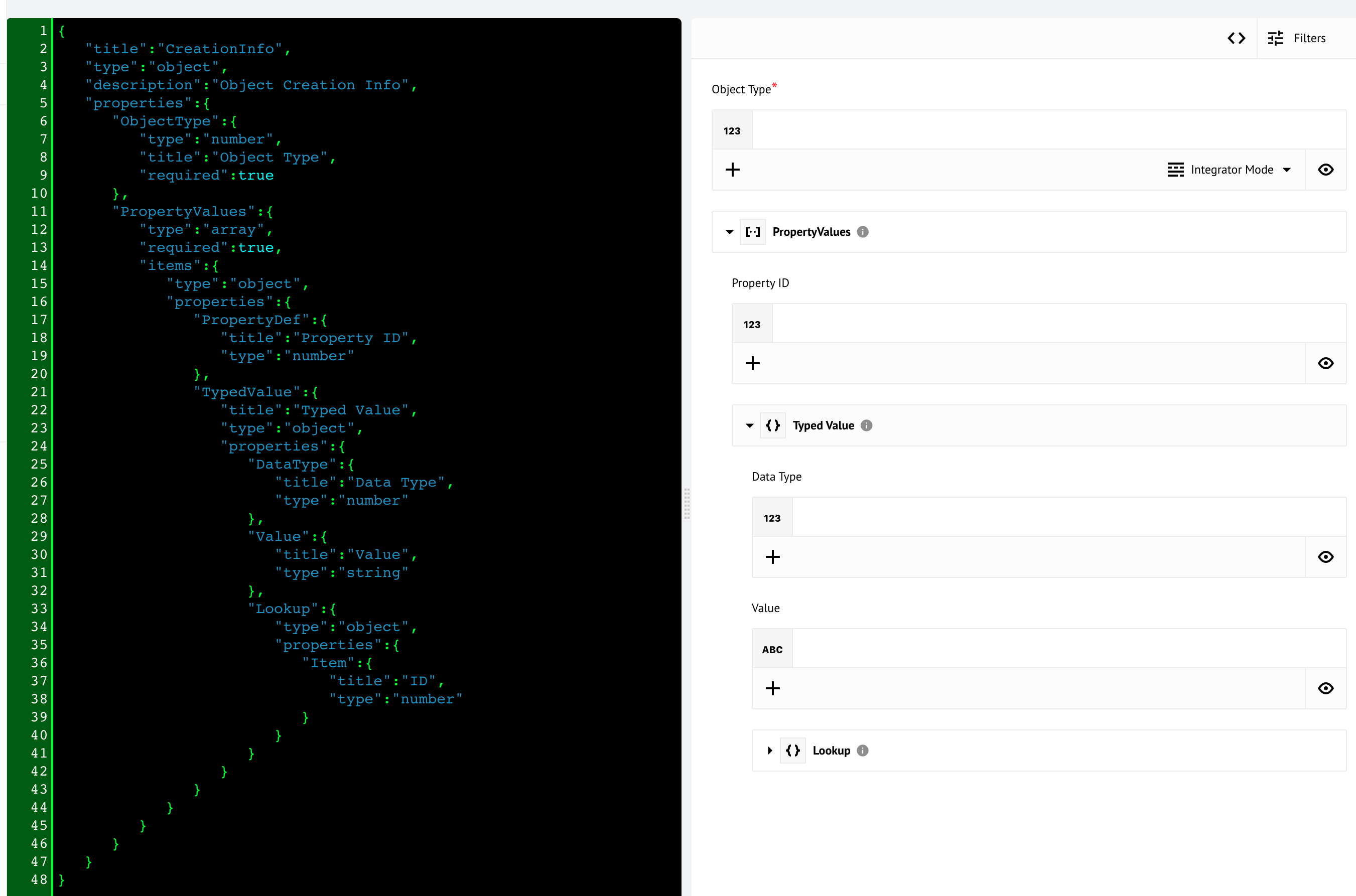Product Update - v21.37
Features
Update components in all flow steps
We introduce a new feature to help update the components in all steps of your integration flow in one go. A new button Update All Components will appear in the flow designer if your flow has steps which run on older version of the component.
The following rules apply with this new feature:
- The Update All Components button will appear in case when the flow draft has one or more steps using an older version of the component.
- By clicking on this button the platform will upgrade all steps to use the latest available component version - not the
latestalias. - If your flow has a step running an outdated component version, by clicking on the Update All Components button the system will create a new draft of this flow with an updated latest component version - not set the
latestalias. You can review your flow and publish it essentially upgrading all steps.
For more information go read the article on this topic.
Try metadata tool
With the platform version 21.37 we decided to reveal one of our internal tools our team uses to render the component metadata structures to see how they would look on the platform UI. You can experiment and refine the metadata structure before committing it to your custom component code. We hope this tool will be as useful for you as for our component developer team.
To access this tool navigate to the URL APP_ADDRESS/c/CONTRACT_ID/try-component-metadata
where the APP_ADDRESS is the address of the platform app https://app.elastic.io
and the CONTRACT_ID is your contract ID shown in your browser address bar between
/c/ and /w/ while visiting the platform UI. As of this moment there is no direct
navigation link from the left-hand-side menu.
For more information go read the article on this topic.
HELM3
We are in middle of constantly improving various aspects of HELM3 deployments in collaborations with our partners. These are updates and improvements done in this round.
Secrets charts separation
In the platform release 21.37 we separated the secrets chart creation from the platform charts following the best practices guidelines of the kubernetes secrets management.
You are free to choose your method to store secrets. You must define these secrets in the kubernetes before the 21.37 platform version deployment.
Deployment after secrets separation
These instructions apply when you have previously deployed platform version and need to upgrade to the latest 21.37.
- Scale down the
stakater-reloaderto0instances. - Delete existing secrets in the
platformandtasksnamespaces (kubectl delete secrets --all -n platformandkubectl delete secrets --all -n tasks). - Deploy all required secrets for the platform.
- Deploy the 21.37 version of the platform.
- Delete
wiperjob in kuberneteskubectl -n platform delete jobs -lapp=wiper. The system will restart it.
Note: You need to do steps 1 and 2 once. The
stakater-reloaderwill scale-up automatically during the platform installation. No need to scale it up manually.
Components
JDBC component 2.4.5
- IMPROVED the component by opening only one connection pool per one execution and reusing it.