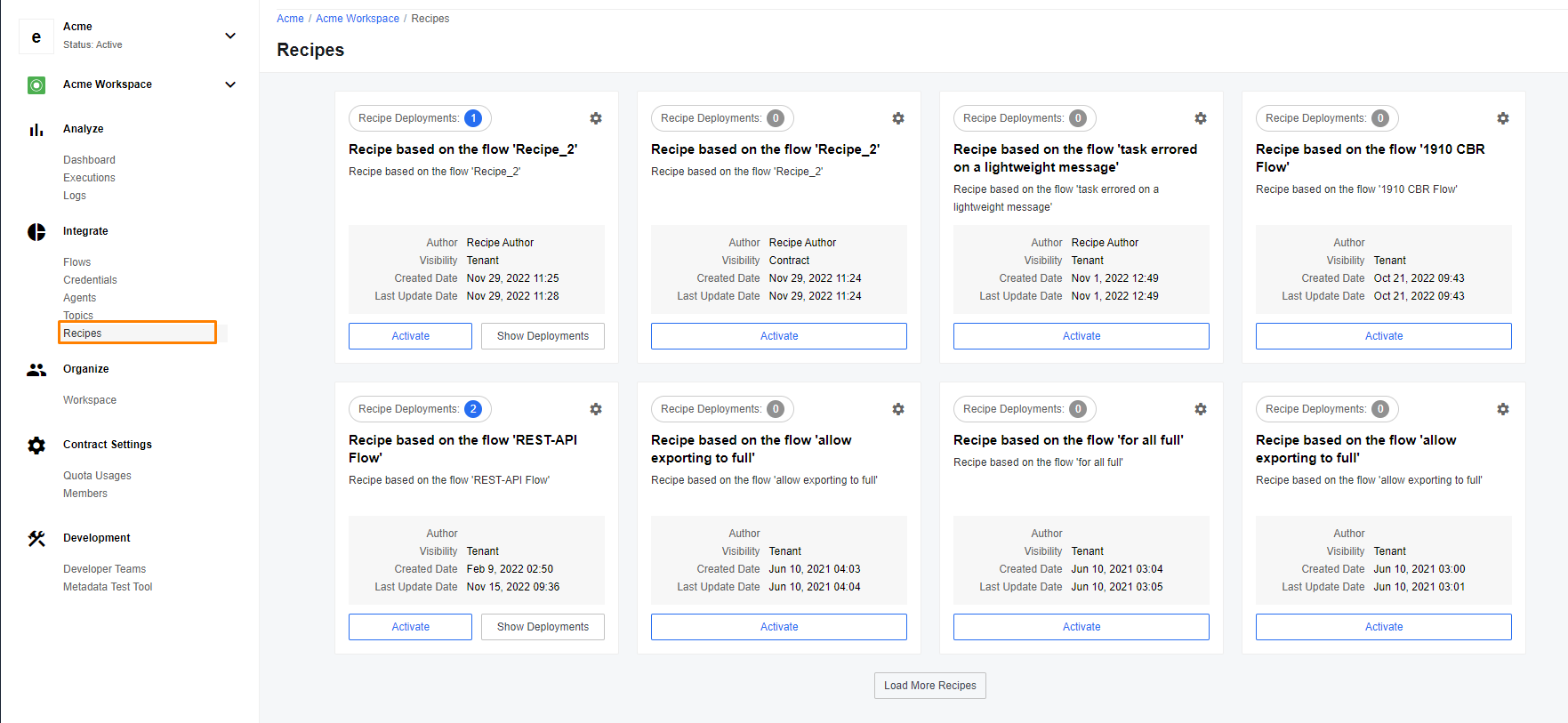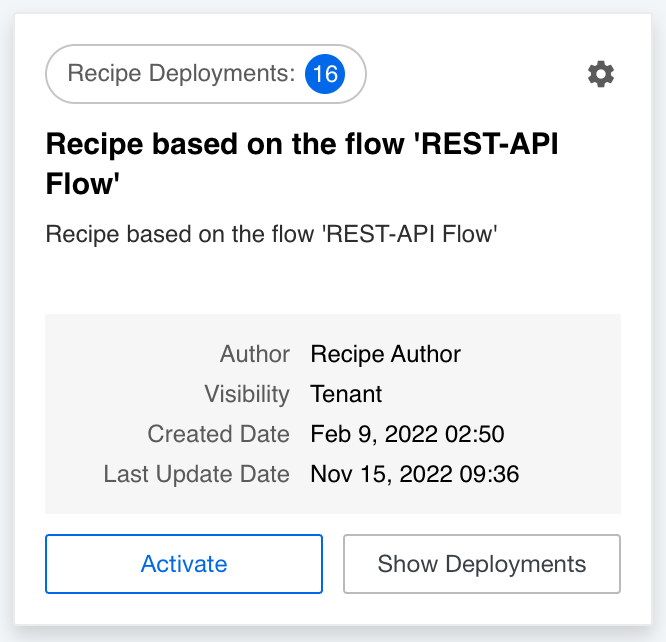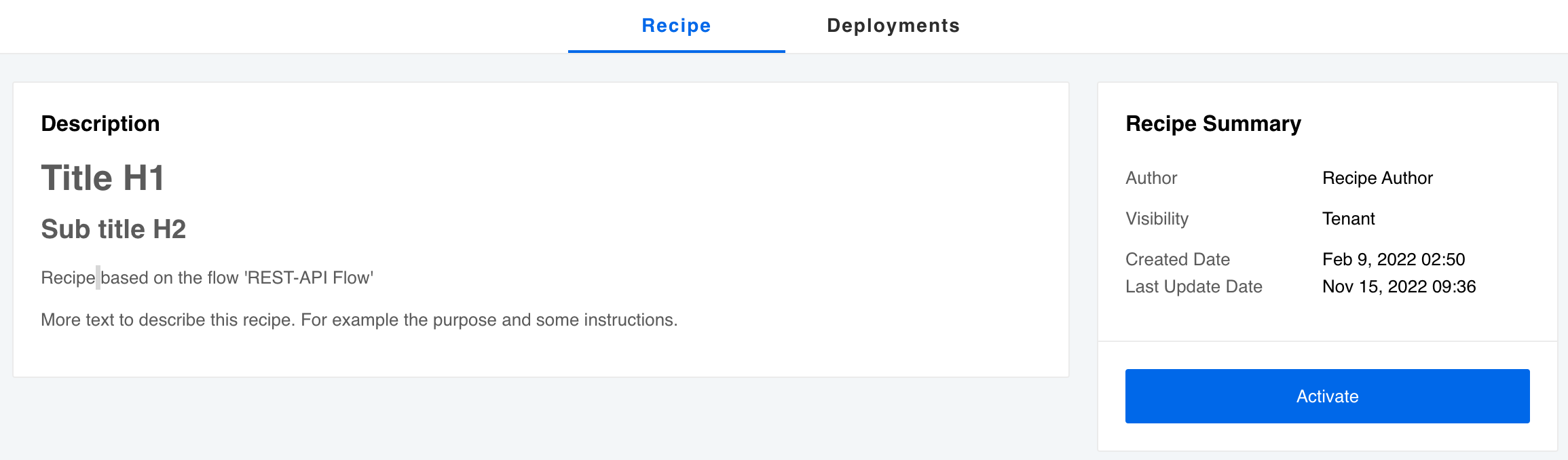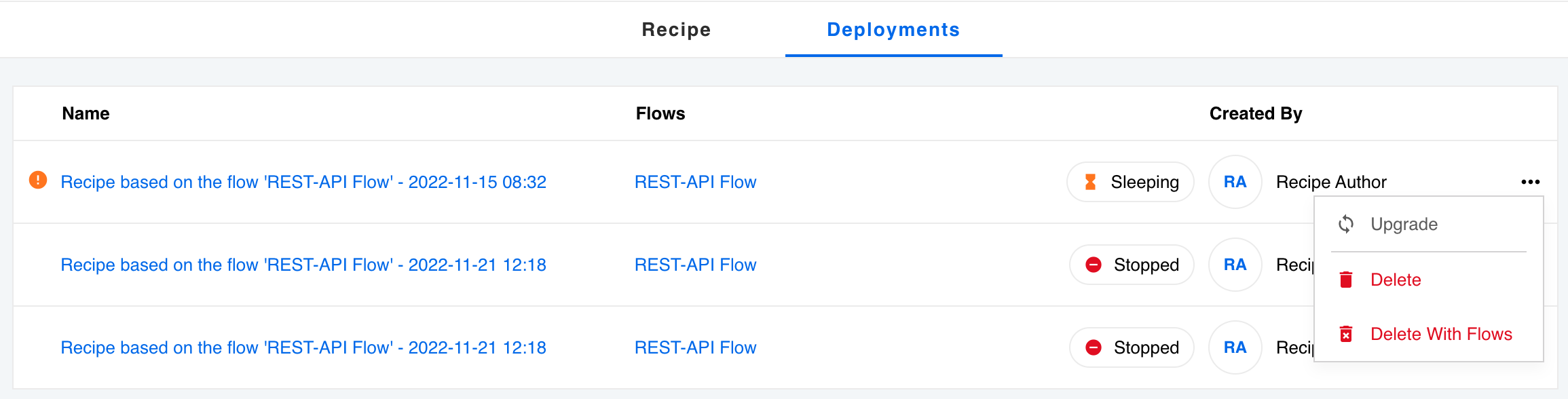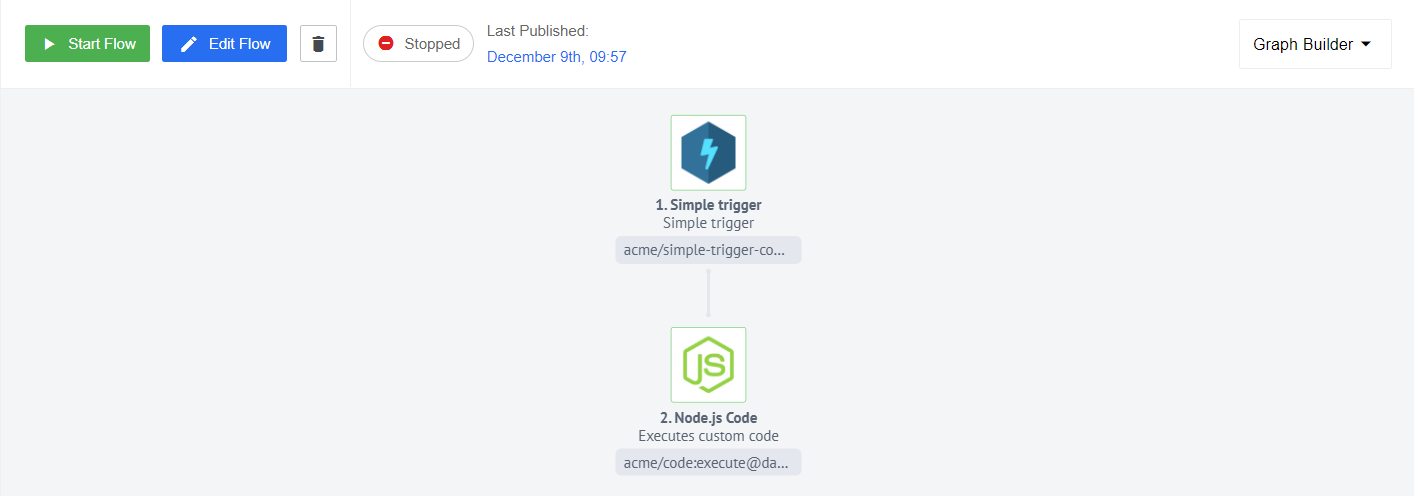Product Update - v22.50
Features
Updated Recipe Concept & Views
In this release we introduce a new dedicated page for recipe management accessible through the new Recipes menu item available under the Integrate section. Recipes enable Users to develop an integration once and then deploy that recipe multiple times for any of their clients or end-users. These recipes can contain single or collections of flows, from which end users can select the flows they need.
All recipes available to a User are now listed in the Recipes page. The format and style is deliberately similar to the Flows page so it is familiar to Users.
We display the number of deployments of these recipes on each Recipe Card. Each deployment can include more than one integration flows and these we display when you click Show Deployments on the Recipe Card.
You can deploy running integration flows from any listed Recipe by hitting the Activate button.
Please note: you can delete the recipe deployment by selecting the cog menu on the recipe card. However, you can only delete recipe deployments with
workspacevisibility and only when you haveAdminrole in the workspace. You can not delete public recipes (those withTenantorGlobalvisibility).
Click on a recipe title on the card to open a dedicated recipe section which includes Recipe and Deployments pages accessible through the tabs on the top. The Recipe page contains information about the recipe. From here you can press Activate to create a flow based on this recipe.
Please Note: we changed the access URL of an individual recipe page. Now it contains the contract ID and has the following form:
{base_url}/c/{contract_id}/w/{workspace_id}/recipes/{recipe_id}
If you have used this recipe before to create a flow, the Deployments page will list them all.
From here you can:
- Open the flows if you have the required workspace access.
- Upgrade the flow using a new recipe version if available.
- Delete the recipe deployment - severing the connection between flow and recipe.
- Delete With Flows - deleting the recipe deployment with the associated flows (one recipe deployment can contain more than one flow).
Improvements
New flow designer graph UI
We continue to improve our flow designer Page. Now when you create or change a flow you will notice a new, more uniform, design with components of the flow displayed inside squares instead of circles.
We have also updated designer page graph - now it uses react portal.
Components
Plytix component 1.2.0
- ADDED
Product Bulkaction
Shopify Admin component 1.6.6
- UPDATED the
Sailorlibrary version to2.7.1
MongoDB component 1.5.10
- UPDATED the
Sailorlibrary version to2.7.1
IPaas Core component 1.5.1
- UPDATED the
Sailorlibrary version to2.7.1
Amazon Selling Partner component 1.0.0 and 1.1.0
- ADDED
Execute operationAction - ADDED
Make Raw RequestAction
CSV component 3.1.6
- UPDATED the
Sailorlibrary version to2.7.1
AWS SQS component 1.1.0
- ADDED
Receive Messages Long Pollingtrigger
Shopware 6 component 1.1.2
- FIXED schema to support both namings e.g.
product_flatandProduct - UPDATED Limited number of (infinitely in general) nesting depth of ‘parent’ and ‘children’ objects for Products metadata to 1
- UPDATED the
Sailorlibrary version to2.7.1