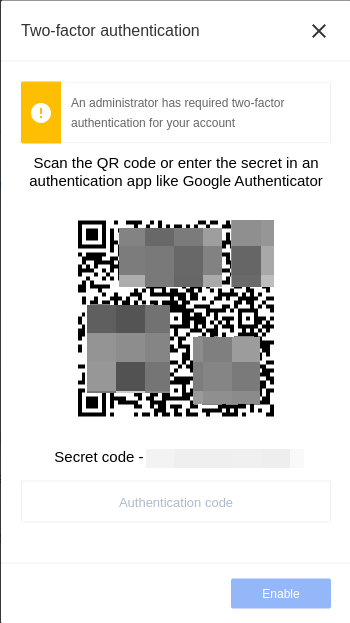Product Update - v22.16
Improvements and Updates
Not enough quota to start task
If you are one of our many power users you might have noticed from time to time a pop-up warning with a message Not enough quota to start task. These messages were not related to your RAM quota limit. Instead these messages are triggered by real-time flows with more than 25 steps. Because the platform initiates each step sequentially, these errors are triggered when all flow steps cannot be initiated within the allowed time.
We have resolved this issue by ensuring that all steps (Kubernetes pods) are initiated in parallel, thus significantly shortening the time required to start the flow. We also changed the warning message to The flow FLOW NAME (FLOW ID) is taking longer than expected to transition.
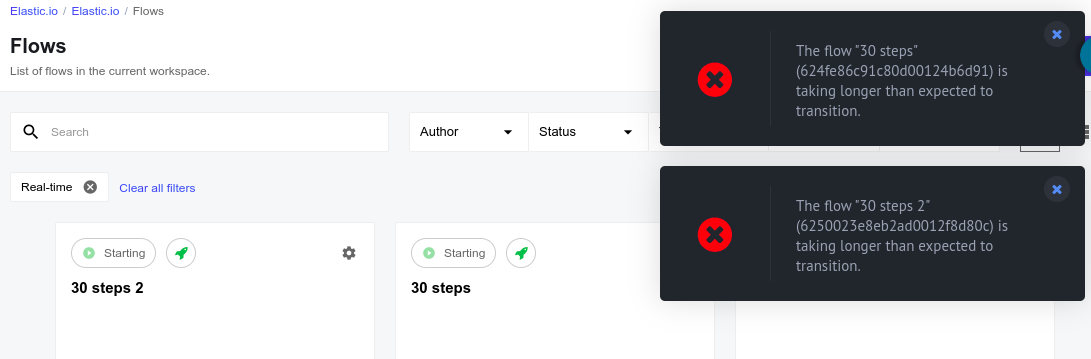
OEM Related
News in this section are for our customers who use OEM version of the elastic.io platform.
Enforce 2FA use
Tenant administration can now enforce the 2FA during the login. We introduce a
tenant configuration flag called forced_totp to switch this feature on.
- To enable
forced_totpyou must enable theenabled_totpas well. - If you remove the
enabled_totpfeature flag, system will removeforced_totpas well.
You can set these parameters either during the tenant creation or you can update the parameters of an existing tenant via an API call. An example of such an API call is shown below.
{
"data": {
"type": "tenant",
"attributes":{
"feature_flags": {
"enabled_totp" : true,
"forced_totp" : true
}
}
}
}
From 22.16 version, the platform checks status of the forced_totp
parameter during your navigation of every page in the UI. If tenant administration
enforced the 2FA and you have not enabled the 2FA for your account then you will
be redirected to your profile page and presented a pop-up form to enable the 2FA.
Fixed bugs
- Changed the platform behaviour when webhook would give an error when an integration flow would have adding a step after the request-reply component in the WebHook -> Request-reply flows.
Components
Hubspot component 1.5.2
- FIXED bug connecting with the uploading attachments
Salesforce component 2.2.3
- UPDATED dependencies and addressed the packaged vulnerabilities
Sftp component 1.4.7
- FIXED uploading the attachments
Zendesk component 1.0.1
- UPDATED Sailor version to
2.6.27 - UPDATED dependencies and addressed the packaged vulnerabilities
- ADDED the component pusher job to
Circle.ciconfiguration. - UPDATED
component-commons-libraryversion to2.0.2 - FIXED the attachments processing
Email component 1.0.14
- UPDATED Sailor version to
2.6.27 - UPDATED dependencies and addressed the packaged vulnerabilities
- ADDED the component pusher job to
Circle.ciconfiguration.
CSV component 3.1.2
- UPDATED the
component-commons-libraryto read and upload attachments through theMaesterservice - UPDATED Sailor version to
2.6.27 - UPDATED dependencies and addressed the packaged vulnerabilities
Request-reply component 1.2.3
- UPDATED Sailor version to
2.6.27 - UPDATED dependencies and addressed the packaged vulnerabilities
- ADDED the component pusher job to
Circle.ciconfiguration.