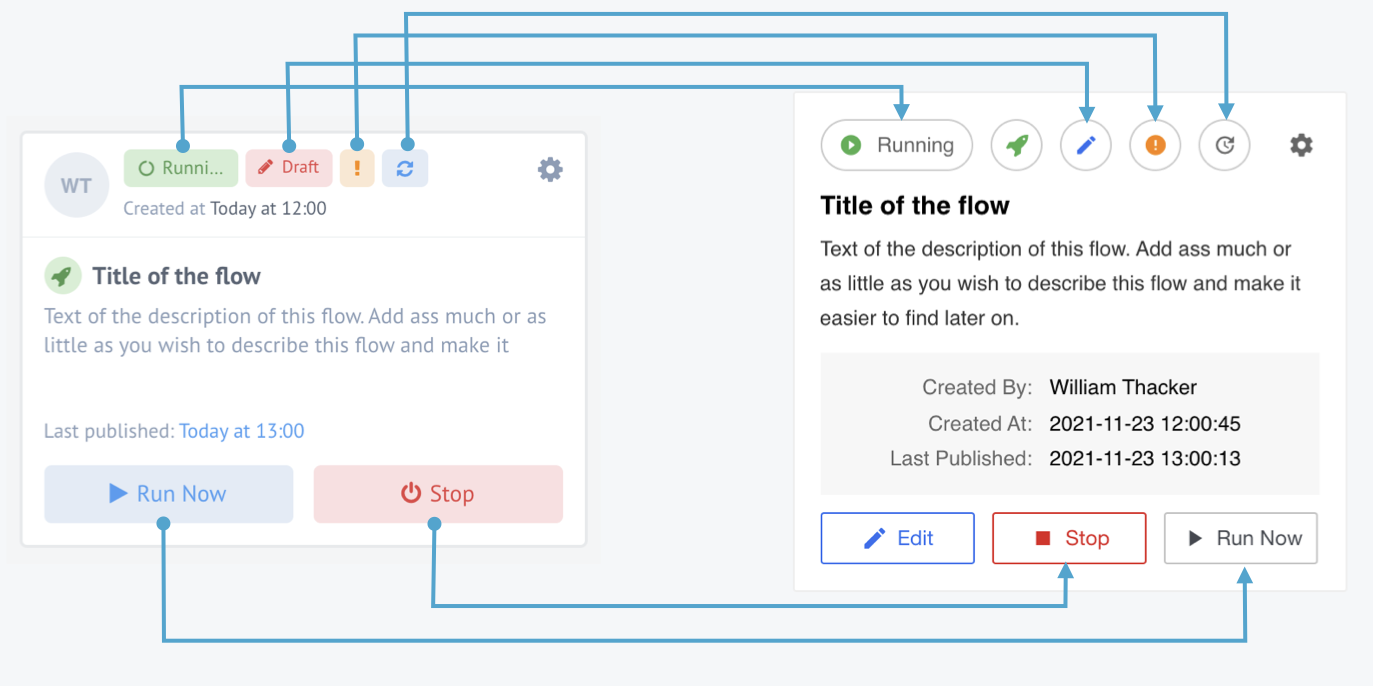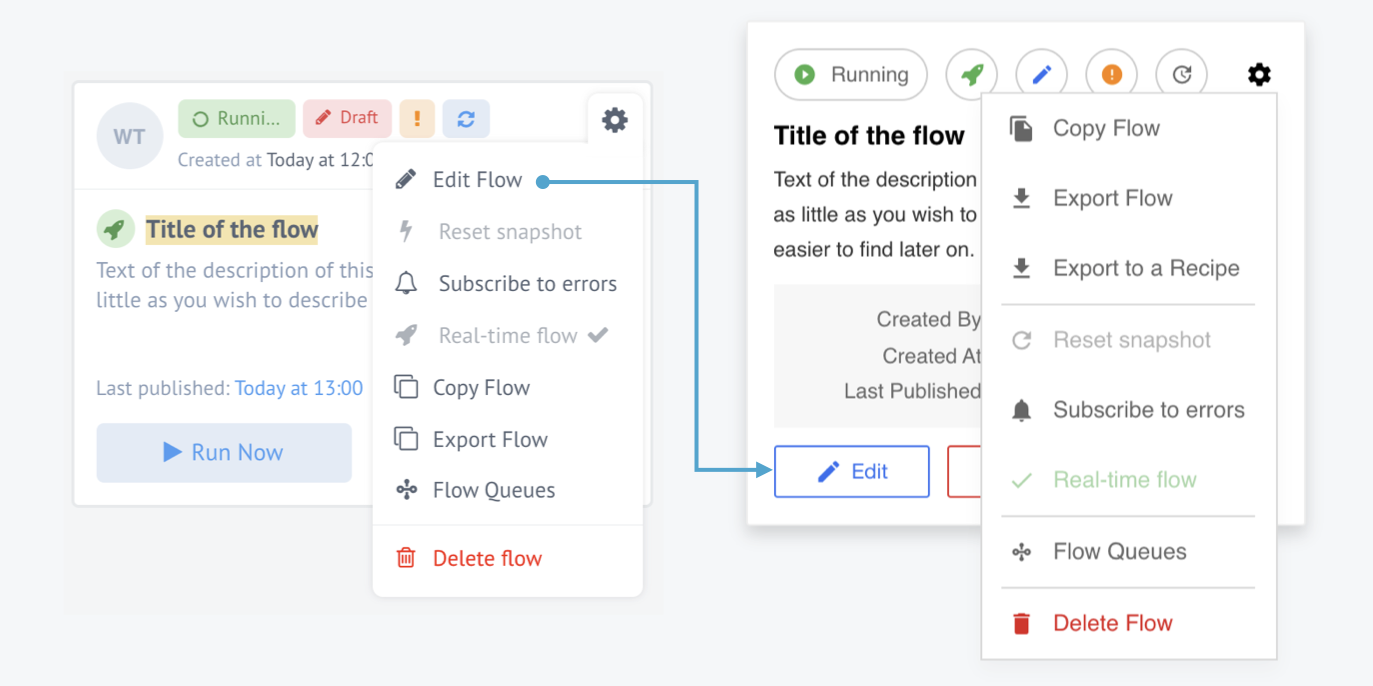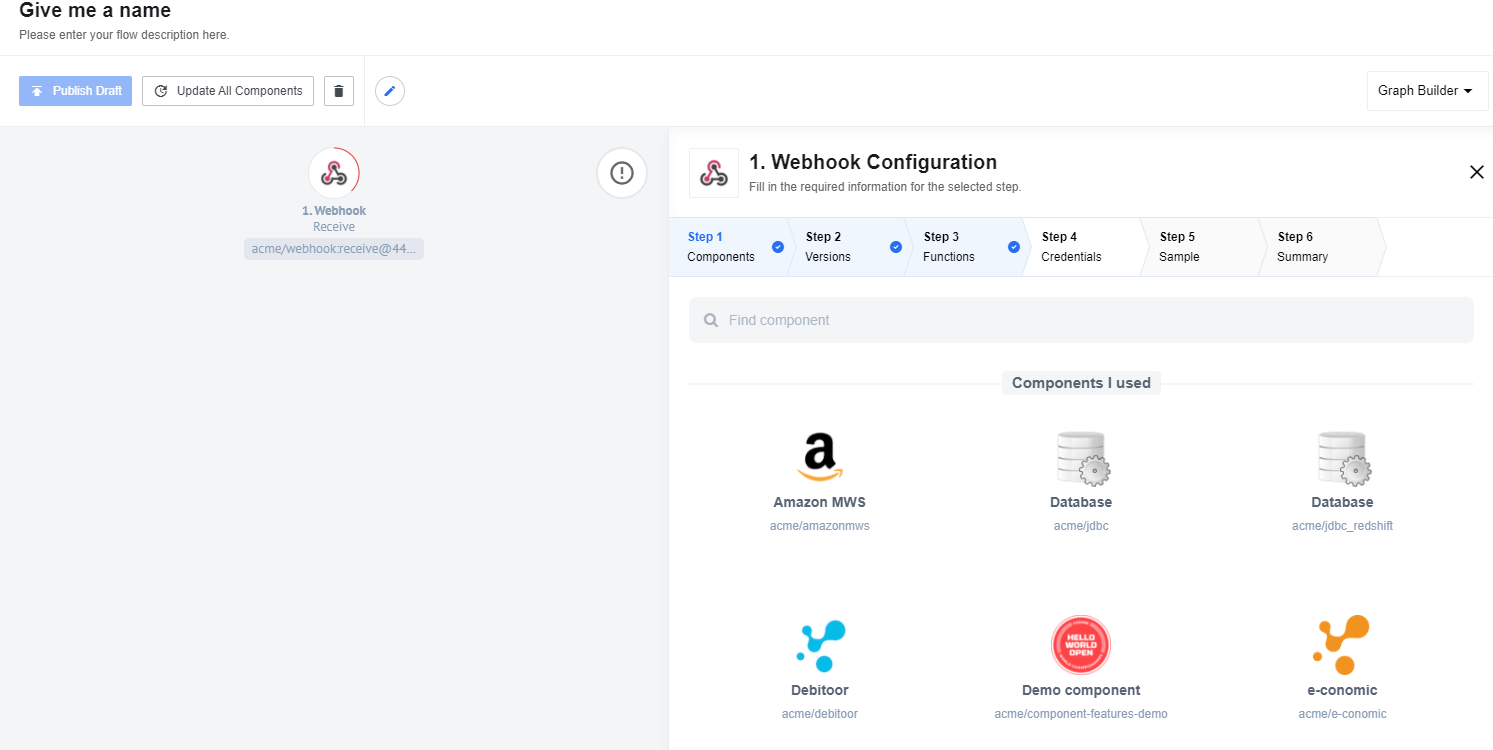Product Update - v21.49
Features
New design for Flows page
As we announced in the release 21.47, we are ready to present you a new even more understandable and intuitive design for Flows page. We are trying to unify our platform design. The first improvements are more convenient filtering and an easier way to edit a flow. Now you just need to click on “Edit” button and you are automatically redirect to the Flow Designer page with already created draft (Note: if a draft for a flow already exists, it will not be overwritten). We added the “Stop” button for the flow in suspended state. So you have the option to resume the flow and keep the messages in queues, or stop the flow and clear the queues. Here you can see what changes have been made:
Picture shows the flow card changes.
We also improved flow card menu:
Picture shows the flow card menu changes.
For more informations on flow management please visit our documentation page.
New step configuring panel design
We decided to make some flow step configuring panel design changes. Now the step configuration menu is fixed under the flow panel, and it will also be tied to the specific step that you are editing. This will be especially useful in the case of “wide” flows, where you will always see exactly the step that you are configuring.
Improvements and Updates
UI performance on the flow designer page
In order to speed up the work of the flow draft page, we decided to improve a caching system. We added if-none-match by default header to the API proxy mechanism to improve responses caching on the client-side.
For more informations on
if-none-matchheader visit this page
HELM3
We constantly improve different aspects of HELM3 deployments in collaborations with our partners. This section lists updates and improvements done in this round.
Tag api-docs with platform version
We removed global.apiDocsImage from the helm values and set platform version for api-docs image.
From now you don’t need to specify manually api-docs image commit hash in k8s-clusters. When you deploy any platform version you can be sure that api-docs corresponds to a given platform release.
Components
Git-protocol Component 1.0.1
- UPDATED ‘Public SSH Key’ and ‘Passphrase’ fields type to PasswordFieldView
- UPDATED Reduced the size of component icon file
Zoho Crm Component 1.3.0
- ADDED Added support for Attachments in:
- Lookup Object (at most one) action
- Lookup objects (plural) action
- Upsert request action
- UPDATED Reduced the size of component icon file
Splitter Component 1.4.0
- UPDATED Re-assembled message action
- UPDATED Sailor version to 2.6.26
Salesforce v2 Component 2.2.1
- FIXED output metadata for Get New and Updated Objects Polling trigger and Lookup Objects action
Shopify Component 1.4.4
- FIXED output metadata for Lookup Objects action
Sailor update for following components (sailor-nodejs up to 2.6.26 and sailor-jvm up to 3.3.6). Some of them have reduced the file size of the component icon:
- JDBC Component
- Simple-trigger Component
- SFTP Component
- Google Spreadsheets Component
- Jsonata Component
- Configuration Component
- Pub-sub Component
- Filter Component
- AWS-S3 Component
- Marketo Component
- Lookup Table Component
- Mapper Component
- REST API Component
- MongoDB Component
- Shopify Component
- PostgreSQL Component
- Maester Component
- Open API Component
- ID Linking Component
- Snowflake Component
- Petstore-nodejs Component
- Google BigQuery
- Delta Detection Component
- Microsoft OneDrive
- SugarCRM Component
- ZIP/UnZIP Component
- Batch Component
- Router Component
- Code Component
- Email Component
- Webhook Component