Product Update - v21.06
Features
Statistics for Contract owners
With this release we introduce a new API endpoint (/stats) for the contract
owners to collect statistical information including the number of workspaces,
flows and the component used in the flows.
Use the following call: GET /v2/stats/workspaces?{contract_id}, where the
contract_id is the ID of your contract. Your contract ID is the alphanumeric
number found in your browser address-bar after the letter c/ and before /w while
you are logged-into the platform.
Notification: flows stopped in limited workspaces
Our platform stops flows in the limited workspaces. We describe this in our Contracts and Workspaces general article. With this release you will receive notification when the platform stops them. You can still login and restart your flows.
Improvements and Updates
Branch creation in Content Based Routers
With this release we improved the behaviour of the branch creation and modification while working with the Content Based Router component. To avoid confusion and standardise the experience the following changes were made:
- You can not add a step after the Content Based Router and existing branches. The “plus” button is no longer available - only the branch or fork button is presented (see screenshot below).
- When clicking on the fork button the branch creation menu opens where you can add more branches.
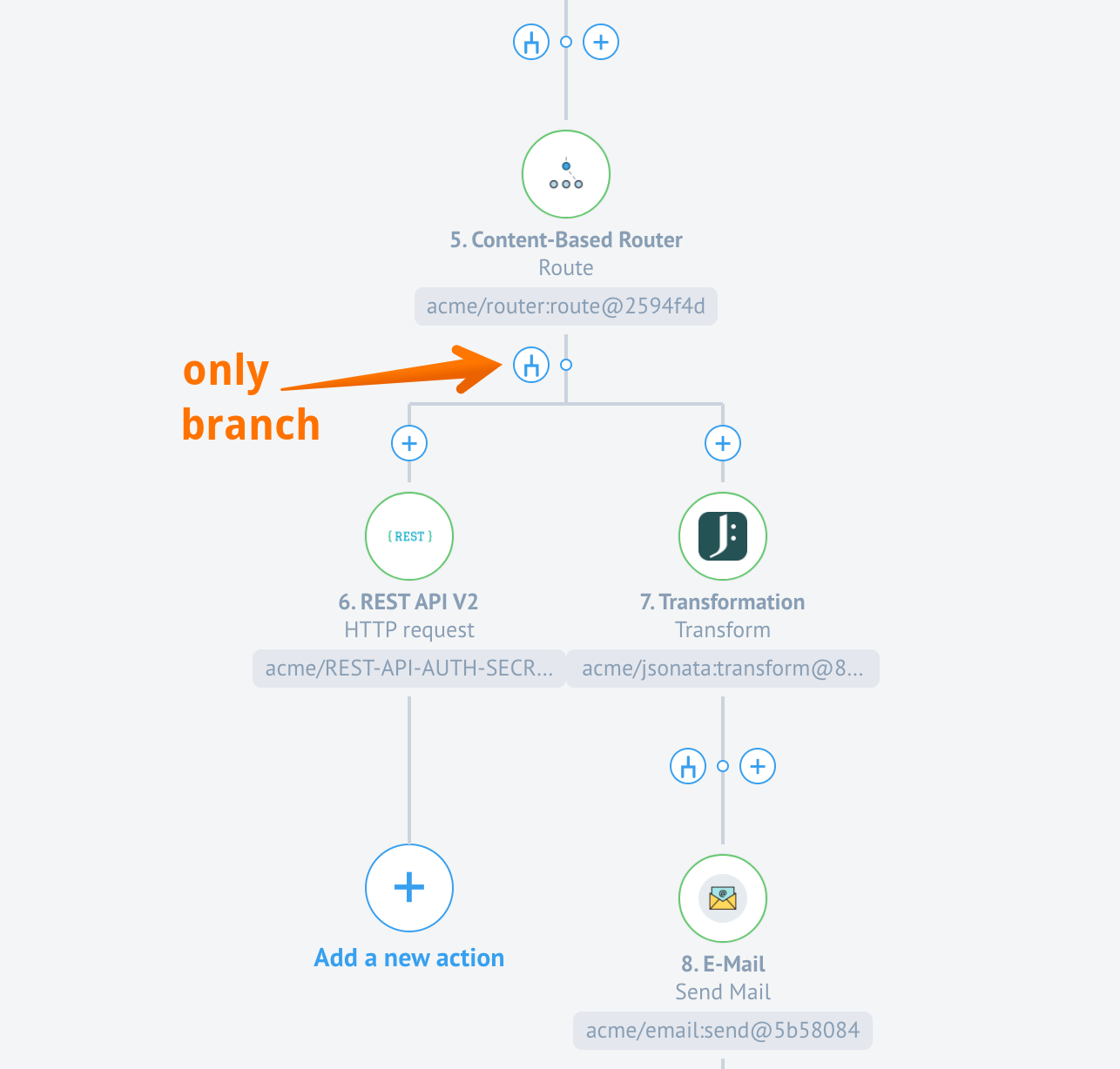
Node.js Sailor update
Current Node.js Sailor version - 2.6.24
With this release we introduce next sets of improvements to the Node.js Sailor, the base library used to compile any Node.js based component code during the platform deployments.
This particular update includes stability for large message (~50MB) processing through
the request-reply chain. If you intend to include your custom component in the
request-reply scenario, we highly recommend updating the Node.js Sailor to at
least 2.6.24 version.
Along with this new improvement the Request-Reply (HTTP-Reply) component is updated. We recommend using at least 1GB RAM memory on the HTTP-Reply component and at least 512MB RAM memory for each step in your request-reply chain.
Java Sailor update
Current Java Sailor version - 3.3.2
With this release we introduce next sets of improvements to the Java Sailor, the base library used to compile any Java based component code during the platform deployments.
With introduction of the the version 3.3.2 all errors in component
credential verification are shown in the UI as errors. Previously errors were shown
in the logs only.
Minor improvement to UI
With this release we standardised behaviour of the UI in the mapping fields. Some notable improvements are:
- In the Integrator mode you can used the Tab key for switching between fields and in the Developer mode - for formatting the JSON structure.
- The mapper in Developer Mode Reference now correctly renders the
enuminformation. - It is now possible fill object into nested object field and array into nested array field so the value isn’t converted to a string.
- If you are member of more than 20 contracts or workspaces, you will not see them all on the left hand-side. Instead, a link with load more will appear which you can use to load more contracts.
OEM Related
Bran Migration instructions
As a part of HA of our Clickhouse service, a migration of Bran service is required.
Here are the detailed migration instructions
necessary to go with the current release.
Notification about flows stopped in limited workspaces
We introduced a new notification to inform customers about flows being stopped in
the limited workspaces. As with every notification, this notification can be muted
by patching the tenant record. To mute add the wiper-stop-limited-flow in the list
of muted notifications in the tenant record. For more details refer here.
Statistics for Tenant Administration
Note you must have tenant Administrator role to benefit from this feature.
With the introduction of a new API endpoint /stats, the tenant Administration
can get the an extended statistical information about all the workspaces, flows and
the components used in the flows for the entire tenant.
Use the following call: GET /v2/stats/workspaces, to get the statistics. You
don’t need to include the contract_id like in case of the contract unless you
need the statistics of one specific contract where you are the owner as well.
Please use this call with care. This call can potentially be heavy for the DB if you have many customers in your tenant.
Tenant Administration Improvements
Note: These changes are included in the 21.06.1 release
As a part of extending the capabilities of the tenant Administrator role we implemented several changes greatly improving the capabilities of this role.
Access to contracts, workspaces and members
Tenant Administrator can list all the contracts in the tenant using the
GET /v2/contracts and GET /v2/contracts/[:id] API endpoints without
as if he/she was owner of the contract.
Tenant admin can see all the workspaces in any contract of the tenant using GET /v2/contracts/[:id]
API endpoint without being the member of this contract.
In addition tenant Administrator can get all workspaces and the members in these
workspaces using the GET /v2/workspace/[:id] API endpoint.
Note: We have implemented paging on these endpoints for the UI. Every time only 20 records will be shown. You can use the link
load moreto see more records.
Access to the Developer teams
Tenant admin has now access to all developer teams in any contract using the
GET /v2/teams[:/id] API endpoint. A new permission contract.devTeams.get is added.
Access the Quota Data
Tenant Administrator can now retrieve quota data from any contract or workspace
in the the tenant via the GET /v2/quota-usages/ and GET /v2/quotas/:quota_type/:context_expression/
API endpoints.
Modify members in Developer teams
Tenant Administrator has now access to POST/PATCH/DELETE /v2/teams/{TEAM_ID}/relationships/members
API endpoints as owner of the contract. With these right the tenant Administrator
modify (add or remove) members in the developer teams.
Modify members in Workspaces
Tenant Administrator has now access to POST/PATCH/DELETE /v2/workspaces/{WORKSPACE_ID}/members
API endpoint as owner of the contract. Which means, tenant Administrator can add
or remove members to any workspace in the tenant without being the member of the
contract or workspace. A new permission tenant.workspace.edit_membership is added to the platform.
Fixed Bugs
- Fixed the bug when the data for credentials verification were getting from cache instead of current UI state.
- Addressed the problem when the code from latest component version executes during verify credentials instead of the code from chosen component version.
- Fixed the UI bug when the REST API Headers field would write backwards if a hot key is used to jump between fields.
- Addressed the problem with the scopes fields in the OAuth2 Credentials creation. These fields are not required.
- Fixed a bug when some fields of published flow version were still possible to edit causing creation of a new draft version of the flow.
- Address the problem when during the OAuth authentication process, error messages from the service provider as described in 4.1.2.1 were not displayed to the user.
- Fixed the UI bug when the integration step configuration were blocked when the latest component version was selected.
Components
Request-reply component
- FIXED a bug with memory leakage in Sailor
- UPDATED the Sailor version: 2.6.24
JDBC Component
- UPDATED the Java Sailor version: 3.3.2
Sailor version update in bulk
As a part of the component code audit we updated the Node.js Sailor version to 2.6.24
in the following components:
- Code Component
- Configuration Component
- Email Component
- Google BigQuery Component
- Jsonata component
- Lookup Table Component
- Mapper Component
- MongoDB Component
- Pub-Sub Component
- Request-reply Component
- REST API Component
- Router Component
- Salesforce Component
- SFTP Component
- Simple trigger Component
- Splitter Component
- Utility
- Webhook Component
- XML component