Product Update - v20.07
Features
New Logs Page
You can now see all the logs from one workspace on the dedicated logs page, located near the executions page in analyze section of the navigational menu:
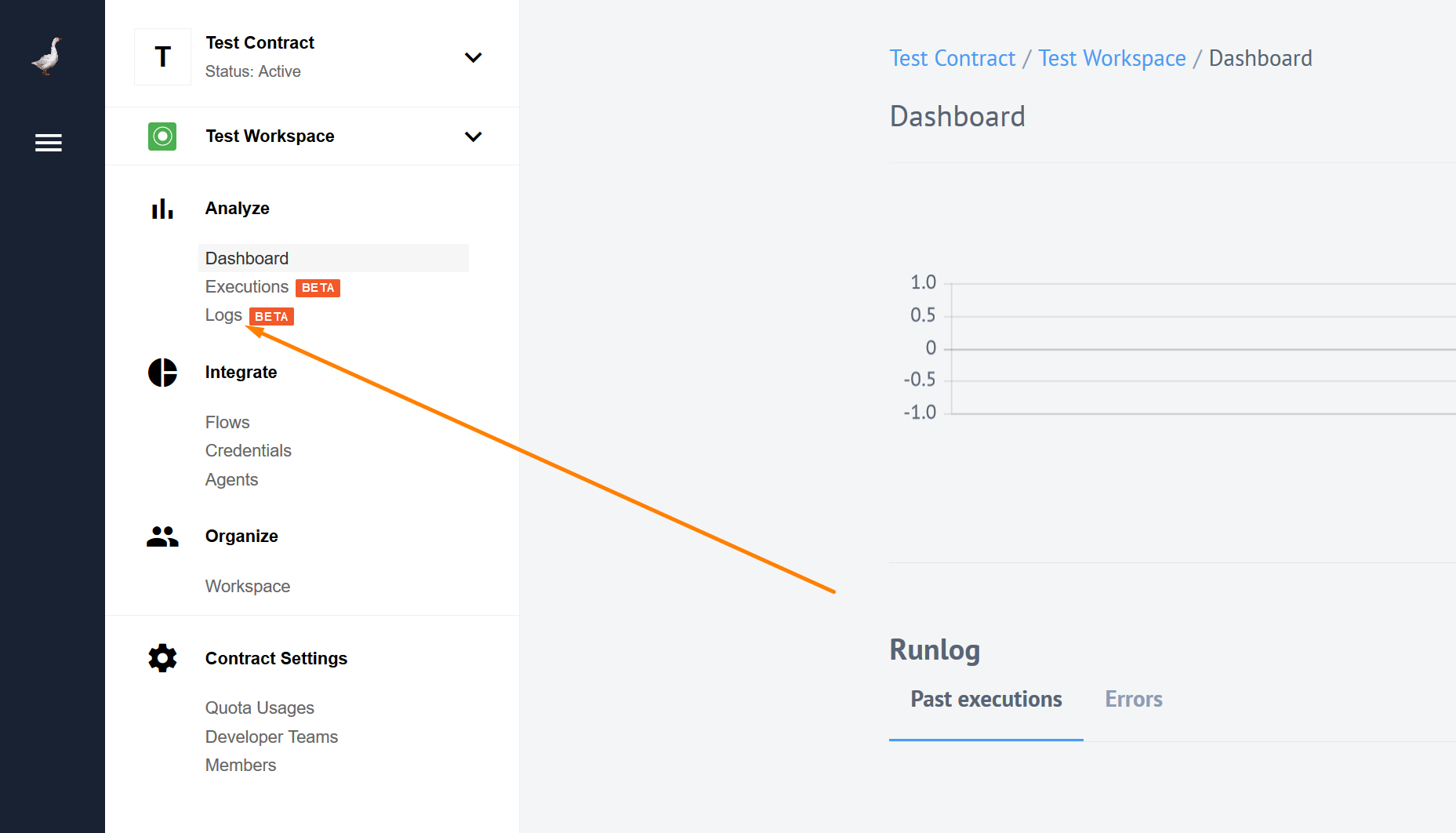
While the most important logs are seen on the executions page, we decided no to spam you with everything else, and created a special page for all the logs. The new page lists all the logs for all the flows in the current workspace. Here you can filter the list by flow name, time, log level or use in-built search to find the logs you were looking for. For more details check our logs page.
As a back-end to the logs page we are introducing a new API endpoint (still experimental) to request the same logs in the workspace. More about that in the Retrieve logs API endpoint section.
Retrieve all Workspace logs
As a back-end to the logs page we have a new, still experimental API endpoint v2/logs.
You can use this endpoint to request the same logs you see in the new logs page.
Here is the list of filters you can use with v2/logs endpoint:
workspace_id(required) - The Workspace identifierflow_ids[]- Flow identifierfrom- Start Date of the period inISO 8601format (2020-01-12T14:50:42.215Z)to- End Date of the period inISO 8601format (2020-01-14T15:00:45.000Z)search- String to search in logs (searching string is wrapped by tag)offset- Number of items to skip from the beginning (defaults to 0)limit- Number of items to return (defaults is 100)levels[]- The logs level (1 - None, 10 - trace, 20 - debug, 30 - info, 40 - warn, 50 - error, 60 - fatal)
For more information about the endpoint visit our API reference documentation.
Improvements
New Mapper further improvements
You can now switch between Integrator & Developer modes in the new mapper without losing any data that you have entered. However, if the root of the JSONata expression is a function, switching to Integrator mode is not possible since the Integrator mode has no functions support.
Disable passthrough
For components, which use sailor version 2.6.0 and higher, you can now disable passthrough during the flow creation/editing via the UI:
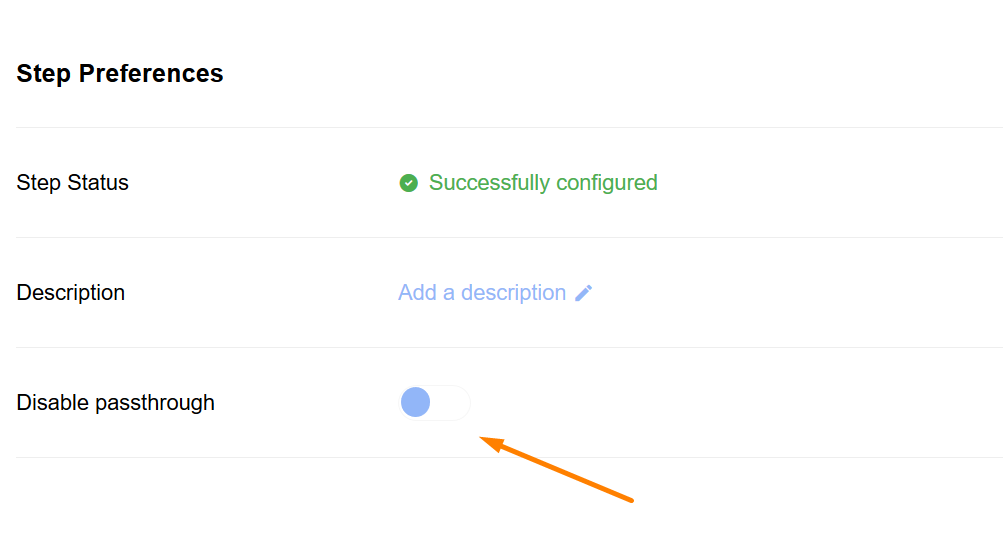 .
.
OAuth2 for REST API component
Now you can use OAuth2 authentication method with the REST API component. Select
OAuth2 as credential type. There are four mandatory fields (client_Id,
client_secret, auth_uri, token_uri) and two optional (scopes and additional parameters).
Fixed Bugs
- FIXED - When your component descriptor (
component.json) had an empty triggers object it would have appeared in the triggers selection during the flow design but not usable at all. Now we will not show that empty trigger of yours, you are welcome. - FIXED - When working in the Developer mode of the mapper, while inputting a data you refreshed the screen or your browser session had expired, the data would have been lost. Now your data is saved while you type.
Components
AWS S3 Component
- NEW - introducing trigger
Get New and Updated S3 Objects(aka Files). Polling By Timestamp. - IMPROVED - will not create an attachments that are too big. Before writing any files from S3 server to Steward, the size of the file will be checked. If it is above the threshold, an error will be emitted and no data transferred to Steward.
- IMPROVED -
Get filenamesaction now returns any number of files. It was limited to 1,000 before. - IMPROVED - error handling of
Get filenamesandWriteactions - FIXED - Invalid response on non-deleted file in Delete file action
REST API Component
- NEW - implementing new
OAuth2authentication strategy - IMPROVED - added a possibility to record HTTP Body in emitted error when encountering an HTTP failure
- IMPROVED - all the results that are non-JSONObject are now to be wrapped into JSON Object:
{'result': %message%}.
OpenAPI Component
Introducing OpenAPI component for the platform.
- NEW - introducing action
Make request - NEW - implementing new
OAuth2authentication strategy
Salesforce Component
- IMPROVED - Caching is now supported for
Lookup ObjectsandLookup Object (at most 1)actions - FIXED - bug in the
Queryaction where the first response object was being sent multiple times instead of sending actual response objects
SugarCRM Component
A major update for the component:
- NEW - introducing actions
QueryandLookup Objects - IMPROVED - Update
Lookup ObjectsandUpsertactions to support binary attachments - IMPROVED - Update the component to the latest Sailor
- IMPROVED - Update the component to the
dockerbuild type
Splitter Component
- FIXED - Fix a bug when the component did not await correctly when emitting data
List of Upgraded Components
We upgraded 9 components to the latest Sailor version, to take advantage of the
new logger, as well as to the new Docker build type:
- MSSQL Component
- Quickbooks Component
- Webhook Component
- Code Component
- ZIP Component
- Simple Trigger Component
- XML Component
- Shopware Component
- Request Reply Component