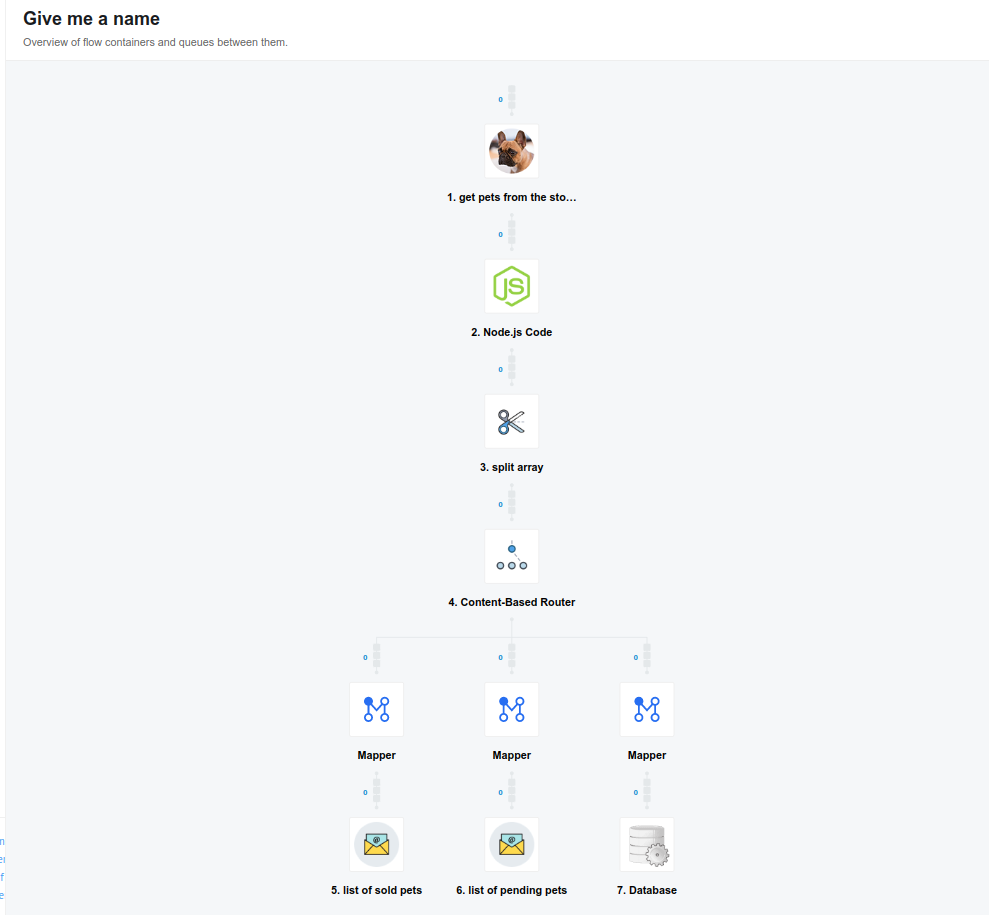Product Update - v23.04
Improvements
Embedded Recipe Page: Recipe Credentials Edit
We previously introduced the ability to add new credentials for a deployed recipe via an embedded page in a 3rd-party site or app. Today we introduce the ability to create an embedded page for editing credentials for a single recipe deployment. For this purpose we have created a new API endpoint GET /v2/recipe-deployments/:recipe_deployment_id. This endpoint requires same permissions and scopes as in /v2/recipe/:recipe_id?include=recipe-deployments.
Please visit API Docs for more details on this API endpoint.
For more informaition on Embedded recipe deployment please read this article.
Create/Edit Recipe API-Call
We are introdusing POST /v2/flows/export-to-recipe API Call. With this call you can:
- export a set of flows to a recipe.
- update existing recipe with set of new flows.
This new, more powerful endpoint, replaces the old one - POST /v2/flows/${flowId}/export-to-recipe. Please visit API Docs for more details.
Flow Queues improvements
Before, the Flow Queues page displays the components inverted according to the flow graph (e.g if graph contain fork or content-based router) and don’t display the step name, only the number.
Now we render step name on Flow Queues page (like on Flow Designer) and render flow graph at Flow Queues, Runlog Execution, Thread pages in the same way as at Flow Designer page.
Maximum frequency of flow scheduling changed to 10 minutes
As part of our work to make the platform more robust and tolerant of high loads, we have decreased the maximum frequency of scheduling a flow to start. This default setting ensures that flows will be started more precisely. Even if the flow schedule is defined in the settings page as running every 3 minutes, these flows will now run only every 10 minutes.
Customers wishing to trigger flows more frequently must change the flow to run in Real-time mode.
OEM Related
OEM Fixed bugs
- FIXED bug, where the TCP connections were inefficiently making requests from our API to Elasticsearch during mass log retrieval. For this purpose we have created a singleton Elasticsearch client that will be used by
v2/logs
Fixed bugs
-
FIXED bug, where the flow-queues page would not load directly after a draft-version of a previously published flow was published.
-
FIXED when the Credentials and Recipe page would not load in cases where the user did not have permission to access auth secrets. Now, the UI shows a message with an error.
Components
Shopify Admin V2 component 2.0.0
- ADDED
Make Raw RequestAction
AWS SQS component 1.1.1
- SET Visibility Timeout for
Receive Messages Long Pollingtrigger to SQS server timeout by default
Pimcore component 1.0.0
- ADDED
Raw RequestAction