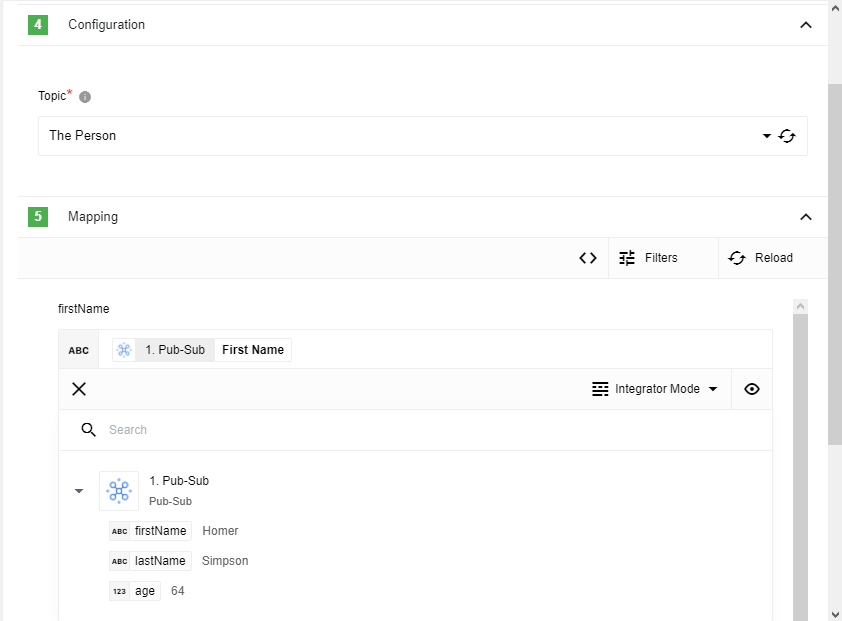Topics
Description
A Topic is a named JSON schema you can use to communicate in a publish–subscribe messaging pattern. In a topic-based system, messages are published to “topics” or named logical channels. Subscribers in a topic-based system will receive all messages published to the topics to which they subscribe. The publisher is responsible for defining the topics to which subscribers can subscribe. Topic contains following information:
- a unique name within the Workspace
- JSON schema describing the objects to be exchanged
Creating Topics
Topic can be created via UI or API-call:
-
Via UI:
To create Topic via UI first choose “Topics” on navigational menu left. In the topics section you can select existing topics or create a new one:
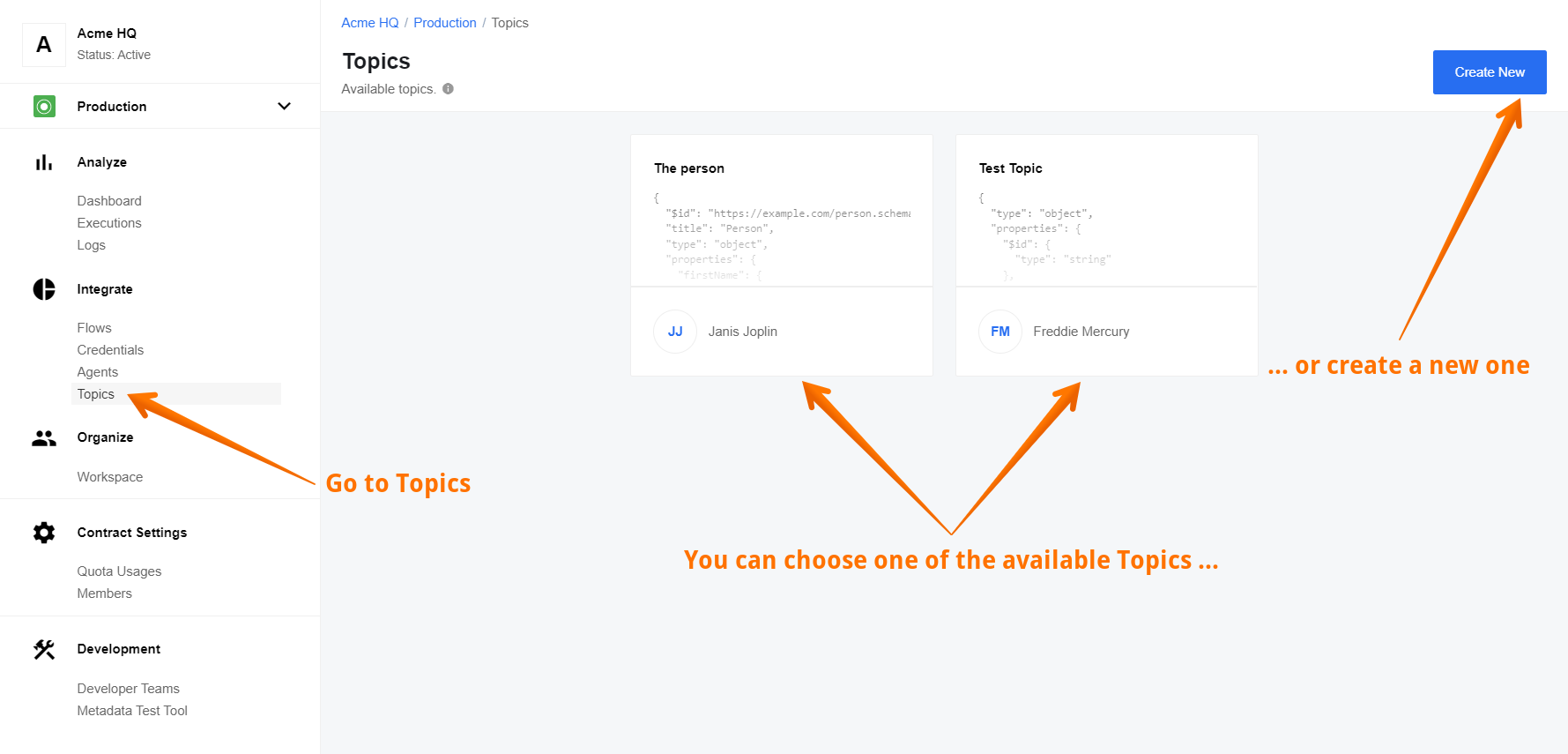
Then you need to select a unique name for the topic and create the desired JSON schema. In the window on the right we can see the object tree that demonstrates how the data type of the topic will be presented:
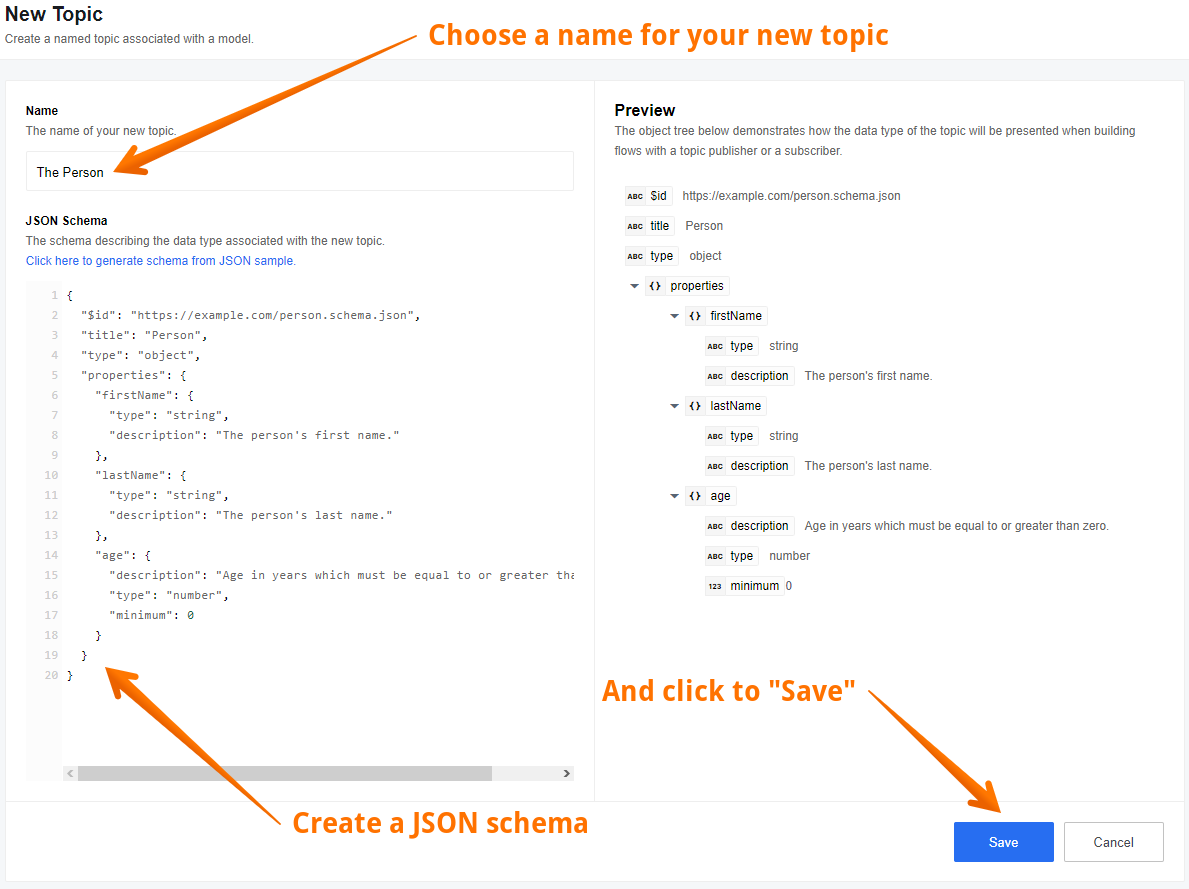
Editing Topics
To make changes to an existing topic, select the topic you need and then click “Edit”. You can also delete this topic by clicking “Delete”:
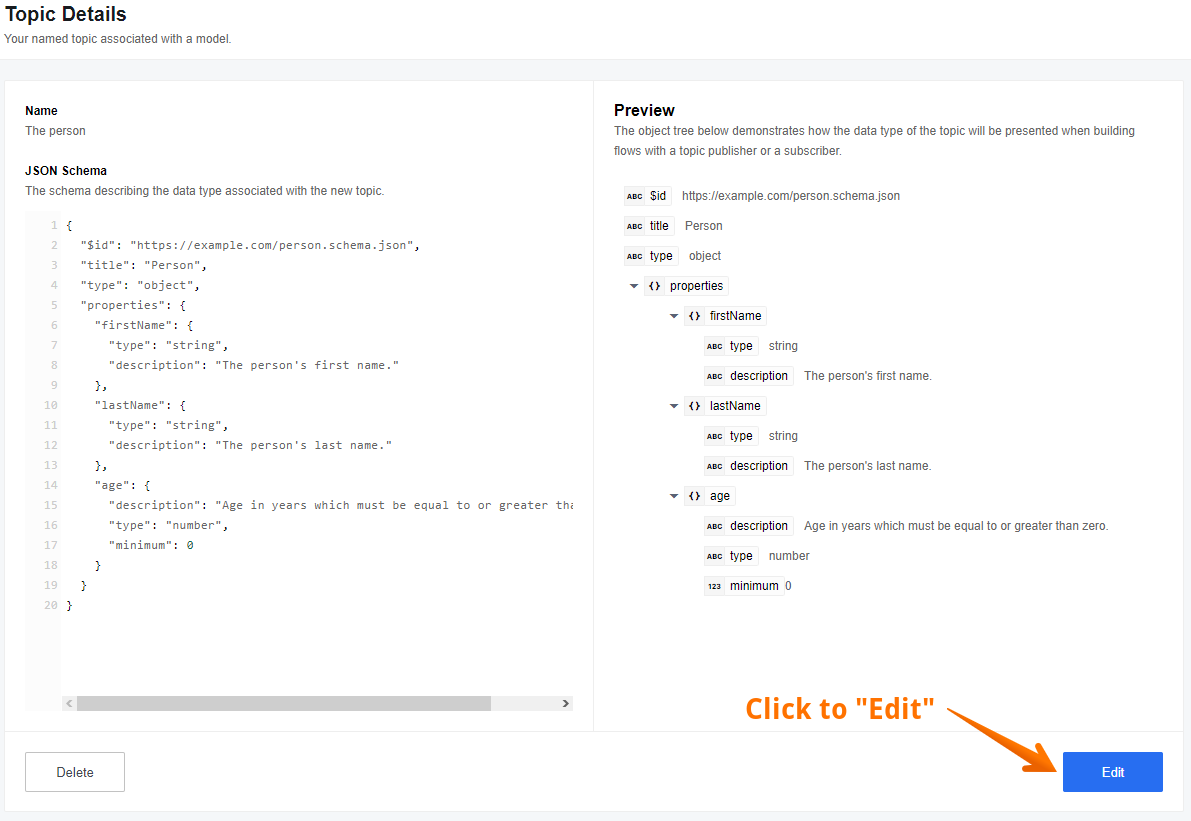
Here you can change the Topic name and JSON-schema and then save your changes:
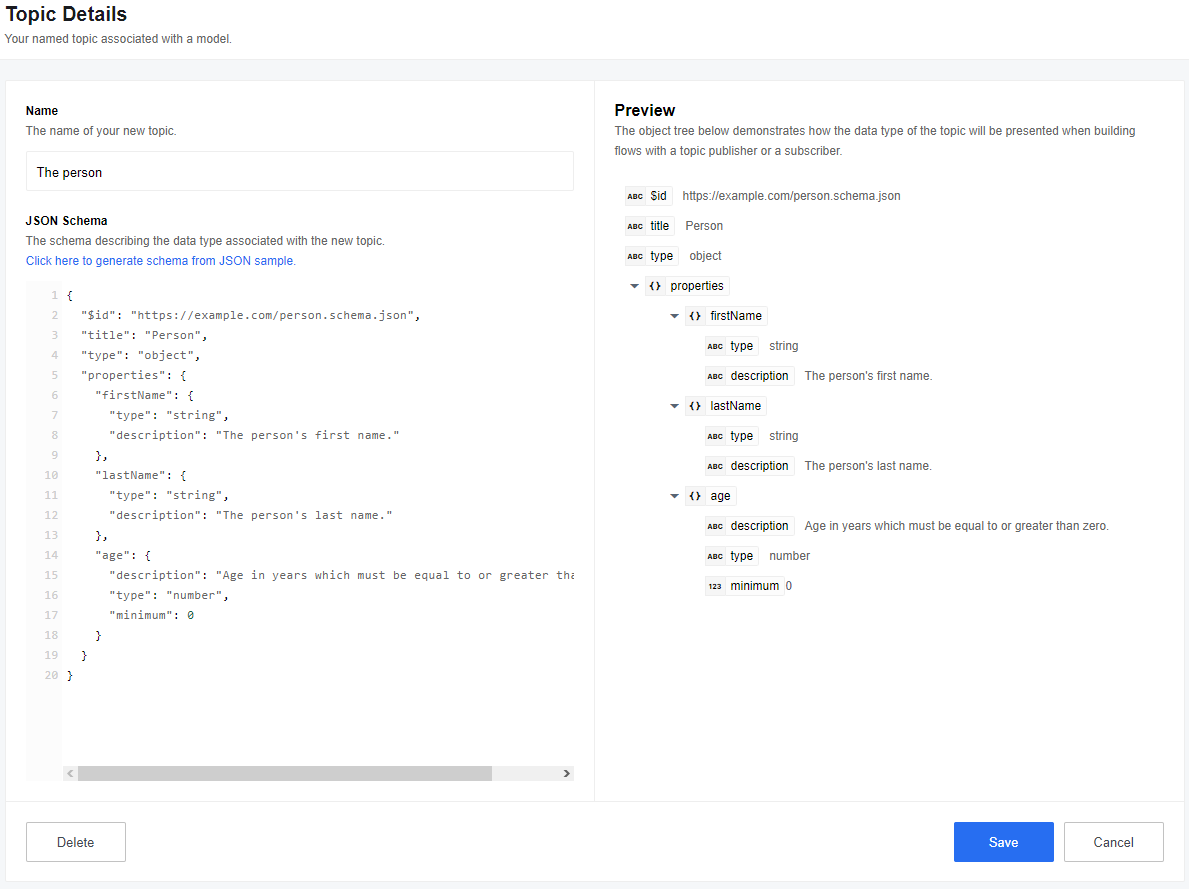
Please note that you can also perform all the actions described above with the corresponding API calls.
Generating schema for JSON sample
You can also generate a JSON schema from an existing JSON sample by clicking the corresponding button:
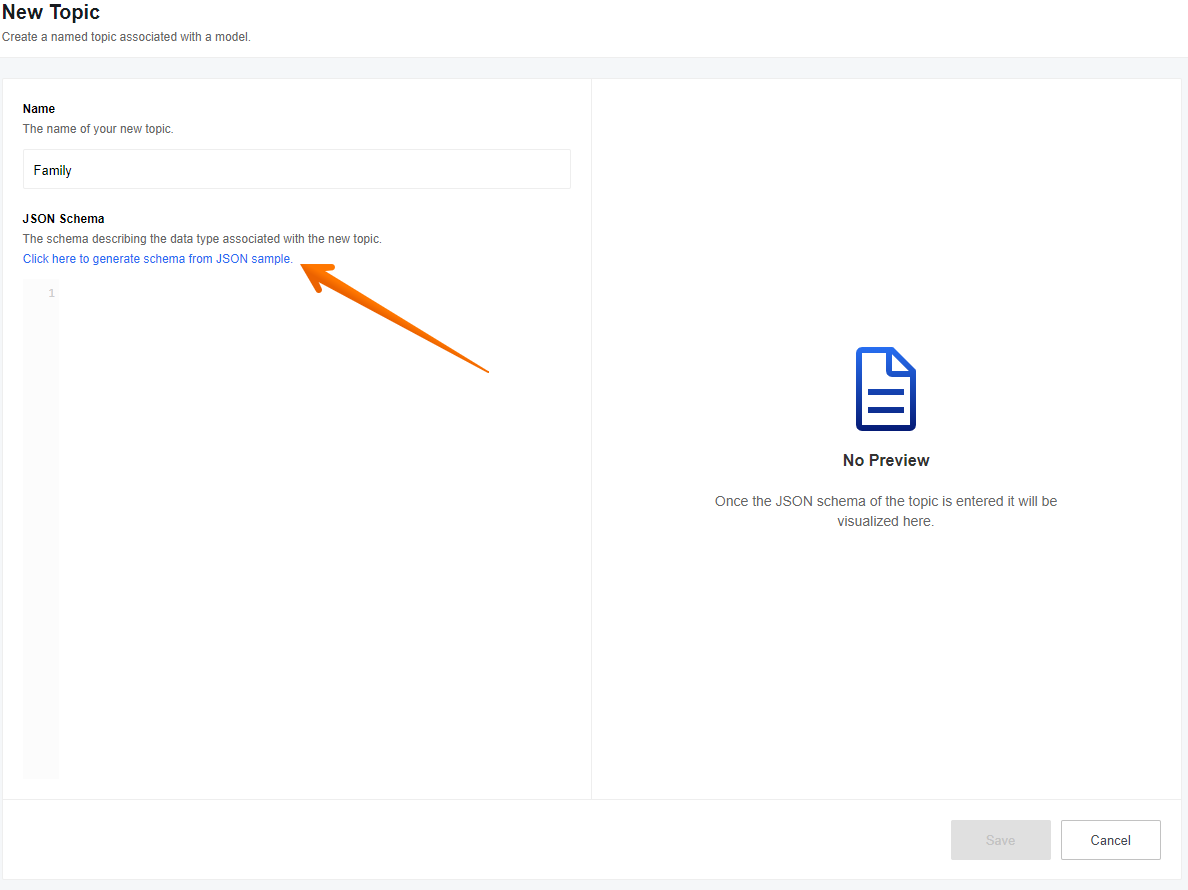
Then you can insert a JSON sample and generate a new schema:
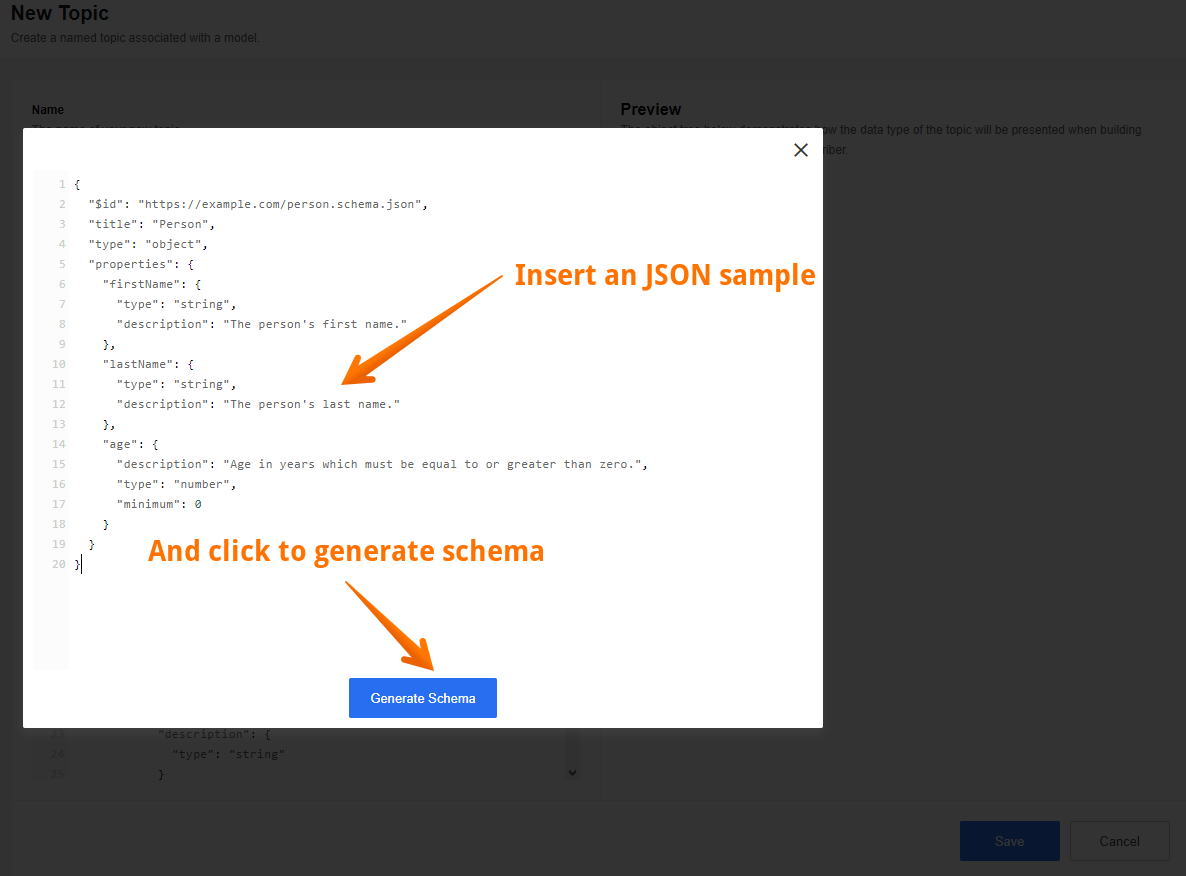
After that you can edit the new generated schema with all the necessary information:
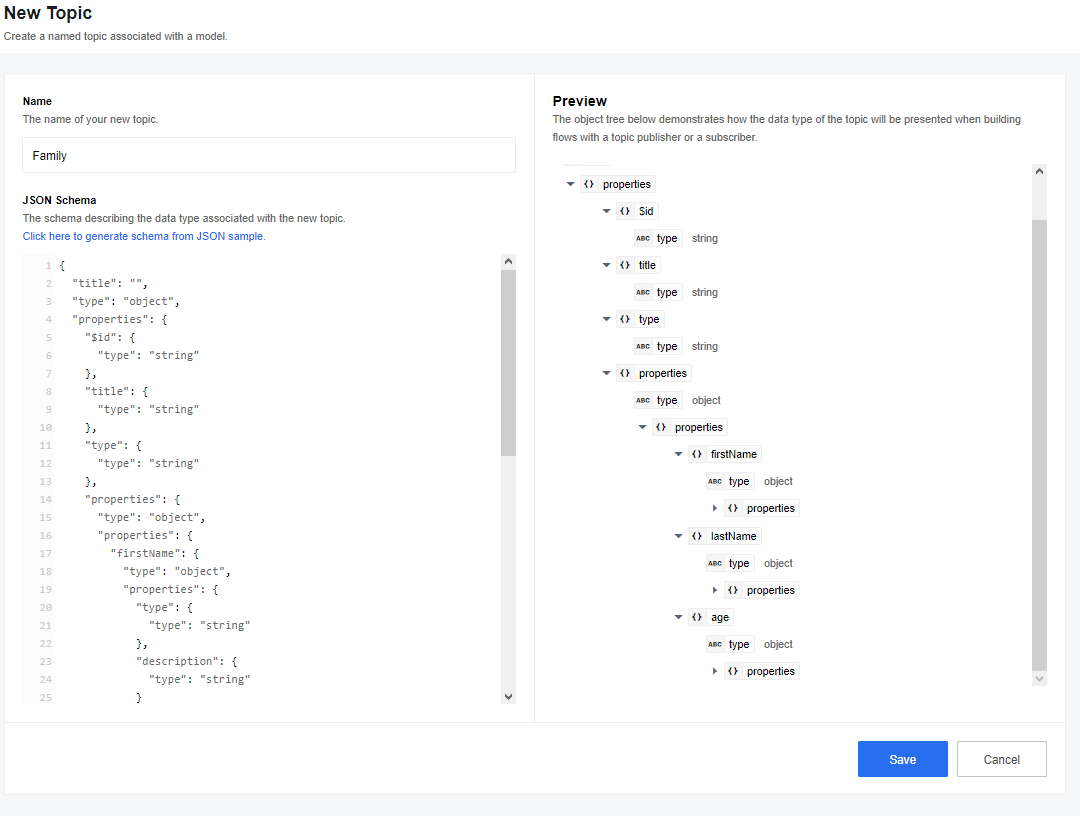
Usage Example
In this example, we will create a flow using the Pub-Sub component. First you must choose a Topic on which your flow will be listening for messages:
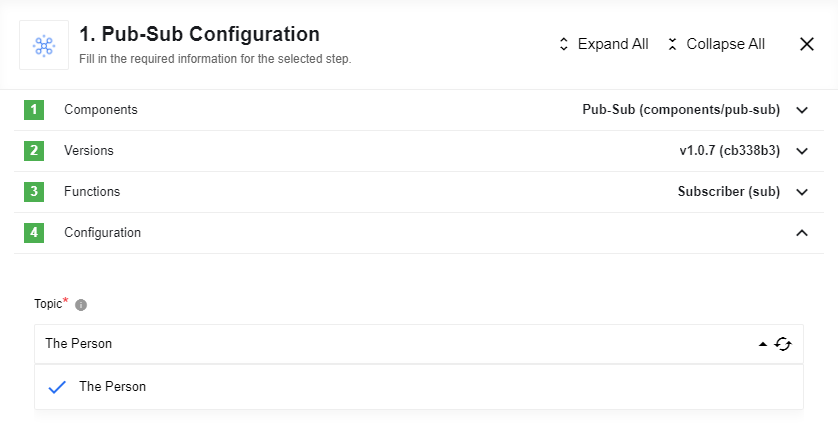
Your Subscriber flow can automatically generate incoming data sample or you can do it yourself:
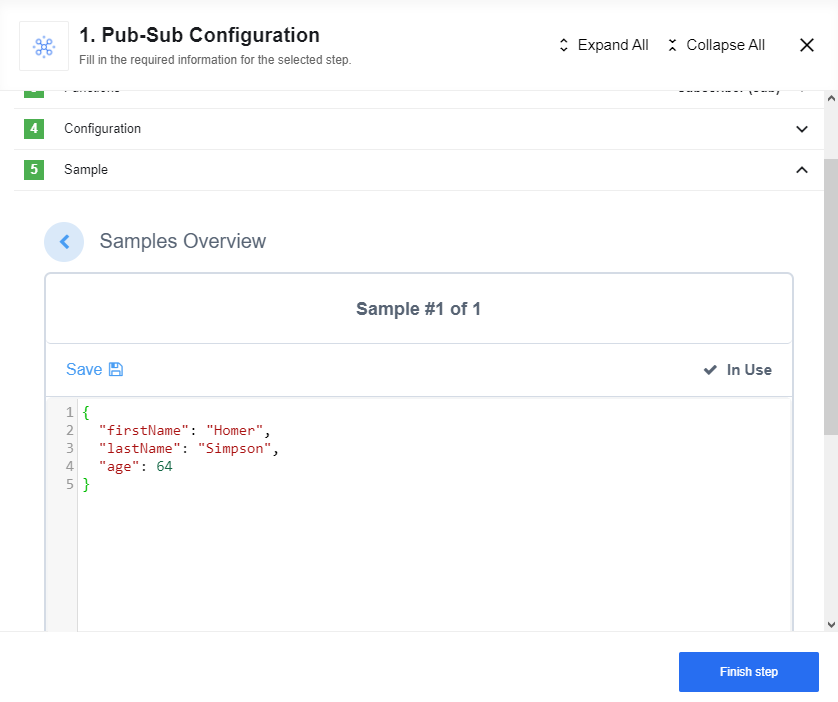
Using Pub-Sub action you must choose a topic created earlier, by which your Publisher Flow will communicate with it’s Subscribers, and then you can enter new data: